How to Write Amazing Articles on Steemit That Will Attract Upvotes

For years now, I've been writing articles that rank high on search engines. The same principles apply to #Steemit and I'd like to share those principles and tips with everyone here. But first...
A Little More of My Story

I've been on the Web since it started. My first website went up in 1995. I published some content that everyone wanted and the website was instantly popular (relatively - there wasn't much traffic to get at that point in time). I remember getting emails from fans of my website. Everything back then was new and it was changing a lot.
A couple years later, once I graduated from college, I got a job and thought the website of that company wasn't good. I saw huge potential. I met with the President and CEO of the company and proposed I work on their website. They gave that to me part time. In about 6 months, I had it full time. It was taking off like crazy. Within a year, we had a new department and I had 2-3 others working for me and I was producing 700 new leads a week!
I took a side track into the Agricultural market during the Dot Com Boom and ended up starting my own company after that. I had my first affiliate success in 2005 with an Amazon affiliate site I built where I made $4,500 in a month and a half. That got me excited.
I got more into Internet Marketing in 2009 and I sold a website I built for $12,850. That was great but then I ran into problems.
Then It All Fell Apart
Suddenly, Google changed how they did things and the old rules didn't apply anymore. The way Google was showing us worked was now not acceptable to them.
The new rules work and I think it all turned out for the better with those rules but this income source I had dried up.
I was desperate. I started trying every program out there. Some of them worked but most did not. After going down that lonely, unsuccessful road of trying everything I could, I finally came back to square one. The very first website I made in 1995 was one that provided value. I knew I had to do that again and this lines up with what Google wants because it's what people want.

The Internet (including SteemIt) is people. You need to write content that they are looking for and content they will appreciate. So even though I'm new to SteemIt, I very much like this model. It makes sense. Provide value and you'll be rewarded for it and part of that reward is just knowing you're helping others... that's what I feel anyway.
I admire the superstars here. They get it. SteemIt seems like a really honest community. I believe you become like the people you're surrounded by and being in this community should really make anyone that contributes a better person.
With this post, I hope to offer what I've learned over the years and help anyone reading this who would like to contribute a verse to the song of this community.
How to Choose a Topic
When you write something, it's not for you but it's for the reader - this is the main point. You want to help them and provide really good value. Yes, you're looking for an upvote but aim even higher - get them to want to bookmark your page and share it with their friends on social media. You want people to say "wow, this is really great!" to the point they can't believe your content is actually free.
What Are Your Passions?
If you didn't need to go to work (if you had enough money), what would you do with your time? What do you enjoy doing?
Come up with a list of 10 things.
I did it and here's what my list looks like:
- Go skiing (there's always a place to ski - somewhere in the world)
- Go kayaking
- Visit my family
- Hang out with friends
- Help out at the food pantry
- Take a cooking class
- Do more photography
- Exercise more
- Play drums
- Ride my bike around town
- Clean out my closets
Yes, that last one is weird but if I had time I would want to get some cleaning done because I'd feel better when things are organized (although I don't have OCD). For some weird reason, I just feel better when things are organized. Maybe other people are like this, too... probably not.
Narrow Down Your List and Find Out What's Hot
Ideally, you want a topic that you really enjoy or want to learn more about because that involves passion to a degree. You really like those things and it'll be much easier to write about them.
When you do research, you won't just be doing it for your website but that research will be something you want to learn more about.
To find out what's hot and what people want, there are a few tools you can use.
Check Amazon
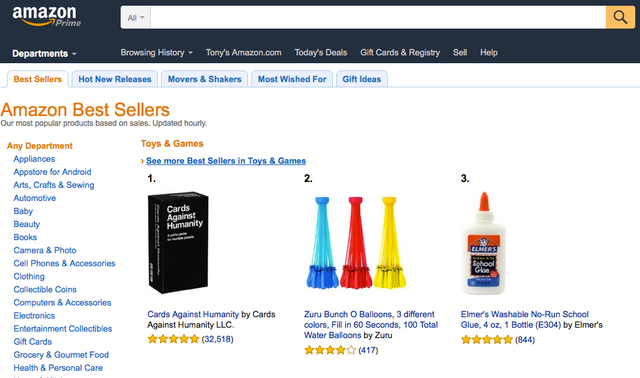
One good idea is to see what's hot on Amazon. Here's a page that is worth bookmarking - it's a list of the top products on Amazon. You can see the top products overall and then in each category:
http://www.amazon.com/gp/bestsellers
For example, a hot product is the "Cards Against Humanity" game (which is actually free, by the way - you can make it yourself... which is interesting) but you wouldn't make a page specifically about that product. Your page might instead be about games, party ideas or quirky products. You would then include that as one of the items on your page since it's something that is popular and people are interested in it. Make sense?
The Google Keyword Planner
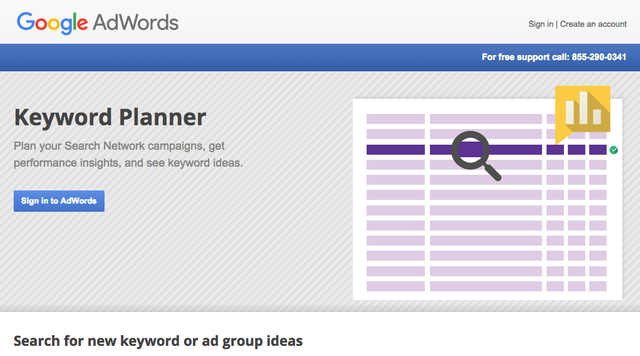
This tool is the standard in the Internet Marketing world for finding out great keywords and what people are searching for. If you've never used it before, you'll have to sign up for an AdWords account, which is pretty easy and there's really no credit card required:
https://adwords.google.com/KeywordPlanner
- When you get there, choose to search for new keywords.
- Where it says "Enter your product or service" you'll enter your keyword - which is what you like to do.
- Click "Get Ideas"
On the next page, make sure the "Keyword Ideas" tab is showing and then re-sort the list by clicking on the "Competition" column header, like this:
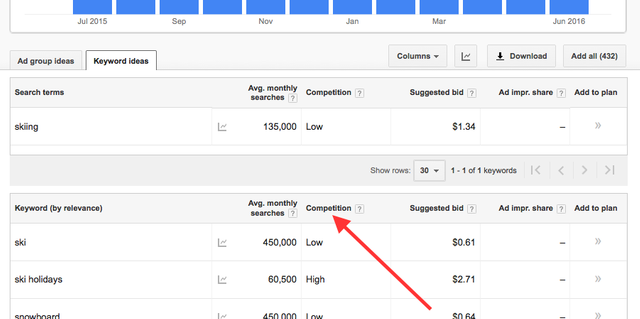
Click it twice so that you're sorting from low to high.
Next, you'll scan the list for what we call "long-tail" keywords. These are keywords that have multiple words in them - like 3-5 or maybe more. You also want the average monthly searches to be above 1,000.
I searched on "skiing" so since it's summer right now and there's not much skiing in the USA, the results aren't really great because there's not any interest in it now but this might turn out to be good - I'll explain.
Here are the good keywords I found:
- best ski resorts for snowboarders
- where can i go skiing
- open snowboarding mountains
- skiing in the usa locations
I found a trend. In the summer, people are looking for places to ski/snowboard and yes, there are some that are still open. There's even summer skiing now where they put this cloth type of surface down and it's just like snow. So that would be a good thing to write about because people are interested in it right now - it's trending.
Some Ideas If You're Stuck
If you listed 10 things and none of them sounds good, then start a new list now that you know what this exercise is for. Another way of thinking about this is, what do people always ask you? You're the person that people come to when they have questions about something, so what is that?
Look around your house or apartment. What are you in to? What are your hobbies? What do you really enjoy doing or what would you like to learn more about?
Maybe you're good at fixing things. Maybe you know a lot about a certain product that's out there.
You can ask yourself these questions, which might help:
- What interests/hobbies do you have?
- What experiences have you had in life?
- What questions do people always ask you?
- What skills or expertise do you have?
- What do you like to talk about?
- What are you passionate about?
- What gives you energy?
- What do you want to learn more about?
Here are some more ideas to help you (not in any order):
- phones
- computers
- sewing
- cars
- computer programming
- taking care of kids
- weddings
- how to pick up women
- how to clean things
- how to mix drinks
- how to use a computer
- how to find a job
- saving money / finances
- how to live minimally
- living green
- coffee / tea
- sports
- fantasy football
- hair / makeup
- fashion / clothes
- health topics
- home remodeling
- senior housing / nursing homes
- boats
- motorcycles
- counseling
- flowers / gardening
- interior design
- landscaping
- mortgages
- painting
- dogs
- cats
- swimming pools
- learning languages
- sales training
- brewing beer or wine making
- home security
- identity theft
- life coaching
- get out of debt
- writing books
- dancing
- going vegan
- how to sell a car (I've done this kind of website (and sold it), it was fun)
- using social media
- how to draw cartoons
- retirement
- nursing
- diabetes
- how to be a DJ
- making gift baskets
- party planning
- aviation
- self defense
- property management
- real estate
- audio
- home theaters
- website design
- gymnastics
- skin care
- tattoos
- wigs
- beards
- beads / beading
- embroidery
- musical instruments
- logo design
- spirituality
- home day care
- handbags
- jewelry
- maternity clothes / pregnancy
- camping
- billiards and pool
- chess
- going to Las Vegas
- golf
- horseback riding
- skateboarding
- tennis
- business
- betting
- games
- parenting
- software
- doomsday prepping
How's that? Got a few yet? You can also go to Amazon.com and take a look around if you need even more ideas.
On With the Writing Tips!

The keywords you researched are important here. You're going to want to get about 30 of them to use per article. The reason is, it's what people are searching for. It's what they want, so use the phrases they use. Don't squeeze in keyword phrases where they don't make sense or sound awkward. It's fine to change them a little bit. Your post needs to sound natural.
Each article you write may be 900-1800 words or more. It may take you a few hours or even a couple days to come up with one that big but that's how this works - you want to deliver value.
Most articles I publish now are in the 2000 word range. Some are up to 4000 words or more. You don't want to write to get to a word count but you want to make sure you cover the topic well and it'll end up being however many words it takes to do that.
Again, like I said... write content so good that people will want to share it with others. At the end of it, they should be thoroughly impressed. This is really how things go viral.
Put time and effort into what you post. Don’t just slap some junk up on your page to hit a word limit and call it a success. That actually hurts you a little. Provide real value – the answers people are looking for.
What you put into something is what you’ll get out of it, right?
Spend LOTS of time writing, researching and creating (crafting) your content. Add videos, images, infographics, etc. Make it media-rich. It should exceed expectations.
Use a Compelling Title / Headline
The first part about writing good content is getting people to click to your page. Since they see your headline in the listings, you want to write a headline so good that people will think they’re missing out on something really important if they don’t read it.
It's only considered "clickbait" if you don't deliver on your promise.
The headline is something you control – so make your headline the best it can be.
You can give them secrets, best tips, little known facts or the one thing they can’t forget – stuff like that.
Here’s a good formula for writing a great headline:
Number + Adjective + Keyword + Rationale + Promise
Here’s an example:
"15 Surprising Weight Loss Tips That Will Make You Slimmer in One Week"
You can use this headline analyzer tool to help you fine tune your headlines:
CoSchedule Headline Analyzer
http://coschedule.com/headline-analyzer
Questions Work Well
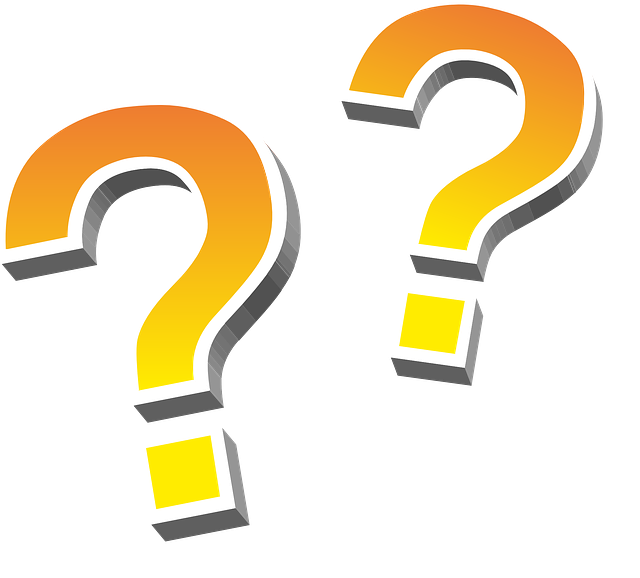
People are typing questions into Google, so having the title be a question not only matches what they’re looking for but people see a match and think there's a good chance that the question they’re asking will be answered on that page. Definitely experiment with questions for titles of your posts/articles.
The point is, don't take just 2 seconds to come up with a title - spend good time on it and that time will pay off!
Some more article headline titles that work great are:
- How to...
- Quickest way to...
- Fastest way to...
- Easiest ways to...
- Ways to...
- Cheapest way to...
- Best way to...
- Best Tips to...
Make the Article Scannable / Formatting
Again, people are in "search mode" and want to make sure they landed on the right result and spend time reading what you have. They will quickly scan your article and check to make sure it's what they want. Maybe they're looking for just a section of the page. You job is to make sure they find that section. They read that part and then decide to read the rest of the page.
There are a number of ways to do this:
- Use Headings - I'm doing it on this page. Headings are the "Heading 2" and "Heading 3" formats. The "Heading 1" text is usually the title of your page. You should only use it once and you have already, so stick to headings 2 and 3 in the body of your article.
- Write Short Paragraphs - Big blobs of text look daunting to read and nobody's going to read them. Write shorter paragraphs than normal to help people get through it and scan easier.
- Use Bulleted Lists - You're reading one right now. It's easy to read, right?
- Use Bold Text - People will scan a page and probably stop and read the important points that you have in bold. This gets them to stick around and read your content. Incidentally, people tend to skip over italicized or indented text so don't put important points there.
- Use Images - A photo says 1000 words, right? The images you include convey your message and confirm to people what your article is about. Make sure you fill in the alt text when posting images. This alt text is for people that are blind or people that use screen readers.
Don't use the h1 (heading 1) formatting tag - use h2, h3 and h4. The reason is, the heading 1 tag was already used for the title of the page. You should only use it once. You can use h2, h3 and h4 as many times as you want.
Formats for Writing a Good Article
There are a few formats or ways to write an article that work well. Some methods are for selling things and some are just good structure for writing. Choose the one for the kind of article that you're writing.
You can use a basic formula like this:
- Introduction - explain what you'll write about (2 paragraphs)
- Main Point #1 (several paragraphs with a heading)
- Main Point #2 (several paragraphs with a heading)
- Main Point #3 (several paragraphs with a heading)
- Main Point #4 (several paragraphs with a heading)
- Main Point #5 (several paragraphs with a heading)
- Conclusion - wrap it up and tell them what you wrote about (with a call to action - 2 paragraphs)
There's also the "AIDA" formula, which I like:
- Attention
- Interest
- Desire
- Action
There's the "CURVE" method:
- Curiosity (Intrigue)
- Urgency (Hurry!)
- Relevance (Why does someone care about this?)
- Value (Why you? What do you provide? What's the value?)
- Emotion (Call to action)
Be Sure to Tell a Story
People like stories. I started this article with one. The #introduceyourself section here has lots and lots of stories and it's popular. Be honest and write a short story that shows some emotion and one that has a point - a point that connects with what you're writing about. Doing this show passion and put some meaning to what you're writing about.
Types of Pages
Then there are different types of pages you can write (I've touched on a few of these already) - with examples using diets:
- How to - "How to Lose 10 Pounds in 10 Days"
- Lists - "The Top 13 Ways Celebrities Shed Fat"
- Mini Case Study - "Do High Fiber Diets Work the Best for Weight Loss?"
- Interview Someone - "Michelle Obama Reveals Her Weight Loss Tips"
- Curated Content - "The Best Resources Available for the Best Weight Loss Secrets"
- News - "Doctors Now Say Eating Tons of Chocolate Helps You Lose Weight"
- Product Reviews - "A Review of the 'Chocolate Diet' and if it Works or Not"
With a mini case study, you'll need to do real research on your own and show your results. The interview is great and easy because the person you're interviewing provides great content for you. With curated content, you're just pulling together resources from around the Web to create something new. Bring in your own commentary as well. Product reviews are pretty self-explanatory but make sure you actually have used the product.
Re-read it and Add More Depth

Before you're done with your article, you should re-read it to check for errors but also make sure you find more areas where you can add more content to add more points and good information.
Read a section and think about if you covered it well enough or not:
- What questions might the reader have?
- How can you help the reader more?
- Did you explain something well enough?
Make your article even more useful than it already is so that it stands out even more. Maybe even put it aside for a few hours and come back to it. Having a fresh mind and reading it again can help you add in more, great points. Often, your brain needs to rest and process things, so letting it do that can help you add more depth.
Even do more research on the topic to make sure there isn't anything you forgot to add.
Make sure your article isn't too short and that it's not full of "fluff" content. Don't write to hit a word quota but write enough to adequately cover the topic and then go more in depth - just to make sure.
Proofread and Spell Check
This was kind of covered in the point above but do make sure you read it over. Sometimes it helps to read it out loud.
My Mac has a voice (text to speech) function and I’ve used that to listen to what I wrote. It helps me make sure it makes sense.
You can even ask someone else to look it over. Have them read it for spelling and grammar as well as for content. They might think of things you didn’t think of.
Conclusion
Probably the best tip I can give you is that you should spend more time than you think you should when you're writing and developing content. This ensures you deliver quality. Aim to over-deliver on what the title of your article states so that you truly "wow" your audience.
Don’t just set aside an hour and think that whatever you can get done in that time is going to be “good enough” because that is how most people think. Double the length of time you set or don’t set a length at all – just write until you know you have the best content out there.
What do you think? Are these good tips? I'd love to see your comments here, so let me know what you think. Maybe I missed some important things - feel free to list them in the comment so this article becomes a good one people will want to bookmark and refer to.
Let's work together - that is what this is all about, right?
wellcome
Nice Read! Thanks for these tips! How did you determine a trend? How did you find those "good keywords" for skiing? Were they listed in the keyword list or did you determine that just by looking at the list of phrases?
Thanks.
I did the search using the Google Keyword Tool and that's looking at keywords that have been popular lately because they want people to buy ads on Google for keywords that are good right now.
Those keywords were in the list and I was just looking at what had over 1,000 searches and then found a trend. So I copy what I think are good ones to a plain text file and then after getting 10-20 of them, you can start to spot a trend usually... maybe a few.
A lot of good information. Probably a little too much for some people starting out. I understand that with Steemit trending is also important, what is it people are talking about online.
Thanks for the feedback. Yeah, it's pretty in-depth. Do just a few of these things and it should help.
Thanks! Good stuff. A little overwhelming but eye opening!
Excellent guide. I'm going to share it with my writing students - some of them are diving into Steemit, too. (I'm like that kid in the pool yelling, "Come on in!! Don't be a chicken! It's nice!) Thanks for posting this.
Sounds great. Thanks for the comments!
Very easy to read writing style. Writing all these articles obviously is paying off.
I also did my first web page around 1993-94. I am forgetting at this stage ;-) .... Though I was working in a university that was one of the global leaders in these technologies at the time, so we were most likely a bit ahead of the curve.
And I come from a ski-resort. But have not skied in centuries. Having moved to a snowless country.
Funny the common interests/experiences !
Thanks for such a comprehensive article. Great content is what will win out on this space.
Mmmmm...wilful forced creation vs aligned creative artistry...I know which STEEM posts I'd rather read - your research process is way too much 'gaming the system' mate! Go elsewhere. STEEM is not for you pal!
I upvote U