How To Cash Out Your Steemit Earnings on Any ATM Machine Worldwide
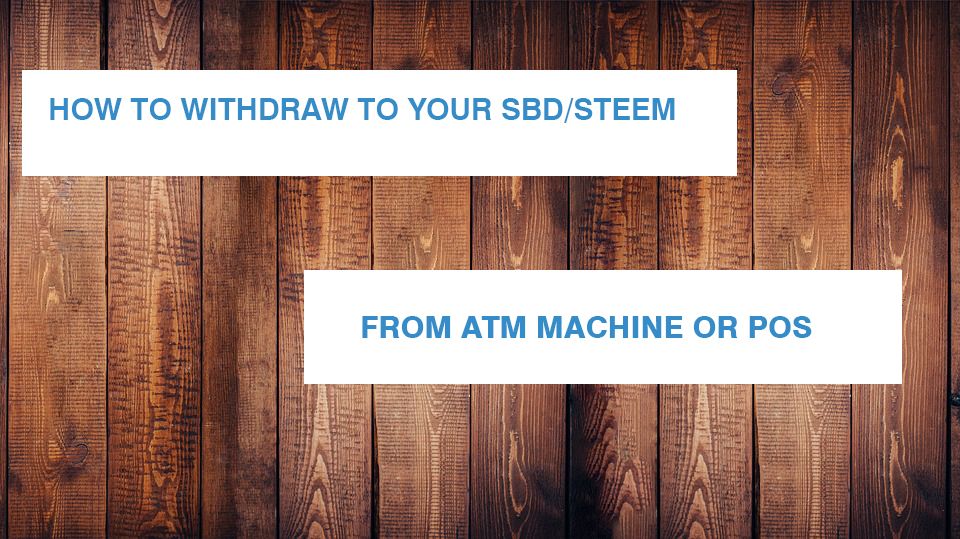
Hey Dudes,
About a couple of weeks ago a friend of mine ask me this question: If I join Steemit.com, how will I convert my earnings on steemit to hard currencies?
Yeah, that is a good question. There are many people who still do not have that information on how to convert your earnings to physical currencies.
There are many ways to achieve this, but firstly I will start with;
HOW TO EXCHANGE SBD OR STEEM FOR BITCOIN ON BLOCKTRADES.US
.png)
Blocktrade.us is a digital currency exchange platform that use to exchange STEEM, SBD, dash, Litecoin, Ether, Bitshares, Bitcoin, BitCNY, BitEUR, BitUSD. I love to use this platform, because it processes transactions very fast. There are other platform like poloniex,bittrex among others but I prefer Blocktrades.us .
Without wasting much of your time reading this article, let me dance straight into the tutorial on how to use Blocktrades.us, because that is the basic and first step you need to make if you wants to convert your earnings to physical money.
- Login to your Steemit account
- Go to your steemit wallet
.png)
- Select your preferred earnings you wanted to exchange to bitcoin, Dash or Litecoin, but bitcoin is better
- Click on the drop down arrow head and select sell option, immediately after the selection you will be redirected to Blocktrades.us which is the official exchange platform for steemit
- Under SEND option, select “STEEM” OR STEEM DOLLAR(SBD)
- Input the quantity of STEEM or SBD you want to trade in exchange for Bitcoin or Dash and Litecoin. Just choose your preferred choice.
- Under Receive (estimated amount) option, select the cryptocurrency you want to convert your steem or sbd to e.g Bitcoin, and immediately the estimated equivalent amount will show up
- Under receive address, goto your Bitcoin wallet and copy your address carefully without mistake, then come to blocktrades and paste it under receive address to receive your bitcoin.
- Once your bitcoin appear in your bitcoin wallet, you a set to go to step 2
STEP 2
HOW TO CONVERT YOUR BITCOIN TO PHYSICAL CASH BitPay.com
.png)
- Register with BitPay.com. They only accept Bitcoin for now.
- Download their wallet suitable for your device in iOS, Android, LINUX, and Windows
Note: your bitcoin is secure with them. You can also buy and sell bitcoin directly from them. You do not need an account on bitpay.com to use bitpay wallet. Your bitpay wallet is secured using your device and your private key: by design, Bitpay never has access to your bitcoin or your wallet. And also make sure you backup your bitpay wallet, it is very important so as to secure your fund from hard drive failure or theft. - To turn your bitcoin into dollars, first order for your BitPAY visa debit card and pay their order fee.
- Once your Identification has been verified, your Visa Debit Card will be shipped to your address
- The next step is for you to activate your card at bitpay.com/card/activate
- Create a cardholder account
- You now set, load your BitPay Visa Debit with dollar using any of your Bitcoin wallet
- You are now set to start spending your bitcoin as dollars. Congratulation!
- You can withdraw using this card on any VISA compatible ATM machine worldwide.
USING WIREX TO WITHDRAW YOUR EARNING THROUGH ATM MACHINE
.png)
This is another trusted service you can use. WIrex offer their customer different varieties of card. Virtual and plastic card. Is you apply for virtual card delivery to your email address is free, but for plastic card check their charges here Wirex card charges
.png)
- Firstly you need to register with this link Register for Wirex card Account
- Verify your email address
- Download their mobile app
- Login to your wirex account, and go to setting at the top right
- Enable PIN, and also 2FA for security of your account
- You are set to load Bitcoin into your account
- Wirex will generate new Bitcoin address for you to load bitcoin into wirex wallet
- Send your BTC to the generated address and login again
- Click on transaction details, you will your pending transaction there, wait for the Bitcoin to appear in your wirex wallet
- Now you can start spending your money.
- Once you receive your plastic card you will need to activate it on any ATM machine that accept MasterCard, after that you can start spending your money worldwide.
Another method are by using the following methods:
Register with the following platform and sell to those who want to buy bitcoin and your money will be sent to your preferred bank account. - Localbitcoins.com
- Bitpanda
- Remitano
- 247Exchange
ENJOY YOUR EARNINGS ON STEEMIT.
Very useful! I was actually thinking about investing in Bitcoin ATM'S.