Steem Cover Photo
Steem Cover Photo
Hey ,its your boy himel hasan , back with another cool tutorial "how to add steem cover photo"
It's simple and fun. Follow these few stems and you will know the full process
CROPING:
Open any editor from pc or mobile.Open the image.Go to crop option
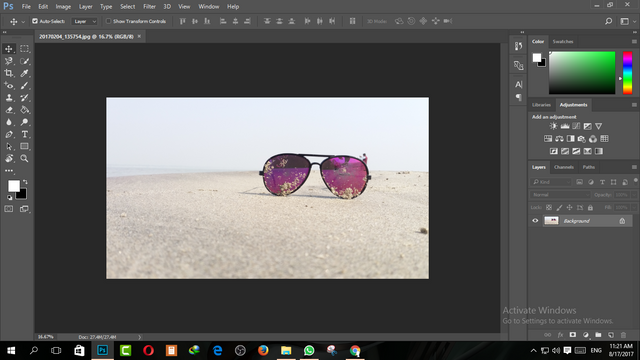
We have to crop the image in right ratio. Steem Cover Photo ratio is 1350 : 154 and the W * H * RESOLUTION is 6.528 in * 72
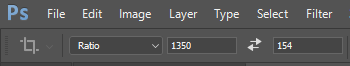
Uploading
upload the image in any image server .What we need is just the image address to put it in cover photo image address directory.I prefer uploading the image in steemit. for this go to submit a story and paste your image. and get the image address. then just copy the image address.
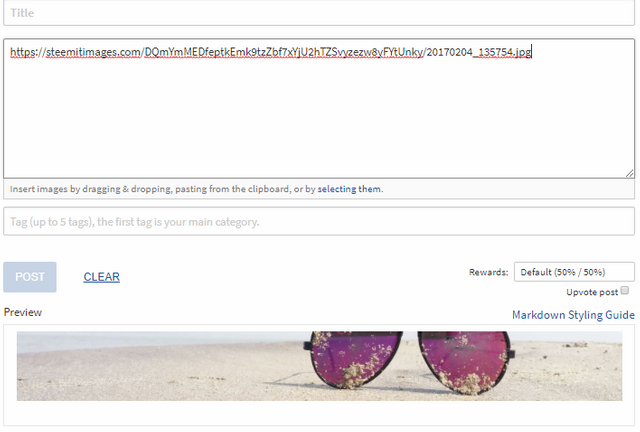
Final Step
And all its final step. Just go to stetting .Go to "Public Profile Settings" and select the "COVER IMAGE URL" then paste the image address and then click update.
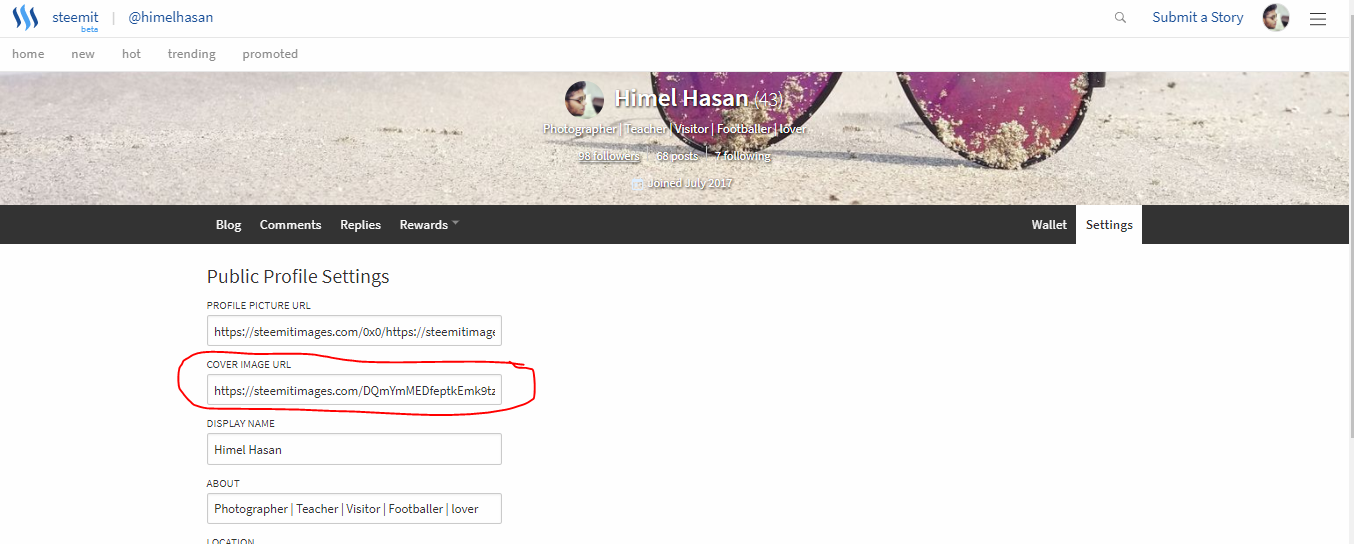 .
.
Now go back to your blog . YOU WILL HAVE YOUR COVER PHOTO.LIKE THIS ONE. it may take some to load it first time if you have poor connection

Great work man ✌✌
Congratulations @himelhasan! You have completed some achievement on Steemit and have been rewarded with new badge(s) :
Click on any badge to view your own Board of Honor on SteemitBoard.
For more information about SteemitBoard, click here
If you no longer want to receive notifications, reply to this comment with the word
STOP