STEEMIT EXCLUSIVE - Become a Microsoft Excel/Spreadsheet NINJA with these 5 Awesome Shortcuts
Top 5 shortcuts in Excel/Spreadsheet
Hi Friends!
Using mouse while working on Excel leads to “Waste of Time only!”
Every time you click a mouse instead of using Keyboard keys, you are wasting precious seconds. No doubt memorizing the shortcuts can be daunting at first. But once you get a hang of it, it will be a piece of cake for you.
Below are the Top 5 shortcuts that you have to use using working on Excel. These will not only increase your productivity and speed but will also keep you focused and reduce repetitive stress.
1. Move Across Sheets: Use Ctrl + Page up and Ctrl + Page Down to easily navigate between sheets.
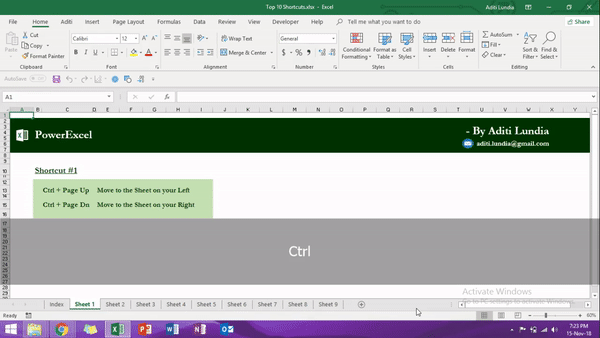
2. Move to Last Entered Cell: Use Ctrl + Arrow Keys (Left, Right, Up & Down) to jump to the last populated cell in that direction.
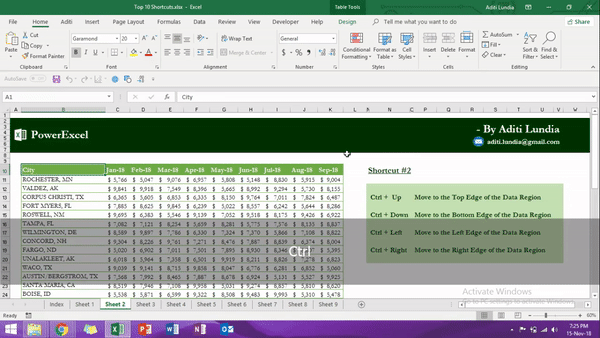
3. Move to 1st Cell: Use Ctrl + Home to go to Cell A1 of the sheet.

4. Add New Sheet: Use Shift + F11 to add new sheet in the same workbook.
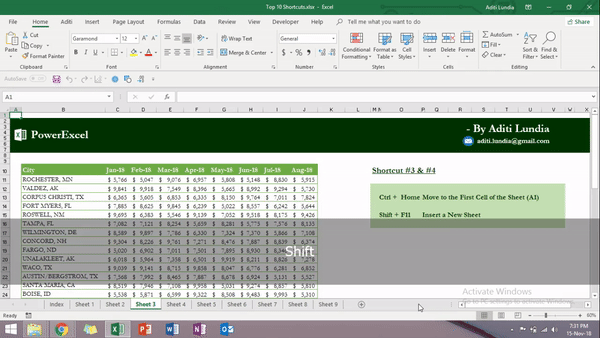
5. Edit Active Cell: Use F2 to edit formula of the active cell.
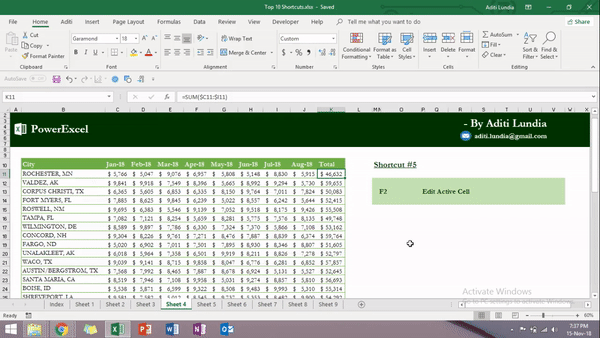
COMMENT DOWN BELOW WHAT HACK YOU'LL WANT US TO DO NEXT.


Upvote and comment to encourage.
Amazing tricks.. :D
Congratulations @clicktosolve! You received a personal award!
You can view your badges on your Steem Board and compare to others on the Steem Ranking
Do not miss the last post from @steemitboard:
Vote for @Steemitboard as a witness to get one more award and increased upvotes!
Congratulations @clicktosolve! You received a personal award!
You can view your badges on your Steem Board and compare to others on the Steem Ranking
Do not miss the last post from @steemitboard:
Vote for @Steemitboard as a witness to get one more award and increased upvotes!