Steem Ed: Initial Step to Be Your Own Analyst!
As promised, I’m going to start my new series, Steem Ed, to teach my fellow Steemians, particularly newbies to the #investing world, on how to be your own analyst.

Why do I want to do this? Primarily, as I explained in my last post, Steemit has become a place for spammers to rape the reward pool with BS sold as “technical analysis,” giving the actual discipline of technical analysis a very bad name.
But on a personal level, I was once a green investor, not knowing the Dow Jones from toilet paper. And I was lured in by BS and the cult of personality that many Steemit spammers espouse. To help prevent people from making the same mistakes I made, I want to do my Steem Ed series, educating people on how you can be your own financial analyst!
And you really can do this!
Don’t believe the spammers – they don’t have any more special knowledge or tools that you don’t have or can’t get easy access to. You can do this on your own, and therefore, gain true financial independence!
Alright, enough of the rah rah – let’s get down to it!
Everything Can Be Done in Excel!
That’s right…don’t be fooled with BS spammers’ rhetoric. You don’t need to sign up for a “proprietary trading algorithm” or a “crypto alert tool.” Everything can be done on Microsoft Excel…seriously!
That also means all the data you need for strong, genuine technical analysis is available for free at places like Coinmarketcap.com
Let me show you how.
Go to coinmarketcap.com, and select “Bitcoin.” Then, when the new page loads, click “Historical Data.”
On the right side of the screen, you can select from the drill-down menu your preferred time range. For now, let’s select “Year-to-Date.”
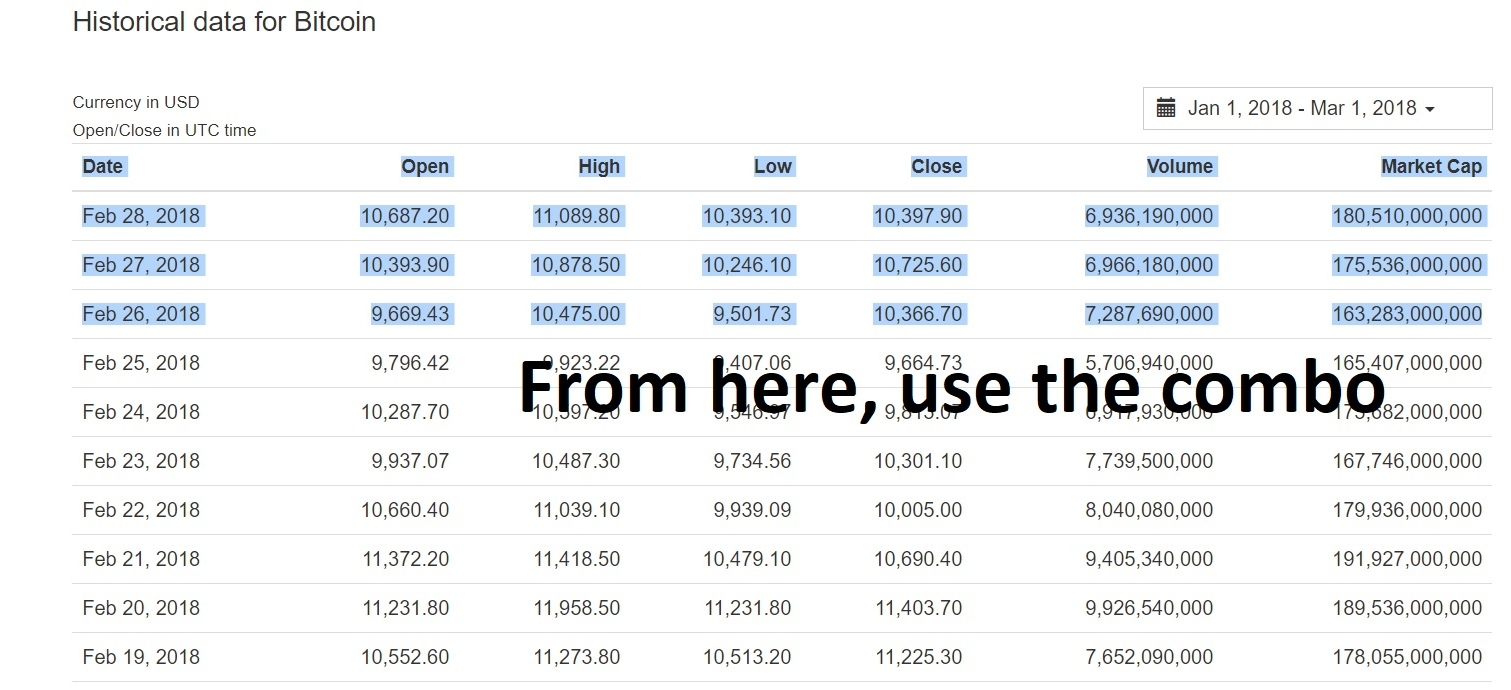
Starting from the leftmost column, “Date,” highlight a few complete rows, then press the follow keyboard combo -- shift, ctrl, end. This should highlight all the data. Right-click on your mouse, and hit “copy.”
Now open up Microsoft Excel. Paste the data onto cell A1.
Next, point your cursor at cell A1, and hit the combo -- shift, ctrl, down arrow. Next, point to cell E1 “Close” and with the ctrl button depressed, click on cell E1. Next, enter the same combo shift, ctrl, down arrow.
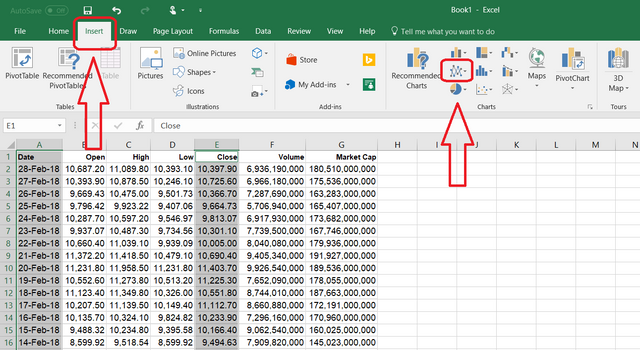
You know have columns A and columns E highlighted. Hit “Insert” at the top of the spreadsheet, click on the line chart icon, and bam! You have your own price chart!
Now that's what I'm talking about @bullishmoney
Resteem...and Promoted
https://steemit.com/promoted/analysis
Too kind, thank you so much! :)
It's sad to see that a post like this, which is very helpful, (I would know, took me long enough to figure out how to import various CoinMarketCap APIs in excel) ends up only getting $0.93 and a picture of a flower get's $20 or $30 or God knows how much. I'm sorry I don't have any SBD to send you a paid upvote... I have so much content like this that I can create, but nobody gives a flying ... so yeah....
Oh, no worries! I very much appreciate your sentiment, and to be honest, that is more important to me at this point than upvotes.
I genuinely believe that I have one of the most underrated Steemit accounts despite a library of work that I have produced. What's sad is that I used to have massive support that, out of nowhere, was taken away from me. I'm trying to gain back that support by making my channel so ridiculously valuable that it would be criminal for me not to get noticed!
As an example, I just did a fairly extensive tutorial on creating candlestick charts in Excel -- https://steemit.com/steemit/@bullishmoney/steem-ed-how-to-create-candlestick-charts
But, this will probably make only 90 cents too! LOL! :)
I've seen it, great post again. And you were spot on, $0.90 yet again. I will probably just lay low on Steemit until the overall sentiment of the people changes, and some action is taken against bots and overall crappy people. When the tides shift, I'll be back in action with quality content such as trading and investing guides, coin reviews, etc. :)
Until then, I wish you the best of luck, and hopefully you'll get to expand your account with more valuable content and get the support you deserve!
One step closer to educate a million steemians.
I certainly hope so! :)
Not to be rude or anything, but this just seems more like an Excel tutorial to me.
Don't worry...
I prefer a @bullishmoney short post (1min) versus a 5-30min Excel tutorial on trading crypto!
Before I make a building, I have to establish the cornerstone. While this might come off as a "tutorial" or an "obvious" lesson, I want to benefit all Steemians, irrespective of their skill set (or lack thereof).
Plus, I'm not going to sit on the computer for five hours writing a single Steemit post! I hope you can understand the practicality issues here.
Awesome! Thanks for posting. Keep it up!
This information is priceless, try it with Steem and work great. The only part I found difficult is to select column A & E with the command shift-ctrl-down combo, I need to use the help of the mouse :(
Also, do you want mind if I wrote about this methodology on my crypto blog?
Yeah, sometimes the keyboard + mouse combo can get a little cumbersome, but you'll get used to it after a while!
And yes, please feel free to write about it, share, whatever you like! :)