Stop Paying!!! Here it goes Steemit! Why you should cancel your Netflix and cable
Hi Steemit!
Let me ask you a question. What's better been watching your favorite shows and movies? How about watching your favorite shows and movies for free!!! Not just free but also instantly. What does this mean?
This means no more
No more Cable bill - $123.00 per month (The average US cable bill)
No more Netflix bill - $7.99 per month
No more Hulu bill - $7.99 per month
Yearly Cable cost - $1476
Yearly Netflix cost - $95.88
Yearly Hulu cost - $95.88
Think what you could do with an extra 1500 bucks.
Meet Kodi (formally known as XMBC)

Available across all Android devices as well as PC and Mac computers. You can also install Kodi on a Raspberry Pi
I first heard about kodi a little over a year ago while hanging out in a Gear VR chat room. I met a cool kid who made me feel my age. "What!!! You don't know about kodi!!? Look it up lady it's free and it has everything!"
"OK kid sure I thought."
About a week later with my insomnia at full strength around 4 am in the morning flipping through my cable and there was nothing I wanted to watch, 900 channels and nothing to watch first world problems right?. Then it came to me Labyrinth!! Yes I am what you could call a fan girl of the 1980,s David Bowie movie, dont judge me! So I opened up Netflix only to find out that was not Available online. Hope diminished but not obliterated I opened up Hulu but it was not there either. Feeling completely defeated I returned to cable only to land on a rerun of Family Feud. Then the memory of that kid jumped in to my head.
"What!!! you don't know kodi!!?"
So I thought what the hell. Grab my laptop and searched for Kodi. After researching for nearly four hours, I installed kodi on to my laptop and began to explore. What I found was exactly what the kid told me. Kodi had everything and it was free! I was able to find and stream everything I searched for. From old TV shows to brand new movies it had it all. After several months of testing it out I canceled my cable, netflix and hulu. There was no need for them any more.
Now you know how I came to learn about kodi and it's benefits. So let me share with you what I learned so you too can watch what you want to watch without the cost.
Step 1.
This one is easy just click here for PC http://mirrors.kodi.tv/releases/win32/kodi-16.1-Jarvis.exe
Click here for Mac http://mirrors.kodi.tv/releases/osx/x86_64/kodi-16.1-Jarvis-x86_64.dmg
And save to your desktop or to your preferred download location.
Step 2.
Install

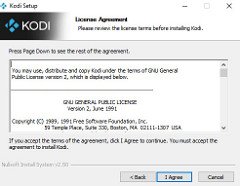
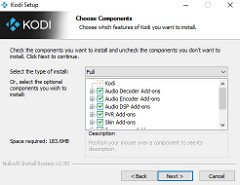
Click next Then Click I Agree Select Next
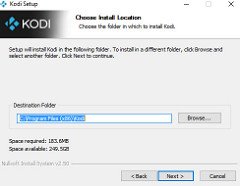
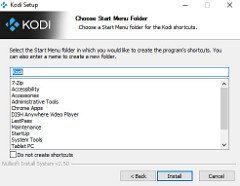
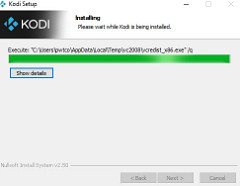
Select your install destination Then click Install Smile its Installing
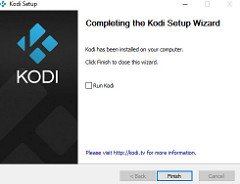
Click Finish and open up Kodi
Step 3.
Configure Kodi
First things first go to System and click on File Manager

Then click on Add Source

In the Top field type http://fusion.tvaddons.ag/ In Bottom field type Fusion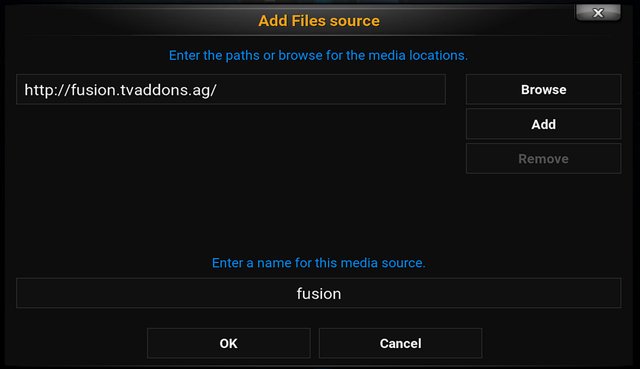
 Click the house in the bottom right corner and it will take you back to the home page.
Click the house in the bottom right corner and it will take you back to the home page.
From here click on System then Settings

Now click on Add-ons

From There Click Install from zip file and Select Fusion
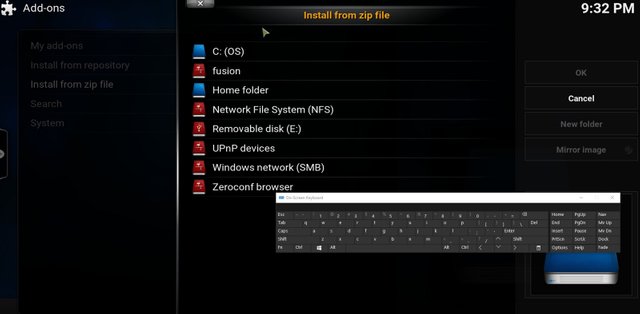
select Start Here
From here instal the top selection by double clicking
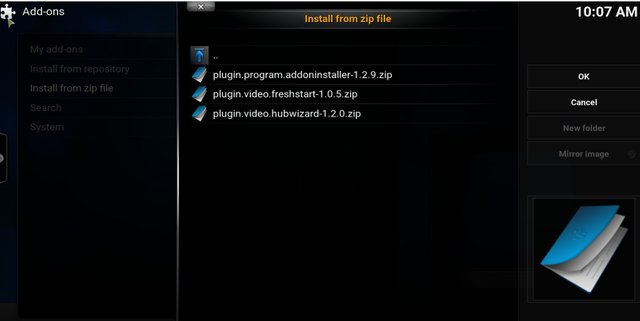
Then Return to the home screen and select Programs

Select Addon Installer from the list then Video Addons
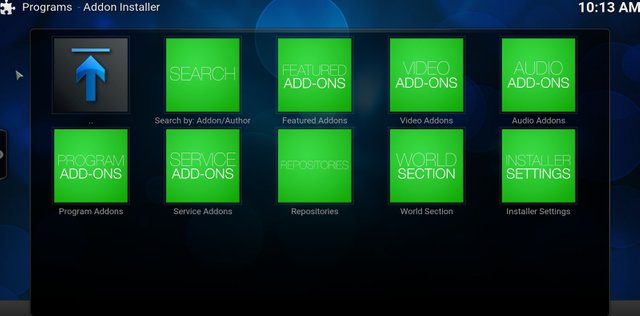
From here Scroll down until you Find Exodus and Phoenix and install them both and return to the home page
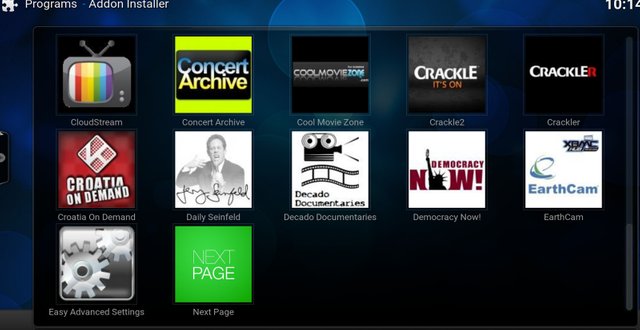
They look like this
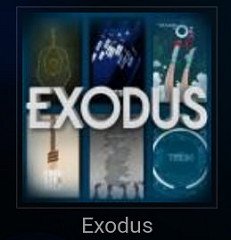
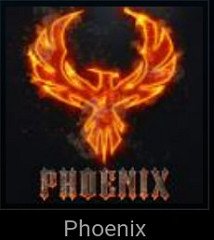
Now that you have installed those to amazing add-ons go back to settings under the System bar

Now select Add-on shortcuts and click Add-on 1

Select Exodus for Add-on 1 and Phoenix for Add-on 2 then return to the home screen

Now when you hover your mouse over the Video bar you will see your Add-ons for easy access

Now that you have everything installed let me show you around.......
Exodus Tutorial
Phoenix Tutorial
So I really hope that everyone checks this out. Whether or not you choose to use Kodi instead of your satellite/cable and Netflix like I did, or whether you just use it to look up extra movies and shows your are looking to watch I hope that this post helped you out and that you share the knowledge with someone else, pat it forward steemit!!!

Really great tutorial. I've been trying to tell people about this. ill share this with my friends.
Great tutorial
Great post Audrey and very informative. I'll come watch any show with you any time lol! 😉
How do I get the free vid Audrey?
how does this works. where is the content stored/owned and whats the business model?
If I understand it correctly, it's just a nice interface that scrapes the web for streaming links to stuff you're looking to watch :) So it's just stored throughout the web, not in a central "Kodi server"
I'd just like to point out that both Exodus and Phoenix are banned Kodi add-ons, because they illegally stream pirated content via P2P. See here:
http://kodi.wiki/view/Official:Forum_rules/Banned_add-ons
Further, they do so without a VPN. So your IP address is in the clear to any content provider who'd like to sue. Never mind the ethics involved in pirating copyrighted film and television. If such matters concern you, that is.
Hmmm I had never heard that before, Thanks for the info
COOL! i should try it!
Free TV always good. But that's cool that this works on a computer and on Android :)
Hey Audrey great post very helpful.
Great post Ima look into it