How To Eliminate Online Status in WhatsApp

WhatsApp has Last Seen feature, with this feature users can know when other users see WhatsAp starting from minute to hour information when it was last opened.
Some users who want to stay privacy and do not want to know the status WhatsApp provides an option to disable it but with a note the user also will not be able to see the status of the latest updates WhatsApp other users.
Unfortunately, many are misguided. Although the Last Seen feature has been turned off many who think other users will not know that we are opening the WhatsApp app.
Because in fact when the user opens the WhatsApp app then other users can still see the written posts written underneath the user's name.
So that users who are waiting for replies can know that he was open WhatsApp, this makes a lot of people feel 'trapped' so it can not lie to not reply to direct messages.
To avoid this, apparently there is a surefire way to get online status not seen by other users even though we open and read whatsApp message that has been entered
This service can be used through a third application called WhatsRemoved, not only serves as a return message that has been drawn by the sender he is also able to make our activities in the visible whatsapp.
When there is a message that goes to WhatsApp to read the message just go to the WhatsRemoved app and read the message inside the app because the sender will not know if we have actually read the message.
Because on the sending phone there will be no online status, last seen until the blue check even though we have enabled both features in WhatsApp. The most important thing is the absence of Online writing. Of course this is a surefire way to avoid a conversation that must be replied to or indeed lazy to reply.
Opening messages in the WhatsRemoved app (right), in the WhatsApp app (left) is not visible if the message has been read and no posts online
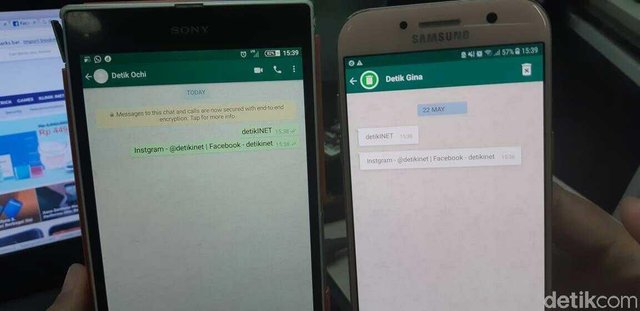
After opening the message in WhatsApp, new information appears online and check blue