[STEEMIT SECURITY tutorial] How to save your most valuable Information on steemit
A simple guide to always have access to your most valuable Information using steemit
Steemit runs on the blockchain, this means anything that happens here will be visible to anyone at anytime from anywhere
and we use exactly that to store our most precious account passwords or any other important Information you want.

Please follow exactly these Steps
1) download gpg4usb - https://www.gpg4usb.org/
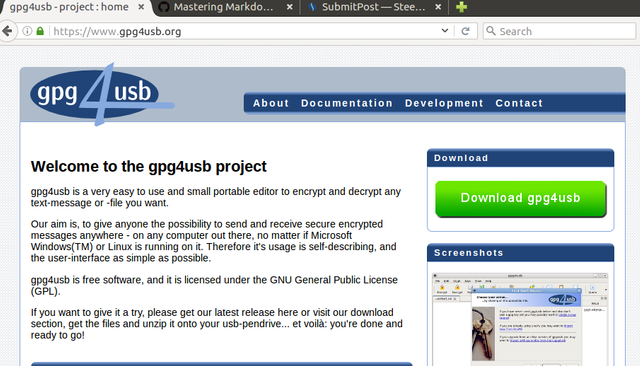
after downloading open gpg4usb
2) generate a new key
go to Keys -> Manage Keys -> Keys -> generate new Key
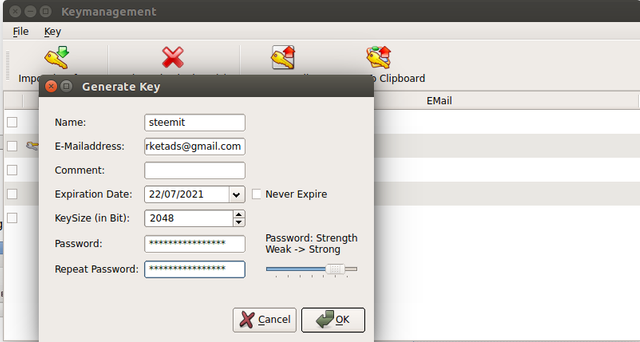
use a long passphrase - the longer the better
for example: thesunismoonerthangreen78521 - or use a password generator
(Remember when selecting a Passphrase "the longer the better")
and safe this passwort- show it to know one- only you should have access to it--
hit ok
--it may take a few minutes till your key is generated--
if your key generation was successfull you will see your name for the key on the right hand side
3) type in your Account Information
anything Important that you want to keep save
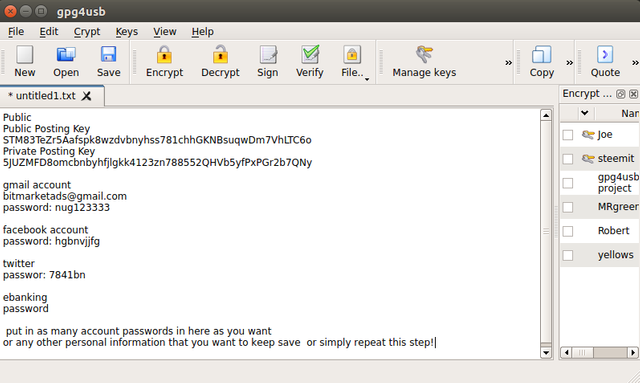
4) select your key
5) hit encrypt
you should see now something like this
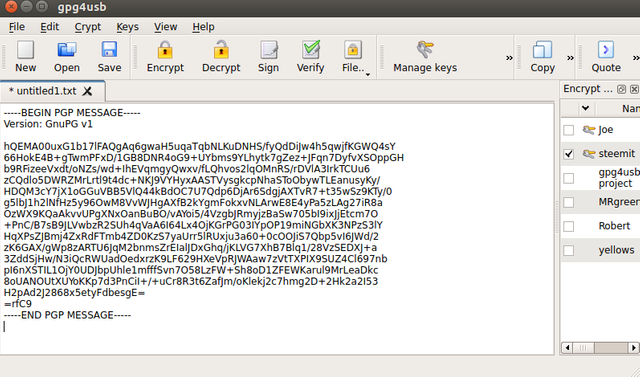
6)now highlight your ----pgp message----
(everything from ----begin message to end message--- )every "-" counts
go to edit -> remove spacing -> highlight and copy ----pgp message----
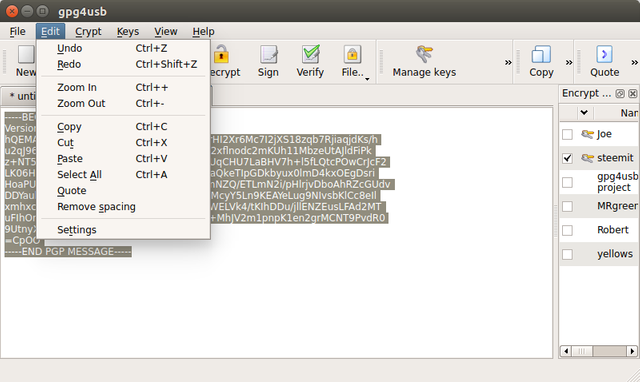
Note: its very important to first select "remove spacing" before posting that Message on steemit
7) go to steemit
submit a Story
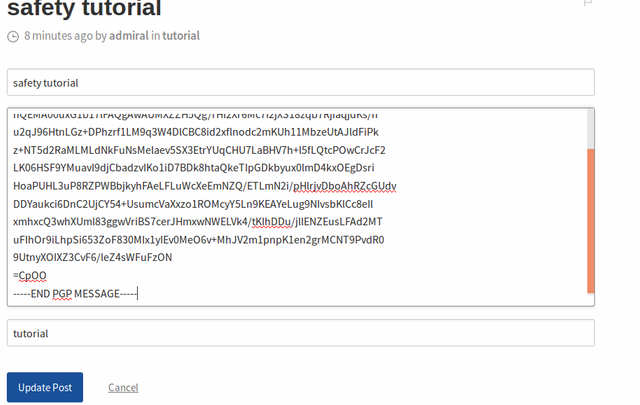
make up a title name and in the tag section choose a tag of a topic noone barely reads
hit Post and thats it
your Information is now stored forever on the blockchain
all you need is your account name to access the post with your pgp encrypted message
copy the message and post it into gpg4usb and decrypt it with your password.
And there is all your Information!!!
Additional Information:
Keep your gpg4usb Private Key save - best save it to a usb stick
this is a very basic guide i made anyone can use but it does not cover all about gpg4usb. So i recommend you to take some time and get familiar with gpg4usb and pgp encryption in general.
You find tons of tutorials on Youtube or google but im glad to help anyone
email: [email protected]
Nice backup tutorial @admiral. I'd suggest using 4096 size keys considering, as you said, it will be on the blockchain forever. Better to future proof it IMO!
You might be interested in my recent write-up on setting up LastPass + Duo 2FA in order to add an additional layer of hardening to the security of your account password. Check it out here:
https://steemit.com/steemit/@robrigo/security-how-to-how-anyone-can-avoid-losing-access-to-their-steemit-account-with-lastpass-and-duo
admiral, this post deserve more attention for sure, still, it's a good way but what if they find your gpg key somewhere if you don't pay attention to save it somewhere good? isn't better to also create a VeraCrypt file? that should work aswell.
thanks; never tried veracrypt, point of this tutorial is that when you post your private message on steemit you can always copy it and decrypt it, noone else can use this message but you, so you actually use steemit to store information
Some good advice there very detailed, I would still need someone to stand over me make sure I'm following instructions correctly. No I'm not very techy but hoping to get better
no problem i can help you, [email protected]
I need help still finding Steemit hard work
send me an email
[email protected]
Thanks for spreading awareness about public/private key encryption. Users need to skill up and figure this stuff out!
My concern is that the average social media user has no interest in taking time to secure their accounts if it takes even a little effort to learn and I'd include two-factor in this as well. If it's not easy or convenient they won't use it.
well to follow this tutorial is no brainsurgery