How to Center Images in Your Posts?
Quick, Simple, Easy guide to centering an image.
This Gif is not Centered.

Now it is Centered.

__
2 Steps:
- Add
 before the Picture/Gif/Text
before the Picture/Gif/Text
- Add
- Add
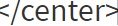 after the Picture/Gif/Text
after the Picture/Gif/Text
- Add
What it looks like:
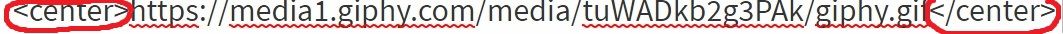
If you find this post Valuable to you, please upvote. I am happy to provide awesome tips every day!
Also you can check out here a Full post: How To make your Posts look Amazing:
https://steemit.com/steemit/@adil/how-to-make-your-post-look-amazing
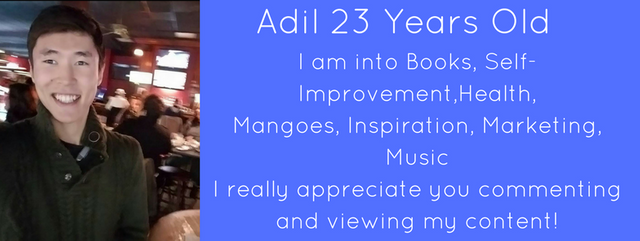
I just noticed that on smartphones is always centered =D
I can't wait for Steemit App!
very helpful, thank you man! upvoted and following ;)
YES!!!!! THANK YOU!! THIS IS THE MOST SIMPLE EXPLANATION I COULD FIND!!!!!!! YOU ROCK SOCKS!! :-)
can't seem to get anything centred. and html text appears in background of preview.
Amazing help, thank you!!
Quick and informative. Solved my centering issue! Thank you for this post.
To the point. Love it. Thank you :)