Why invest in decentralized finance on Steemit?
Decentralized Finance on Steemit: safe, secure in wallet staking
Why should you invest in decentralized finance on Steemit?

What is Steem?
Steem is the cryptocurrency token of the Steem blockchain. The Steem blockchain is an advanced graphene blockchain with fast and free transactions. The Steem blockchain is faster then an older blockchain like Bitcoin or Ethereum.
The Steem blockchain has much greater transactional capacity then a blockchain like Bitcoin or Ethereum. Unlike those blockchains which have a transaction fee, transactions on the Steem blockchain are free. The Steem blockchain is 4 years old and has enhanced cryptocurrency wallet security. Steem is safe, secure, fast and free.
What is Steemit?
Steemit is a decentralized, blockchain based, social media application with over one million registered accounts. Steemit is part of the future where finance and the newest internet technology called a cryptocurrency blockchain meet, this merger makes financial tools and opportunities once reserved for the rich available to everyone. It also allows commerce and banking across borders and at the speed of text messaging. This merger, where finance meets technology and is call Fin-Tech. Fin-Tech is also called Decentralized Finance or DeFi for short.
What is SteemPower?
SteemPower a smart contract mediated non-traceable form of Steem, which you hold in your wallet. SteemPower is a passive investment vehicle which is projected to pay 8.5 percent interest on your investment capitol this year, in monthly installments. SteemPower is secure because this form of your cryptocurrency earns interest in your Steemit wallet. Therefore Steem Power is a smart contract mediated, passive and secure investment.
Delegation
Delegation is a smart contract process which has been sim-lifted on Steemit to a simple fill in the blank process. When you delegate SteemPower, you loan Steem Power to other people or businesses on the Steem blockchain, through a loan process called delegation. But your Steem stays in your account, so it’s never at risk.The people or businesses you delegate your Steem to, use your SteemPower primarily to award content and earn curation awards, which they then share with you. Thus you can earn Steem here without being active.
How do I start making money with Steempower?
New Investors start at number one.
Current Steem investors skip to number five.
Create a new account via Steem Instant Sign-up LINK
Buy Steem on one of these exchanges: Binance, Upbit, Bithumb, Huobi Global, HitBTC, Binance, Bittrex, Bitvavo, VCC Exchange, MXC, CoinDCX, Gate.io, WazirX, Poloniex, Upbit, RuDex and Altilly.
Transfer the Steem to your new account wallet on Steemit
Power up your Steem to Steem Power.
Delegate all your Steem Power to Steem-Staking
Delegate the amounts below you want to delegate by clicking the number
25 50 100 250 500 1000 <- these are links
After clicking the link, you will be asked to confirm your username and the amount of SP you like to delegate.
Please sign with your active private key.
Remember to leave at least 50SP in your account.
After clicking the link, you will be asked to confirm your username and the amount of SP you like to delegate.
Please sign with your active private key.
Remember to leave at least 50SP in your account.
Your done!
Your account will start receivIng weekly payments starting in about seven days.
Steem-Staking will list your delegation in the Steem-Staking Report, and the expected date of the first interest payment.
Alternative way to delegate via Www.steemworld.org
SEE Picture Guide to Setting up Steem-Staking BELOW
- Your done!
- Your account will start receivIng weekly payments starting in about seven days.
- Steem-Staking will list your delegation in the Steem-Staking Report, and the expected date of the first interest payment.
Written Guide to Setting up Steem-Staking
✔️For example I type www.steemworld.org/@shortsegments into my browser and then hit return.
✔️You type www.steemworld.org/@yourSTEEMITname into your browser and hit return.
✔️Then once my personal page loads I go to the section called delegation.
✔️Then a box opens and you choose who you want to delegate to and how much.
✔️Follow the instructions
That’s it! Now relax.
You set it, now forget it.
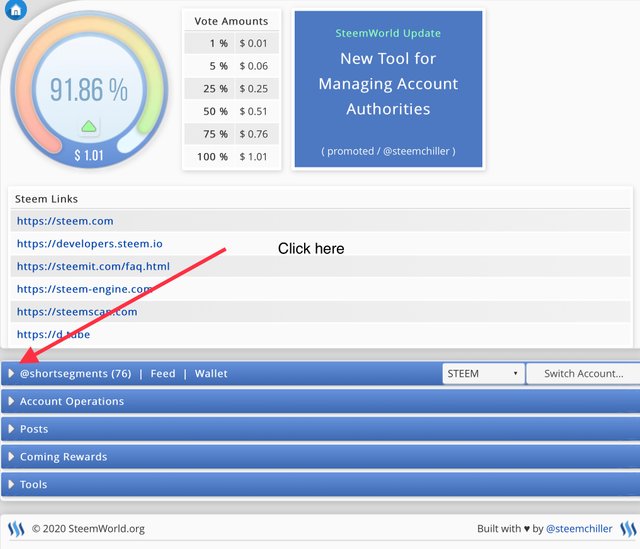
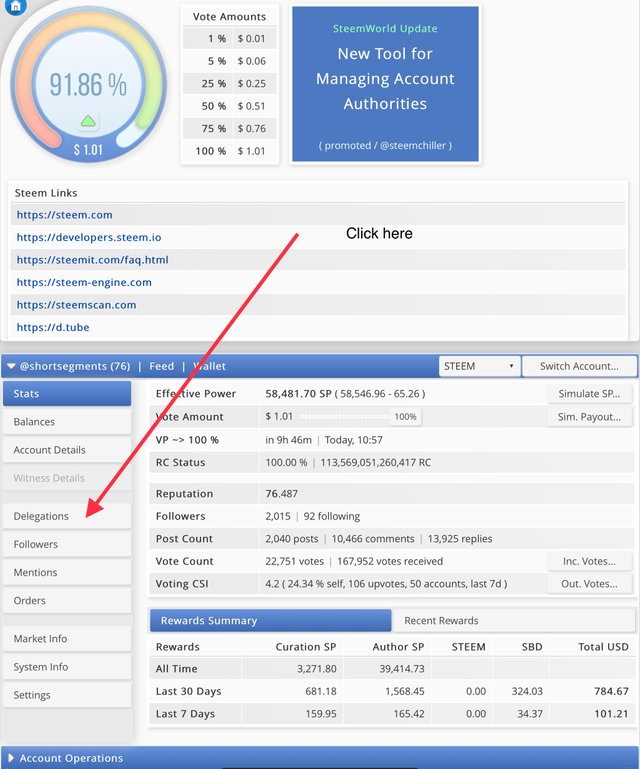
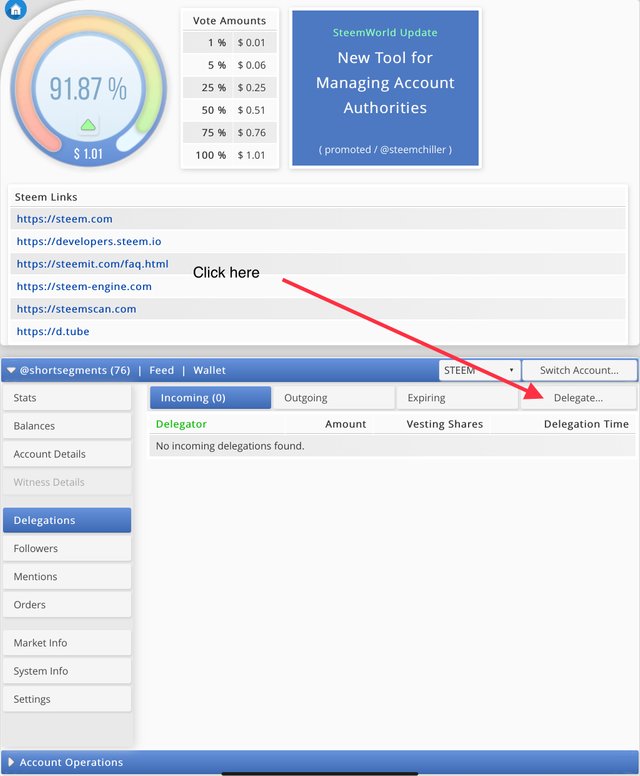
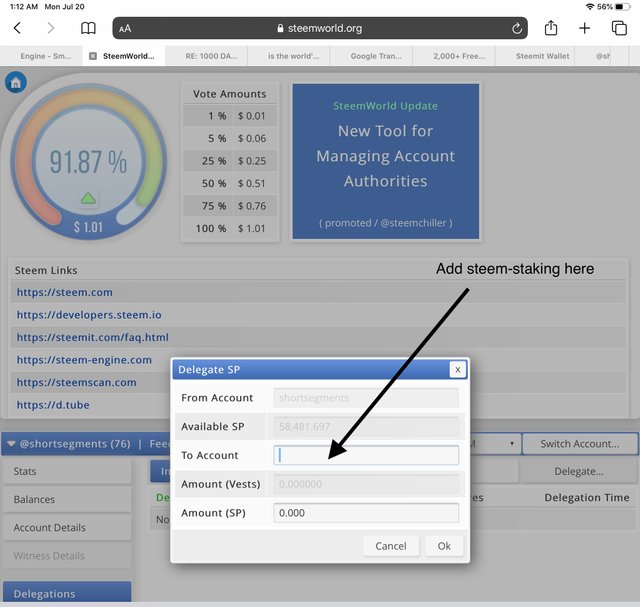
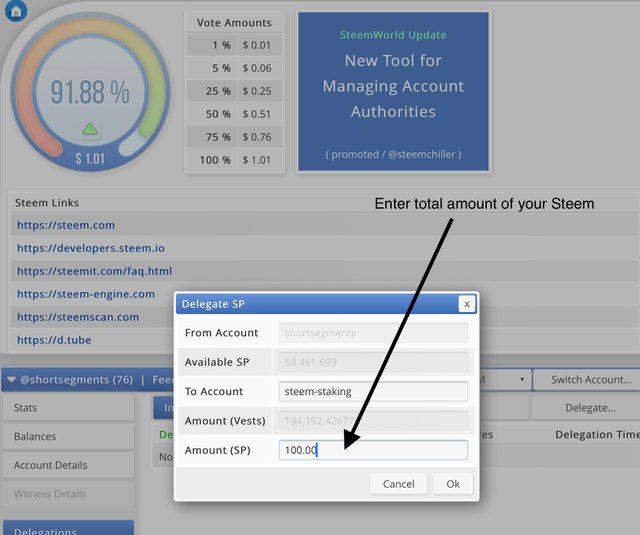
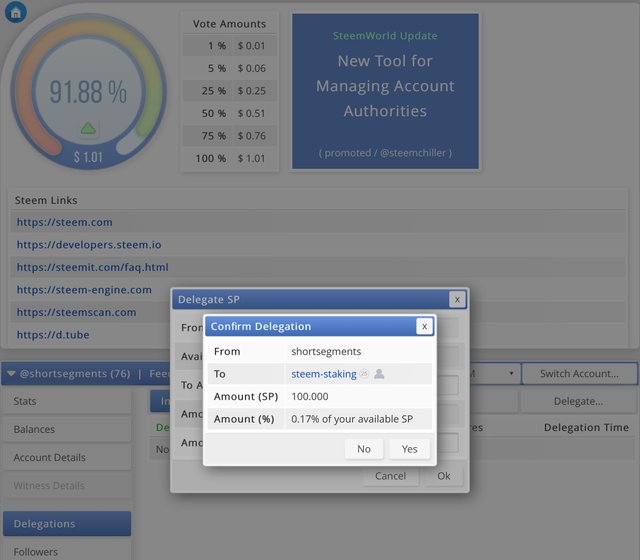
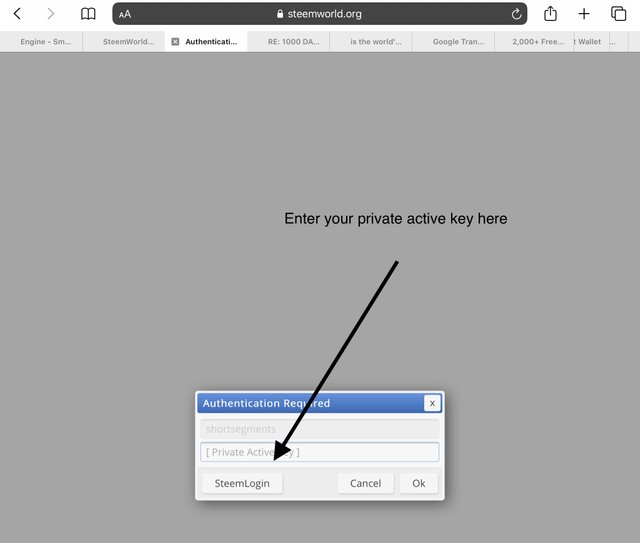
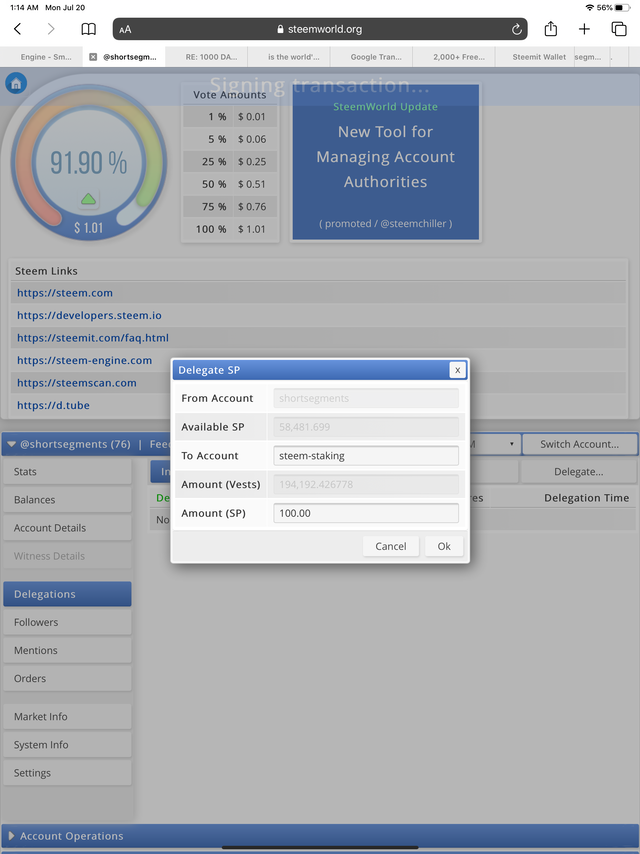
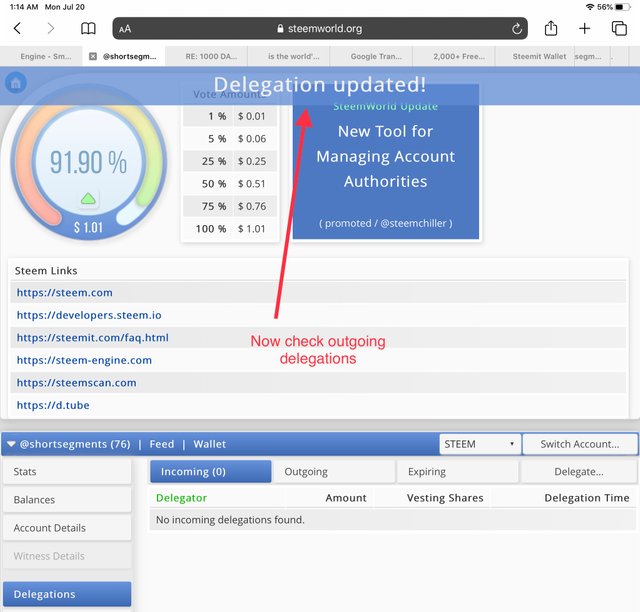
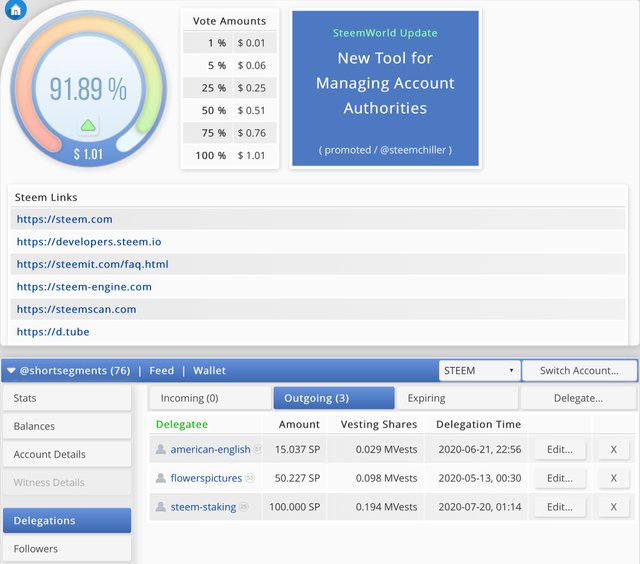
That’s it! Now relax.
You set it, now forget it.

Do you have a question? Sign in as a guest below
Create a new account via Steem Instant Sign-up LINK
Guest Question
Don't have an account? Use Steem Instant Sign-up!
Not sure about investing and have a question? Sign in as a guest and ask a question.
To sign in as a guest3 hit reply below, then use the user name and the posting password to sign in and ask your question.
Do you have questions? Sign in as guest3 using this password.
- Click reply
- type guest3 in username
- copy and paste this: 5KkNyQgpMsRWERkFdAZpvj62mmNkuCACr3dZXdbujRhHXykoXJ1 as the password.
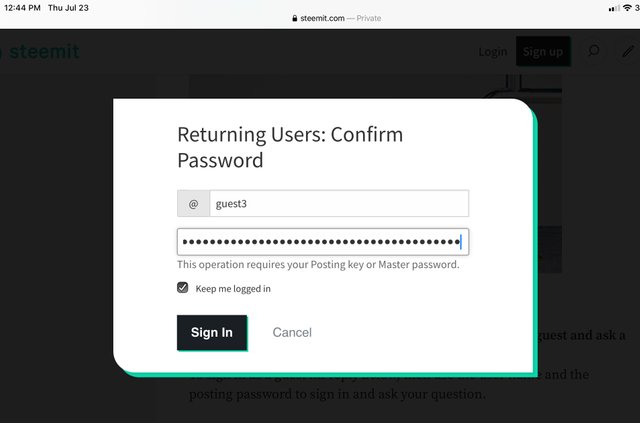
- Sign IN.
- Type your question in the box and click post.
@steemitblog
@steemitcurator01
@steemitcurator02
@steemitcurator03
@steemitcurator04
@steemitcurator05
@steemitcurator06
@steemitcurator07
@steemitcurator08
@stephenkendal
@cryptokannon
@steemingcurators
@crypto.pior
@ciska
@stef1
@oppongk
@beautychicks
@focusnow
@yohan2on
@mariita52
@tarpan, @toufiq777
@rishabh99946
@anroja, @ernaerningsih
@cryptokannon
@randulakoralage
@theitalygame
@alexmove
@kiwiscanfly
@olesia
@rashid001
Tweet this post, remove all the stem world pictures, it’s to overwhelming.