❓Answering Common Questions: I'm new to Steemit...now what? ❓
First joining Steemit really can be Quite Daunting!

Sure, things don't seem so bad After you've figured it out.
You're brand new to Steemit, heard something about earning some money for posting content...but now everything seems so strange! You've got questions about how to post, what to post, how to talk with people, how to even find people...the list just goes on and on! So, I wanted to make things a little easier and less daunting for you to get started.
This guide is specifically to walk brand new Steemit users through some basics on the site itself, navigation and first things to do. I'll try to keep this short and to the point, since we all know so many people hate to read.

Q: I just logged in for the first time and staring at my empty blog...what do I do?
Basic Navigation
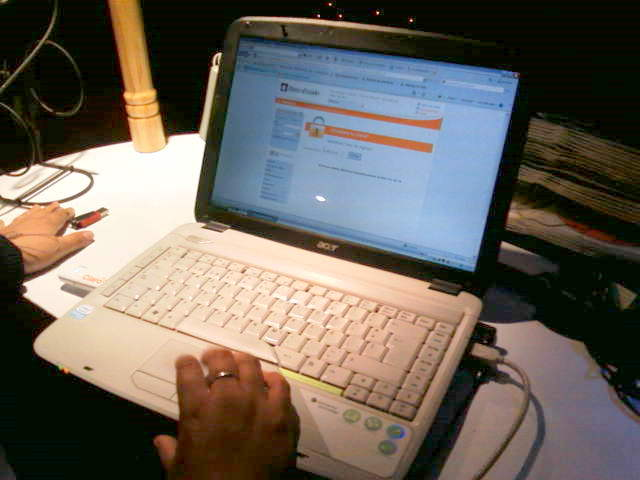
How to find other posts?
The easiest way is to use the "Explore" button that shows you a huge list of tags or categories. To do this:
- Click the three horizontal bars in the top right of your screen.
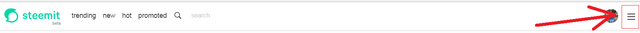
- Then click the Explore button:
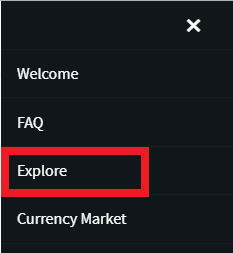
You also can click one of the site wide feed buttons (i.e. front page of Reddit.)
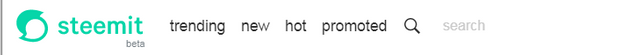
- Trending: Posts with the highest payouts, with preference given the more recently created ones
- New: Literally the newest posts published, with the top being the newest
- Hot: Posts with the most activity (votes) over a period of time
- Promoted: Posts that users paid to promote here. Those that paid more, show higher on the list.
{You'll have these same feed options for specific tags/categories too.}
Lastly, you can click into the "Search" field to the right of the magnifying glass to do a Google search within Steemit.
How do I get to other people's blog pages?
The sure-fire way is to just put their username into the webpage address (or URL.) For example, mine is:
steemit.com/@sykochica and yours would be steemit.com/@YourNameHere
You can also click on their name on posts and comments they've made. If you click they're name in the box it will take you to their page. (Some places it just takes you directly without the pop up box.) You'll also get options to Follow or Mute there (as well at the top of someones actual blog page.)
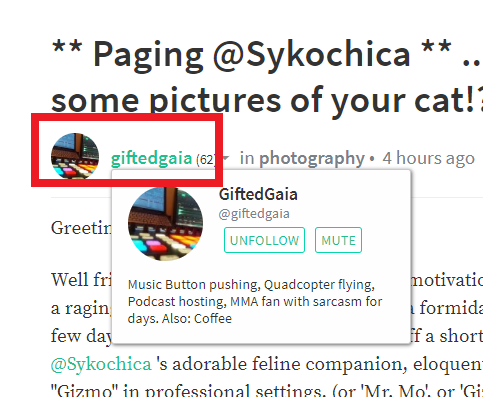
How can I actually text or voice chat with other Steemians?
- Commenting on other people's posts
- Sign up for Steemit.Chat (this uses it's own login, though it's recommended to use your Steemit name there so your blog can be found easier.)
- Make a Discord account HERE and then choose among tons of servers, groups and/or communities
- [THIS POST] covers some of the older groups on Discord
- And if you want a big list just CLICK HERE

What should I post first?

You're free to post anything you like. However, generally people want their posts to be noticed, read and ideally upvoted (to earn some money.) I recommend doing one or two posts that didn't take you very long to put together. As an example, make a post with a Heading, a photo and a paragraph. (It will make you put in a title and between 1-5 tags.) Don't worry about really earning much here, instead get used to using the editor and submitting it. (If you use markdown, THIS IS A FANTASTIC GUIDE.)
Then you'll make your Introduction Post
This is your chance to introduce yourself into the community. This is also where many existing Steemians look for new users. So it's likely that you'll get some more readers and votes you would otherwise...making it worth putting in a little extra work on this post.
I can already hear you asking, "What should I include in there?"
It's completely up to you and what you're comfortable with sharing. However, a generic outline I give people is:
- Who are you? (Age, location, job, etc.) Don't feel you have to give these details.
- How you found Steemit
- Any family you would like to share
- What are your passions, hobbies, interests, questions, etc
- What sort of posts written by others are you looking for
- What sort of posts do you think you'll be creating (these can change, so don't feel locked in.)
- (Optional) Include a verification picture of you holding something with today's date and your Steemit name.
A few last things...
- Outside of this, try to have an eye catching title. Try to not just put "Hello Steemit"...but don't over think this too much right now.
- Set your tags to be:
- introduceyourself introduce life
- the last two available tags can just be something that applies to what you wrote (like travel, nature, photography, health, etc)

Don't get overwhelmed!
Ask questions, read guides and learn a little bit each day.
Ask questions, read guides and learn a little bit each day.
- There's a TON of information at:
- How to setup your Steemit profile
- Organized list of tons of guides I've written
- Steemit Welcome Page and Steemit FAQ
- Steem Center Wiki
- Ask in Steemit.Chat, Discord, in posts, in comments, etc
- Google your questions...Steemit posts show up in there!

Please Follow, Upvote and Resteem if you found this Helpful.

Click HERE for a list of All my Guides!



Image Sources:
Huh
Computer
Starting Blocks
One thing I’d advise the newbies are that “comment comment comment” engagement is key
Ok... but key for what?
Engagement is key:
"...essentially for what most people define as being successful on here, getting good followers, supporters, votes and friends.
I do comment alot but hardly do i get followers would be glad if you follow and comment on my posts. Please
Resteemed!
nice tut - in fact to know all about whole ecosystem it would need a book like the bible in meantime :)
Been on Steemit 4 days now. I have an experienced Steemian to guide me through. Amazing how similar the coaching I am getting is to this guide. I know its not realistic, but this guide should have a link on the Steemit homepage.
THIS is what everyone should receive when they sign up for Steemit. This guide, emailed right to them so they can easily come to the platform in their own time, and without (as much) confusion and questions. Great addition to the knowledge-base here.
Man, there's a lot of stuff I wish I had had when I started steemit...this post is one of them. @gmuxx's post today on his Toolkit is another. So much stuff out there now for new users, you just have to go dig for it. Great overview!
I'm a Steemit model & I didn't even know it!
I have a question, 5 days late, hope not too late. ;-)
Is there a way, to see a list of all of the tags?
For example, if I follow your guide and I click on three horizontal lines (sandwich) then on 'Explore', I get a lot of tags, that I can sort them different ways, which is really great, but some of the tags I frequent are not there, such as 'python' for example.
I was really confused when I first got my account, but I hit help from a friend, @aehiguese.
It can be really confusing for new steemians. I hope this post gets to a lot of newbies.
Upvoted and resteemed @ferdinandlee
Great info steemit can seem pretty foreign at first...