Simple guide to cashout SBD using Blocktrades in English and Filipino
In this guide ill be using blocktrades for the exchange method to convert STEEM DOLLAR to BITCOIN
because its very quick and easy and no need to sign up an account,
and Coins.ph for my bitcoin wallet because its easy to convert BITCOIN to PHP (Philippine Peso) in Coins.ph for pinoy users (for any other countries replace coins.ph with your favorite bitcoin wallet like coinbase)
English
Copy your bitcoin address from your wallet.
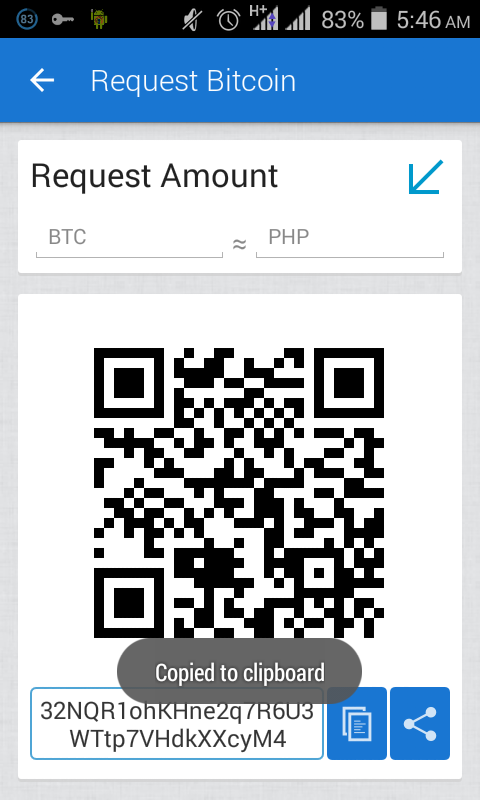
(In coins.ph app click on btc wallet then on REQ button then click the copy icon)Go to https://blocktrades.us select STEEM DOLLAR on the first option then BITCOIN on the second one.
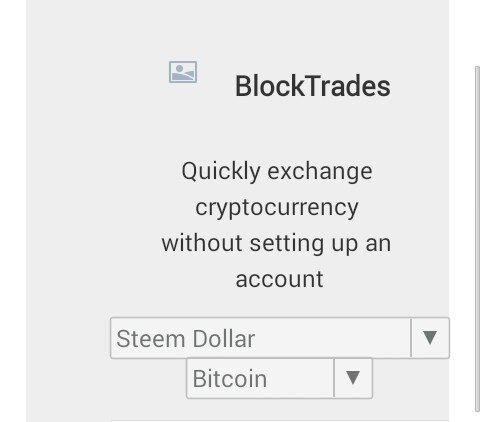
Then paste your bitcoin address on the box and click Get Deposit Address.
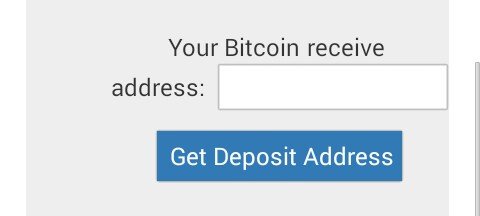
You would get a memo copy it!.Go to your account page on steemit click on Steem Dollar a drop down menu will show click on transfer.
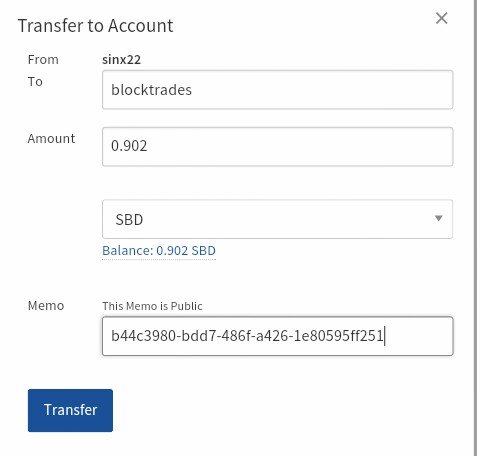
Fill up the form, put blocktrades on the [to:] then the amount you like to transfer or cashout, choose SBD then paste the memo you copied and click transferDone. Just wait for a few minutes and your bitcoin would be in your wallet. My experience it only take 30mins or less. You can now exchange your bitcoin in Fiat money.
Filipino (taglish)
I-copy ang iyong bitcoin address mula sa coins.ph wallet app o sa kahit anung bitcoin wallet na gamit mo.
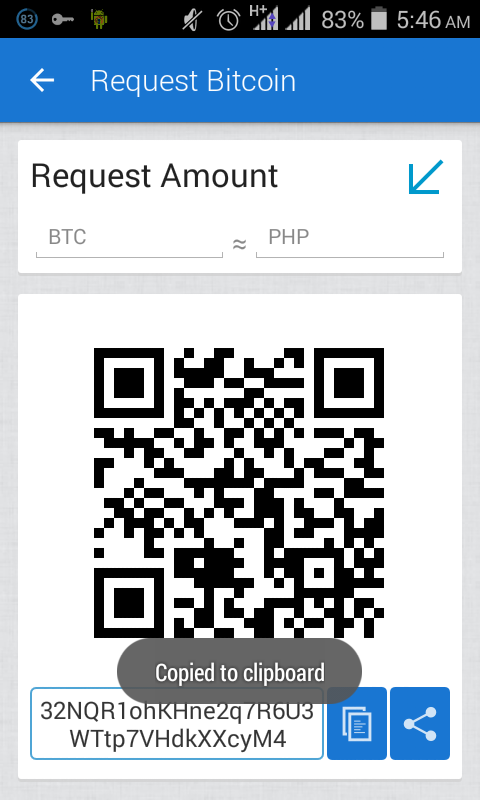
(_sa coins.ph app, i click ang btc wallet tapus and REQ button at i-click ang copy icon.)Pumumta sa site ng https://blocktrades.us piliin ang STEEM DOLLAR sa unang pagpipilian at sumunod naman ay ang BITCOIN.
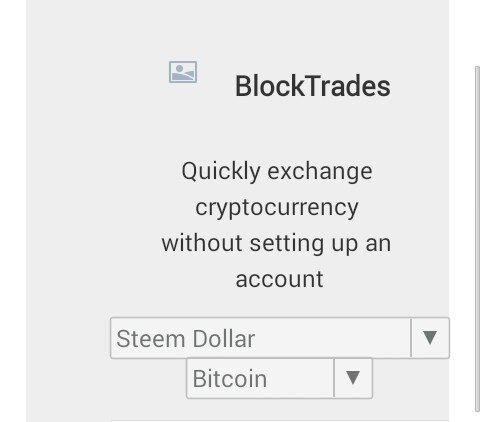
(gayahin ang na sa larawan.)
Pagkatapus ay i-paste sa box ang iyong bitcoin address at i-click ang Get Deposit Address.
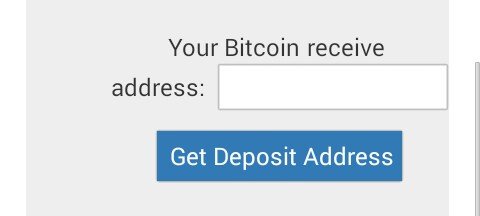
I-copy ang lalabas na memo.Pumunta sa iyong steemit account page i-click ang STEEM DOLLAR at piliin ang transfer.
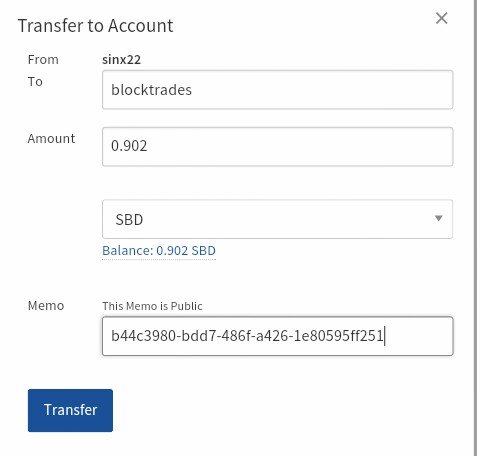
Ilagay ang blocktrades sa unang box
Ilagay naman sa amount ang nais na ipapalit na bilang ng steem dollar at SBD naman sa ibaba nito,
I-paste ang memo sa box at i-click ang transfer.Mag hintay lamang ng ilang minuto at ma rerecive mo na sa iyong coins.ph account ang bitcoin at maari mo ma itong i-casshout mula sa coins.ph app papunta sa iyong gcash o iba pang remitance center.
Thanks for the details buddy
No prob. I really like making guides.
Nice, I follow you.
This reply is for you.
Congratulations @sinx22! You have received a personal award!
Click on the badge to view your own Board of Honor on SteemitBoard.
For more information about this award, click here
Congratulations @sinx22! You received a personal award!
You can view your badges on your Steem Board and compare to others on the Steem Ranking
Vote for @Steemitboard as a witness to get one more award and increased upvotes!