HOW I USE WACOM AS TO CHALLENGE MYSELF TO DRAW IN PHOTOSHOP
HI STEEMIANS,
I like to draw, I know lots of people do.
ACAD, 3D Studio yes but never I never used freehand to produce any digital drawing.
Pencil and paper, okay I can draw or sketch but using a digital tool... it's a little bit too hard for me, yup old school gen..
Well then after a few awkwardly practice here and there finally I did it. Though it's not 100percent "stylusly" at least I gave it a try and I learn something new today and here it is..

how I draw,
Step 1
Of course start with a clean "untitled 1" canvas in photoshop.
Since I used other's drawing as a reference, skip the sketching or idea process to outlining.
Rough outline only at this stage of process.

Step 2
Choose appropriate type of brush that is equivalent to your sketches or drawing styles. I chose something similar to my pencil drawing stroke. Practice little bit before you decide which brush stroke is the best or suits the most.

Step 3
Continue outlining but add more details especially where to shades and highlights.
So that you can decide on how to control generous amount of certain qualities of brightness and contrast as well.

Step 4
This part of process, I start to carefully draw on the details and emphasis more on the drawing features so the result will look better or more realistic depending on what subject you're drawing.

Step 5
To be honest, this is the hardest part for me to draw because I'm not really good in finalising a drawing that has to do with lots of hair or fur. What can I say, this is the final drawing of my first attempt in digitally sketch ever..

Finally here is the gif animated process,
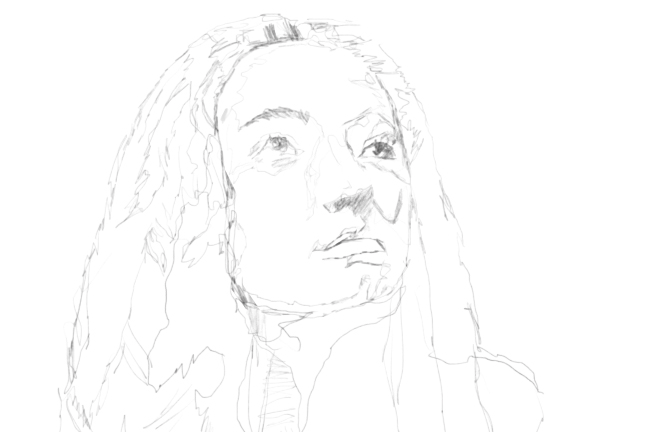
Hopefully I can sketch more with more and more stylus practice... indeed...
Until my next posts, cheers!
Awesome post. :)
And if you are interested in art, look on my page and follow :)
@jeremyarts
I think you're a talented artist, your drawings are amazing. Good luck Jeremy!
Thanks for the tutorial! I recently got a wacom tablet myself to try digital art and boy, it's hard.
Surely once you get use to it, it's going to be easy. All the best to you!
Best!
Tnx, best to you too! ;)