Steem cartoon: The New 2d Hybrid 3d Rendering
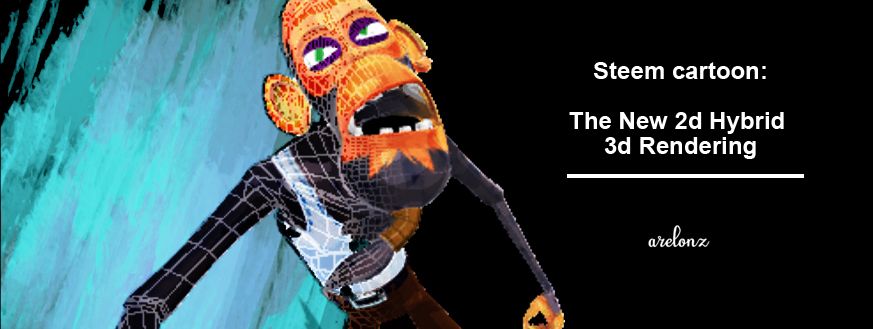
Hello Steemians!! I want to share my artwork about rendering toon shader. Toon shading can be easily achieved with the Ramp shader but you should then enhance the look with hatching by texturing channels with a proper shading network. You can render this with any renderer. For me im using Mental ray.
I develop my own passes to make the 3d more cartoony and like painting style. Here a little project that i made for animation IP tittle "Balong"
Step 01
Here the 3d artist must model and sync with preproduction design.

Step 02
After finalize all the model and topology. You then open UV for the character modeling. These proses allow us to make a texture for the character. This is an important step to make sure your texture not stretch.
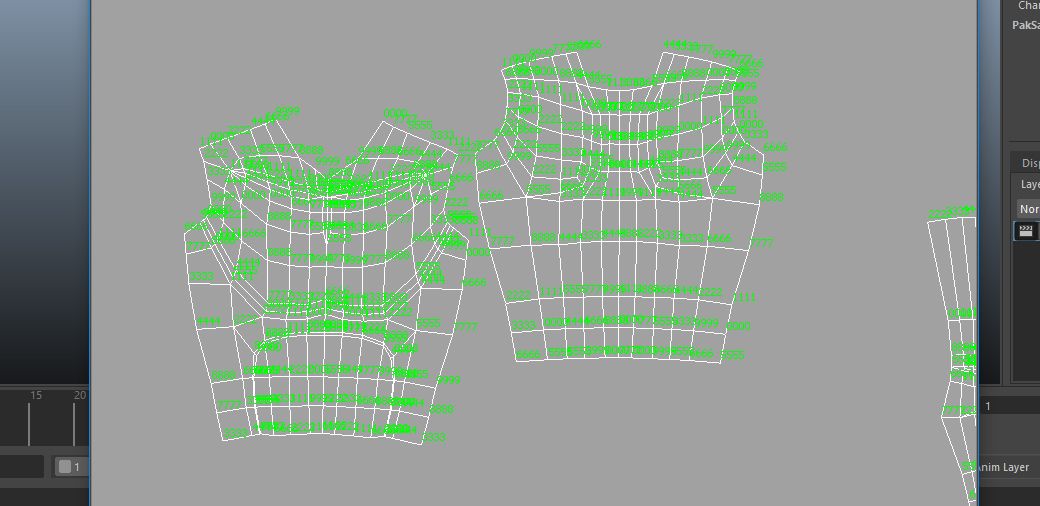
Step 03
Now the creative and art come together as one. Paint stroke must following the uv body contour. This is the example of my texturing.

Step 04
Some material are need to be mix with. Its can help you to get what kind look for the character. Here im using surface shader material and combine it with multiple attribute.
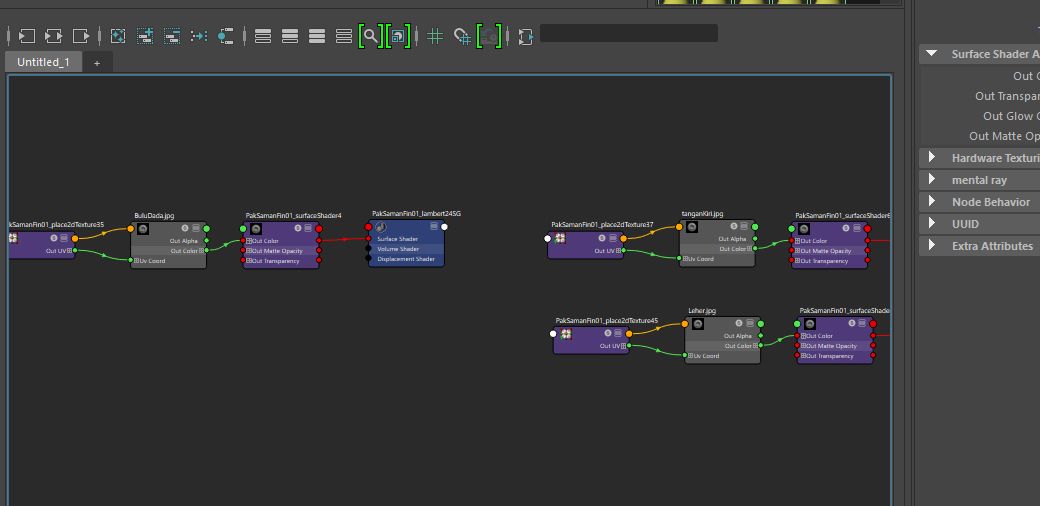
Step 05
For these project I separate the rendering passes. When you separate the passes its give u a shorter rendering time and we can play with the volume in compositing area.
Here i seperate it with layer :
Diffuse
Occlusion
Darktone
Highlight
Colour Bleed
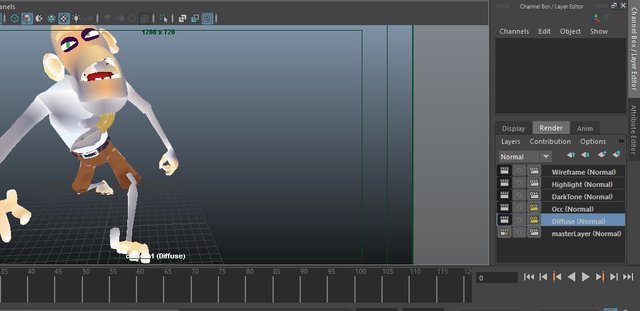
Step 06
Diffuse Rendering
A diffuse passes is the main, full-color rendering of your subject,color including diffuse illumination and color maps. A beauty pass usually will not include reflections, highlights, and shadows, which are usually separate passes. So it will create a plain object.

Step 07
Occlusion Rendering
Reflectivity of the material with respect to ambient light.Also referred to as “natural light” or “existing light,” ambient light can be the found light inside a indoor area.
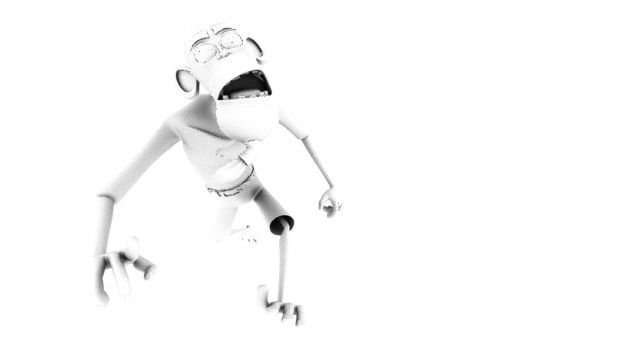
Step 08
DarkTone Rendering
Based on 2D art, we have a bright and dark area for the colour tone. Here i imitate the colour to have same effect like drawing.
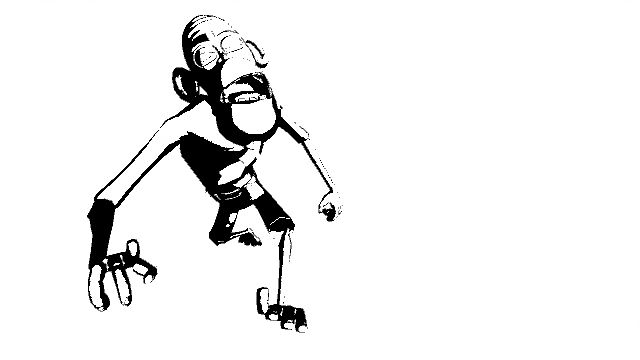
Step 09
Highlight Rendering (sometimes called specular passes)
Highlight passes its for the specular highlights from your objects.
The result will be a rendering of all the specular highlights in the scene, without any other types of shading over a black background.

Step 10
Colour Bleed Rendering
Here i imitate surrounding colour for the character. The character will have surrounding colour at the body to blend the character with the background or foreground. Here i using two tones with circle highlight.
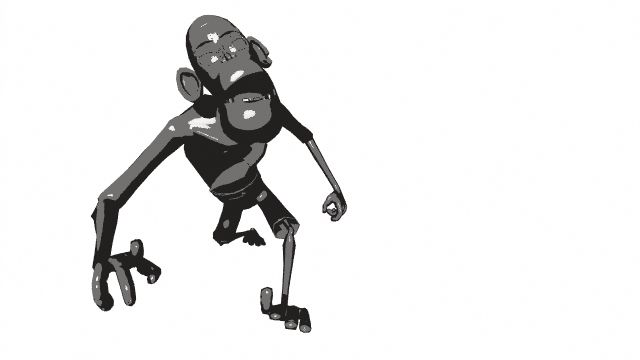
Step 11
Compilation process
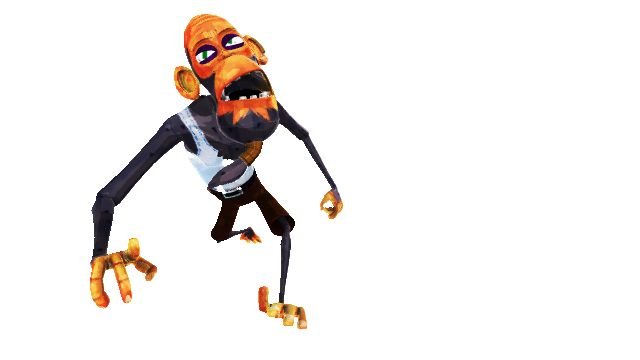
Here i put gif image to see the prosess more clear.

Step 12
Background

This is my video passes compile using toon shade hybrid
So that its.. That all for my rendering 2d passes..
Thank you for stopping by
Till next time

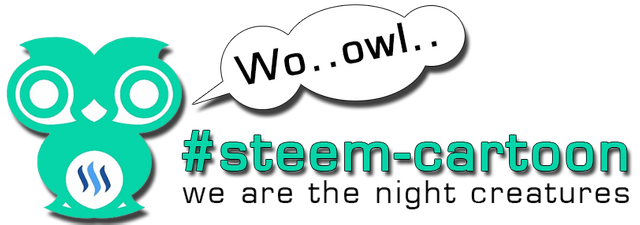
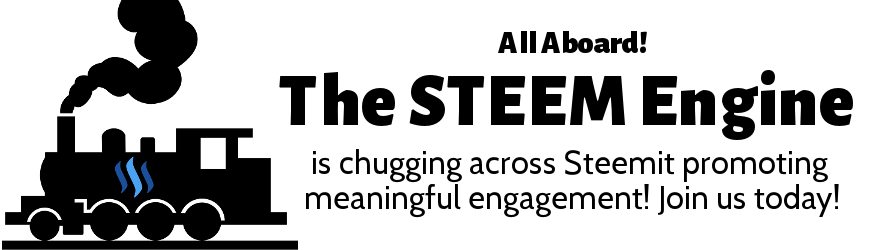

um... please don't mind me, I am just testing this out. I am not spamming, really. I'll be on my way now. oh yes... I just upvoted you by the way. Stephard Tester, superoo7/superoo7-dev
wow lot of work in the process, can post a bit of animation?
hi @wanaf
i already update my blog and put some turn around for the character.. right now i still develop web series later on dtube. stay tune...