Staking DeepOnions with an usb computer
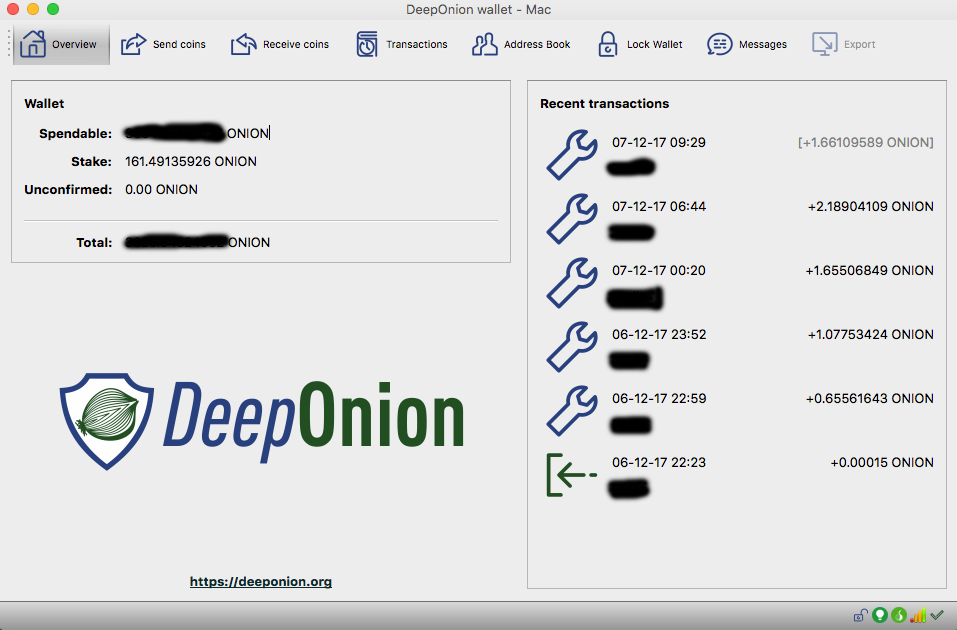
Staking DeepOnions with an usb computer
My overall knowledge regarding cryptocurrencies is above average, but I am a complete noob when it comes to coding, so when I wanted to start staking DeepOnions and many people told me to stake 24/7 with a raspberry pi, I spent hours and hours, days and days, trying to figure out how to get staking with a raspberry pi. After a couple weeks I came across a way better solution for staking some juicy DeepOnions 24 hours a day, 7 days a week with an Intel compute stick with windows 10 installed.
Google for staking cryptocurrency or staking DeepOnions and you will find numerous threads about how to stake coins using a raspberry pi. This device is so popular mainly because it is a cheap solution to stake cryptocurrencies 24/7 without having to leave your personal computer open and everyone can access your other personal data. Although you can find a lot of information about how to stake with a raspberry pi, many people still find it very difficult to get the device working, since you will need to do quite some coding in order to get it to work.
There are websites that offer quick installs, but if you do not have some coding knowledge, it is easy for hackers/abusers to add a line of code to the quick install package, that will steal your password and passphrase in order to steal your onions. These key loggers remain undetectable if you do not know where to look for.
So using a quick install guide made me nervous and feel insecure. I reached out to forum members of the DeepOnion community but soon realized that it would have taken me a lot of hours and a massive headache before I would be able to get it to work and start staking some onions. So I looked around for an easier solution. I found the Intel Compute USB computer with windows 10 installed.
The Intel compute stick is an USB stick that works like a normal computer that has windows 10 preinstalled. I bought it for roughly 175 USD here in The Netherlands, making it a little bit more expensive compared to the raspberry pi, but it is worth every penny! I just needed to buy a cordless keyboard and mouse, which cost me another 30 USD, so for 205 USD I was ready to go!
Once plugged into my tv, I had to sign in to my windows account and then wait for roughly 5 minutes before he finished updating. Then I downloaded the DeepOnion wallet, imported my .dat file and I added some nodes. After this I let it sync with the network for a couple hours while I was drinking a beer and voila: I was staking DeepOnions! Yes it was that easy! After a quick and easy install, I went to bed and when I opened my wallet on my personal computer the next morning, I noticed that he already staked a little more than 7 onions!
So if you want to start staking DeepOnions, but you do not know how to code, buy an USB computer and start staking with minimal efforts. You need to invest quite some money since you need to buy the USB computer, but remember that you will earn an estimated 10% over the onions you hold in the first year, so you can do the math.
Good catch. I hope the price of UBS PC sticks goes down soon.