How Fast Is Your PC’s Processor?
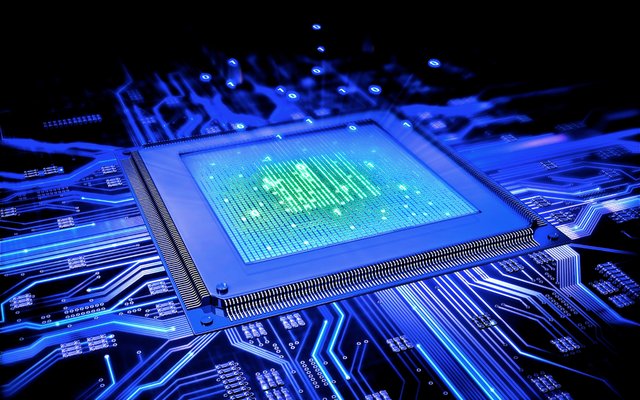
How Fast?
Whether you're on the market for a new laptop or desktop PC, or you just want to know how your current machine stacks up against the others, use this free website.
At some point almost everyone finally makes the decision to buy a new PC. In my case, circumstances made the decision for me: My friend accidentally dropped my laptop. After first having a local repair shop have a look at it, we decided it was kaput. And like a real friend, my friend offered to buy me a new one!
After determining the minimum requirements for my new machine, my friend and I began poring through the web pages together for the latest deals. (Lucky for me, we're doing this during the holiday season, while the deals are good.)
Solely with speed in mind, I told my friend one really important factor for me to consider was CPU speed.
Easily Check the CPU Speed
As we scoured the internet, my friend occasionally blurted, "Hey, that's got an i7 processor!" or "Look there. That's got an i7!" After she saw me shake my head and smile several times, she scolded me, "Why are you getting so negative about this? It's an i7, so it's gotta be the fastest! Right?"
My answer, "It's not necessarily the fastest. Some i5's and even some i3's are faster than some i7 processors." It was her turn to shake her head incredulously. To this I said, "Here's my proof."
I deftly maneuvered the browser to the following page sponsored by the folks at Passmark:
http://www.cpubenchmark.net/cpu_list.php
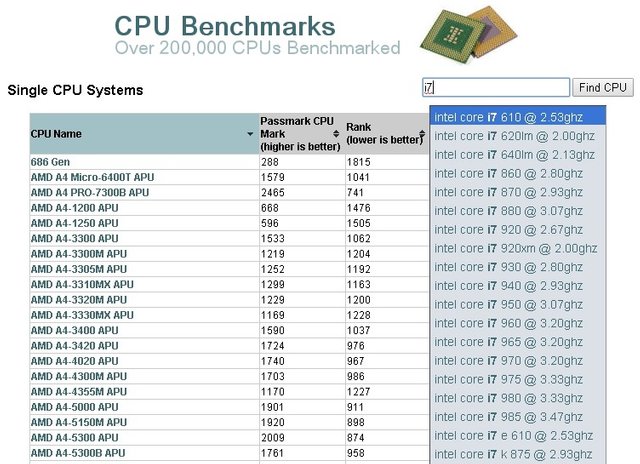
ABOVE: CPU list, courtesy of Passmark.
I explained that this page shows a near complete listing of all the CPUs on the market. (NOTE: The default page that appears contains a listing for single CPU systems. Be sure to click the Multiple CPU Systems link for those beefier systems, which most folks won't need).
I typed "i7" into the search field at the beginning of the list, chose the first item that appeared in the drop-down list, and clicked the Find CPU button. This took me to the very first i7 processor on the list. I then pointed out the key value adjacent to this first CPU on the list: Passmark CPU Mark (Higher is better). While the page doesn't specifically say it, I'm pretty confident Passmark's CPU Mark shows how many cycles a particular CPU produces per second. As the column header says: the higher the value is, the better.
At the time of this writing, the first i7 processor that showed on the list had a CPU Mark of "1969." In scrolling up on the list, we saw values for both i5 and the now seemingly obsolete i3 processors. Much to our surprise, we saw there were more than a few i3's on the list that definitely outperformed several of the i7's.
The lesson my friend learned here was that a number branded CPU like "i7"doesn't necessarily equate to "best performer."