Before You Buy That New Computer...

If you're on the market for a new laptop or desktop PC, consider two critical factors before buying. These aren't the only factors you'll need to think of, but they may figure greatly into your decision – especially if speed is a major consideration.
At some point almost everyone finally makes the decision to buy a new PC. In my case, circumstances made the decision for me: My friend accidentally dropped my laptop. After first having a local repair shop have a look at it, we decided it was kaput. And like a real friend, my friend offered to buy me a new one!
After determining the minimum requirements for my new machine, my friend and I began poring through the web pages together for the latest deals. (Lucky for me, we're doing this during the holiday season, while the deals are good.)
Solely with speed in mind, I told my friend two really important factors for me to consider were:
- CPU speed
- Whether the PC has an SSD (solid state disk)
Easily Check the CPU Speed
As we scoured the internet, my friend occasionally blurted, "Hey, that's got an i7 processor!" or "Look there. That's got an i7!" After she saw me shake my head and smile several times, she scolded me, "Why are you getting so negative about this? It's an i7, so it's gotta be the fastest! Right?"
My answer, "It's not necessarily the fastest. Some i5's and even some i3's are faster than some i7 processors." It was her turn to shake her head incredulously. To this I said, "Here's my proof."
I deftly maneuvered the browser to the following page sponsored by the folks at Passmark:
http://www.cpubenchmark.net/cpu_list.php

ABOVE: CPU list, courtesy of Passmark.
I explained that this page shows a near complete listing of all the CPUs on the market. NOTE: The default page that appears contains a listing for single CPU systems. Be sure to click the Multiple CPU Systems link for those beefier systems, which most folks won't need.
I typed "i7" into the search field at the beginning of the list, chose the first item that appeared in the drop-down list, and clicked the Find CPU button. This took me to the very first i7 processor on the list. I then pointed out the key value adjacent to this first CPU on the list: Passmark CPU Mark (Higher is better). While the page doesn't specifically say it, I'm pretty confident Passmark's CPU Mark shows how many cycles a particular CPU produces per second. As the column header says: the higher the value is, the better.
At the time of this writing, the first i7 processor that showed on the list had a CPU Mark of "1969." In scrolling up on the list, we saw values for both i5 and the now seemingly obsolete i3 processors. Much to our surprise, we saw there were more than a few i3's on the list that definitely outperformed several of the i7's.
The lesson my friend learned here was that a number branded CPU like "i7"doesn't necessarily equate to "best performer."
Does It Have an SSD?
For those of you who don't know what a solid state disk (SSD) is, I defer to our friends at Wikipedia: http://en.wikipedia.org/wiki/Solid-state_drive
Up until recently, all PCs stored their data on hard disk drives (HDD), a method of storage that has its respective advantages and disadvantages.

ABOVE: The interior of an HDD showing three rotating platters that are read by and written to by a magnetic stylus. The presence of these moving parts entail an inherent weaknesses in performance and longevity.
On the advantages side, they are an established and reliable storage technology. However, in comparison with recent developments in data storage technology, HDDs have a growing list of disadvantages.
- HDDs have moving parts that eventually wear out usually without much warning, and can result in sudden data loss – a traumatizing event, especially if you haven't backed up the data on your HDD.
- HDDs have moving parts, which consume lots of energy. If you're looking to buy a laptop, buying one with an HDD will mean you will probably only be able to enjoy a short battery endurance before needing plug in somewhere to charge up.
- HDDs have moving parts, which produce heat – something which might matter to you if you are buying a laptop and are actually using it on your lap. Also, if you use your machine in a hot area such as a factory space or warm desert climate, the extra heat produced from an HDD may cause some performance issues: PC don't run well when they're hot.
- HDDs have moving parts, which means you have to handle your PC with care – especially if it's a laptop. Bumping, jarring, or dropping a laptop (even from just a short height) while using an HDD may cause damage to the moving parts within, thus reducing the lifespan of the HDD or – heaven forbid – causing a complete HDD failure and data loss.
- HDDs have disc-like parts (called "platters") within that spin at a finite speed. A needle-like mechanism called a stylus reads and writes data to and from platters in an HDD. While this is an amazing technology in itself, this technology is self-limiting. While these platters spin at a high rate, it's actually pretty slow when you consider that these moving parts limit the speed at which you can start up and shut down your computer, as well how quickly you access your data. Have you ever noticed how long it takes to load a large document? It's most likely because of the limited speed at which your HDD operates. Essentially the speed at which data can be written or accessed is a bottleneck in PC performance.
As you can tell from the list above, all of the disadvantages associated with an HDD has to do with the fact that it has moving parts. Now, on to SSD…
I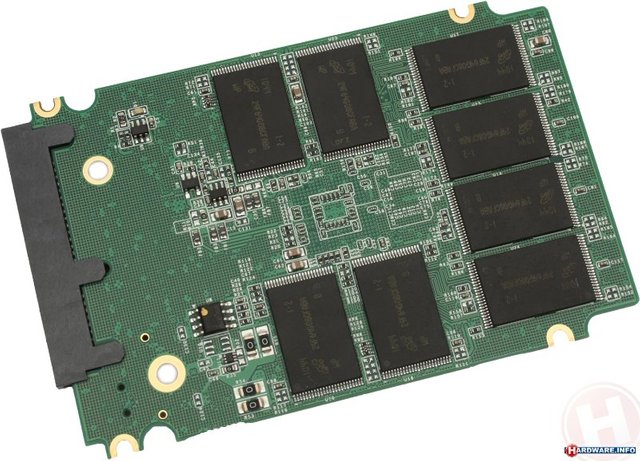
ABOVE: The interior of an ADATA Technology SSD, showing that there are no parts to wear out or break down due to physical movement.
Now, on the other hand, SSDs for laptops and desktop PCs look the same on the outside. It's what's inside that makes them different:
- SSDs have no parts that wear out due to physical movement.
- Because SSDs have no moving parts, they don't need to consume so much energy. So you can enjoy that battery for a much longer time before it needs a recharge.
- Because SSDs require little energy, they don't produce much heat and are less susceptible to performance or longevity issues when used in a warm environment.
- SSDs have no moving parts, and (if made well) have components fastened securely to the circuit board within. This said, if you bang them around a little bit – even while they read and write data – they probably won't be affected.
- Because SSDs have no moving parts like the HHD's spinning platters, SSDs are not limited by data access speeds. They can chug along at near lightning speeds, thus affording much faster response times when starting up your machine and while accessing documents.
The most noticeable feature of an SSD is its performance: pure speed. Take my old spare laptop's startup time as an example. With its original HDD, my laptop started up in about 90 seconds. After having a geek copy over my laptop's operating system and data from its original HDD onto a brand new SSD, my laptop's startup time has now gone from 90 seconds (HDD) down to about 18 seconds (SSD)! Opening documents happens in a flash.
So buying a new desktop or laptop that comes with an SSD is a definite thumbs-up for performance.
Mix and Match?
What if you buy a new machine that has a fast processor and a slow disk? Or vice versa?
While you can benefit from the speed offered by one or the other, remember that your machine's performance will be limited by the weak link in your package.
While your machine may be able to process data quickly because of a fast processor, its ability to read that data or write it back to disk may be slowed down due to having to wait for the relatively slow physical process that is the reality of HDD. Conversely, you can benefit from the performance offered by a new machine with an SSD. But its speed might be hampered by a processor that works at doggedly slow speeds.
Summary
Of course there are many other factors that play into how well or how fast your new laptop will work. This includes how much or how fast the memory is that comes with your machine, as well as whether an unexpected performance bottleneck may appear due to some other factor in the system. But by getting a machine that has a zippy processor and an equally speedy SSD, most likely you will end up with a winning performer!
There's another similar article - and this is a very vital topic for our economy. https://steemit.com/pc/@digitalplayer/the-complete-guide-to-speeding-up-your-pc-s-startup