SEC | S20W5 | Google Sheets (Creating Sheets & Form Part 2)
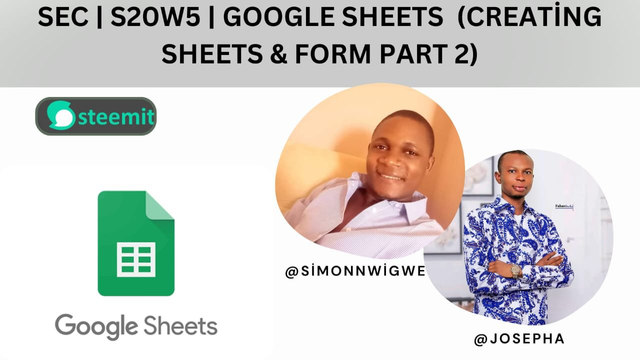
Hello everyone,
It is the fifth week of the Steemit Engagement Challenge for season 20 and we are delighted to share another important topic that may interest you. Today we are going to be looking at the topic Google Sheets (Creating Sheets & Form Part 2). This class is going to be easier for those who participated in part 1 as they have done some part of the task already and we are going to be working based on what they have worked on.
In the previous week, we were able to create a simple Google form and Google Sheets, and today we wish to focus more on Google Sheets since that is what we use majorly for curation, booming tracking, and many more.
Previously we focused on creating two pages which included Steemian's Details and the Database and we were able to fetch details of Steemian from the Database when we dropped the link to the user in the Steemian Details. Today we would like to advance a little more in continuation to building the sheets.
For this week, we are going to be adding the tags column to the Steemian Details part and also we will create another page which we call the summary. The tags column should capture the major tags used for the contest e.g. #thediarygame, #contest, #spreadsheet-s20w5, etc. See the the sample below it can be added below the column.
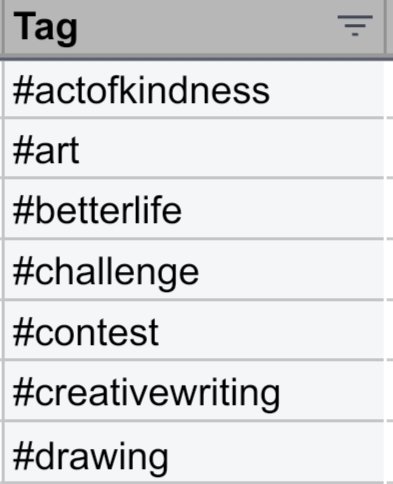
The summary page on the other hand doesn't require much as it will contain Author & Author Count, Country & Country Count, Club & Club Count, and lastly, Tags & Tags Count. The screenshot below shows what should be contained in your summary page.
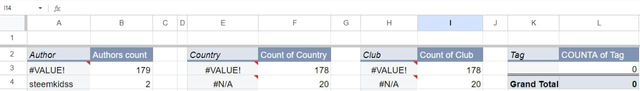
Still on the Google Sheets created in our previous class, which we titled SEC-S20W4, add another sheet (page) call summary and let the summary have Author & Author Count, Country & Country Count, Club & Club Count, and lastly, Tags & Tags Count. Also, add a column in the Steemian Details that carries Tags. Here you should insert the main hash tag of the link you have copied. Your tags can be kept below in your sheet on the same column and row as seen in the example above.
Using the previous knowledge from our previous class please create a Google form with the title My Steemit Resume. In this form, we want you to tell us about your journey on Steemit using all the question types such as (Multiple choice, Short answer, Paragraph, Checkbox, Dropdown, Date, Time, File upload, etc). This means that your form should carry the registration date, your gender, amount of SP, communities you are working with, country of residence, Followers, Following, etc. Just use the form to create a resume for yourself based on the Steemit platform.
Give access only to the following emails so that we can see your work properly.
Posts must be published in your blog and not in any community.
The title must be: SEC | S20W5 | Google Sheets (Creating Sheets & Form Part 2)
The post must contain a minimum of 350 words, be free from plagiarism, and not use Artificial Intelligence (AI) or other forms of cheating.
Use the main hashtag #spreadsheet-s20w5 (required) among the first 4 tags
Add your country name hashtag (e.g. #nigeria)
If using the hashtag #burnsteem25 make sure you give 25% of the reward to @null
Invite 3 friends to participate.
Paste your participation link in the comment section, and don't forget to Vote and Resteem this post.
- This contest starts Monday, October 7, 2024, at 00:00 UTC and ends on Sunday, October 13, 2024, at 23:59 UTC."
Note: We will choose the winners based on the quality of the post, a quality post in our opinion is a post that can provide interesting ideas and new insights for its readers. Proper use of markdown is also part of the quality of a post.
Cc:
@josepha
HERE IS MY PARTICIPATION
https://steemit.com/spreadsheet-s20w5/@arinaz08/sec-or-s20w5-or-google-sheets-creating-sheets-and-form-part-2
My participation https://steemit.com/hive-153970/@irawandedy/sec-or-s20w5-or-google-sheets-creating-sheets-and-form-part-2
https://steemit.com/spreadsheet-s20w5/@aneukpineung78/sec-or-s20w5-or-google-sheets-creating-sheets-and-form-part-2
Thanks.
Here is my entry: https://steemit.com/spreadsheet-s20w5/@mohammadfaisal/sec-or-s20w5-or-google-sheets-creating-sheets-and-form-part-2