SEC | S20W1 | Spreadsheet Essential For Beginners (Spreadsheet Overview, Spreadsheet Interface & Basic Formulas)
Hi,
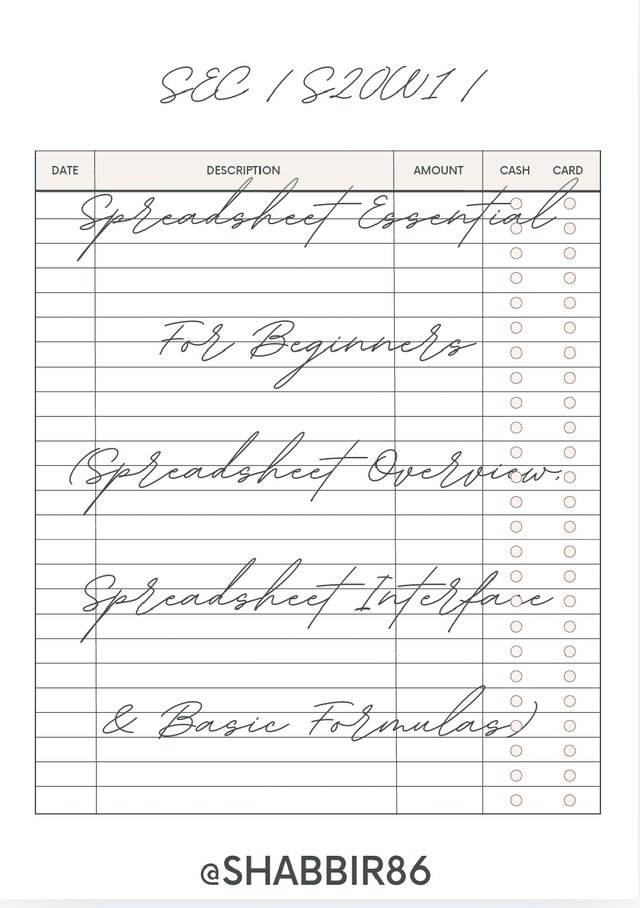
canva editing
Task 1 - Explain your understanding of the Spreadsheet, listing its features, its purposes, and an example image that follows your explanation.
A spreadsheet is an electronic document commonly used to organize Analyze and perform various, Calculations on data. A spreadsheet consists of rows And columns which together form cells. Each cell can Store different types of information such as data dates or formulas.
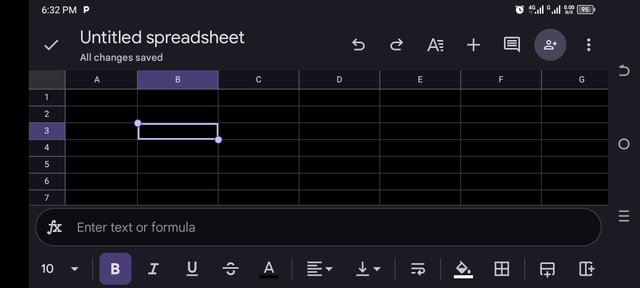
Spreadsheet Features:
- Rows and Columns: A spreadsheet has various rows and columns that present the data in an orderly manner. Each cell has a unique identifier like A1, B2 etc.
- Formulas and Functions: Various formulas can be used for calculations in spreadsheets. such as addition, subtraction, averaging, or specific financial formulas.
- Data Filtering and Sorting: Data in a spreadsheet can be filtered to find the required information quickly. Also the data can be sorted as in ascending or descending order.
- Charts and Graphs: Data available in spreadsheets can be presented in the form of graphs or charts to facilitate data analysis.
- Multi-Sheet Support: Most spreadsheets can include multiple sheets to keep different types of data separate.
- Conditional Formatting (Conditional Formatting): Different colors or styles can be applied according to specific conditions of the data in the spreadsheet so that important information can be highlighted.
Objectives:
Financial Accounting: Budgeting, calculating expenses, and preparing financial reports.
Data Analysis: Analyzing and forecasting data with the help of various statistical and computational formulas.
Generating reports: Information can be converted into reports in various formats using a spreadsheet.
Tracking and Scheduling: Monitor projects, track deadlines, and schedule daily tasks.
An example of a spreadsheet:
I can create an example spreadsheet for you that will include different types of data such as product names, prices, and quantities and sum them up using a formula.
Task 2 - Based on the basic Formulas given in this lecture, use the data below to calculate the SUM Function and the AVERAGE Function of the class. Show clear working as to how you arrive at your answers.
Red arrow indicates Rows.
Yellow arrow indicates Rolumns.
Jamni arrow indicates Formula Bar.
Purpal arrow indicates Toolbar.
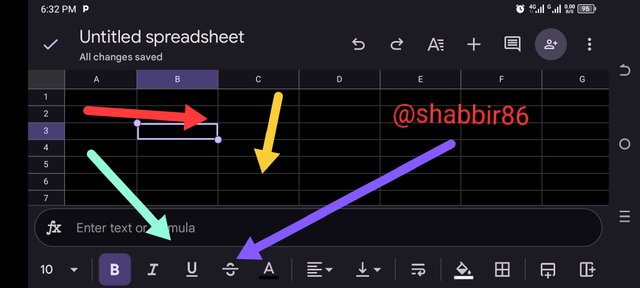
calculate using "SUM" and "AVERAGE" formula. Here I explain in detail how you can get results using these formulas.
Suppose you have the following data:
SUM
The "SUM" formula means that you add all the numbers together. In this example you have to add up the students numbers.
60 + 65 + 59 + 79 + = 263
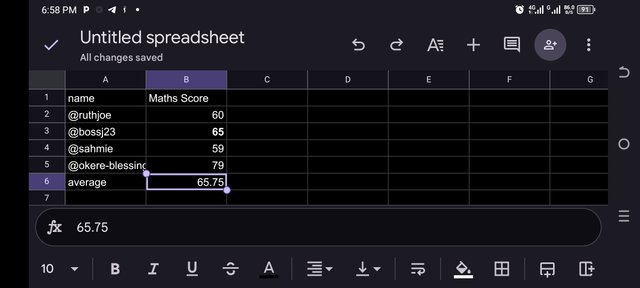
There fore the sum of the class marks is 417.
AVERAGE
The "AVERAGE" formula means that you divide the total marks by the number of students to get the average.
Formula:
Average = Cumulative marks ÷ Number of students
In this example:
Average = 263 ÷ 4 = 65.75
Therefore, the class average is 65.75
Result:
Sum (SUM): 263
Average (AVERAGE): 65.75
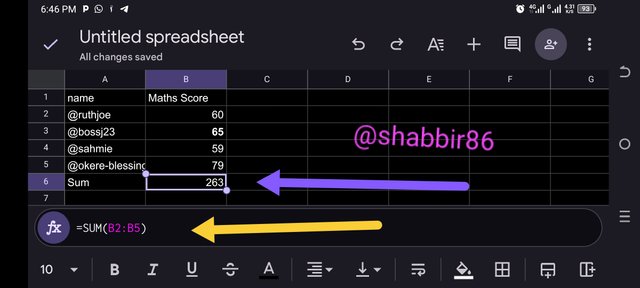
These formulas will help you sum and average any data.
Task 3 - Take a screenshot of your worksheet and identify the cell Addresses of the following; N16 with a fill color of black, J8 with a fill color of yellow B5 with a fill color of Green G12 with a fill color of purple and D1 with a fill color of orange. Write your username on these cells using a visible font.
Detailed step by step solution:
- Creating a worksheet: First we need to open a spreadsheet (like Excel). In this we will color fill different cells.
- Identifying Cells and Filling Color: The following cells are to be filled with specified color:
Black on N16
Yellow to J8
Green to B5
G12 is purple.
Orange to D1

For this:
Select the cell,
Use the "Fill Color" option and select the desired color.
- Writing your username: In each colored cell we have to write your username in a clear and appropriate size font so that it is visible.
- Taking a screenshot: When all the cells are colored and our username is written, take a screenshot of the worksheet.
Screenshot Instructions:
Use the "PrtScn" button or any screenshot software to take a screenshot.
Make sure that the part of the entire spreadsheet where we filled in the colors and the username is visible.
After this step by step solution our worksheet will be complete and we can submit it as our assignment.
Task 4 - Prepare a score for 15 students where the cell A1 label will be Name cell B1 label will be Maths Score cell C1 label will be English Score cell D1 label will be Physics Score, cell E1 label will be Chemistry Score and cell F1 will be labeled Total. Add all necessary information and calculate the total for each student. Show clear working.
Preparation of student scores
Calculations have been prepared for the scores of the following 15 students. Each Students math, English physics and chemistry scores are given, and the total score is calculated separately.
Cell A1 will have The label: Name B1 Will have the Math score C1 Will have the English score D1 Will have the Physics score E1 Will have the Chemistry score and F1 will have the total score label.
Calculation of Total Score:
The total score of each student is calculated as follows:
\text{Total Score}= \Text {Mathematics Score} + \Text {English Score} + \Text {Physics Score} + \Text {Chemistry Score}
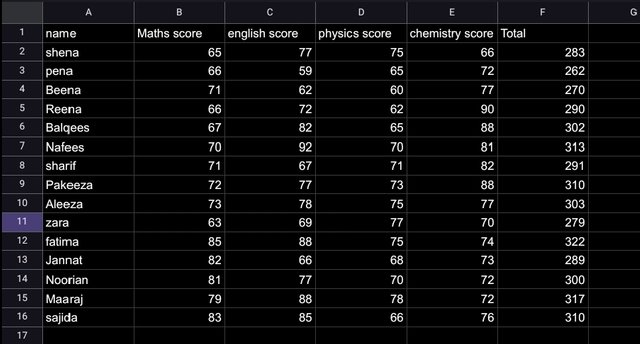
For example, for Shena:
\text{Total Score} = 65+ 77 + 75 + 66 = 283
Similarly the total score of each student is calculated.
Note All screenshot take my spreedsheet account
I would like to invite @suboohi @patjewell @goodybest to take part in this contest
Cc, @simonnwigwe and @josepha
Regard @shabbir86
X Permotion Twitter
https://twitter.com/shabbir_saghar/status/1835371910311375197?t=w1XDCd-oADrJ_N5P9-GYQw&s=19
Thank you for sharing your exercise!
If you can master Excel you have mastered the world as you can use it for so many things. (•ิ‿•ิ)
Good luck!
@patjewell mam Thanks for your valuable feedback
Pleasure!☕
Your post has been rewarded by the Seven Team.
Support partner witnesses
We are the hope!