How to Export Athletic / Fitness Data from STRAVA - [Proof of Performance]
How to Export Athletic / Fitness Data from Strava!

Featuring - [Proof of Performance]
🏃 Ever been curious how to export the data from training sessions & athletic performances on Strava? Well me too! Turns out, that there is now already a guide available to help you!
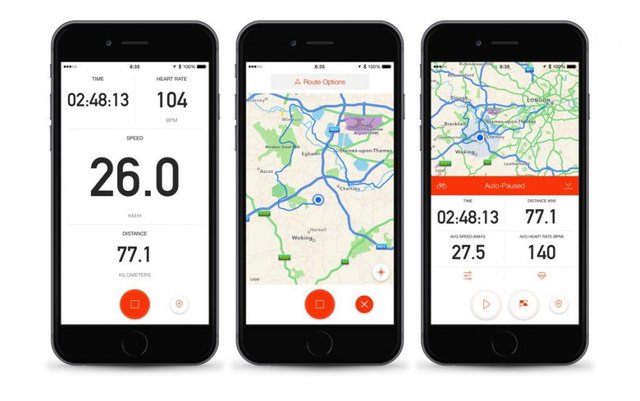
- Check out this guide, allowing you to export your data as (.GPX & .TPX) data files based upon XML schema.
Export an Activity as a GPX file
If you would like to back up your data or share a file, Strava provides the option to "Export as GPX" from any of your Activity pages. GPX files exported from Strava will contain power data recorded with a power meter but not estimated power.
- Navigate to one of your Activity pages and from the 'wrench' menu, select "Export GPX"
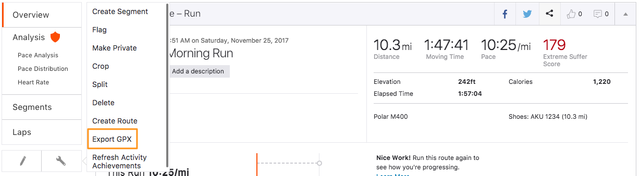
- The file will then download to your computer with the file extension ".gpx". This file will contain your GPS coordinates, timestamps and accessory data like Heart Rate, Cadence, and temperature. This feature does not export Power data.
- This file can be downloaded to a Garmin device with route tracking functionality (like a Garmin Edge 800), shared with other users, or kept for your records. Many other GPS programs will also accept this file format.
If you would like to Export the GPX map for another user's activity data, see here.
Export an Activity as a TCX file
Strava also allows you to export .TCX versions of your own activities. TCX files exported from Strava will contain power data.
- This is a little-known trick, however it's simple to use. Simply add "/export_tcx" - without quotes - to the end of your activity page URL. For example, if your activity page is www.strava.com/activities/1234567890 - just add the text to give you www.strava.com/activities/1234567890/export_tcx and hit enter. This will download a TCX version of your file to the location specified by your browser's preferences.
Export Original
There is a trick to export your own activity in its original file format that's similar to exporting a .TCX version.
- Simply add "/export_original" - without quotes - to the end of your activity page URL. For example, if your activity page is www.strava.com/activities/987654321 - just add the text to give you www.strava.com/activities/987654321/export_original and hit enter. This will download your activity file in whatever file format it was originally uploaded in.
Bulk Exporting all data
Strava provides the option to export all activity in bulk to your computer. The exported data will be available in GPX format, the same as with the Activity Export as GPX above, regardless of the original device used to record the data.
- From the main drop-down menu at the top of all Strava pages (under your name) select "Settings". From the lower right of the screen, select "Download all your activities"

- After clicking this button, you will see the message "A zipped file of your activities is being prepared. You will receive an email [to your account email] when the file is ready to download". When the export process is complete and you receive the email, simply click the link in the email to download the zipped folder containing your activities.
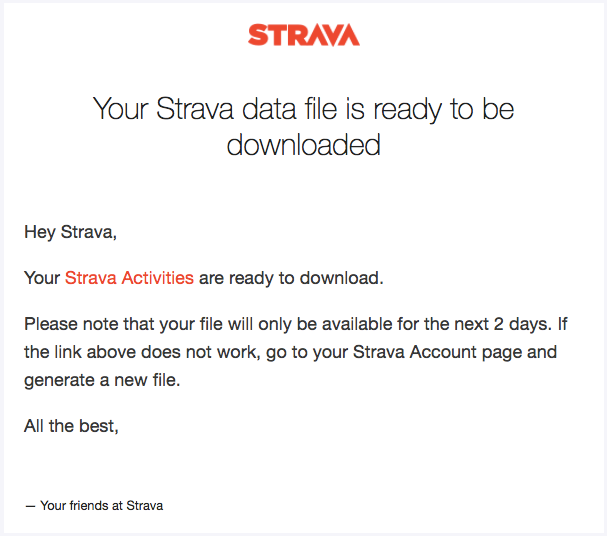
- When the zipped folder is downloaded, open the folder to unzip. Inside you will see a GPX file for each one of your uploads.
FAQ
- The exported files will be named according to date, time of day (GMT) and activity type, such as 20130806-071918-Ride.gpx
- The files will respect changes after upload such as cropping, splitting, etc.
- Some data that is not exported in GPX format includes: Activity name, power data, device info, laps, and barometric altimeter data.
- Some data that is not exported in TCX format includes: Activity name and device info.
- If you cannot find the email, check your spam filter. You can also resend the link to your file from your Setting page.
- The link to download the files will last for 48 hours, then it becomes invalid. A new bulk export cannot be generated until the current link expires, so you can build this link once every 48 hours at most.
Source - https://support.strava.com/hc/en-us/articles/216918437-Exporting-your-Data-and-Bulk-Export
Export my fitness data - https://www.strava.com/activities/1525778721/export_tcx
Follow Renat on Strava - https://www.strava.com/athletes/11405488
Donate ETH - 0x2310AA92D7fD937bD9f9a73fdAA47E61eA10963b
Donate BTC - 34GZssyVmYQ7725tiSfhUm6GgmXgfCCrae
Donate LTC - MVkWzkaLtjBGiezFe8xg15bS46NnA9enVJ
Thanks! 🏃
"Life is better in flow."
@UltraFlow
Congratulations @ultraflow! You received a personal award!
You can view your badges on your Steem Board and compare to others on the Steem Ranking
Vote for @Steemitboard as a witness to get one more award and increased upvotes!