Spectrum Router Red Lights: A Comprehensive Guide to Troubleshooting and Solutions
Introduction
So you've just noticed red lights on your Spectrum router, and you're wondering what's going on. Don't panic! Red lights on a router are more common than you think, and they often signal a temporary issue that's usually fixable. In this article, we will walk you through what those Spectrum router red lights mean and how to troubleshoot them effectively.
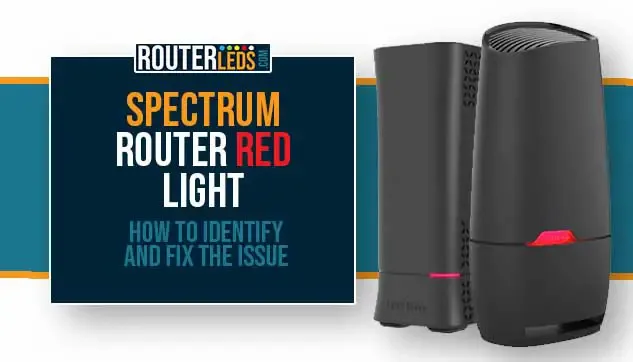
Table of Contents
- Introduction
- What do the Spectrum Router Red Lights Indicate?
- Common Causes for Spectrum Router Red Lights
- How to Troubleshoot: A Step-by-Step Guide
- The Importance of Firmware Updates
- Spectrum's Official Guidelines
- When to Reset Your Router
- Consider the Cables and Ports
- Testing Internet Speed
- When to Contact Customer Support
- Conclusion
What do the Spectrum Router Red Lights Indicate?
The red lights on a Spectrum router usually indicate a problem with the connection or hardware. But it's crucial to identify which light is red, as each has a different meaning. For example, a red light on the "Internet" indicator suggests that the device isn't connecting to the internet.
Common Causes for Spectrum Router Red Lights
The causes for red lights can vary and include:
- Internet Outage: Your ISP is experiencing downtime.
- Hardware Issue: The router or some other equipment is faulty.
- Configuration Errors: Incorrect settings on your router.
- Cable Problems: Damaged or loosely connected cables.
How to Troubleshoot: A Step-by-Step Guide
- Check Your Internet Connection: Test other devices to ensure the issue is not with your internet.
- Power Cycle: Turn off the router for 30 seconds and then turn it back on.
- Check Cables: Ensure all cables are securely connected.
- Examine Router Settings: Log into the router interface and confirm the configurations are correct.
The Importance of Firmware Updates
Keeping your router's firmware up-to-date is crucial for its optimal performance and security. You can usually update the firmware through the router's online interface.
Spectrum's Official Guidelines
It's always advisable to check Spectrum's official guidelines for troubleshooting. They provide clear and detailed steps on resolving the red light issue.
When to Reset Your Router
As a last resort, you might consider resetting your router to its factory settings. Be cautious, as this will erase all your personalized configurations.
Consider the Cables and Ports
Always double-check the physical components like cables and ports. Damaged or loose connections can often be the culprit behind red lights on your Spectrum router.
Testing Internet Speed
Slow internet speeds can sometimes be related to the red lights. Conduct a speed test to confirm if that's the case.
When to Contact Customer Support
If you've tried all these steps and still experience red lights, it's time to contact Spectrum Customer Support. They have technicians who can remotely assess and fix the issue for you.
Conclusion
Spectrum router red lights can be alarming, but they're often easily fixable. We've covered multiple reasons why these lights can appear and provided a step-by-step guide for troubleshooting. Keeping your firmware updated, checking cables, and consulting Spectrum's official guidelines can go a long way in resolving the issue. However, if all else fails, don't hesitate to contact customer support. The key is to be methodical in your approach to easily pinpoint and solve the problem.
For Details Here: https://techconte.com/blog/tips-tricks/spectrum-router-flashing-red/