SPARKSTER - KYC PLATFORM GUIDE
NOTICE
- In order to participate in the crowdsale, you will need to complete KYC. This is a procedure that is required by law, before we can accept payment. It should not take you more than a few minutes to complete.
- Email delivery is being resumed, however, the emails will be going out very slowly for the next 18 hours. Everybody is welcome to complete KYC at earn.sparkster.me/kyc. You only need to worry if you do not receive an email by Saturday. Everybody on the whitelist will get an email to let them know where they stand. We are extending the amount of time you have to complete KYC to Sunday at midnight GMT.
- When reloading the page or logging into the platform, you might experience that some of the images uploaded are missing. Don't worry, this is a bug we are sorting out.
Proceed to complete the KYC in the following order:
1- Fill in your personal information.
2- Fill in the transaction information.
3- Fill in your address information.
4- Upload your government issued ID.
5- Upload a selfie with your government issued ID.
6- Upload your proof of address.
7- Read the terms and conditions and mark the checkbox.
8- Press the "submit" button.
Let´s break this down:
1-
Take into account the following:
a- If you were a presale participant, you will see your email is prefilled.
b- Fill in the date by simply replacing the letters by the corresponding day, month and year.
c- The platform is using your local PC date format. The regular format is mm/dd/yyyy, but if your date format is configured differently, you could see dd/mm/yyyy. In other words, fill in the field based on the date format the platform is showing up.
2-
Take into account the following:
a- You must NOT send payment from an exchange wallet such as Binance or Coinbase. Doing so will result in the LOSS of your SPARK tokens. We recommend only sending your payment from MyEtherWallet, MetaMask or MyCrypto.com. Please be very careful about this. If you do not have a wallet with MyEtherWallet, MetaMask or MyCrypto.com, you will need to create one first.
3-
Take into account the following:
a- Date of the document must be within last 6 months.
b- The information provided must match with the image uploaded for proof of address.
4-
Take into account the following:
a- Fill in the date by simply replacing the letters by the corresponding day, month and year.
b- The platform is using your local PC date format. The regular format is mm/dd/yyyy, but if your date format is configured differently, you could see dd/mm/yyyy. In other words, fill in the field based on the date format the platform is showing up.
c- Formats accepted are JPG/PNG/BMP and the max. size is 2 MB.
d- The image should be as clear as possible.
5-
Take into account the following:
a- Formats accepted are JPG/PNG/BMP and the max. size is 2 MB.
b- The image should be as clear as possible.
6-
Take into account the following:
a- Formats accepted are JPG/PNG/BMP and the max. size is 2 MB.
b- The image should be as clear as possible.
7-
Take into account the following:
a- Read the "terms and conditions" until the end in order to enable the checkbox.
8-
THAT´S IT ALL.
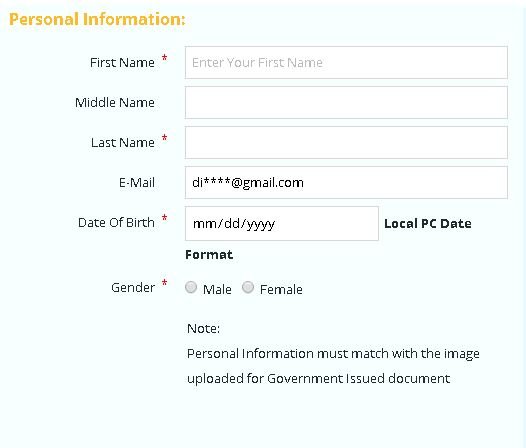
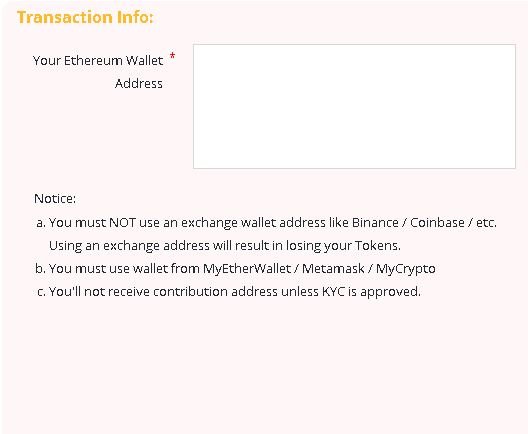
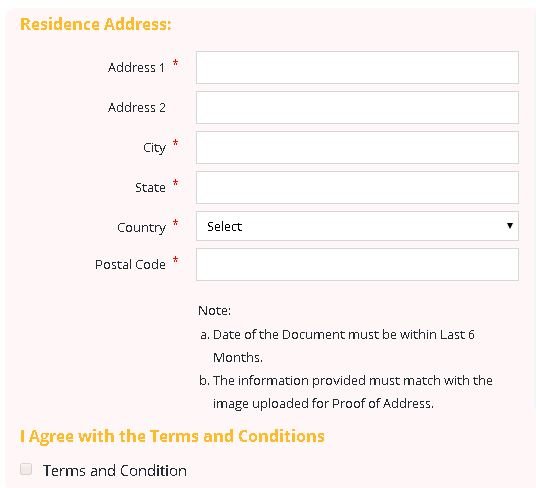

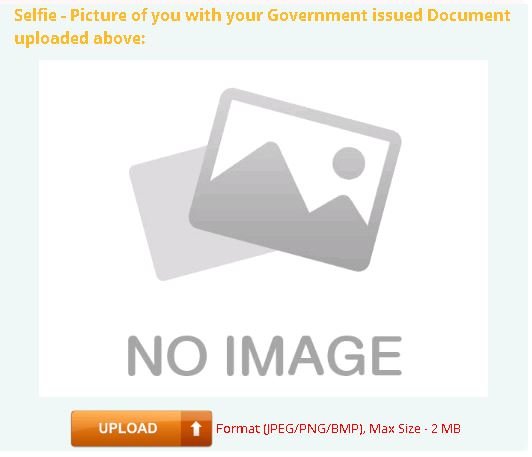

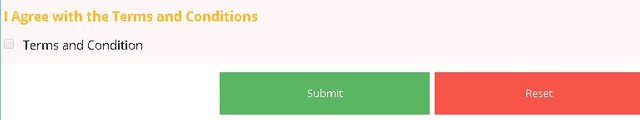
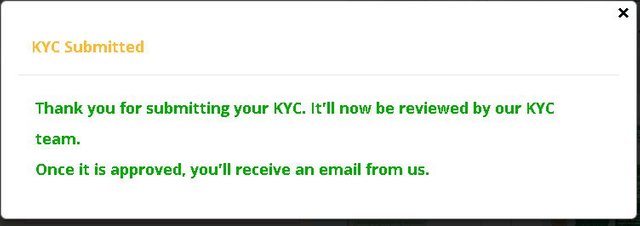
Congratulations @dukakistejada! You received a personal award!
You can view your badges on your Steem Board and compare to others on the Steem Ranking
Do not miss the last post from @steemitboard:
Vote for @Steemitboard as a witness to get one more award and increased upvotes!