setup local development environment for pyspark in Windows
Install Java(8+)
https://www.java.com/en/download/help/download_options.xml#windows
https://www.oracle.com/technetwork/java/javase/downloads/jdk8-downloads-2133151.htmlAdd to Environment Variables
JAVA_HOME C:\Programs Files\jdk1.8.0_192
add to Path C:\Program Files\Java\jdk1.8.0_191\bin
C:\Program Files\Java\jre1.8.0_191\binSetup Hadoop winutils:
Download from this GitHub repo https://github.com/steveloughran/winutils
Copy bin folder under Hadoop 2.7.1 to your location. For example C:\ProgramData\wintuils
Add to Environment Variables
HADOOP_HOME C:\ProgramData\winutils
add to Path %HADOOP_HOME%\binInstall Anaconda(5.3)
https://www.anaconda.com/download/
Downgrade python to 3.6.5 since python 3.7 may not compatible with some packagesInstall Spark(2.3.2 recommended) with Hadoop 2.7
Download .tgz from https://www.apache.org/dyn/closer.lua/spark/spark-2.3.2/spark-2.3.2-bin-hadoop2.7.tgz
You might need to install 7zip tp unzip .tgz, move unzipped folder to a separate location, for example, C:\
Add to Environment Variables
SPARK_HOME C:\spark-2.3.2-bin-hadoop2.7
Add to Path %SPARK_HOME%\bin
To verify it, open Command Prompt, cd to bin folder of SPARK_HOME, and type pysparkInstall Pycharm
https://www.jetbrains.com/pycharm/download/#section=windows
set up interpreter in pycharm, using Conda Environment and adding packages by click "+"For command line run, using pip install -r requirements.txt
Using pip freeze > requirements.txt when updating dependencies
Or open Pycharm the Settings/Preferences dialog (Ctrl+Alt+S) and select Tools | Python Integrated Tools.
In the Package requirements file field, type the name of the requirements file or click the browse button and locate the desired file.
Click OK to save the changes.
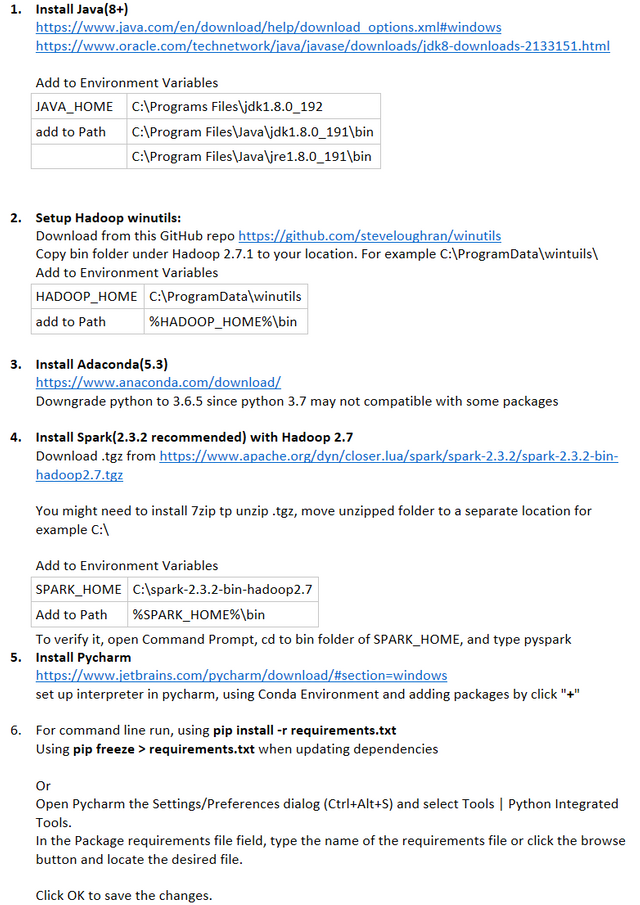
Congratulations @weileng! You received a personal award!
Click here to view your Board of Honor
Congratulations @weileng! You received a personal award!
You can view your badges on your Steem Board and compare to others on the Steem Ranking
Vote for @Steemitboard as a witness to get one more award and increased upvotes!