Tutoriales #1 - Microsoft Word: marcas invisibles
De vuelta en Steemit luego de la actualización, que un camión se llevara los cables de internet, final de pasantías, etc., etc. jajaja muchas cosas pasaron esta semana, incluyendo un tremendo malestar físico, pero bueno, ya pasaron y aquí estamos.
Luego de explicar las normas APA en este post y este otro, me parece necesario explicar otros pasos importantes para la redacción, y una cosa que suele sacar mucho de quicio por no saber dónde está el problema son las marcas invisibles.
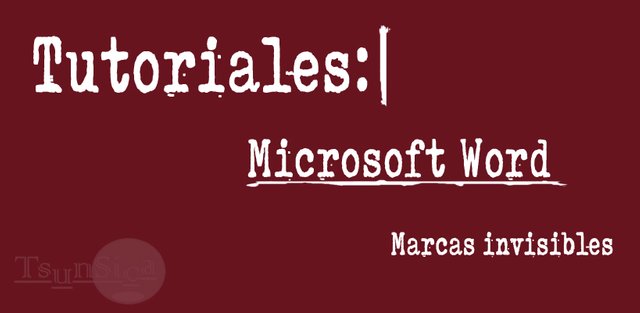
Para ver esas marcas invisibles es necesario ir a Inicio > Párrafo > Mostrar todo esto permite ver marcas de párrafo y otros símbolos de formato ocultos.
En la siguiente imagen podemos ver muchas de estas marcas invisibles:
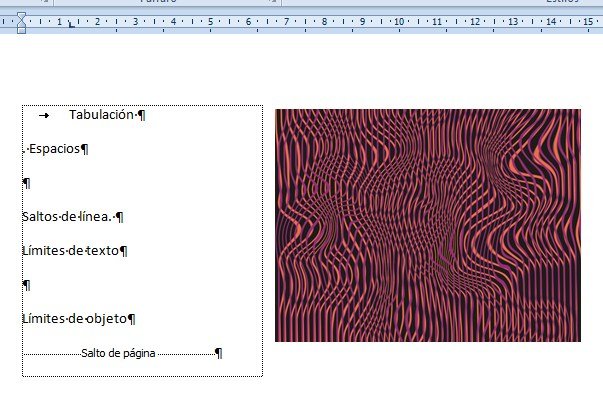
Tabulación: la flecha al inicio del párrafo, es un espaciado predeterminado que podemos configurar fácilmente dando click en la regla en la parte superior a la distancia que queremos que ocupe, suene usarse para las sangrías o para avanzar espacios en una línea. Verlo permite saber si la sangría es la adecuada o si el espacio que está quedando al iniciar un texto se debe a una tabulación accidental.
Espacios: un puntito, así de simple, nos muestra los espacios entre palabras, a veces los errores al colocar espacios de más pueden bajar nota en presentación así que es algo de cuidar. Cuando justificamos el texto es importante ver que no estemos dejando espacios extra que dañen el formato extendiendo los espacios más de lo debido.
Símbolo de salto de párrafo: es lo que llamamos "dar un enter", entramos una línea en blanco o un salto de párrafo. Al poder verlo podemos determinar si el espacio no deseado entre un párrafo proviene de un "enter" de más o es un problema de interlineado.
Límites de texto: son las líneas punteadas que definen el área de escritura, permiten ver si un margen está bien colocado con respecto al contenido de encabezado y pie de página, el área de escritura al rededor de una imagen, etc.
Límites de objeto: la figura del ancla en el margen izquierdo, define la ubicación de un objeto, una imagen, una tabla, permite enlazar un objeto con texto o ubicación en particular. No suele usarse mucho pero algunas de sus funciones (que de hecho noté muy recientemente) ahorran un montón de dolores de cabezas con estos objetos.
Salto de página: es una función que permite dar por terminada una hoja y pasar a la siguiente sin bajar haciendo "enter", de esta manera si queda un gran espacio en blanco que necesitamos llenar posteriormente n ose daña el formato de la página siguiente. Es muy útil colocarlo al finalizar cada capítulo y al colocar imágenes en páginas separadas para que estas no se mezclen por accidente.
Así se ve esta captura de pantalla desactivando la opción de mostrar todo:
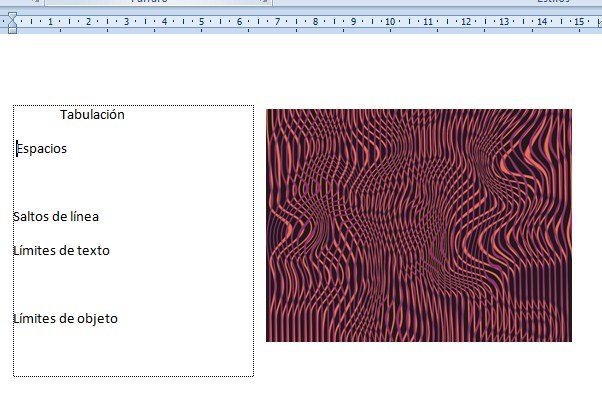
Los únicos símbolos que permanecerán visibles serán los límites de texto y la ubicación del cursor.
Muchas veces al escribir se va el texto automáticamente a la página de abajo, o el cursor se coloca casi a mitad de línea y no al inicio y esto se debe al salto de página, por ello es recomendable activar la opción y ver qué marcas invisibles aparecen.
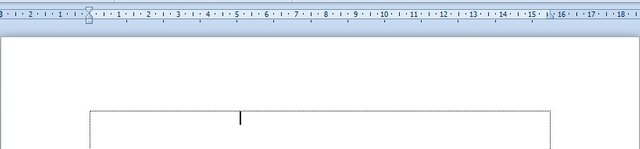
Pueden haber otras como saltos de columna, saltos de sección, salto de línea. Este último se parece al salto de párrafo, sin embargo como su nombre lo indica permite bajar solo una línea, sin que se active por ejemplo el espacio entre párrafos o la consonante inicial automática, se consigue tecleando shift + enter; puede ser útil por ejemplo al escribir poesía.
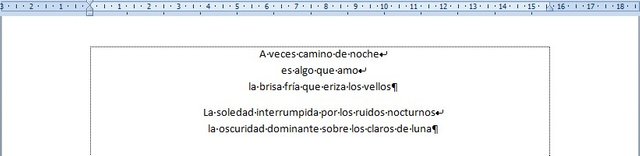
Como puede apreciarse, el salto de línea lo marca una flecha curva, a espacio sencillo, mientras que al dar enter se produce un salto de párrafo, lo que da un espacio extra (está activa la función "espacio antes de párrafo") y habilita la consonante automática, además de mostrarse con un símbolo diferente.
Y... eso es todo por ahora, queda de ustedes activar el símbolo cada cierto tiempo para buscar errores, no se recomienda mantenerlo habilitado siempre pues puede resultar muy cansado para la vista; y si encuentran alguna función interesante que quieran compartir o tienen alguna duda pueden decirlo en los comentarios :D siempre encantada de ayudar y saber si el contenido les fue útil.
Espero les haya gustado, hasta la próxima publicación

Si te interesa formar parte de una comunidad activa y recibir sus beneficios, únete al TRAIL REPOLLO, sigue la cuenta principal para saber más del proyecto y únete a la comunidad en discord, no solo para recibir votos y promocionar tus post, sino también para intercambiar conocimientos
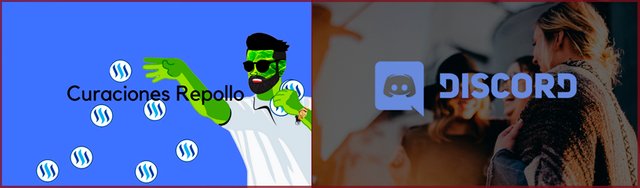
Este post ha sido votado por Repollo y su Trail.Gracias por la mención!
Congratulations @tsunsica! You have completed the following achievement on the Steem blockchain and have been rewarded with new badge(s) :
Click on the badge to view your Board of Honor.
If you no longer want to receive notifications, reply to this comment with the word
STOPCongratulations @tsunsica! You have completed the following achievement on the Steem blockchain and have been rewarded with new badge(s) :
Click on the badge to view your Board of Honor.
If you no longer want to receive notifications, reply to this comment with the word
STOPDo not miss the last post from @steemitboard:
Congratulations @tsunsica! You have completed the following achievement on the Steem blockchain and have been rewarded with new badge(s) :
Click here to view your Board of Honor
If you no longer want to receive notifications, reply to this comment with the word
STOPDo not miss the last post from @steemitboard:
Congratulations @tsunsica! You have completed the following achievement on the Steem blockchain and have been rewarded with new badge(s) :
Click here to view your Board of Honor
If you no longer want to receive notifications, reply to this comment with the word
STOPDo not miss the last post from @steemitboard:
Congratulations @tsunsica! You have completed the following achievement on the Steem blockchain and have been rewarded with new badge(s) :
Click here to view your Board of Honor
If you no longer want to receive notifications, reply to this comment with the word
STOPDo not miss the last post from @steemitboard:
Congratulations @tsunsica! You have completed the following achievement on the Steem blockchain and have been rewarded with new badge(s) :
Click here to view your Board of Honor
If you no longer want to receive notifications, reply to this comment with the word
STOPDo not miss the last post from @steemitboard:
Congratulations @tsunsica! You have completed the following achievement on the Steem blockchain and have been rewarded with new badge(s) :
Click here to view your Board
If you no longer want to receive notifications, reply to this comment with the word
STOPDo not miss the last post from @steemitboard:
Congratulations @tsunsica! You received a personal award!
You can view your badges on your Steem Board and compare to others on the Steem Ranking