Micro Guía: Busy.org. Esenciales del Steemer. Publicando, comentando y un vistazo a la nueva versión. #3/3 (>English Inside<)

Justo a tiempo cuando Steemit.com está caído. Busy.org ofrece: seguridad, dispocisión y la oportunidad para que nunca dejemos de publicar.
For English Jump bellow please
Saludos Steemianos y Steemianas. Les doy la bienvenida, si apenas llegan a la plataforma. Los invito a leer las guías en mi perfil. Es un placer para mí, servir de ayuda.
Finalizando con esta serie de Esenciales del Steemer, en este artículo tenemos:
- Navegando por los artículos y etiquetas.
- Creando un artículo en Busy.org
- Editando un artículo.
- Comentando y favoritos.
- Donando para mantener Busy.org. Opcionalmente recomendado.
- Un pequeño vistazo, de lo nuevo que nos tiene preparado Busy.org.
Navegando por los artículos y etiquetas.
Luego de iniciar sesión con tu clave de publicaciones (Posting key. Recomiendo leer la Micro Guía® anterior), veremos cada artículo como el siguiente:
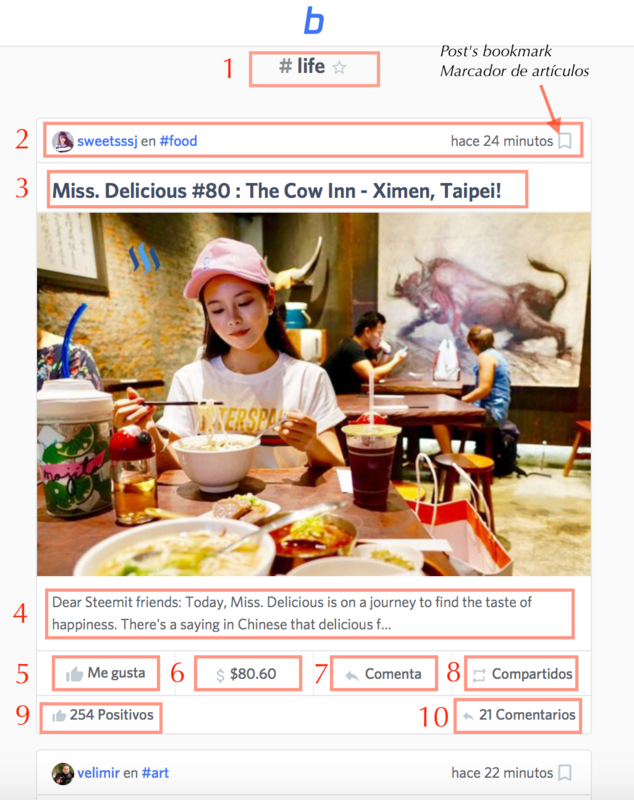
fuente
Os Explico:
- Categoría que estás navegando.
- Barra que muestra al autor, la categoría principal del artículo y cuando tiempo ha pasado desde su publicación. Al final posees un botón para marcar el artículo y agregarlo a tus favoritos.
- Título del artículo.
- Primeras líneas de texto dentro del artículo.
- "Me gusta" = "Upvote". Para usuarios con una cantidad superior de SP, aparecerá la barra para elegir el porcentaje de voto.
- Valor monetario de la publicación.
- Botón de comentarios.
- "Compartidos" = "Resteem".
- Cantidad de votos.
- Mostrar/Ocultar comentarios.
Navegar por categorías o etiquetas.
A un lado izquierdo, tenemos un menú fijo donde se presentan las diferentes categorías. Simplemente haz clic sobre la categoría que desees visitar.
Creando un artículo en Busy.org
- Ubica en el menú a mano izquierda, el lápiz
 y hazle clic.
y hazle clic. - Aparecerá un menú debajo de tu nombre, elije "Escribir". Se abre el editor de Busy.org. Cómo puedes ver contiene lo básico y necesario para escribir en lenguaje Markdown. En la imagen 1, a mano derecha, te he escrito algunos detalles.
- Una vez que hayas finalizado y completado: el título, contenido y las etiquetas, puedes presionar el botón "Publish" para publicar el artículo. Os recomiendo que, siempre utilices busy.org para publicar, coloques la etiqueta busy. No es obligatorio, pero, puede ayudarte a recibir un voto de parte de sus creadores.
Editando un artículo.
Puedes editar un artículo, siempre y cuando, lo hayas creado en Busy.org. No funcionará si lo has creado en Steemit.com e intentas editarlo en Busy.org. Para editar un artículo simplemente ubica el artículo que deseas editar y al expandirlo en vista completa, ubica en la parte inferior (antes de los comentarios), el botón de editar.
Comentando y agregando favoritos.
Para comentar, simplemente haz clic en el botón de "Comenta" o "Comment". Luego de escribir, presiona el botón verde  . A diferencia de Steemit, en Busy.org podemos agregar categorías favoritas e incluso personas favoritas.
. A diferencia de Steemit, en Busy.org podemos agregar categorías favoritas e incluso personas favoritas.
Donando para mantener Busy.org
Busy.org vive a partir de donaciones y, al igual que todos en Steemit, de los votos de sus publicaciones. Así que les invito a tomar parte y dar un poco. De esta manera, mantenemos vivas las plataformas que trabajan en pro de mejorar el ecosistema STEEM. Para donar sólo sigue estos pasos:
- Ubica el botón de ayuda
 en la parte superior, a mano derecha. Al hacer clic encima de si, puedes ver otro botón de "Donaciones". Luego se abre la ventana de transferencia. La cuenta de Busy.org es @busy.org. Aquí debes utilizar tu clave activa o WIF.
en la parte superior, a mano derecha. Al hacer clic encima de si, puedes ver otro botón de "Donaciones". Luego se abre la ventana de transferencia. La cuenta de Busy.org es @busy.org. Aquí debes utilizar tu clave activa o WIF. - Coloca el monto, añade una descripción en el campo memo, verifica los valores y envía.
- Listo, eres un buen samaritano-steemiano.
Un pequeño vistazo, de lo nuevo que nos tiene preparado Busy.org.
Tuve la gran oportunidad de echar un "vistazo" a la nueva interfaz de Busy.org. Incluso debo confesar que este artículo lo he redactado utilizando dicha interfaz. Voy a dejarles con algunas de las características que posee. Las que más me han gustado son:
- Editor modo Markdown con vista previa, justo debajo.
- Botones de edición al estilo del editor de Steemit.com.
- Notificaciones para cada perfil.
- Una interfaz visual muy agradable.
Ante cualquier duda, comentario o sugerencia, utiliza la sección aquí debajo. Agradeciendo enormemente al equipo de desarrollares que se esfuerzan, de sobremanera, para mejorar busy.org y ofrecernos grandes opciones @ekitcho @fabien @nil1511 @p0o @yamadapc. En tiempos de ataques DDoS nada viene más como "anillo al dedo". STEEM ON y nos leemos a la próxima.

"Micro Guide: Busy.org. Steemer Essentials. Publishing, commenting and more. A glance at the new version. # 3/3"
Just in time when Steemit.com is down. Busy.org offers: security, availability and the opportunity to never stop publishing.
Hello Steemians. I welcome you, if they just get into the platform today. I invite you to read the guides within my profile. It is a pleasure for me, to help.
Finishing with this series of Steemer Esentials, in this article we have:
- Navigating by articles and tags.
- Creating an article on Busy.org
- Editing an article.
- Commenting and adding favorites.
- Donating to keep Busy.org sustainable. Optionally recommended.
- A little glimpse of what's coming on Busy.org.
Surfing posts and tags.
After logging in using your posting key (If you don't know what this key is, read a bit this previous guide Micro Guía® please), you will see the posts like in this picture bellow:
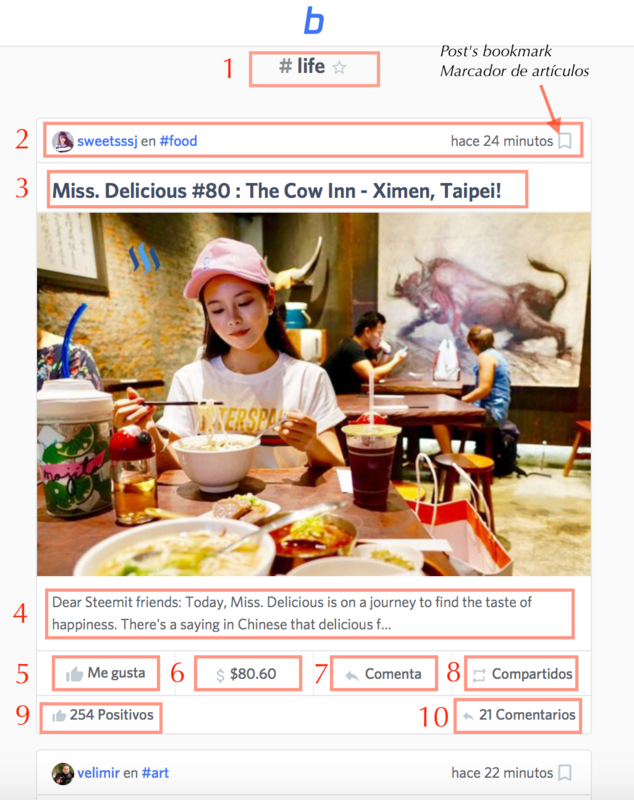
fuente
Let me explain you:
- Category you are browsing.
- Bar that shows the author, the main category and the time that has passed, since its publication. At the end you have a button to mark the post, and add it to your favorites.
- Title of the article.
- First lines of text within the article.
- "Like" = "Upvote". For users with a higher amount of SP, a slider will appear to choose the percentage of voting power.
- Monetary value of the publication.
- Feedback button.
- "Shared" = "Resteem".
- Number of votes.
- Show / Hide comments.
Browse categories or tags.
On the left side, we have a fixed menu where the different categories are presented. Just click on the category you want to visit.
Creating an article on Busy.org
- Locate at the left-hand menu, the pencil
 and click on top of it.
and click on top of it. - It will appear a submenu, under your name. Click on write and the Busy editor opens. As you can see it contains the basics and necessary to write in Markdown language. In figure 1, on the right, I have written some details.
- Once you have finished and completed: the title, content and tags, you can press the "Publish" button to publish the article. I recommend that anytime you use busy.org to publish, place the tag busy. It is not mandatory, but, it can help you to receive a vote from @busy.org.
Editing an article.
You can edit an article, as long as you have created it in Busy.org. It will not work if you've created it on Steemit.com and you try to edit it on Busy.org. To edit an article simply locate the article you want to edit and expand it in full view. Place the edit button at the bottom (before the comments). Edit and update.
Commenting and adding favorites.
To comment, simply click on the "Comment" button. After typing, press the green button  . Unlike Steemit, in Busy.org we can add favorite categories and even favorite people.
. Unlike Steemit, in Busy.org we can add favorite categories and even favorite people.
Donating to keep Busy.org working smoothly.
Busy.org lives on donations and, like everyone at Steemit, votes. So I invite you to take part and give a little. In this way, we keep alive the platforms that work to improve the STEEM ecosystem. To donate just follow these steps:
- Locate the help button
 at the top, on the right. When you click on it, it will appear another menu with the words "Donate" on it. Click on the heart and you will see the transfer window. The Busy.org account is @busy.org. Here you must use your active key(WIF key).
at the top, on the right. When you click on it, it will appear another menu with the words "Donate" on it. Click on the heart and you will see the transfer window. The Busy.org account is @busy.org. Here you must use your active key(WIF key). - Enter the amount, add a description in the memo field, verify the values and send.
- Ready, you're a good Samaritan-Steemian.
A small glance about what's coming in busy.org.
I had the great opportunity to take a look at the new interface of Busy.org. I must even confess that I wrote this article using that interface. I'll leave you with some of the features that I have liked the most:
- Markdown mode editor with preview below.
- Editing buttons with some functions.
- Notifications for each profile.
- A very nice visual interface.
For any doubt, comment or suggestion, use the section below. Thanking the development team enormously for improving busy.org and offering us great options @ekitcho @fabien @nil1511 @p0o @yamadapc. In times of DDoS attacks nothing comes better than been a bit busy.org. STEEM ON.

 .
.  .
. 
Saturno Mangieri - Asesor de Tecnologías Blockchain
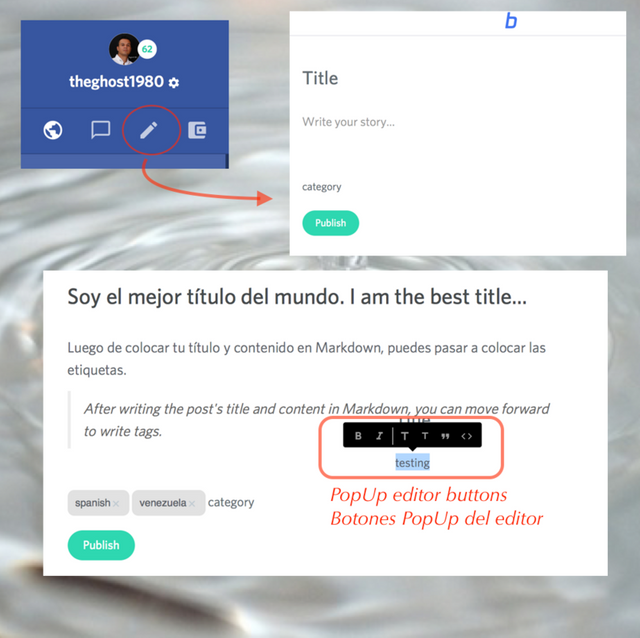

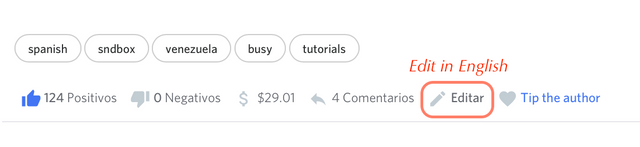
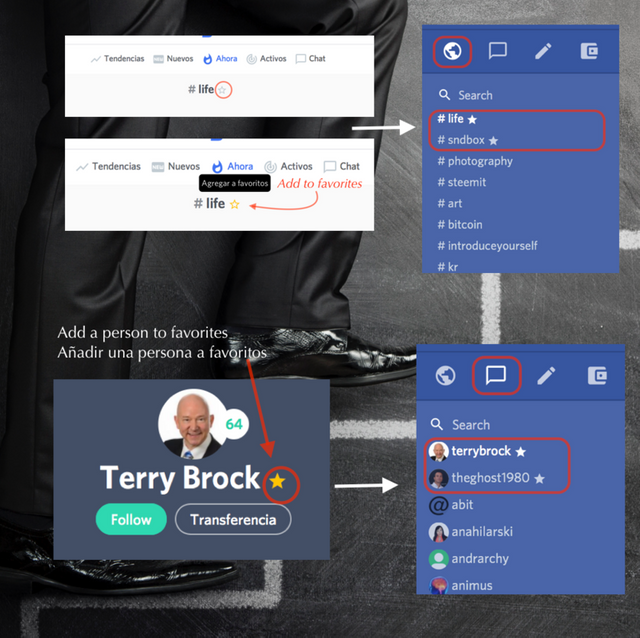
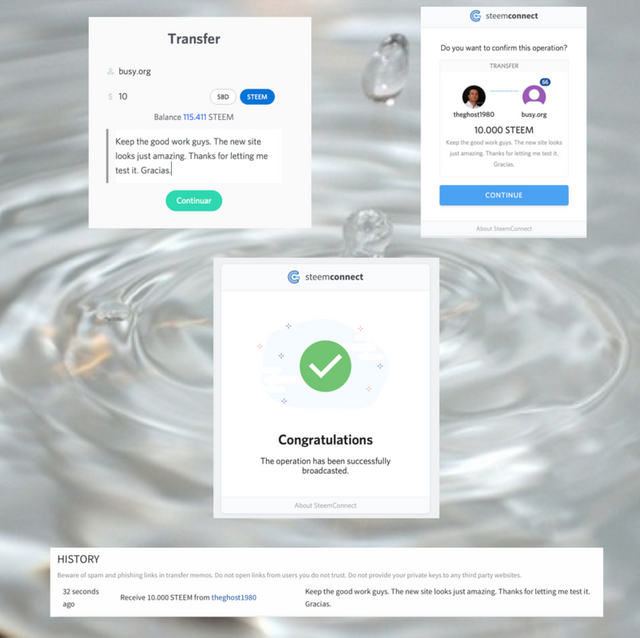
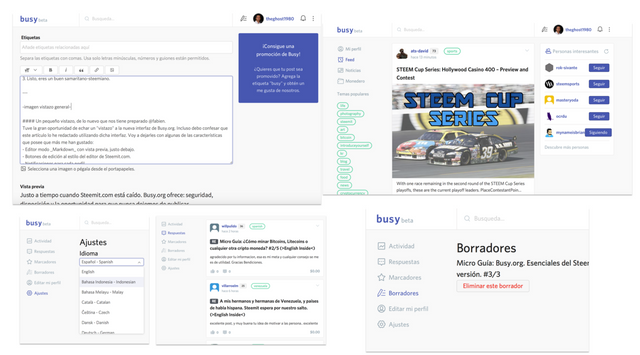
Upvoted on behalf of the dropAhead Curation Team!
Your post will be Resteemed by @dropahead witness account of the dropAhead curation team!
Watch out for the #xx-votesplus tag!
By doing the above you will give us more STEEM POWER (SP) to give YOU more earnings next time.
Keep up the good work!
Most recent post: ¡Castellano!
Interesante herramienta amigo, a veces causa un poco de preocupación el hecho que una aplicación tenga acceso a las claves de la cuenta y por eso hasta ahora me he mantenido alejado de este tipo de opciones, aunque la verdad se sufre cuando se cae el sitio web de Steemit cada vez sucede con más frecuencia y es un problema publicar, Esperemos las cosas mejoren para nuestra comunidad, saludos y éxito en todo! Te invito a darle un vistazo a mi post más reciente, gracias!
Gracias por comentar @hectorjoachim. Lo que dices es muy cierto, un poco de "paranoia digital" nunca está de más. Yo había investigado y en efecto, la API de Steemconnect es muy segura y se utiliza para muchas cosas. Los creadores de busy son muy confiables y trabajan duro. Me vi en la necesidad de aprender un poco más, debido a las caídas y los ataques DDoS. Yo por ahora, ya tengo varias opciones. Te recomiendo que siempre que tengas dudas, leas e investigues bien. Puedes preguntar en la sala de ayuda de Steemit.chat. Es lo que yo hago siempre. Y utilizar sólo la clave de publicación y en su defecto, la WIF. Aún si utilizas esas dos y, por alguna razón las robasen o las interceptaran, te quedaría la Owner key que es la clave maestra con la que puedes cambiar todas las demás. Con todo gusto pasaré a leerte. STEEM ON.
excelente post, por que sirve de ayuda para saber usar la pagina gracias..
Agradecido por tu comentario @villarroelm. En muestra de gratitud, si me lo permites, puedo darte un par de recomendaciones para tus artículos.
ok gracias theghost1980
Thanks for the support to all of you guys. @busy.org thanks, I have posted also a spanish webpage in Steem.center. I will encourage others Spanish authors, to start adding more posts in there. STEEM ON.
This post has received a 0.63 % upvote from @drotto thanks to: @banjo.
This wonderful post has received a bellyrub 7.93 % upvote from @bellyrub thanks to this cool cat: @theghost1980. My pops @zeartul is one of your top steemit witness, if you like my bellyrubs please go vote for him, if you love what he is doing vote for this comment as well.
Sneaky Ninja Attack!!
You have been defended with a 77.52 % upvote!
To help keep my Jōki (蒸気) power strong I rely on the townspeople of Sōsharumedia (ソーシャルメディア).
I was summoned by: @theghost1980.
I have done their bidding and now I will vanish...
woosh
This post is very nice, so I think education can be acquired from here, so that it is well educated, the unemployed society earns well. Make video posts earn well and work hard and work hard. Use this command to earn 100% legal good. Earn well with your commands and earn good money.