SowSun-JustSwap mechanism and SUN liquidity mining
I. Overview of JustSwap
JustSwap is a smart contract program that runs on the Tron blockchain, which helps users complete the exchange function of TRC20 assets. And all transactions are recorded on the blockchain, so it essentially fulfills the function of a decentralized exchange.
JustSwap creates a marketplace for each trading pair, called an Exchange, which can exchange a TRC20 asset for a TRX, and only one Exchange can be created in JustSwap for a particular TRC20 asset, meaning that Exchange and TRC20 assets are one-to-one.
Exchange is also a smart contract, the user can invoke the Exchange contract methods to complete such functions as providing liquidity, remove liquidity and exchange assets.
II. The usage of the JustSwap
Users of JustSwap typically have two types of roles: liquidity providers and normal users.
A liquidity provider can add and remove liquidity to an Exchange while receiving a 0.3% transaction fee.
Users can exchange TRC20 assets at JustSwap paying a 0.3% transaction fee.
Here is a step-by-step explanation of how JustSwap works in conjunction with JustSwap's products.
First up is about how to exchange TRC20 token at the JustSwap.
Step1: Login to JustSwap's website https://justswap.io/?lang=en-US#/home and connect to my wallet via TronLink, you can see that I have 14937 TRX in my wallet.
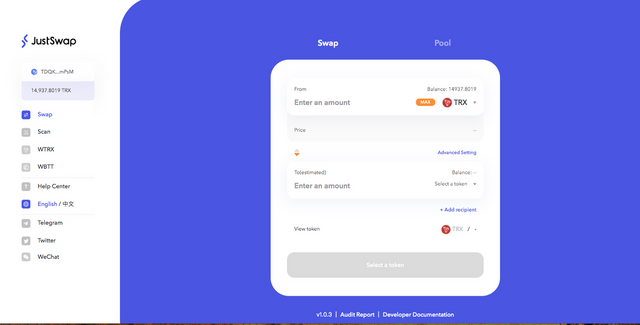
Step2: Converting TRX to USDT via JustSwap
First select the USDT to be exchanged, then enter the amount of TRX to be exchanged, we entered 500 TRX, and the JustSwap will automatically calculate the expected amount of USDT to be received at the current exchange price. Note that this expected amount is only a theoretical figure, this is because someone else is also exchanging at the same time, which may cause the exchange rate of the transaction to change before your transaction starts to be executed. In the "advanced setting", the user has the option to set a tolerance level to set the threshold for accepting exchange rate changes, which will be set to 0.5% by default. Also shown in the image is the fee that will be paid for this transaction, which is 1.5 TRX, or 0.3%.Then we can click on the "Swap" button.
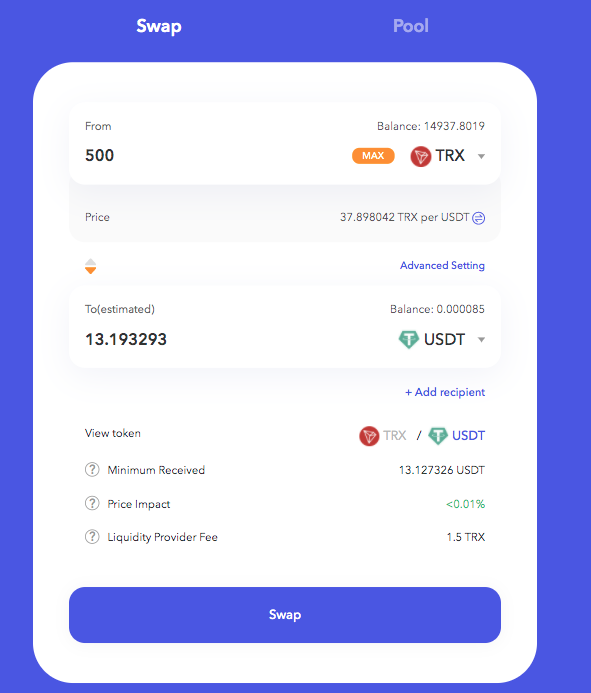
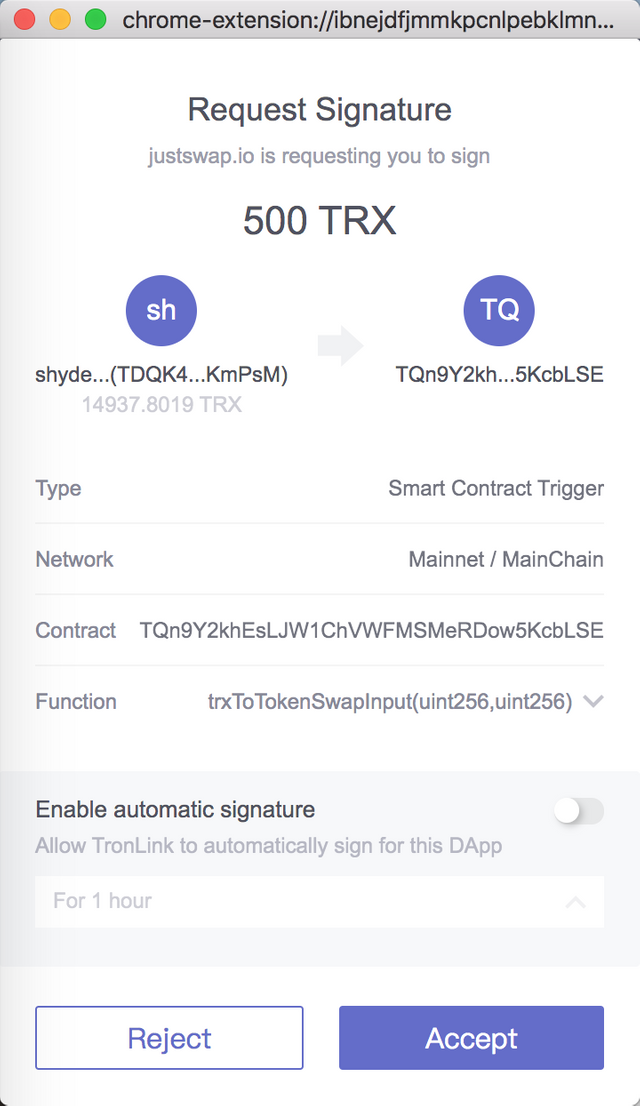
Step3: Check that the exchange transaction has been successful. If the exchange is successful, we can find the exchange transaction we just made in the "Scan" option, as shown in the image below, and we have exchange successfully.
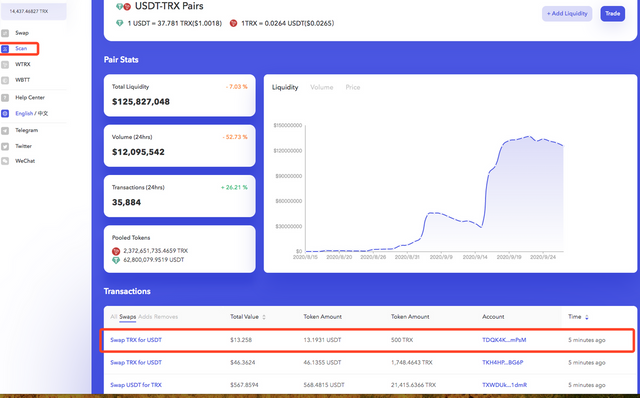
The next is about the process of providing liquidity.
Step1: Click on Pool -- AddLiquidity, select the liquidity to be provided. Note that both assets need to be provided at the same time to provide liquidity. We have selected the USDT we just exchanged and the TRX. Then we click the "MAX" on the USDT to add all the USDTs to the Exchange.
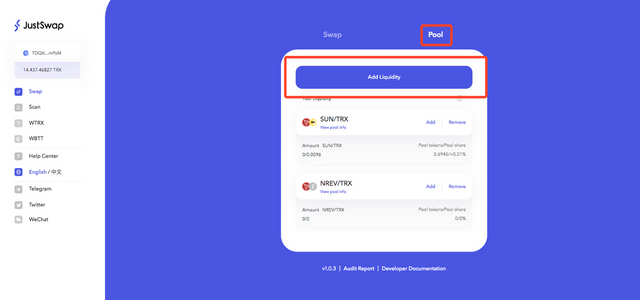
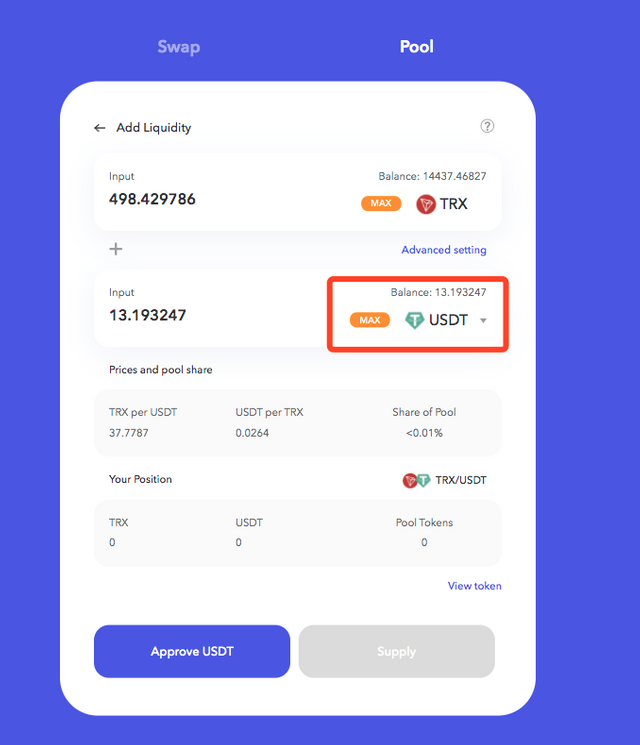
Step 2: Authorize the Exchange contract to use our USDT. Click Approve USDT and sign via the TronLink.
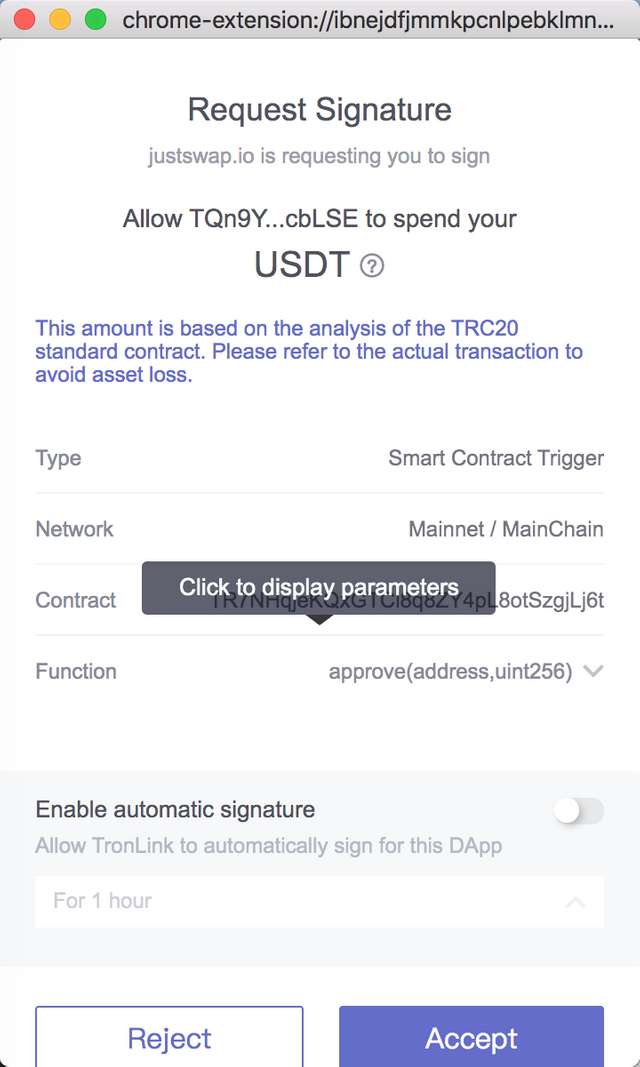
If the Approve process is successful, the page will change to Supply.
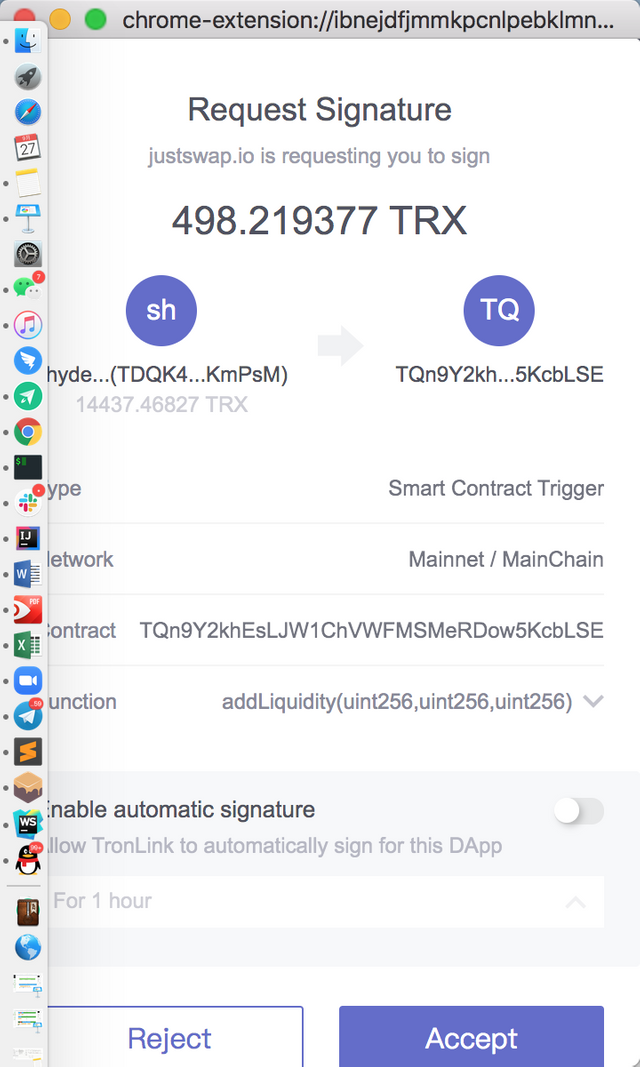
Step3: Click on the "Supply" button, then complete the signature and you are ready to provide liquidity to the Exchange contract.
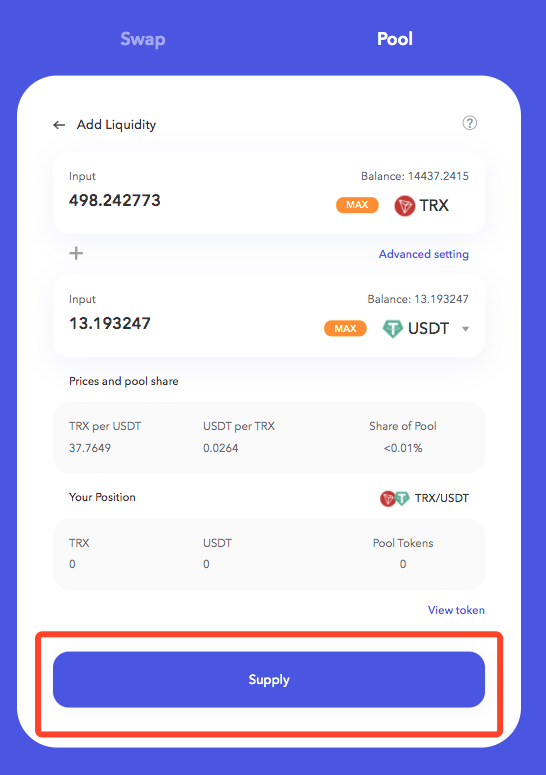
Step4: If the Provide Liquidity is successful, you will see the liquidity my account has, as shown below, I have provided 420.7743 liquidity to this Exchange contract.
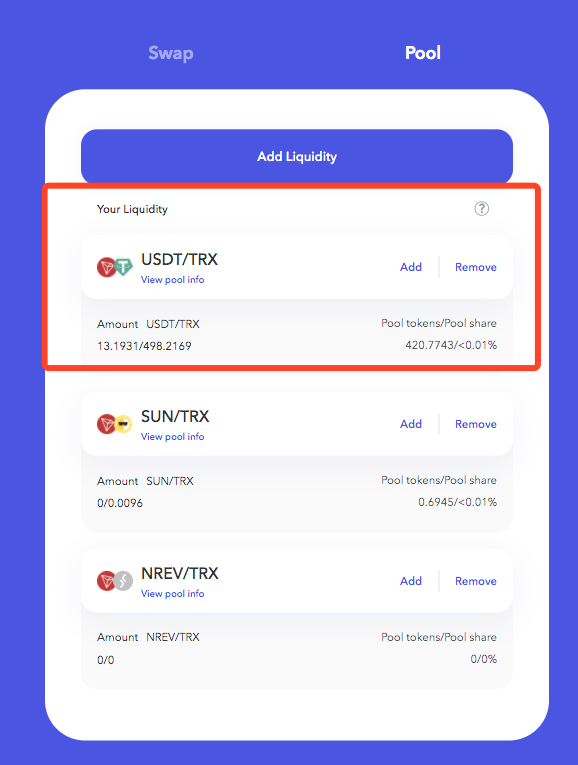
So far, we've shown you the process of exchanging USDT with JustSwap and the process of providing liquidity to the USDT-TRX pair through JustSwap, and removing liquidity is relatively simple, so we won't go into detail here. One thing to keep in mind is that the user exchange process is exchanging one asset for another, providing liquidity is providing two assets at the same time, and removing liquidity is acquiring two assets.
If you don't want to exchange assets on a centralized exchange, the JustSwap product is a very good choice and it is recommended that you follow the process described above to exchange small amounts first.
III. JustSwap's mechanism
The core mechanism of the JustSwap protocol is mainly two.
First. The exchange process follows A * B = K (K remains unchanged before and after the exchange).
Second. The liquidity operation follows the same before and after A / B.
For the 1st mechanism, we make the USDT-TRX trading pair as an example, "A" represents the number of TRX assets in the Exchange contract and "B" represents the number of USDT assets in the Exchange contract. Assuming that the Exchange contract at the current point in time is now A = 500, B = 10, then at this point, K = 5000, if a user wants to sell 100 TRX to exchange USDT assets, and exchange transactions are executed, A becomes 600, B should become 8.333, at this point K is still equal to 5000, so the user can exchange to 10 - 8.3333 = 1.6667 USDT.
For the 2nd mechanism, take the example of a USDT-TRX trading pair still. Let's say that at this point the Exchange contract now has A = 500, B = 10, and the current A/B = 50. Now if a user wants to provide liquidity, say 100 TRX's, he needs to provide 2 USDT's at the same time, A becomes 600, and B becomes 12, thus ensuring that the A/B ratio is still equal to 50. That is, the value of A/B does not change before and after providing liquidity, and the same goes for removing liquidity.
IV. What is LiquidityProvider (LP) and LiquidityProvider (LP) mining
When you provide liquidity to a trading pair, you will receive an internal TRC20 asset, called an LP, issued by the Exchange contract, and the LP can be used just like a normal TRC20 asset. Accounts with LPs can be unpledged in JustSwap at any time, thus withdrawing both assets.
LP mining means pledging an LP to a mining pool to gain access to the pool's mining assets, and then unpledging the LP from the mining pool when the user does not want to continue mining. The point to note is that the LP represents the interests you have in JustSwap, LP can be provided in JustSwap two types of assets to get back, if the LP pledged to the mining pool, on behalf of these interests have been transferred to the mining pool, so we must choose the code open source, audited mining pool before the LP mining.
V. SUN LiquidityProvider Mining
If you have already provided liquidity to your SUN/TRX trading pair on the JustSwap, you can start participating in SUN liquidity provider mining. Here is the detailed process of SUN liquidity mining.
Step 1: Open the official website of SUN mining https://sun.io/?lang=en-US#/sun , the red box in the figure below shows the SUN liquidity mining pool.
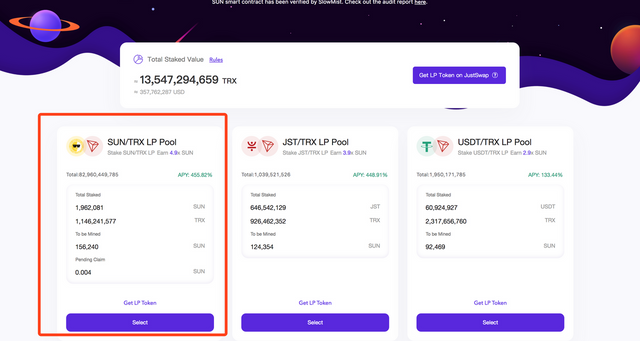
Step2: Click Select and enter the quantity of SUN LP you want to pledge, then you can participate in mining.
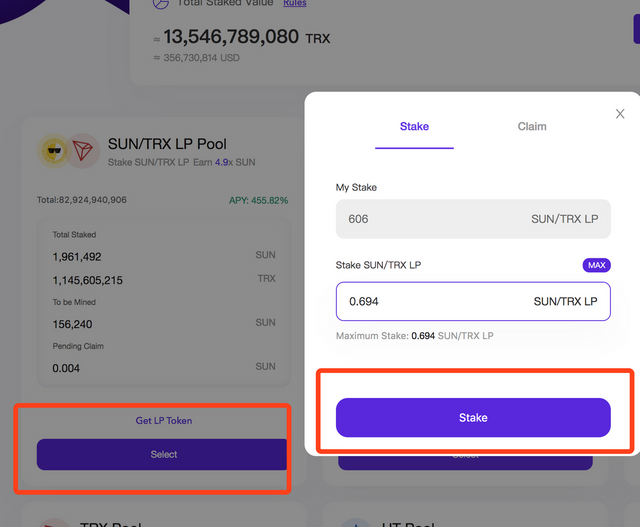
Step3: Sign through TronLink, and then you can earn SUN after the transaction is successfully packaged in the block.
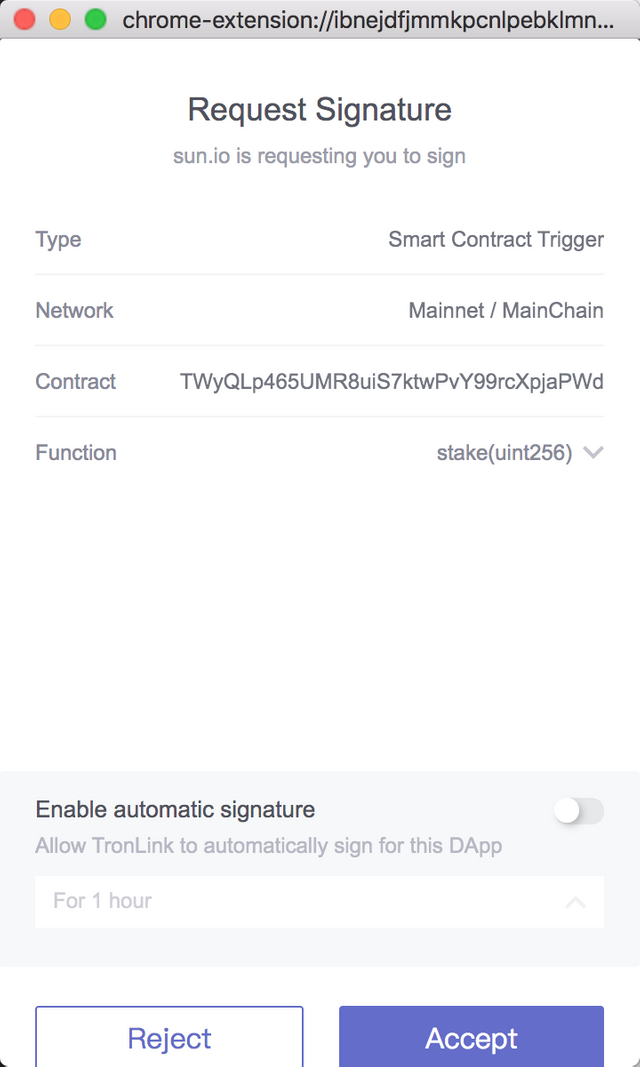
Some helpful tips.
1, please note that the use of JustSwap to recognize the official website, the following domain names are official: justswap.network, justswap.org, justswap.io, justswap.tronscan.org
2, Wallets that support Justswap include TronLink, ImToken and so on.
3, When the liquidity of an Exchange is not very sufficient, please note the greater fluctuation risk when participating in the exchange.
4, liquidity pledged to the mining pool, you can no longer earn 0.3% commission from JustSwap.
5, Participate in SUN's liquidity mining must recognize the official website, at present the following several domain names are official: sun.io, sun.farm, sun.market
6, all of the above operations be sure to first conduct a small amount of testing, to avoid unnecessary losses.
Any questions, welcome to leave a message to discuss, feel free to answer your questions here, if you like my article, please give me some encouragement, thank you!
Congratulations you are one of the winners of the Sow Your SUN Challenge...
Thank you for taking part
The Steemit Team