What is Solidity? What is Smart Contracts? The necessary tools and installations for software development with Solidity.

Solidity is an object oriented software language used to write smart contracts in the Ethereum blockchain if you need to open the question briefly. Developed by Dr. Christi Reitwiessner and his team. Thanks to the JavaScript-like syntax, web developers can adapt to this very quickly.
Smart Contracts are a programmable protocol. It is a block of code that automates the work to be done after the transfer process is complete, if it provides transfer of anything of value, such as money, property, etc., within predefined rules without taking advantage of the services of any intermediate finder.
There are multiple IDE / Framework and test environments to develop software for Solidity and Ethereum BlockChain. In this article, I will briefly introduce the programs and IDEs I use and how to implement them. I will explain in OS X operating system, you can install and use the same packages for windows in windows operating system.
First of all, you need to have the xcode command line package installed on your computer. You can find out whether xcode command line is installed on your computer by typing xcode-select -p. / Applications / Apple Dev Tools / Xcode.app / Contents / is loaded. If not, you can install it by typing xcode-select --install. The dialog will open a dialog window like below, you can install and complete the installation.
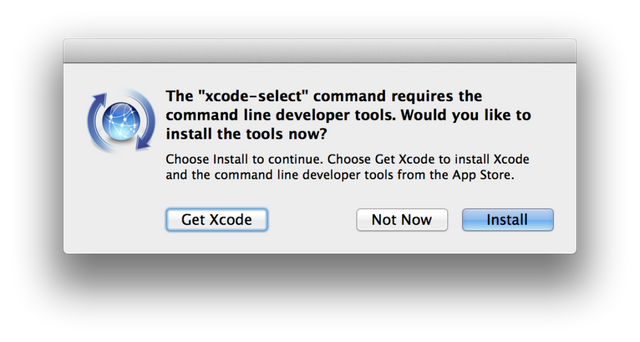
The second tool we need to load is Homebrew.Homebrew, a package manager. You can apply Homebrew and follow the instructions on this page. The ruby command we need to run on the terminal screen looks like this: / usr / bin / ruby -e "$ (curl -fsSL https://raw.githubusercontent.com/Homebrew/install/master/install)"
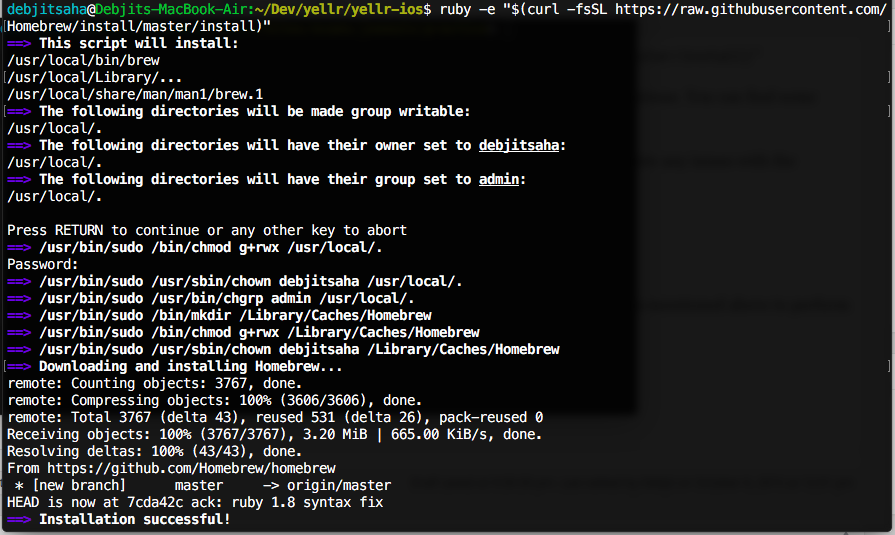
You should see a screen like this. You can check if it is installed properly with the brew --version command. After installing Homebrew we install node.js. With "brew install node" code. Once installed, we can upgrade to the latest stable version, which is also used with the brew upgrade node command. After completing all these steps, it is time to add brew e ethereumu source list. After you have added the "brew tap ethereum / ethereum" command, we can install the ethereum repository with brew install ethereum. It takes a few minutes to load. You can also check with brew upgrade ethereum command from time to time.
testrpc tools we need to establish next. Testrpc is an ethereum node simulator written in node.js. The intent is to provide you with an ethereal node quickly for the test and development environment. I will also talk about the posting again, but again in this article, when you restart TestRPC, you need to reload your smart contracts and TestRPC is not a real node but a simulator only. Always try the TestNet before getting your Smart contracts live. Command we need to run on the terminal screen is "npm install -g ethereumjs-testrpc"
The next tool we need to acquire after installing Testrpc is Truffle. Truffle is a framework designed to develop and test your smart contracts quickly and easily. I use it because there are many alternatives available to do the same thing but it is by far the most widely used framework by the community, and I will go through it in future articles. "npm install -g truffle" command. You can upgrade to the latest version of npm "update -g truffle" command.
Finally, we need a text editor to write our smart contracts. I use ATOM for this. You can download and install it from www.atom.io. Atom comes with its own package manager. We only need to install the extension for the text editor. I need to have an atom package manager (apm) installed. To check, you can check whether wich apm is installed properly. If it is installed properly, we can install apm install language-ethereum and install the necessary package for solidity.
We are ready now to develop our first smart contract. With future wishes to meet the writings.
Congratulations @caltunoz! You received a personal award!
Click here to view your Board
Congratulations @caltunoz! You received a personal award!
You can view your badges on your Steem Board and compare to others on the Steem Ranking
Vote for @Steemitboard as a witness to get one more award and increased upvotes!