TradeWiz Bot on Solana: The Fastest Copy Trading Bot (Full Guide 2025)
The Solana ecosystem hosts several popular trading bots, but TradeWiz Bot stands out due to its fast transaction speed and advanced copy trading features.
In this guide, I'll walk you through how to set up and optimize TradeWiz Bot for maximum efficiency in copy trading.

Quick Start with TradeWiz Bot
🚀 Click here to access TradeWiz Bot (+10% lifetime discount on trading fees!)
Getting Started:
- Sign up & access TradeWiz Bot.
- Fund your Solana wallet (automatically created by TradeWiz).
- Start trading!
Wallet Management
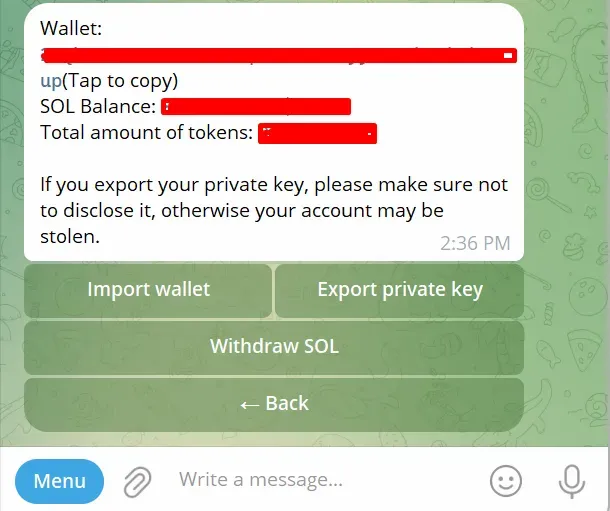
- Select
/Startto begin, then navigate to Wallet. - Choose your wallet option:
- Default Wallet: Automatically created when you first launch TradeWiz.
- Import Wallet: Import an existing Solana wallet.
- Export & Secure Your Private Key:
- Go to Settings → Export Private Key and store it securely.
🔹 Tip: Always back up your private key to prevent loss of funds.
Configuring Gas Fees, Tips, Anti-MEV & Slippage
Optimizing these settings ensures successful transactions and minimizes trade failures, especially in volatile markets.
Gas Fee & Tips
- Default rate:
0.002 SOL - Recommended: Increase to
0.005 - 0.01 SOLfor fast execution, especially for new tokens.
Slippage Settings
- Buy/Sell Slippage:
20%(for general trading). - Buy Pump/Sell Pump Slippage:
50% Buy&30% Sell(for high-volatility tokens on PumpFun).
Anti-MEV Protection
- Enable Anti-MEV at all times to prevent front-running attacks.
Trading with TradeWiz Bot
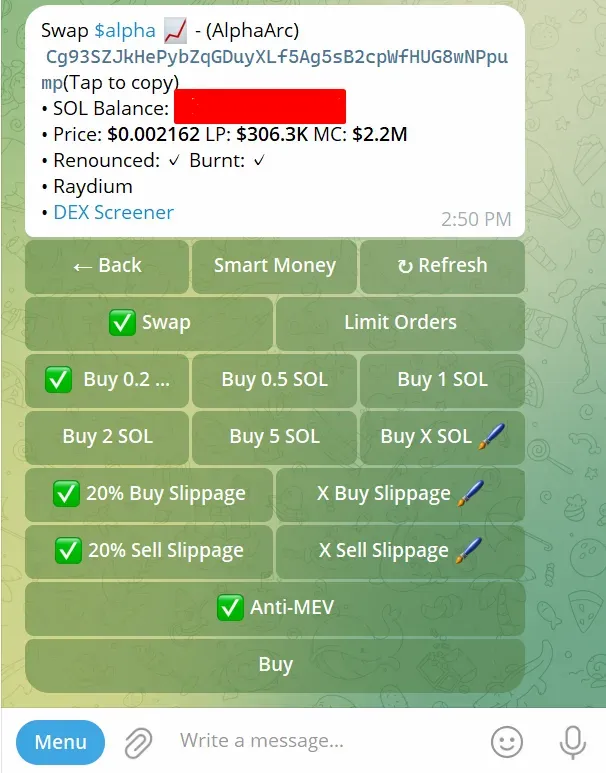
Buying Tokens
- Start Tradewiz bot, Copy the token contract address.
- Paste it into TradeWiz Bot.
- View the token overview & buy options.
- Select the amount of SOL to invest & confirm.
Selling Tokens
- Go to "Positions" to view your purchased tokens.
- Choose the token you want to sell.
- Select the sell percentage (full or partial).
- TradeWiz Bot will execute the sale automatically.
Smart Wallet: Track Profitable Traders
Smart Wallet is a powerful tool that identifies profitable wallets with consistent returns.
How to Use Smart Wallet on TradeWiz
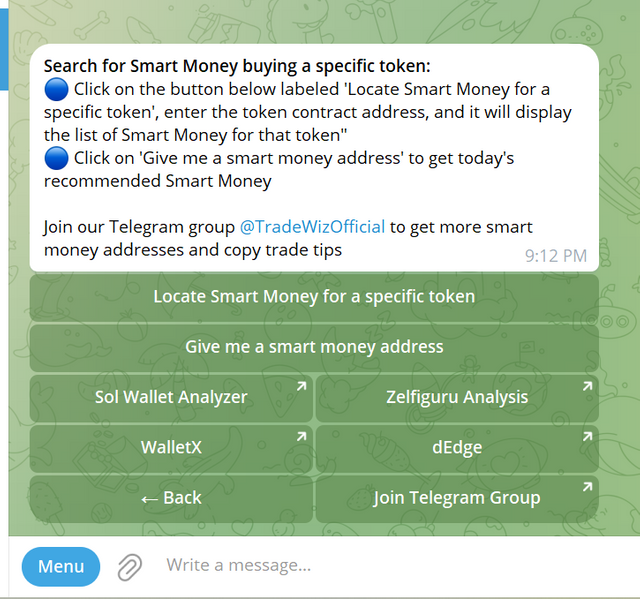
- Click "Locate Smart Money for a specific token."
- Enter the token's contract address.
- TradeWiz will display Smart Money wallets holding that token.
- Click "Give me a Smart Money address" to get today’s top-performing wallet.
🔹 Tip: Following high-performing wallets can increase your chances of profitable trades.
Setting Up Copy Trade on TradeWiz Bot
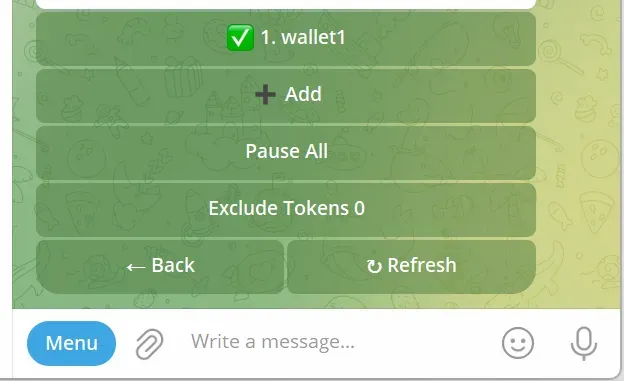
- Select "Copy Trade" from the menu.
- Click "Add" to create a new copy trade.
- Configure your copy trade settings:
Copy Trade Configuration:
- Tags: Assign a name to the wallet for easy reference.
- Target Wallet: Enter the wallet address to copy.
- Set Buy Percentage: Define the % of each trade to copy.
- Maximum Buy & Sell:
- Example:
0.1 SOLper trade. - Recommended: At least
≥ 0.1 SOL.
- Example:
- Total Investment (SOL): Set the total trading limit (e.g.,
1 SOL). - Each Token Buy Times:
- Controls how many times you buy the same token if the target wallet repeatedly buys it.
- Recommended:
Set to 1.
- Unburned: Set to "Don’t Buy".
- Auto Retry:
Set to 3. - Buy/Sell Gas Fee:
0.01 SOL(for higher success rates). - Buy Slippage:
- Default:
50% - If low success rate: Increase to 100% (as slippage is common in copy trading).
- Default:
- Click "Create" to activate your Copy Trade settings.
Who Is TradeWiz Bot For?
TradeWiz Bot is ideal for traders who prioritize speed and efficiency in copy trading.
✅ Choose TradeWiz Bot if you:
✔️ Want fast & reliable copy trading on Solana.
✔️ Need Smart Wallet tracking for profitable trade replication.
✔️ Prefer a beginner-friendly and easy-to-use bot.
❌ Consider Other Bots if you:
❌ Need sniping features (Check Nova Bot or Trojan Bot).
❌ Want manual trading with advanced analytics (BullX or GMGN.ai may be better options).
📌 Stay tuned for more Solana trading guides & strategies!