How to create a YouTube channel?
YouTube is the biggest platform to share short and long videos. This popular platform is of great help for all individual to grow their brand or make money there. Though having a channel is sometimes confusing, and users might think about how to do that. In this blog, we would explain different ways to create the YouTube channel.

How to create a YouTube channel?
There are two ways to have a YouTube channel. In the first one, the name of the channel is the same as what you have on your Google. If you change the name, the name of google account will change too.
The other way is that you create a new channel connected to a google account, which is called a brand account. Then, you will have a different way for your channel.
To create a YouTube channel with the same name as a Google account
- Go to https://www.youtube.com/
- Click on SIGN IN
- Enter the Google account information
- Click on the profile picture
- Click on Create a channel
- Select GET STARTED
- Select Use your name
- Complete the information (optional)
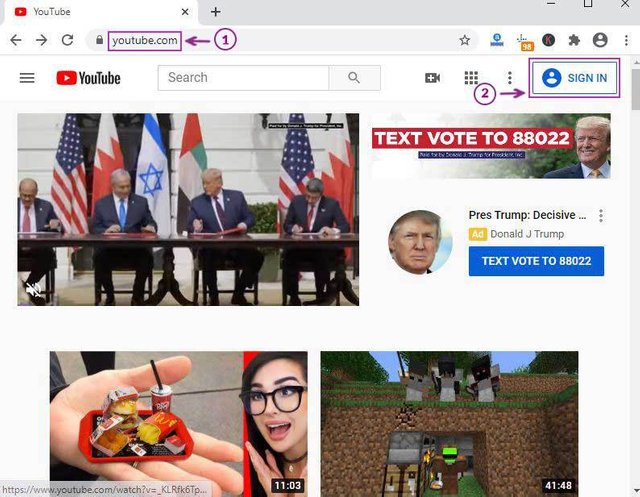
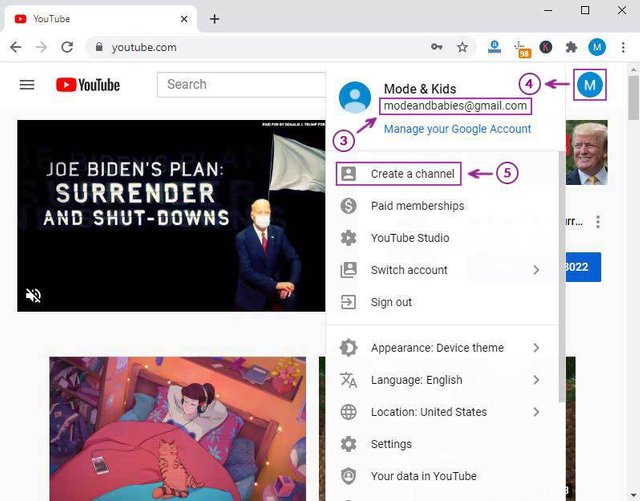
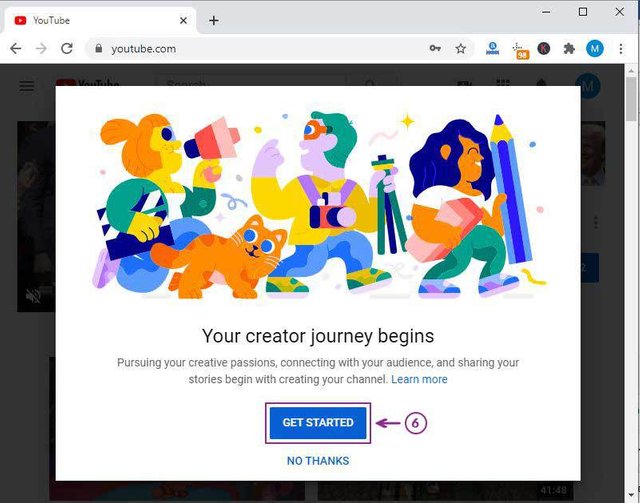


To create a YouTube channel with the Custom name as Google account
- Go to https://www.youtube.com/
- Click on SIGN IN
- Enter the Google account information
- Click on the profile picture
- Click on Create a channel
- Select GET STARTED
- Select Use a custom name
- Enter the name
- Click Create
- Verify the account if it is needed
- Complete the information (optional)
To create a YouTube channel if you have already one
- Go to https://www.youtube.com/
- Click on SIGN IN & Enter the Google account information
- Click on the profile picture
- Click on Your channel
- Choose Setting from the left menu
- Select Add or manage your channel(s)
- Choose Create a new channel
- Enter the name
- Click Create
Now, you can see the list of your channel if you click on your profile picture>switch account
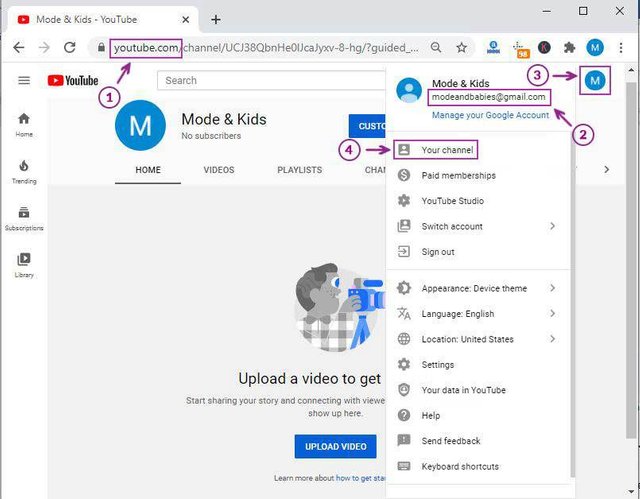
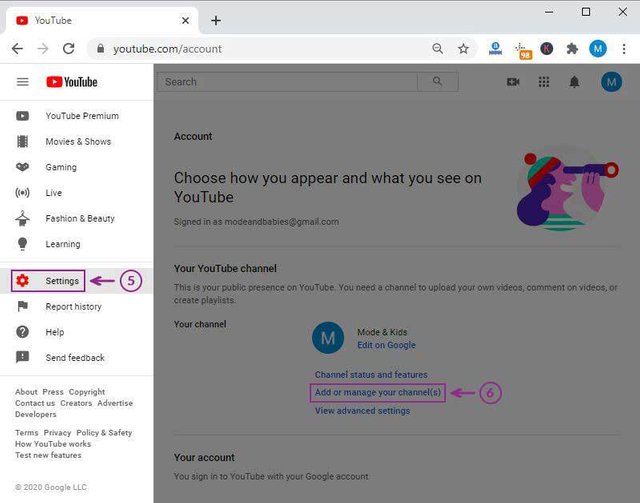

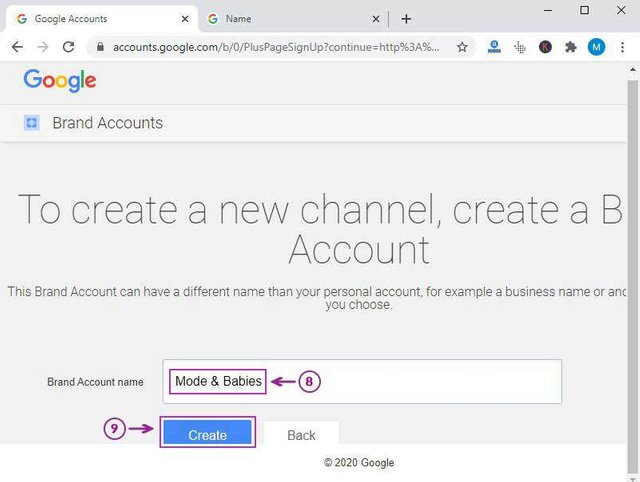
source:https://instazood.com/blog/how-to-create-a-youtube-channel/