How to put yourself on google search?
If you want people to find you when they are searching on the internet, you can create a landing page using iLink, and add all your information there. It would be great to add all the necessary information, and all names people may know you on those.

To create a landing page and add your biography:
- Go to https://il.ink
- Sign up with the necessary information (you can upload a profile picture, at this stage too, or skip it).
- On the dashboard, go to info section on the left menu
- Write a short bio that best describes you
- Add any necessary link you want in the Links section on the left menu
- Add any music or video clip that you want your audience to see about you in the same section
- Add all your social media in the Info. The section on the left menu
- You can add any necessary information like phone, website, email address, or address for your audiences.
Check the preview of your landing page on the right side of the dashboard. You can check it for all three types of devices, desktop, notepad, or mobile.
Now, everyone searches on the internet; they can see your landing page (like a website). It is free, and you can set it up fast. The excellent point is that you can customize it as you prefer, according to your brand, for example.
If you are a writer, photographer, or any job you have, you can add your portfolio there too. The best point about the iLink profile is that you can share it on your social channels.
You can also sell any products there or add any links to download your eBooks or PDFs.
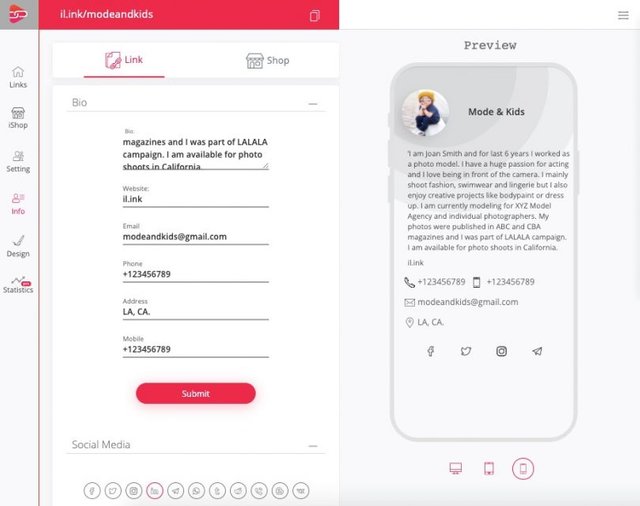
source:https://il.ink/blog/social-media/how-to-write-a-good-google-profile-bio/