KuCoin Exchange – Beginner’s Guide
The Kucoin team has decided to step into the cryptocurrency exchange business in 2017. They are serving the industry with the superior customer service and a good enough UI/UX. Above all, Kucoin is the exchange that honors its users. Stay tuned and discover the Kucoin payback to its token holders. In this guide we will describe step-by-step, how to open a Kucoin trading account.
Thought it is relatively very new in the world of crypto exchange, the Kucoin developers have already proven their skills and it has gone off without any hitch since it has launched. Last August the Angel Investment was done and the first version of Kucoin exchange was launched. Since then, the Kucoin bonus plan was initialized. Besides its web interface, Kucoin also has Android and iOS apps.
With competitive trading and no fees for a deposit, it seems that Kucoin is ready to make its mark among the crypto exchange markets. Kucoin is considered safe to use due to its proper security efforts which are placed at both the systems and the operational level.
Step 1: Go to Kucoin Website
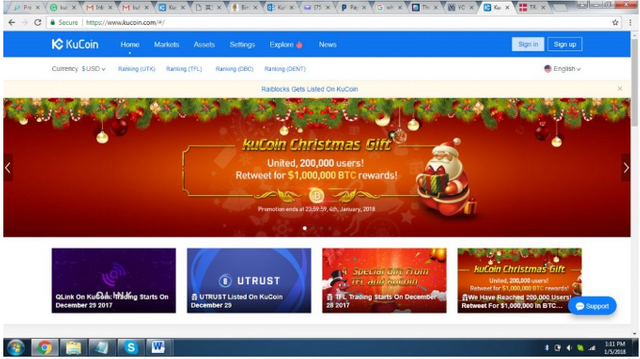
Bookmark this page, as there are many phishing sites which are exactly like the actual site. You should always examine the website URL and check for the Secure Certificate which will authenticate the original site.
Step 2: Complete the Sign-Up Process
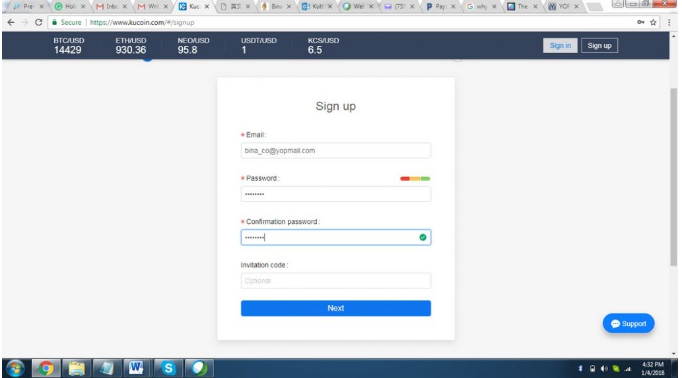
Registration on the Kucoin is really very simple. You begin by entering your email address and a password (choose a strong one). After hitting the Next button you will receive a confirmation email containing a link.
From there – log in to your new Kucoin account
.
Step 3: Enable 2-Factor Authentication (2FA)
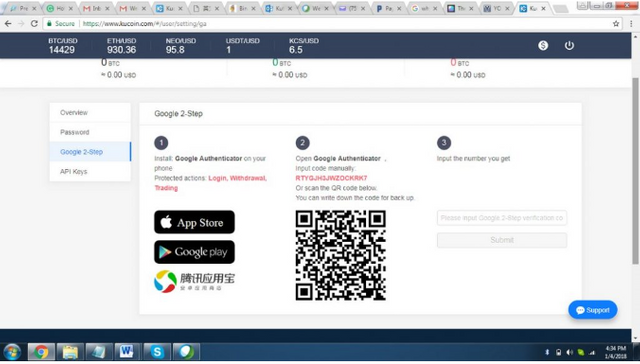
Like other exchanges, it is highly recommended that you enable 2-factor authentication, which will add an extra security level to your account.
Go to the Settings tab (on the right side) and find the tab titled Google 2-Step. If you are new to 2FA then you will need to download the Google Authenticator app which is available on your mobile device’s App store or Google Play. Add a new secret, scan the QR code (don’t forget to write your backup secret key on a piece of paper!) and from there you will see the 1-minute changing code, that needs to be inserted every time you log-in from now.
When you complete these first 3 steps you are done with the basic account setup.
Step 4: Deposit funds
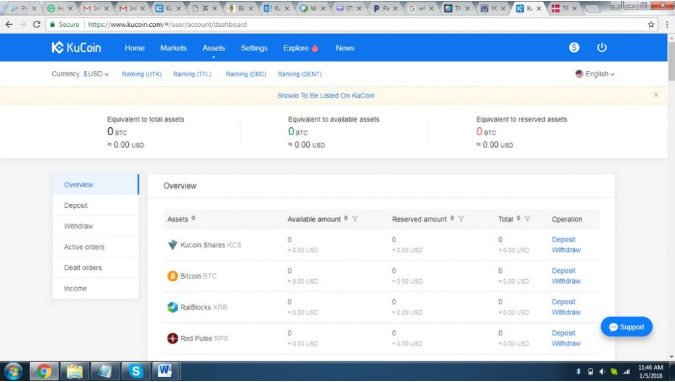
In Kucoin there is a very clean and the modern layout throughout the full website. Markets overview screen is where you will able to see all available pairs for trading. Most known and popular coins are here, as well as some new and rare ones.
When you select the trading pair you will be taken to the trading screen where you will see the coin’s chart and order book.
The first time you enter this screen you are prompted for the Google Authentication code and, once entered, you will be able to trade. Yes, this may sometimes be annoying but it is good for the extra security of the site.
In the top main menu, find the tab titled ‘Assets’. Under that, select ‘Deposit’ which is located on the left side of the page.
From the drop-down menu select the coin you wish to deposit. Search for the coin that you want to deposit and then add the address and the amount and then press the confirm button which is at the bottom of the screen. Then a newly created wallet is generated and this wallet belongs to Kucoin. The address of wallet for each of the coins is different. You have to make sure that you deposit only the specific coin into the wallet. If the address is incorrect then it would be a complete loss of all the funds.
Kucoin trading, deposit and withdrawal fees
Kucoin is currently offering relatively low fees for trading and also for withdrawals. There is no fee for making a deposit.
Trading fees are 0.1% from the coin bought. Withdrawal fees would depend on the coin you withdraw. Some examples: BTC 0.0005 BTC, LTC 0.001 LTC, ETH 0.01 Ether.
Neo and Gas are free to withdraw. A complete fee list can be found here.
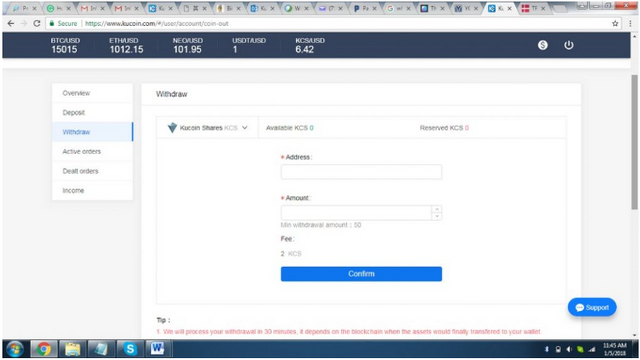
Withdrawals which are less than the current fee times 100,000 will be processed within seconds. Other withdrawals require additional processing time.
The KCS holders’ bonus – Kucoin for the people
If you are reading up to here, you are entitled to know the most amazing part of this exchange. It’s very important to note that the majority of the trading fees go back to the users. Kucoin is retaining only the 10 percent of the fees while the rest (90 percent) is going back to its users. 50 percent of Kucoin fees are going to the holders of the Kucoin coin. 40 percent is going back through the invitation bonus.
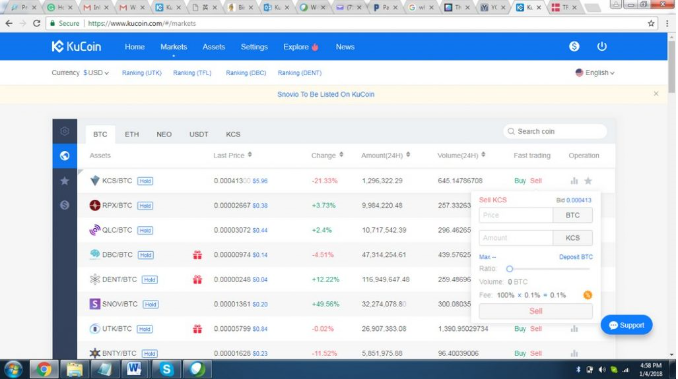
Step 5: How to trade on Kucoin?
Select “Markets” from the top menu. Now just select desired pair from the table.
In this example we want to trade our Bitcoin for KCS (Kucoin coin). We start by selecting KCS/BTC pair market, and then we’ll get the following:
 What do we see? From the right, we have last trades made on the specific market. Next to it, we have the orderbook (buy and sell available commands), on the left top there is the chart.
What do we see? From the right, we have last trades made on the specific market. Next to it, we have the orderbook (buy and sell available commands), on the left top there is the chart.
Bottom left – market depth. This is the chart of the orderbook (we can see where there are zones of large supply and zones of large demand).
In the bottom middle we’ll see our active orders.
On the bottom right we can see Buy KCS or Sell KCS.
In order to buy (Limit): Set the desired price, select amount (in KCS units). The total BTC (the cost) will then be calculated automatically and displayed next to “Volume”. Selling KCS for BTC will be the same, but opposite.
Trade’s fee will be displayed as well.
What is Kucoin coin (KCS), and what it is used for?
Kucoin was the result of years of work by the founding members and it has been very well explored and researched before getting launched in 2011. At this moment the number of trading pairs are limited when compared to other exchanges. However, Kucoin does have most of the common altcoins and is adding more coins on a daily basis.
Kucoin token or KCS is the token issued by the Kucoin Exchange. The token has recently maintained a market cap of over 1 billion USD. The KCS is an ERC 20 token which is based on the blockchain of Ethereum. KCS can be stored safely on ERC-20 supported wallets, such as MyEtherWallet.