Build SmartCash 1.2.x from The Source for ARM Linux
SmartCash version 1.2.3 has been released, and it brings a lot of improvements. You can download the latest version from smartcash.cc/wallets.
Unfortunately, the wallet downloads are built for x86 architectures, and I have to build myself for my ARM machine from the source.
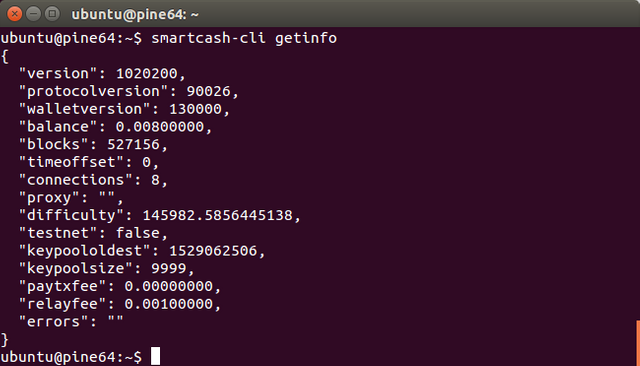
The device
The reason I built the latest version of SmartCash is to run the wallet in my single-board computer Pine64. Pine64 is simple, powerful 64-bit single board computer, you can build your own power saving server with lower price.
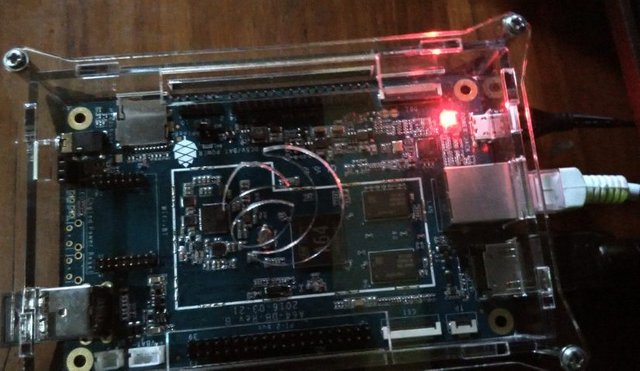
Maybe you can also build it in another ARM machine such as the Raspberry Pi with the same way.
I chose Ubuntu Linux installed in my machine, you can follow how to getting started with Linux in this page https://www.pine64.org/?page_id=1929
Build from the source
SmartCash's source code is hosted on GitHub, you can find it from the repo via this link: https://github.com/SmartCash/Core-Smart/.
Before you build from the source, you need to install the requirements:
sudo apt-get install software-properties-common
sudo add-apt-repository ppa:bitcoin/bitcoin
sudo apt update && sudo apt upgrade
sudo apt-get install git curl build-essential libtool autotools-dev automake pkg-config libssl-dev libevent-dev bsdmainutils libdb4.8-dev libdb4.8++-dev
Clone the source and we will build it in the /home/ubuntu/smartcash directory.
cd ~
git clone https://github.com/SmartCash/Core-Smart/ smartcash
cd smartcash
Build the dependencies for current ARM OS, use the HOST=aarch64-linux-gnu option for ARM 64-bit or the HOST=arm-linux-gnueabihf option for ARM 32-bit.
cd depends
make HOST=aarch64-linux-gnu NO_QT=1
To build executables for ARM 64-bit (change the prefix option to $PWD/depends/arm-linux-gnueabihf for ARM 32-bit):
cd ../
./autogen.sh
./configure --prefix=$PWD/depends/aarch64-linux-gnu --enable-glibc-back-compat --enable-reduce-exports LDFLAGS=-static-libstdc++
make
Create symbolic link of executable files:
sudo ln -s /home/ubuntu/smartcash/src/smartcashd /usr/local/bin
sudo ln -s /home/ubuntu/smartcash/src/smartcash-cli /usr/local/bin
sudo ln -s /home/ubuntu/smartcash/src/smartcash-tx /usr/local/bin
To get more specific information you can visit: https://github.com/SmartCash/Core-Smart/blob/1.2.x/doc/build-unix.md
Running the Client Node
To run the node client of SmartCash with this command:
smartcashd
Use the smartcash-cli executable to run the command line interface, for example you may want to get information about the wallet.
smartcash-cli getinfo
Use this command to stop the node client:
smartcash-cli stop
Be aware the node client downloads and stores the entire history of SmartCash transactions, that means the synchronisation process can take anywhere from a few hours to a day or more, depending on the speed of your computer and network connection. Using the bootstrap to speedup sync process:
mkdir bootstrap
cd bootstrap
wget https://smartcash.cc/txindexstrap.zip
unzip txindexstrap.zip
mv blocks/* ~/.smartcash/blocks -f
mv chainstate/* ~/.smartcash/blocks -f
And finally, you can call the node client via RPC, edit the configuration file ~/.smartcash/smartcash.conf:
server=1
daemon=1
rpcuser=smartcash
rpcpassword=password
rpcallowip=0.0.0.0/0
rpcport=9679
Call the node client from another computer:
curl --data-binary '{"jsonrpc":"1.0","id":"curltext","method":"getinfo","params":[]}' -H 'content-type:text/plain;' http://smartcash:password@ip_of_pine64:9679/
Here's the output:
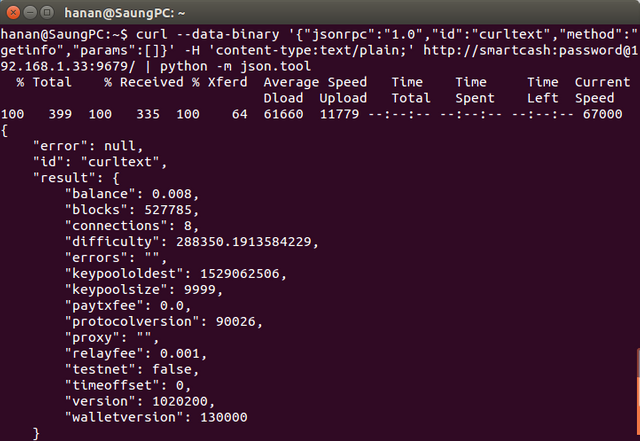
SmartCash.cc
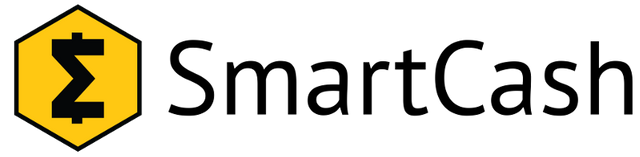
This is interesting. It's like greek to me but I do have a Pi 3. Maybe I'll will try it. Thanks for sharing. It's always nice to know what is possible.
Great😍 maybe you can share your experience then.
Nice job!
@smartbot tip 30
Σ$$$ Tipped @saunghanan
Σ30 SMART! Comment@smartbot helpto claim. Currently the price of SmartCash in the market is$0.076 USDperSMART. Current value of the tip is$2.28 USD. To find out more about SmartCash, please visit https://smartcash.cc.withdraw 30 SYeNXW8xe514jq9xgXYRvNpSahNoYiPqDA
@saunghanan:
Σ29.99 SMARThas been withdrawn from your account toSYeNXW8xe514jq9xgXYRvNpSahNoYiPqDA. You have been chargedΣ0.01 SMARTwithdrawal fee. Transactionf565f69dd9bef968954a2df4e635366533a019052e7b8a42cc06bb3a227bce6fis now completed. To monitor the transaction status click HERE.ARM builds in latest release: https://github.com/SmartCash/Core-Smart/releases
I also created a simple web UI, I use this UI for wallet transactions. You can download here: https://bitbucket.org/saunghanan/smartcash-web-wallet/downloads/
Brah!