SmartBillons - Full tutorial on how to play
Reflinks inside.
Hello everyone!

SmartBillions is multi bilion dolar lottery on which you can not be cheated by any operator becouse it’s based on Ethereum smart contract.
At the moment of publication there is 3m jackpot to win - will you be first to become multi bilionare? ;)
So, today I'll show you how to:
- buy
- transfer
- and make use of metamask wallet
in order to play SmartBillons lottery. Let's go!
First, to speed things up - you need to install Metamask Wallet. Then we will be going to buy and transfer some ETH to the Metamask Wallet in order to place bet.
If you have ETH you can skip 2. Buying ETH and focus on 1. Metamask Wallet and 3. Playing Lottery!
1. Metamask Wallet
In order to play Lottery and store our ETH we need to install Metamask Wallet - really simple web browser wallet (that allows you to export the private key for full control over your money).
You will need Google Chrome web browser. It is as easy as searching for "google chrome browser" in the internet and clicking download!
Install Metamask from official site by clicking on "GET CHROME EXTENSION":
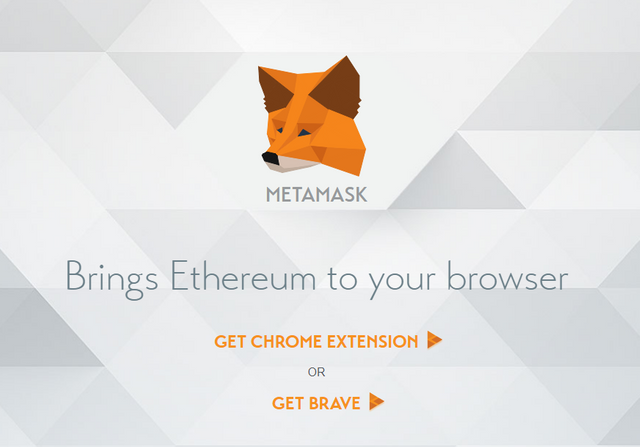
Click your way through installation. Metamask icon will appear in the top right corner of your browser:
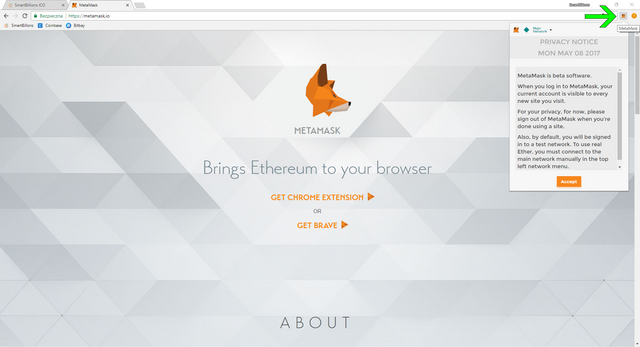
Accept EULA & terms of use (this time you'll need to scroll down first). Then set up password for your wallet - it will protect the wallet on THIS computer. So if you have metamask installed on other computers, you'll need to set it up again.
After creating the vault, you will receive emergency words that will be your only way to restore account. You do not want to loose them - copy it somewhere safe, or hell - even print it, and stuck it in your sock drawer.
That text will grant you access to your wallet even in case of changing the computer.
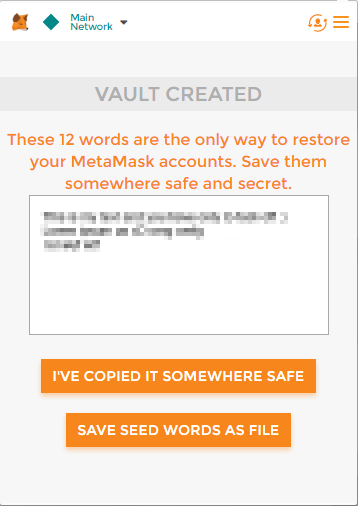
Now that you have ETH wallet set up and ready, you will want to pay attention to the address to which you can transfer your Ethereum. Just click on 3 dots and copy your address. :)
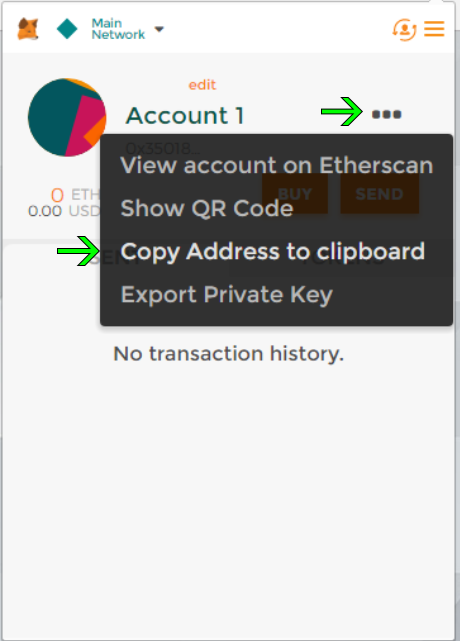
Next step! Getting Ethereum!
2. Buying ETH
In order to play you need to buy some "money".
In my opinion the best places to buy ETH are Coinbase and Bitbay.
2.1. Coinbase
In order to buy ETH you will need to register an account.
- Go to Coinbase and register by filling given form:
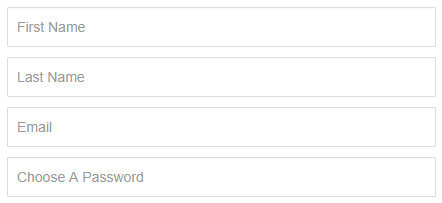
- After registration process you need to choose payment methods:
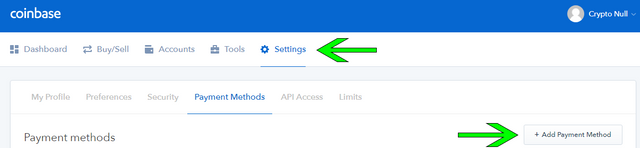
&
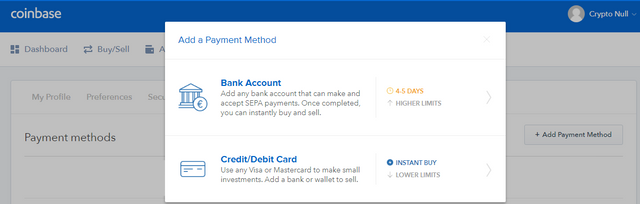
- After adding preferable payment methods we can finally buy ETH!
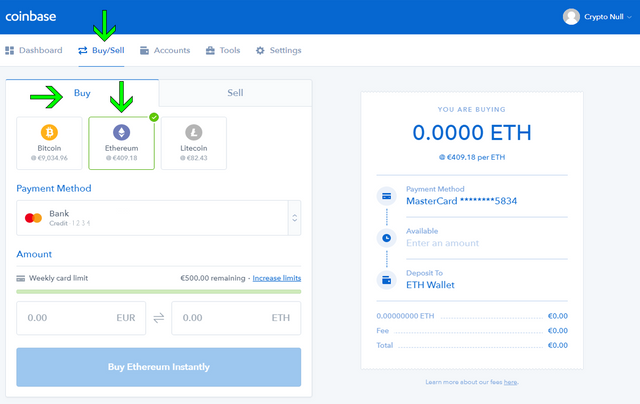
- To transfer your freshly acquired coin you need to go to the accounts tab -> click on the Ethereum -> and click Send
The 'Recipient' field is Metamask wallet address.
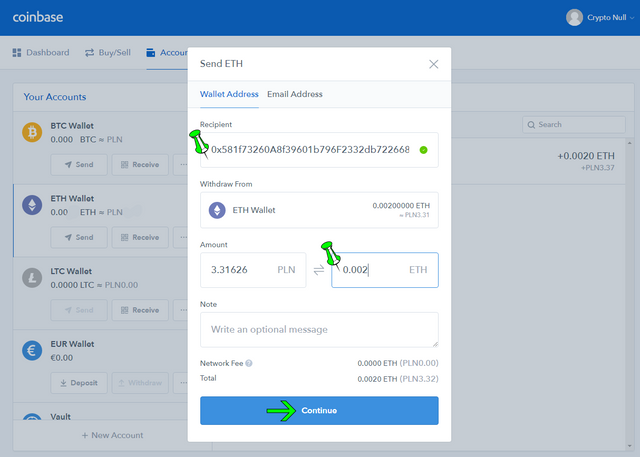
And that's it! You now own your first Ethereum and you are certainly ready for the last step. Playing SmartBillions!
Go to step 3. Playing the Lottery!
2.2. Bitbay
Go to Bitbay and register with your e-mail address.
After registering (and optionally confirming your identity as yellow box says) you need to transfer some funds from your bank account to your Bitbay wallet.
Do it by chosing Wallets -> USD/EUR (depends on which you want to add) -> Deposit
Then informations required to make bank transfer will be shown.
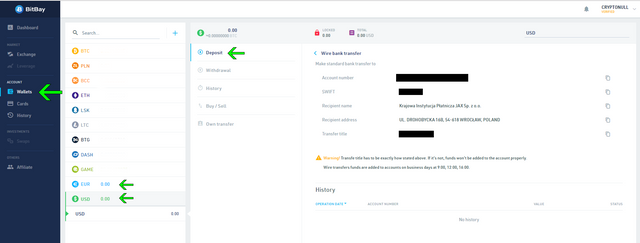
After transferring some funds we can buy ETH. First you need to click on the Exchange and fill your buy request:
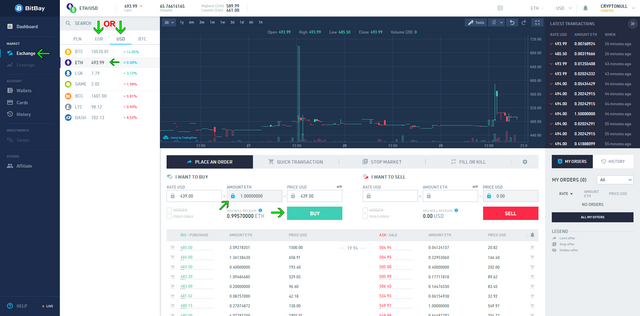
Choose the price you want to buy for, and how much money you want to use. It will automatically set appropriate ETH amount with given information.Last step is sending ETH to Metamask. First get wallet address from metamask,
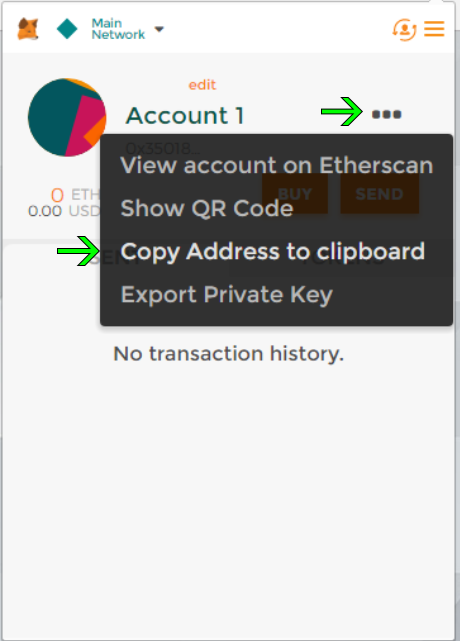
then use it in Bitbay form at the address field.
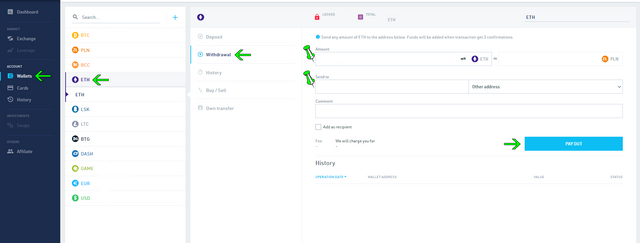
3. Playing Lottery!
- Unlock your Metamask Wallet by typing in your password.
- Go to Smart Billons site
- Choose for how much money you want to bet and type in or roll your numbers...
- Click play...
- Check information about ETH amount in Metamask popup and confirm it! Your first bet has been sent to lottery and all you have to do is wait more or less 1 minute for result.
- Have fun! :)
You will be notified with confetti after winning and all you have to do is just click CLAIM! or play again so it will be claimed automatically!
If you win and want your real money back all you have to do is send ETH back to exchange from your metamask, then sell it and withdraw "real money".
Just reverse given steps and you will be fine. :)
Good luck!
...and steem it on!