Painting Irene in PaintTool SAI (+ Process)
Hello friends!! Recently I have been busy, but I managed to take some time to continue practicing digital painting with the PaintTool SAI program. On this occasion I painted the very precious Irene, a model.

I follow her on Instagram and have always loved her photos :)
For this drawing I took as reference a photo that she published some weeks ago:

Process
As in previous drawings, to paint Irene I first made the lines (or sketch) in a layer with the pen tool.
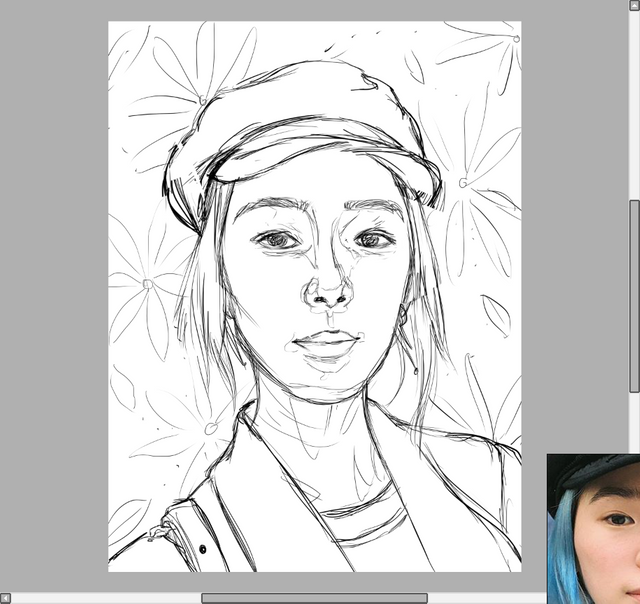
After, I painted the skin. To paint this drawing, I always used the brush tool and modified the brush as necessary.
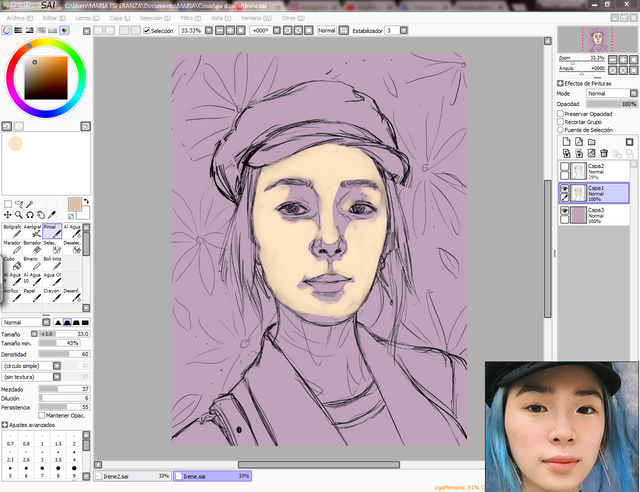
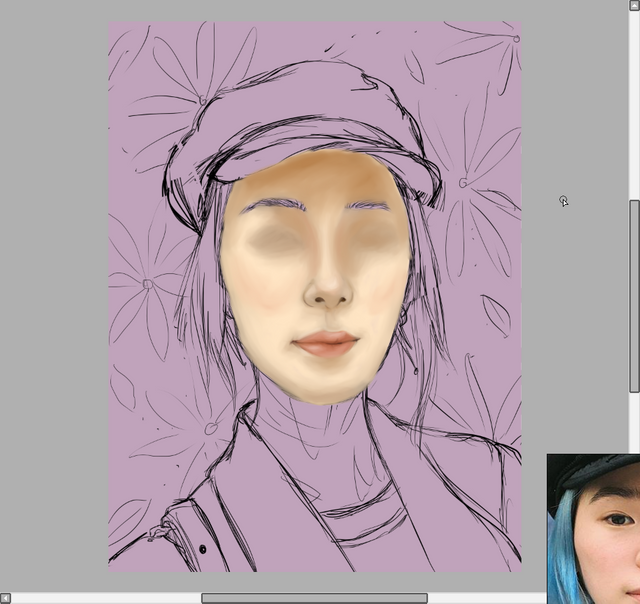
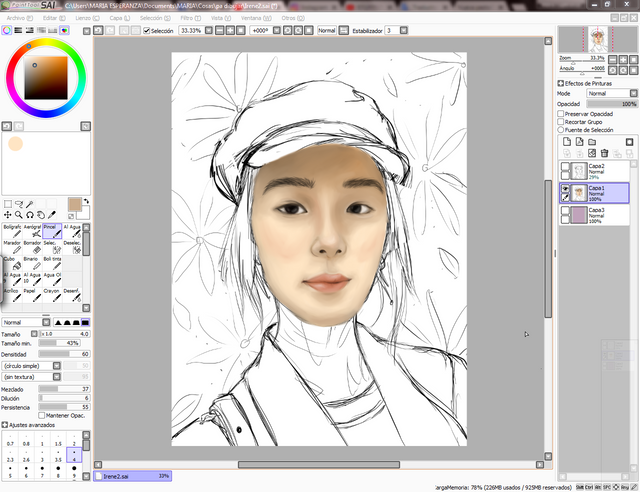
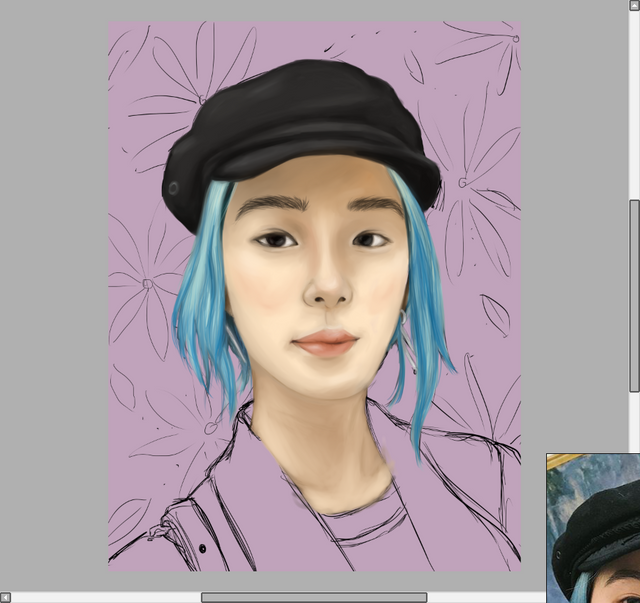
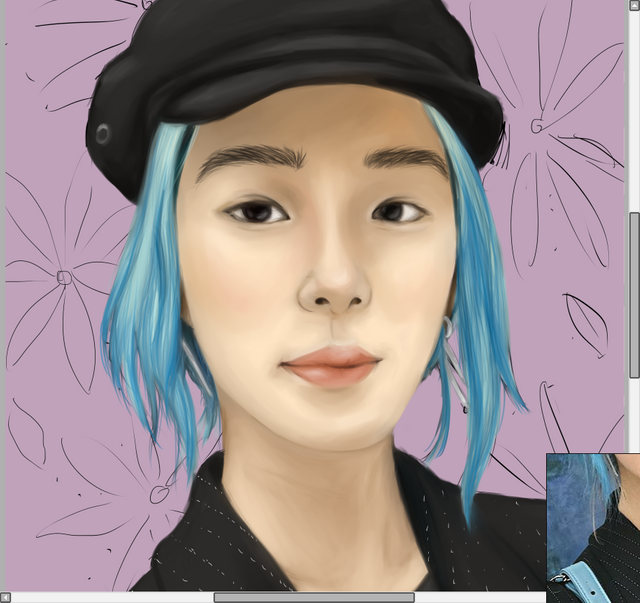
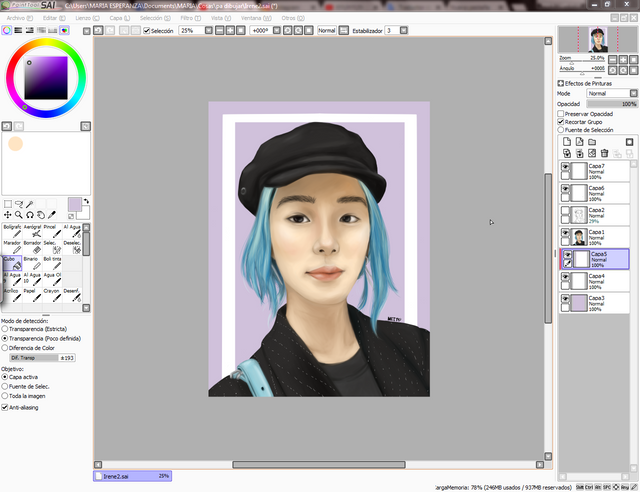
Copyright @mariaesperanzai - All Rights Reserved
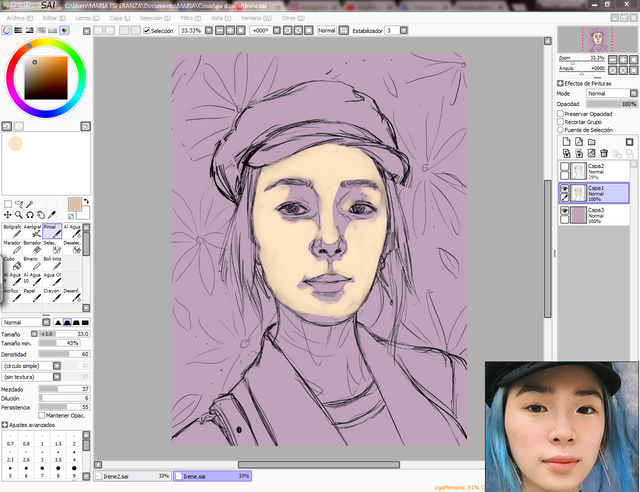
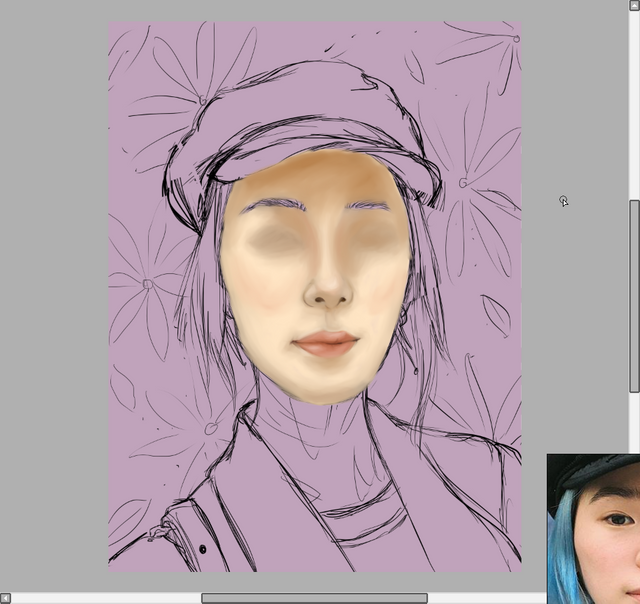
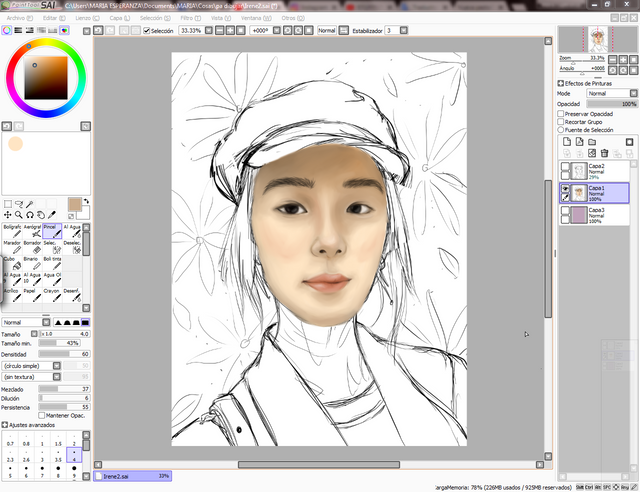
Then, I painted the hair using different shades of blue and trying to make it look a little disheveled. And, also, I painted the hat and the clothes :)
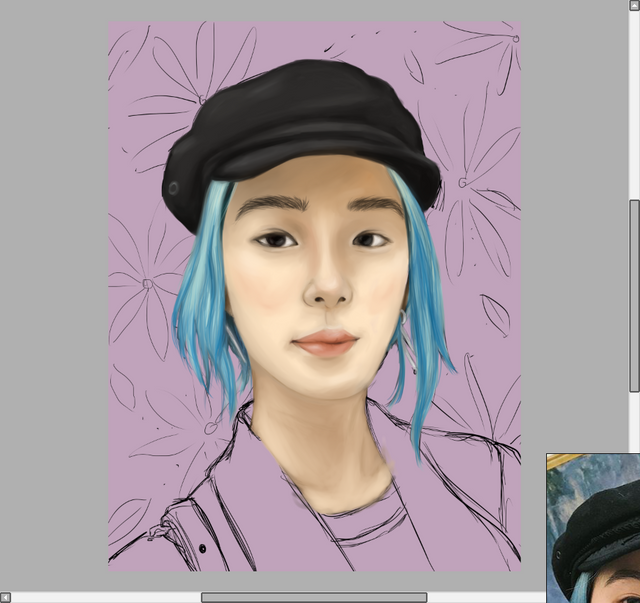
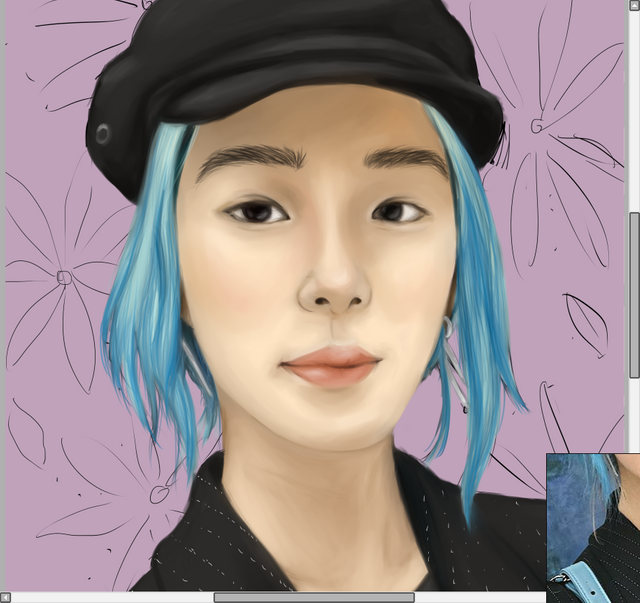
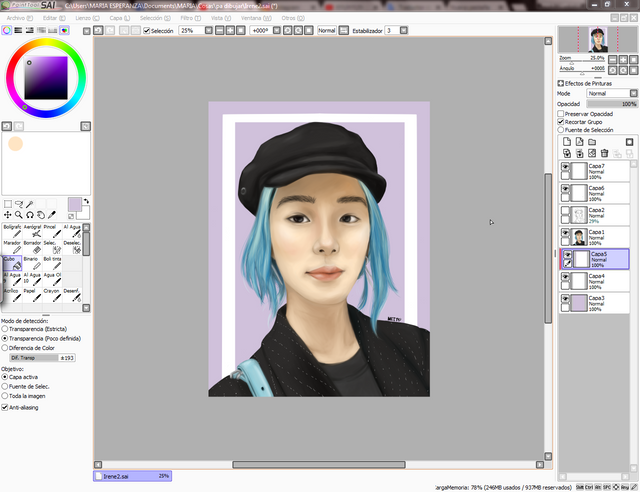
@bible.com