León en llamas (Ilustración y proceso) / Lion on fire (Illustration and process)
Español
Antes que nada, les digo que nunca antes había experimentado con hibridar un animal con alguno de los cuatro elementos principales que moran en la vasta naturaleza (de hecho con ninguno), sin embargo siento que el resultado no fue tan nefasto como esperaba que fuese. Así pues, me dispongo a mostrarles el procedimiento de esta ilustración.
English
First of all, I tell you that I had never before experienced hybridizing an animal with any of the four main elements that dwell in the vast nature (in fact with none), however I feel that the result was not as bad as I expected it to be. So, I am going to show you the procedure of this illustration.


1.
- Naturalmente, inicié con el boceto, utilizando para ello el lápiz 2B (Disponible en el menú desplegable de pinceles, en la categoría sketch), con un color rojizo que me recuerda al efecto de la sanguina sobre el papel, acreditándole un aspecto, a mi juicio, de mayor espontaneidad.
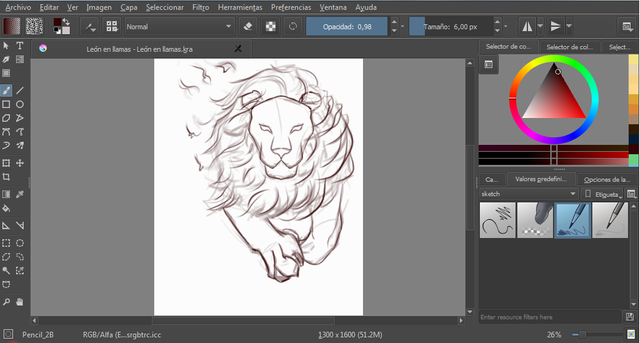

2.
- Decidí, distinto de como es común en mis ilustraciones, comenzar por el fondo, pues quise trabajarla con una apariencia más de lienzo físico, para ello utilicé el pincel quick circle big (disponible en el menú desplegable de pinceles, en all) de un modo más bien plano. Decidí emplear un color azul para el fondo, con la intención de generar un contraste de color, en vista de que este es complementario del anaranjado, por consiguiente, aparentemente, mi león sería más luminoso. Del mismo modo, con el pincel basic wet (disponible en el menú desplegable de pinceles, en la categoría wet) distribuí los colores que más adelante se transformarían en la melena/llamas del león.
- I decided, different from how it is common in my illustrations, to start at the bottom, because I wanted to work with a more physical canvas appearance, for this I used the brush quick circle big (available in the drop-down menu of brushes, in all) of a rather flat mode. I decided to use a blue color for the background, with the intention of generating a contrast of color, since this is complementary to the orange, therefore, apparently, my lion would be brighter. In the same way, with the brush basic wet (available in the drop-down menu of brushes, in the category wet) I distributed the colors that would later be transformed into the mane / llamas of the lion.
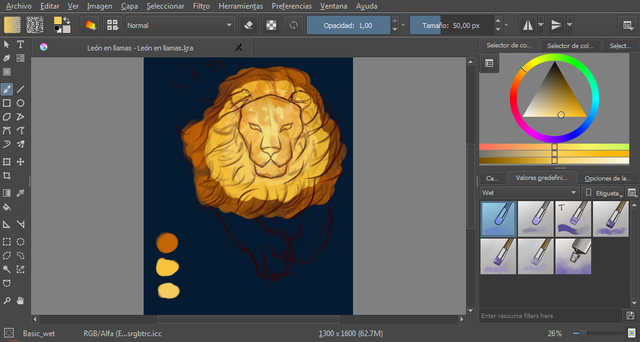

3.
- Con la herramienta smudge soft (disponible en el menú desplegable de pinceles, en la categoría smudge) comencé a esparcir los colores previamente mencionados de modo que se adaptasen a las formas de una llama ligeramente inclinada producto de la velocidad con la que se aproxima el león.
- With the tool smudge soft (available in the drop-down menu of brushes, in the category smudge) I began to spread the previously mentioned colors so that they adapt to the shapes of a slightly inclined flame product of the speed with which the Lion.
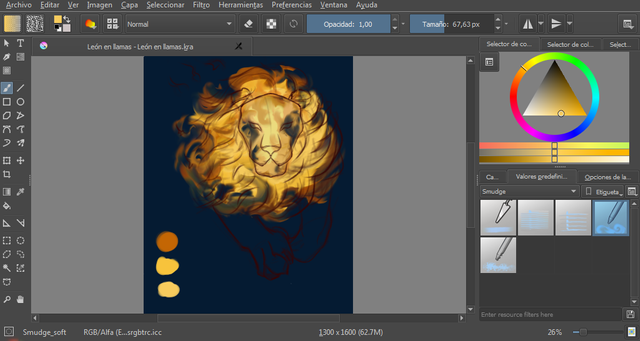

4.
- Decidí eliminar con eraser soft (disponible en el menú desplegable de pinceles, en la categoría sketch) las llamas del rostro del león, pues no me pareció visualmente agradable. Así pues, en otra capa – también distinto de cómo suelo trabajar. Hice esto, a causa de que se perdería la forma de las llamas si comenzase a aplicar color sobre ellas en la misma capa – ubiqué los tonos bajos en el pelaje del león, utilizando el pincel basic wet).
- I decided to remove the flames from the lion's face with eraser soft (available in the drop-down menu of brushes, in the sketch category), since it did not seem visually pleasing to me. So, in another layer - also different from how I usually work. I did this, because the shape of the flames would be lost if I started to apply color over them in the same layer - I placed the low tones in the lion's coat, using the brush basic wet).
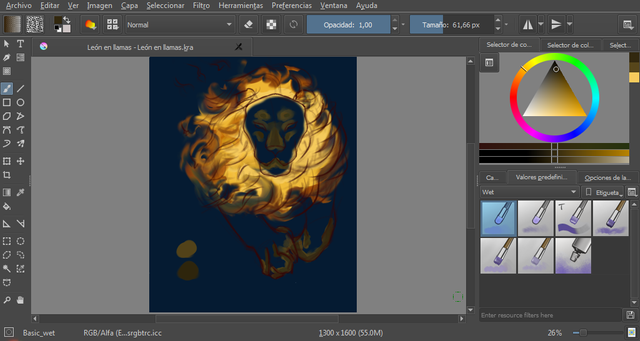

5.
- De igual forma, con el pincel basic wet, comencé a añadir los tonos medios del pelaje del león.
- Similarly, with the brush basic wet, I began to add the middle tones of the lion's fur.
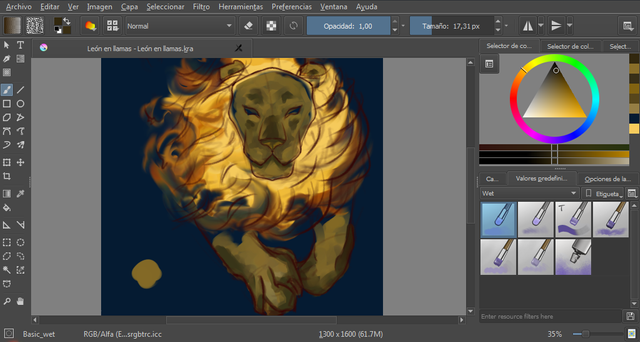

6.
- Considerando el color de la luz incidida por las llamas/melena del león, con el pincel basic wet, inicié a aplicar los tonos altos del pelaje del león.
- Considering the color of the light affected by the flames / mane of the lion, with the basic brush wet, I started to apply the high tones of the lion's fur.
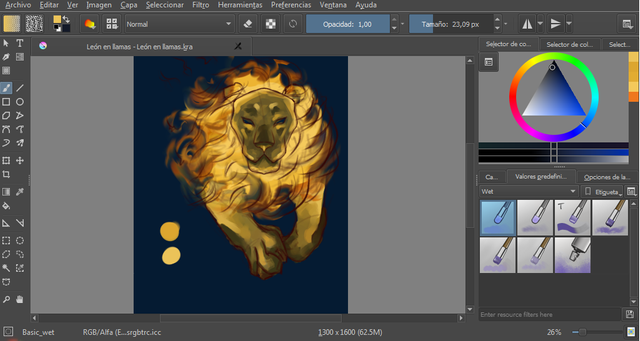

7.
- Seguidamente, añadí detalles, como las pequeñas llamas desprendidas de la melena a causa de la velocidad, al igual que las flameantes llamas de sus ojos. Generándolas del mismo modo que la melena: Ubicar los colores con basic wet: y expandir, así como dar forma con smudge soft.
- Next, I added details, such as the small flames detached from the hair because of the speed, like the flaming flames in his eyes. Generating them in the same way as the mane: Locate the colors with basic wet: and expand, as well as shape with smudge soft.
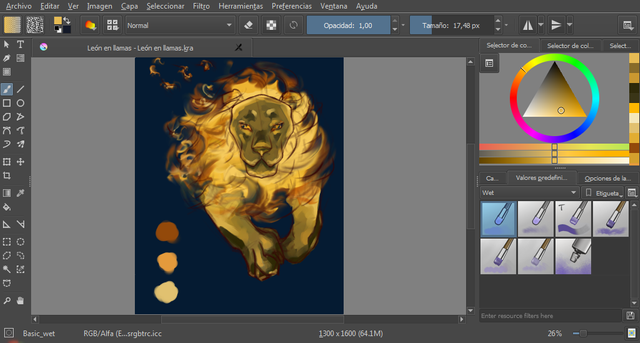

8.
- Comienzo a trabajar el fondo con basic wet: Añado un tono más bajo alrededor del mismo, a modo de viñeta, con la intención de dirigir la mirada hacia el león, pues la vista tiende a buscar la luz. De igual forma, añadí un azul más alto en ciertas zonas del fondo. Además de ello con el pincel bristles wet (disponible en el menú desplegable de pinceles, en la categoría wet) aplico colores de tendencia anaranjada, con el fin de matizar el fondo con el naranja del león, y por consiguiente armonizarlo.
- I start to work the background with basic wet: I add a lower tone around it, like a vignette, with the intention of looking towards the lion, because the view tends to seek the light. Similarly, I added a higher blue in certain areas of the background. In addition to this with the brush bristles wet (available in the drop-down menu of brushes, in the category wet) I apply colors of orange tendency, in order to qualify the background with the orange of the lion, and therefore harmonize it.
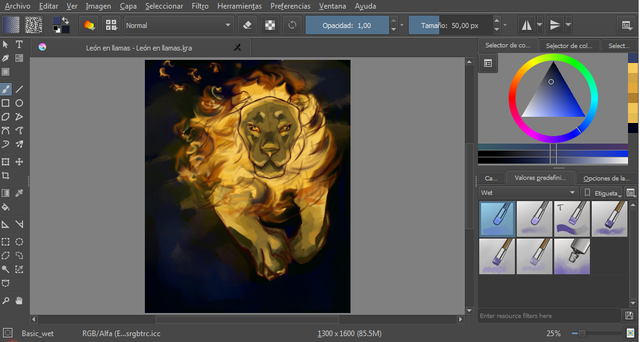

9.
- Para finalizar, añado detalles: matices (los matices consisten en añadir cantidades minúsculas de todos los elementos presentes en la composición, en cada uno de los objetos que se encuentran en ella) así pues, el león se matizaría con azul, y el fondo con anaranjado. Además añadí el color reflejo (consiste en atribuirle, justamente, el reflejo del color más cercano a las sombras de otro). Por otra parte también he intensificado la luz del pelaje del león, pues sentía que no contrastaba (en cuanto al tono) lo suficiente con el fondo.
- I start to work the background with basic wet: I add a lower tone around it, like a vignette, with the intention of looking towards the lion, because the view tends to seek the light. Similarly, I added a higher blue in certain areas of the background. In addition to this with the brush bristles wet (available in the drop-down menu of brushes, in the category wet) I apply colors of orange tendency, in order to qualify the background with the orange of the lion, and therefore harmonize it.


- Y para recordar ¡He aquí la ilustración finalizada! Realmente les agradecemos por leer hasta el final amiguitos míos. Recuerden que estaremos subiendo seguidamente, y mejorando el contenido de este tipo. Se despiden el Lobo y la Luna.
P.D.: La ilustración fue realizada en el programa Krita, versión 3.1.3 (les prometo luego probar alguna más reciente, pero es que le tengo cariño a esta).
P.D.2.: NUNCA DEJEN DE DIBUJAR. - And to remember Here is the finished illustration! We really thank you for reading until the end my little friends. Remember that we will be uploading next, and improving the content of this type. El lobo and la Luna say goodbye.
P.D .: The illustration was made in the program Krita, version 3.1.3 (I promise you then to try some more recent, but I am fond of it).
P.D.2 .: NEVER STOP DRAWING.
Tumblr
Deviantart

Attribution 4.0 International License"
Copyright @elsll - All Rights Reserved
Todo proceso de creación es espectacular, gracias por compartirlo.
Gracias! queremos compartir con todos, los pasos porque es realmente interesante conocer el proceso de una obra :D
Con gusto!
buen resultado, atractivo, upvote para ti
Gracias!
Una verdadera obra de arte, además, el proceso creativo explicado paso a paso es fenomenal.
Gracias por compartirlo @elsll!
Muchas gracias por las palabras! Nos esforzamos por hacer cada post mejor que el anterior :p
You've received an upvote from @slothicorn! Click Here to Read our New Curation Policy And Updated Rules. (@justatouchfey) ((.)ω(.))
Thaaaanks! <3