Game Of Slothicorn - Bitcoin Throne

Hi guys.. it's been a while update my blog.. just recover from a fever. Inspired by my friend artwork @wanaf, I decided to create a 3d character for slothicorn sitting on the bitcoin coins. This is my 1st artwork for slothicorn. So 1st thing first rnd phases.. Got help from Pinterest to looking up the cute sloth..
The Rnd Phases
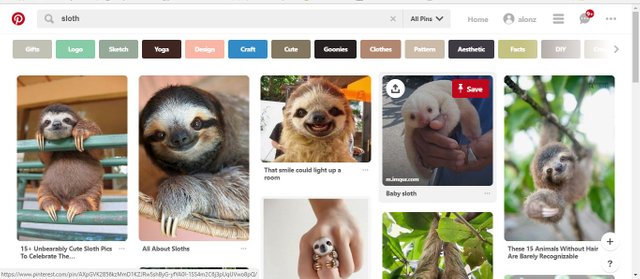
I have seen a lot of cute sloth and those cute ring really funny hehehhe. Ok so i go to the next step.. A modeling character.
Modeling - Head
Ok im a Maya user.. so this is a view from the software. So let's start with the head modeling. I created a polygon based for the character. There are so many way to model but im comfortable using polygon.
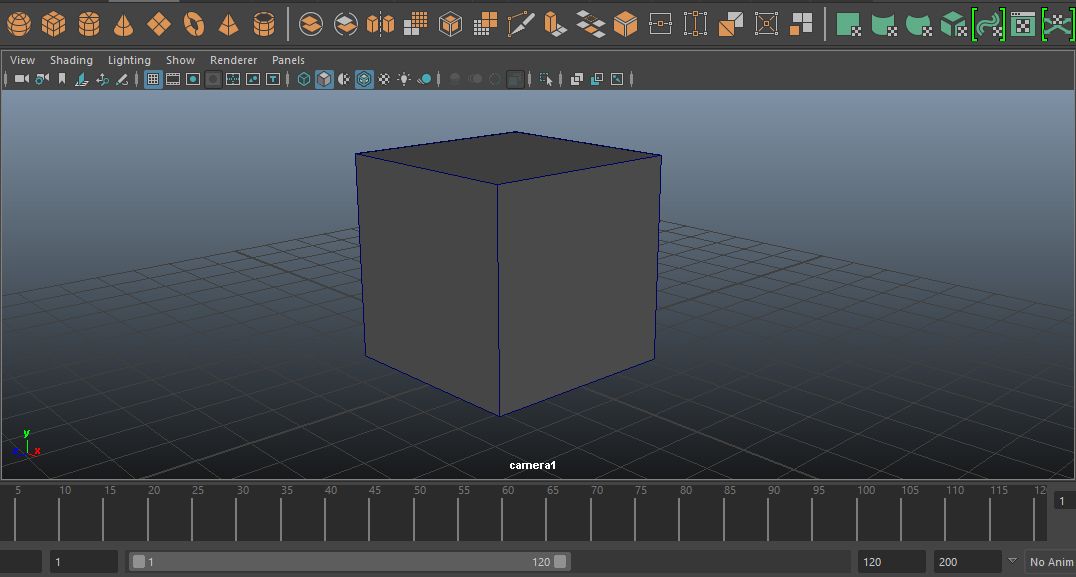
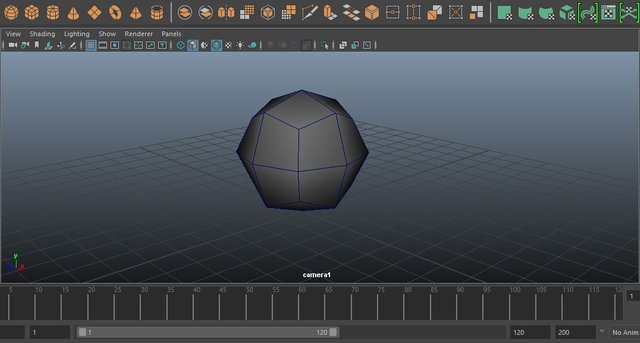
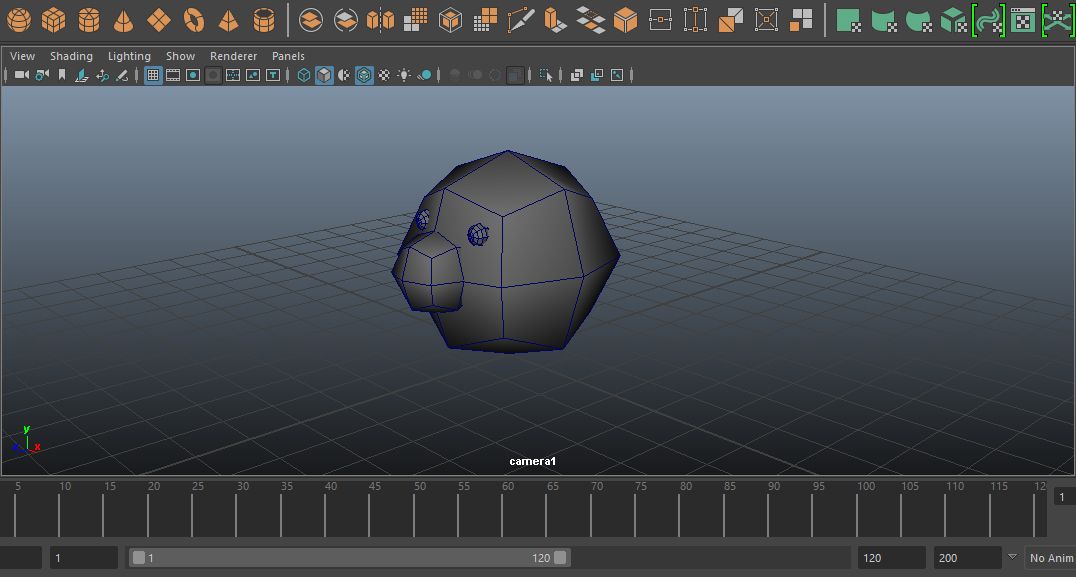
I don't have a sketch for the character. I design my 3d character by placing out the nose and the eye.
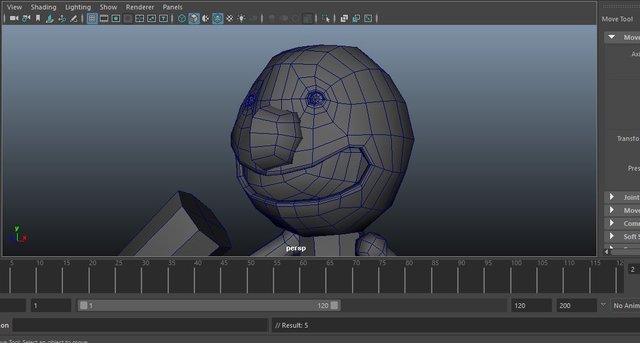
Next i make a detail topology for the head. Construct the mouth and the eye socket. The nose i create a different model on top of it.
Modeling - Body, hand and leg
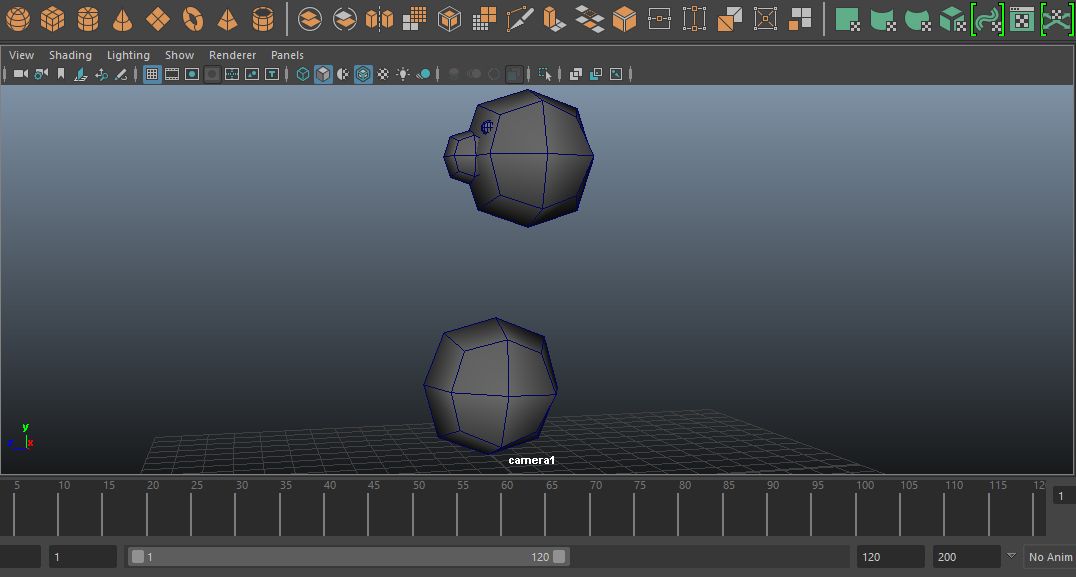
I create a body part below the head area. Sloth body a longer so i stretch a bit the body length.
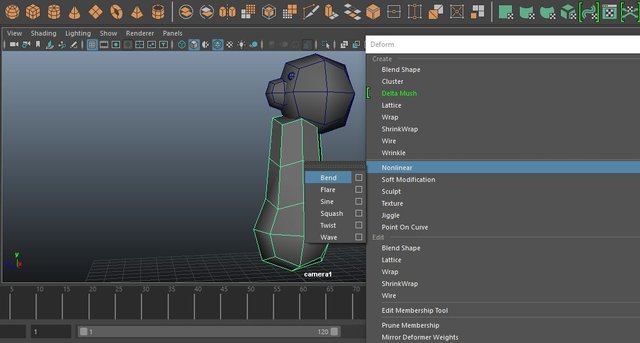
Since i don't have a joint rigging to shape the body. I using nonlinear tool to bend the body. Just to give enough pose that i wanted.
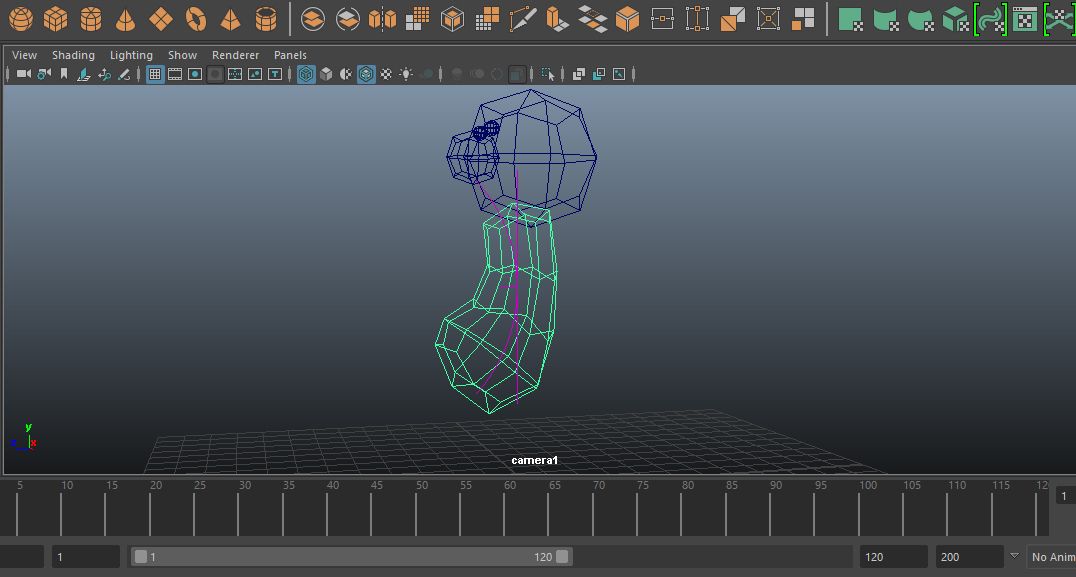
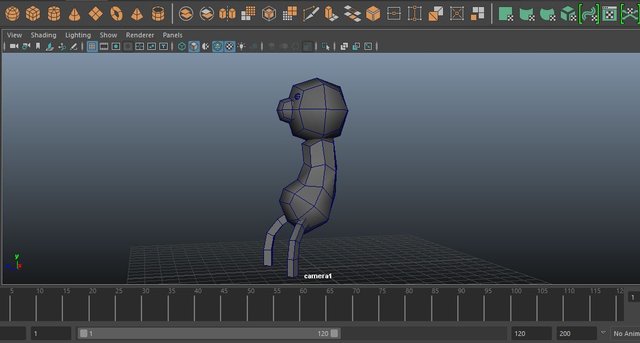
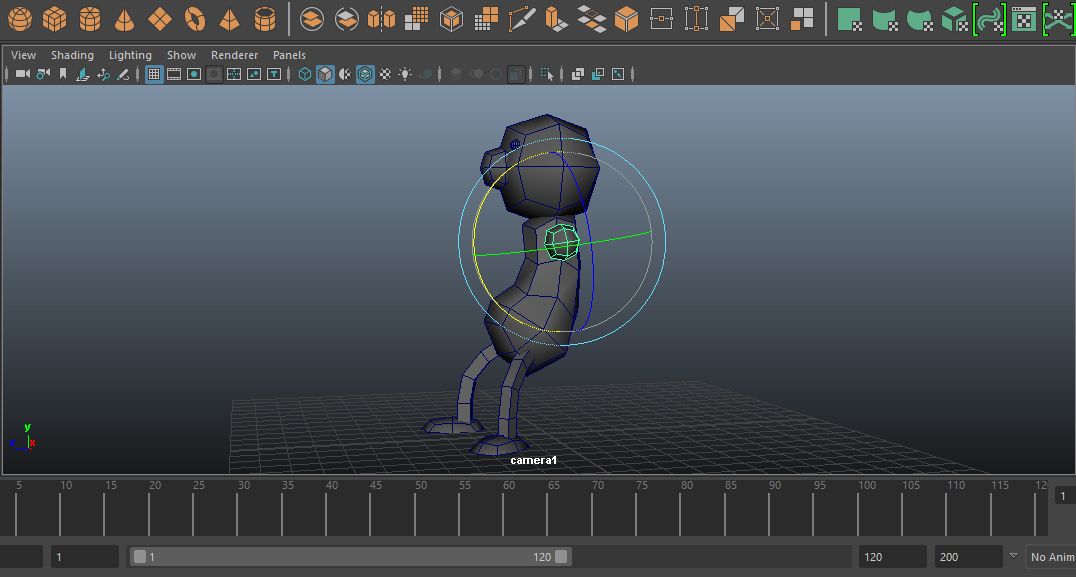
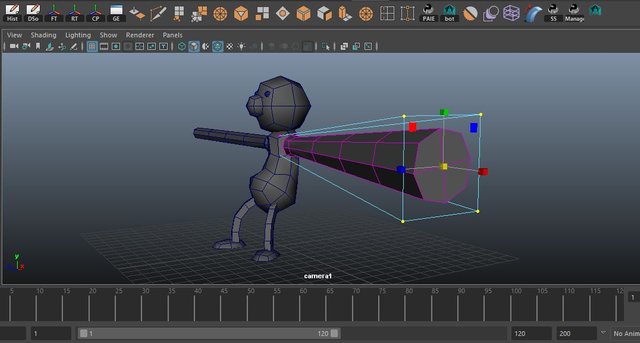
Here im using lattice tool the shape the arm more volume at the end.
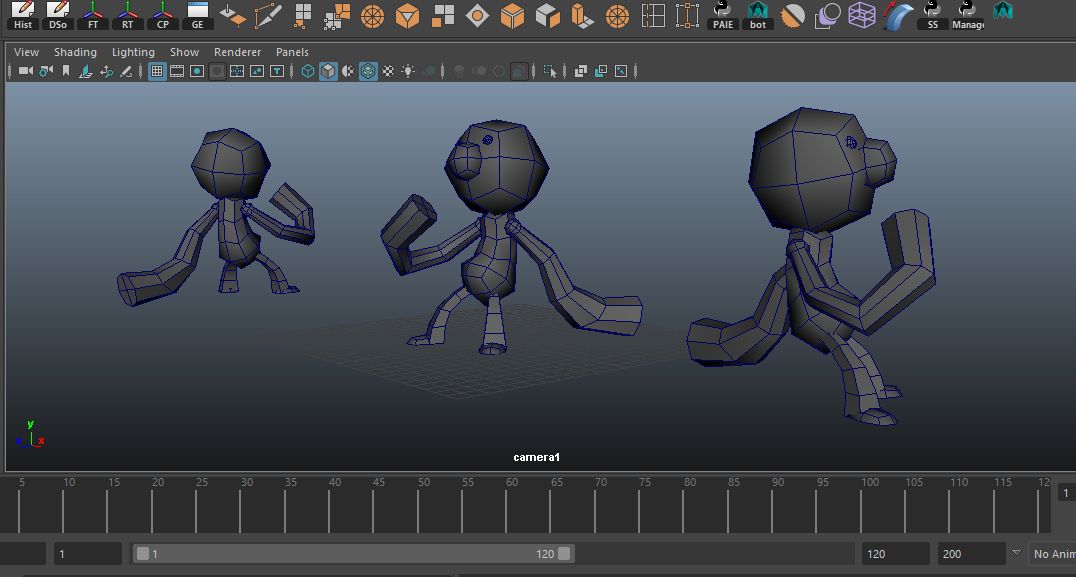
So this are the rough idea what the character look like.
Modeling - Horn and the money..(bitcoin)
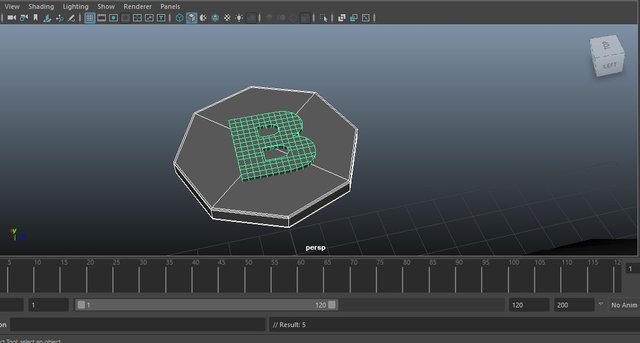
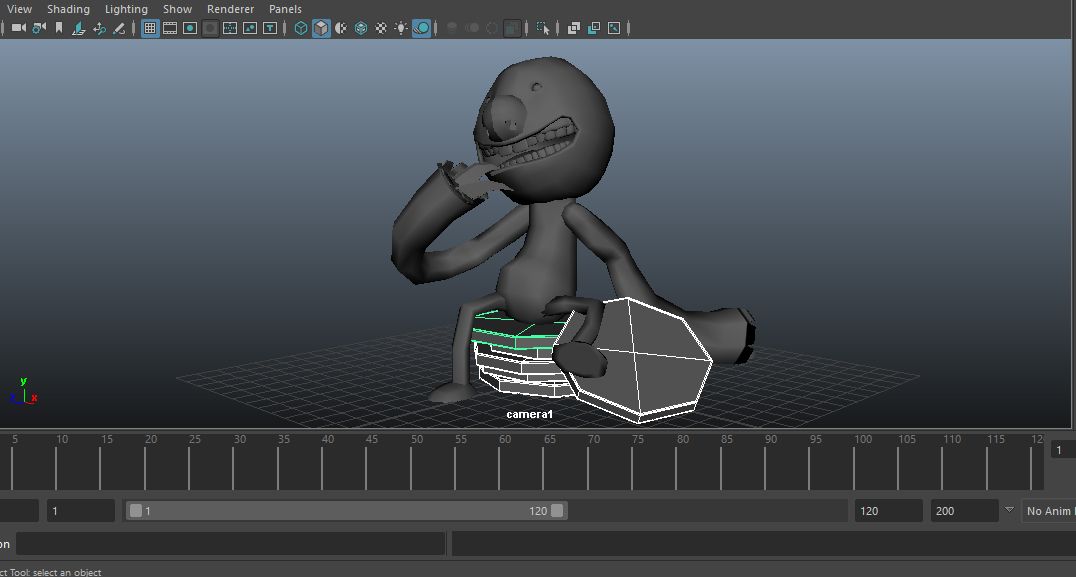
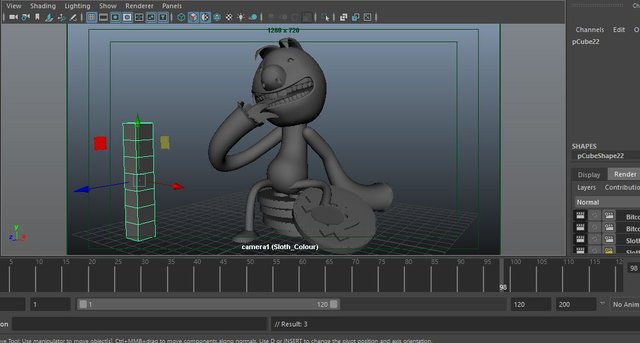
Texture - Open UV
After finalize all the model, its time to texture the character. but 1st need to open the uv for the character.
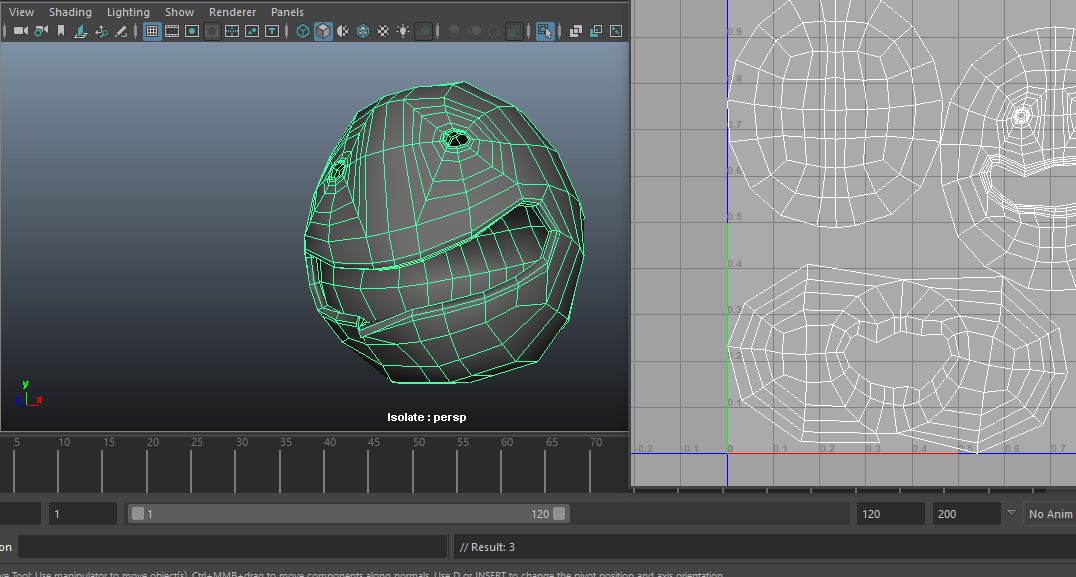
The head UV - This part i want to create a texture around the eye
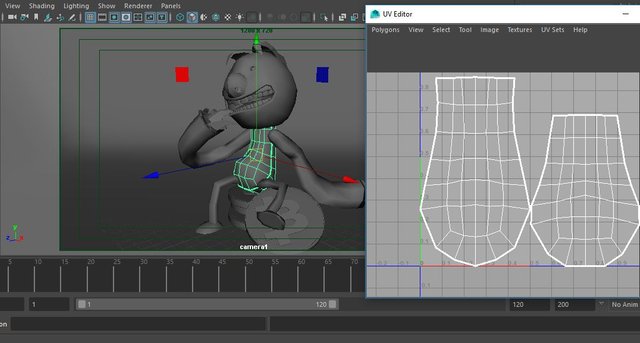
The body UV - Not forget the colourful rainbow
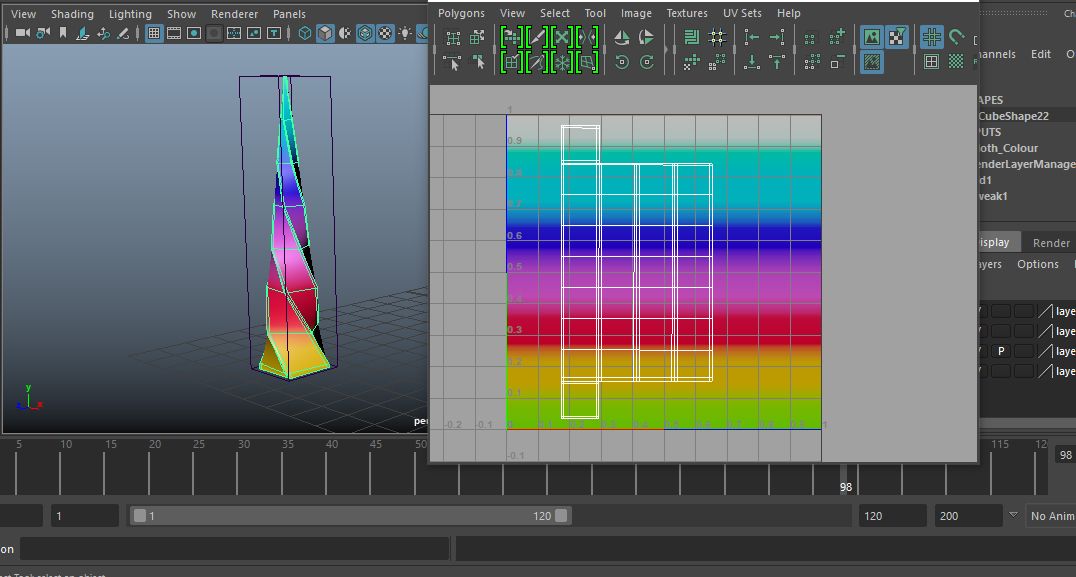
The horn UV - The iconic signature horn to complete the slothicorn
Lighting, Rendering and Compose
In these project i create a separate rendering to make an easier adjustment and enhancement.

For the background, i create a purple colour tone in radial gradient to make a character more stand out.
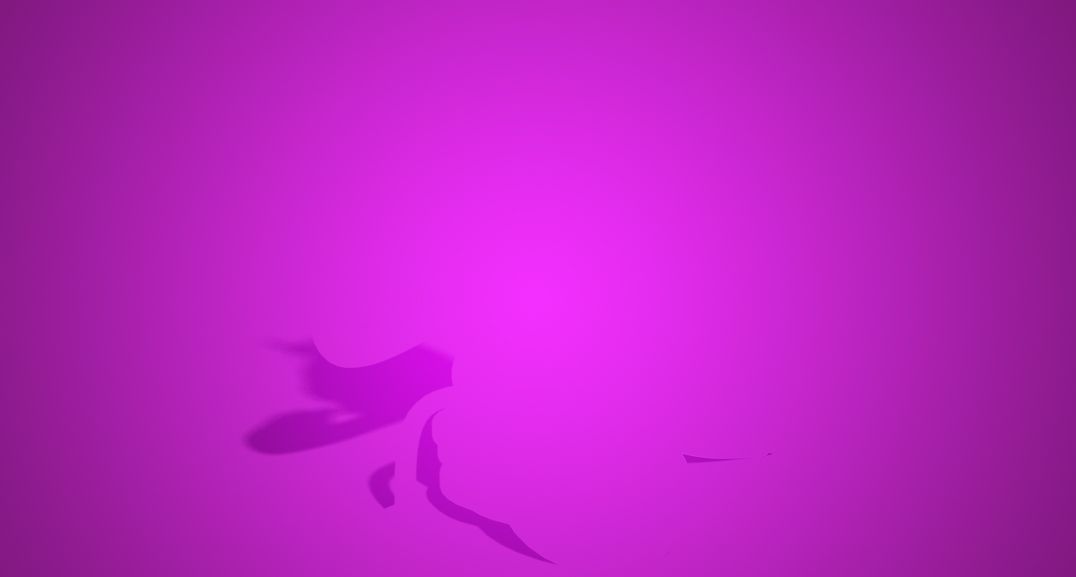
The shadow ground for the subject.

1st stop the character diffuse/colour

Bitcoin diffuse layer

I render out the occlusion layer for the both character and coins.

The character need a shadow cast on the body. To give a realistic to the character body.

Reflections of other objects or the surrounding environment, and can either replace or complement the highlight pass.

OK now here come the money... I render out the coin shadow.

Money mean shiny so.. render out the highlight for the money

A simple greeting word for newbies.. hi slothicorn.
So this are the work process i combine it become a gif format
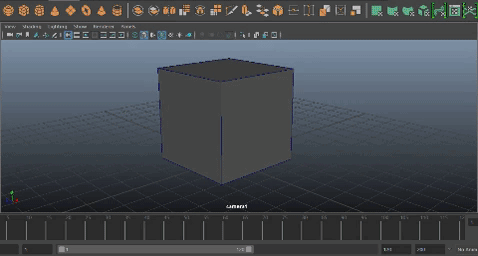

This work is licensed under a Creative Commons Attribution 4.0 International License
You are welcome to use the images for whatever you want!
Thanks for coming by!

This post has been curated by TeamMalaysia Community :-
To support the growth of TeamMalaysia Follow our upvotes by using steemauto.com and follow trail of @myach
Vote TeamMalaysia witness bitrocker2020 using this link vote for witness
Very nice, bro! Love the art style!
Tq @branlee87
You've received an upvote from @slothicorn! Click Here to Learn More
(@ghulammujtaba)
Excelente!