Wow Interesting ... Here's how to start a conversation on Skype without being registered !?
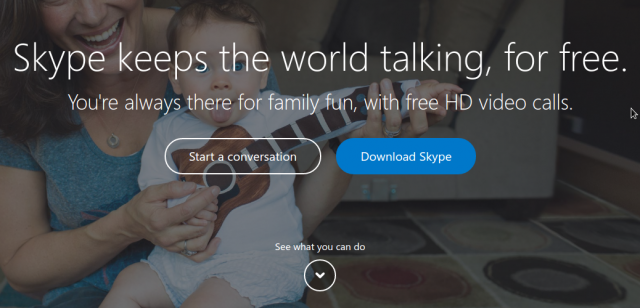
Better late than never. This was the motto that accompanied the headlines when Skype decided to provide a way to use the service without needing to register or download any application.
All they need now is a browser and access to Skype.com. To start a conversation to refer to the home page, click on the Skype transparent "Start a conversation."
Once you have clicked you will be required to enter your name and this is the name that everyone will see in your conversations.
Click the Start button again already in a conversation and wait until the blue color as the conversation window opens. Now, how do you invite people who want to talk?
Skype will offer you a link through which others can be put in touch with you. Link expires after 24 hours, which means that talks can not continue beyond this limitation.
If you close the window before 24 hours and want to return, just make sure you save it unique link that Skype has generated.
With this service you can send text messages, emoji and files. Even you can make audio and video calls, but only if you install the attachment Skype Calling for Chrome browser.
Although such a feature was available through Outlook.com, the latter has no need for a specific account from Microsoft or other services to the company.
I think I've done that before. #upvote4you