Add Awesome Animated Footer Signature To Your Posts
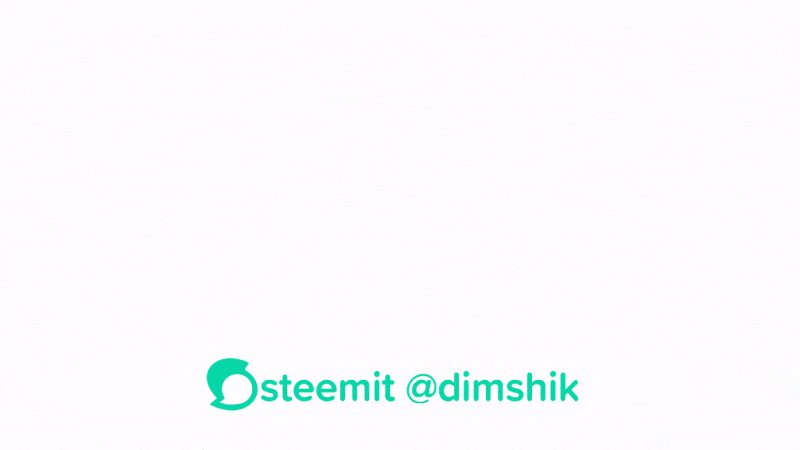
In this post, I will explain how to add awesome #AnimatedSignature to your posts footer.
Check out my footer at the end of this post
 ① Create the footer:
① Create the footer:
The footer is a very simple visual element.
Just separate it from the post with a simple line or by adding an image.
To create a simple line separator you should use Horizontal Rule.
Three or more...
--- Hyphens
*** Asterisks
___ Underscores
Or the HTML tag <hr>
Or you can look for free line separators on Google like this one:

 ② Add the image
② Add the image
I decided to create costume animated signatures for my posts, but you can also search for free signature animations on Google.
There are a few ways to include an image in a post. You can drag/drop an image from a location (pc), copy to the clipboard Ctrl + C and paste into the editor Ctrl + V or choose "selecting them" under the editor field.
In all of these cases, the image is copied to Steemit (actually steemitimages.com) and will be placed into the editor immediately.
If the image is uploading and you move the cursor somewhere else in the text, the image will be placed where the cursor is at the moment, not when you started the upload!!
Here are some Animated Signatures I created





You can use the <center> tag to center your image.
Like this:
<center>https://your-image-link</center>
 ③ Create your amazing #AnimatedSignature
③ Create your amazing #AnimatedSignature
If you want me to make you an animated signature like one of the examples above:
 Upvote +
Upvote +  Follow +
Follow +  Resteem this post and add a comment "I upvoted + followed + resteemed, please make me an animated signature for @dimshik"
Resteem this post and add a comment "I upvoted + followed + resteemed, please make me an animated signature for @dimshik"

I upvoted + followed + resteemed, please make me an animated signature for @deobrands
Enjoy 😁

I upvoted, commented, followed, and resteemed. Please make me an animated signature for @kenmelendez
Enjoy your new #AnimatedSignature

Hmm.. I thought this is a step-by-step tutorial, i really want to try to make one animated signature myself. the footer is a pretty helpful tip. thanks
Well, it depends on if you know how to create animations or what tools do you know for that purpose. For example, you can create animations like this with Adobe After effects. Or you can go super creative and draw by hand a frame by frame animation...
he votado a favor @dimshik / restemado, por favor hazme una firma animada para @taisonvilla
Enjoy 😁
thank you
I upvoted + followed + resteemed, please make me an animated signature for @markgubuan
Here you go friend :)

this is sweet! Thanks :)
Nice ! You just earn yourself a follower.
But I think I will try to make a signature myself! :p
Nice post. I've been considering creating a filter for myself for some time now. Good to know I can get it here. @dimshik
I request for a footer for myself
Enjoy your new #AnimatedSignature

Cool. Thanks...
You welcome.
Would love to see it in your future posts 😁
Definitely have to get myself one soon, thanks for the the tutorial.
Great!!! Upvote+follow+restemm please onlyblack
Enjoy your new #AnimatedSignature

Thank you
nice!