How to Register for MWC (MimbleWimbleCoin) Airdrop to Bitcoin holders
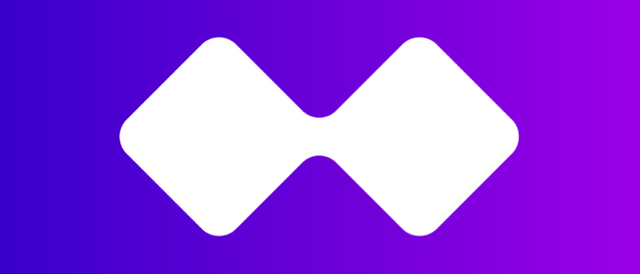
How to Register for MWC (MimbleWimbleCoin) Airdrop to Bitcoin holders
If you’re a Bitcoin holder, then you are eligible for registering for this airdrop.
The snapshot date for this airdrop is July 19th 2019!
MimbleWimbleCoin (MWC) is a fork of Grin.
Grin is a coin that utilizes the relatively new protocol called mimblewimble which makes for a lightweight, private, proof of work blockchain.
Grin was launched on January 15th 2019 while the mimblewimble whitepaper was released in August of 2016.
You can read more about the mysterious release of mimblewimble here
This tutorial will show you how to use Coinomi mobile wallet to sign and verify your digital signature so you can be eligible to claim the airdrop.
There are many wallets and tools out there for signing digital messages besides Coinomi. Electrum and Trezor are popular wallets that are able to sign messages as well so if you would like a tutorial for doing that, email me at [email protected]
*Note:
Make sure you never share you private keys with anyone and never sign signatures with random .exe’s that you found on the internet.
Step 1. Go to https://wallet.mwc.mw/registration.html
Step 2. Insert your public address and click ‘Register/Verify’
Step 3. Copy the message generated after you clicked ‘Register/Verify’ (it should start with MWC) and then download Coinomi on your mobile device.
Step 4. After you’ve imported your wallet into Coinomi, copy your public address into your clipboard.
Step 5. Tap on the tab that says ‘balance’.
Step 6. Tap on the 3 dots at the top right and select ‘Sign/Verify a message
Step 7. Paste your public address in the first box, and the message that you’re trying to sign (the message you got from Step 3) in the second box.
Step 8. Once you have those first two boxes filled correctly, press ‘Sign’ at the bottom and your signature should appear.
Step 9. Tap on ‘Verify’ after your signature appears and you should get a success message that looks like the image below.
Step 10. Copy and paste your newly generated signature back on the MWC registration page.
Step 11. Set a password and back it up.
Step 12. Write your password down and store it in a safe place. You will need your password and your public key again after the snapshot date of July 19th.
Step 13. Repeat these steps for every UTXO (public address) that you have.
The official snapshot date is July 19th 2019 so you have a few months in order to accumulate more, and register for this airdrop.
If you’re like me and you want to turn some of your MWC into Bitcoin, then perhaps a decentralized and private exchange like Bisq can help facilitate these trades.
Bisq is an open-source, p2p, decentralized, and private exchange that is truly one of a kind.
I will be making efforts to get MWC listed on Bisq by contacting the contributors and developers so if you’d like to stay up to date with me on that listing, join my telegram group for updates.
If you have any questions or comments, leave a comment below or email me at [email protected]

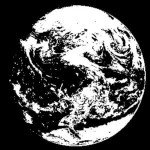
John Forsyth
