You are viewing a single comment's thread from:
RE: 👻 Ghostery - How To Protect Yourself From Internet Tracking
I can't ask my question at top, is blocked:
I went ahead and installed, but that was the end of my surfing. I could not even type in a message here - I first had to stop the addon.
Since you've been using it long enough to reccommend it, do you have any idea what could have caused the problem?
Hello @arthur.grafo
If you are just seeing Ghostery blocking the comment function with a ghost symbol, you can click on the play button to reload the page with comments enabled. To permanently allow this feature, you would have to remove the blocked form like "Disqus" from the tracker list in ghostery settings.
Is this what you are seeing?
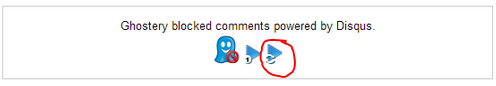
Sorry, I only meant to give it as an example. I can't use my browser at all, everything takes so long, even to just highlight a sentence happens in slow motion. As soon as I disabled it, everything returned to normal.
Please tell me, which browser are you using?
Firefox v52.0.1 (last version for XP users)
In this case I am afraid that the plug-in may not be compatible with the browser operating on your system. WIndows stopped supporting XP in September 2016 and that may have prompted developers to stop developing with downward compatibility to that Operating System :(
If you want to double check, you may want to install Chrome browser and see if Ghostery works well with it? It is an immense improvement in terms of privacy. However, Chrome is very heavy in terms of memory consumption and probably not ideal for XP.
Thanks.
After my last message to you, I used my antivirus to clean out all cookies, etc., and enabled the add on and it works, only slowing me down a little. I switched off last night and switched on this morning. No purple icons, but I see it is still enabled, so I won't touch it.
The XP I have has been fixed so as to close holes deliberately left open and a lot of reporting code was removed, so I am not willing to change. I tried the Tor latest and it also works, so if necessary, I'll move to that for most of my surfing (getting a much faster connection early next year, so maybe then).
Thank you for your willingness to help.
Awesome! Have a look in step 3. and 6. of the post to see how to access the settings. Then you can check out if the purple box is enabled. But it is merely a notification box. Even without it, by clicking on the blue ghost on the top right corner of your browser window, you can see what trackers it has actually found on the current active page :) Cheers!