Introduction to Termux: What is it, how to use it?
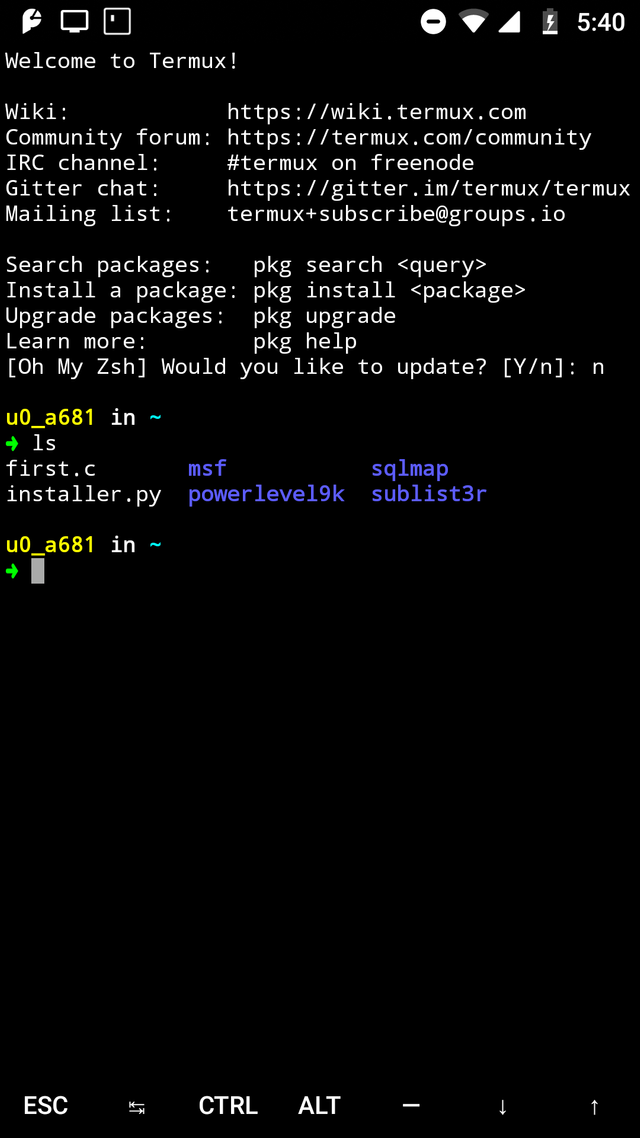
Termux is a free shell environment for Android. You may have heard of it before, or maybe not! Either way, this post will (hopefully) help you learn something new.
Termux has an almost endless capacity for features, ranging from simple file editing and browsing a system, to installing packages and customizing the prompt.
To get started with Termux, I'd recommend reading up on basic Linux commands, as Termux uses the bash shell, and therefore takes bash commands. You can switch to another shell, such as zsh, which I definitely recommend. Why? Because zsh has much more functionality than bash, including completions, as well as many pre-made prompt themes which can make your terminal beautiful!
Termux is also very useful for testing mobile scripting, as it can install and seamlessly run many programming language interpreters including python, perl, and JavaScript. Furthermore, Termux can be used to substitute ssh clients, by using the openssh package. The extensibility and use cases for Termux is ever growing, and for any type of tech head or advanced user, it is definitely a must have!
Soon I'll be uploading mobile hacking tutorials, termux tips, tricks, and more. so download termux now, follow me, and stay tuned!
Posted using Partiko Android
Congratulations @anth0ny! You have completed the following achievement on the Steem blockchain and have been rewarded with new badge(s) :
You can view your badges on your Steem Board and compare to others on the Steem Ranking
If you no longer want to receive notifications, reply to this comment with the word
STOPDo not miss the last post from @steemitboard:
Vote for @Steemitboard as a witness to get one more award and increased upvotes!