How to create a vexanium account on android mobile
So, as the title say. On this tutorial, I will guide you all on how to create an account on vexanium blockchain by using your smartphone.
Alright lets straight to the point now, first search VexWallet on google play store
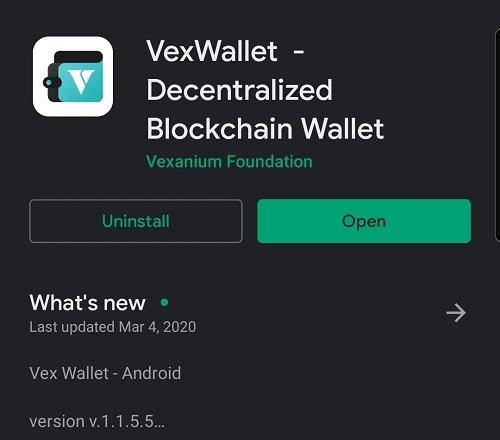
Make sure the developer is Vexanium Foundation. After you install the wallet just open it and click "CREATE NEW ACCOUNT" fill your full name and fill the password field with your password that you chose, repeat for the second field after that click "NEXT". Click Create free wallet with phone number option.
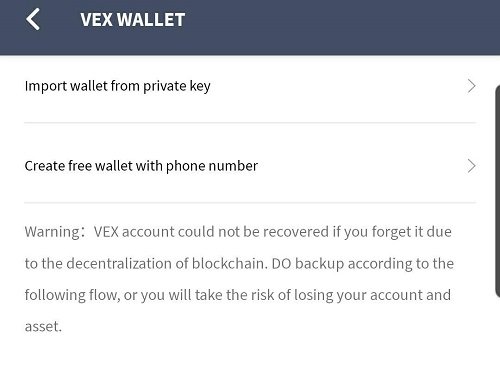
You fill the username field with the username of your choosing, it has to be 12 characters long, no less no more, if you want a better name such as only a few characters you can purchase it from http://namebid.vexanium.com/
I will create another post for that later. After filling your username you put your phone number there and click send verification code, put the code you just receive and click next.
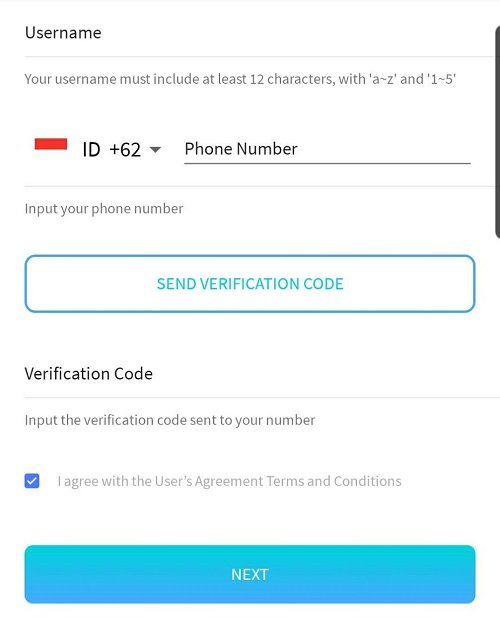
And that's it, you just finish create a Vexanium Account. Now if you follow this really easy guide you should see something like this on your screen.
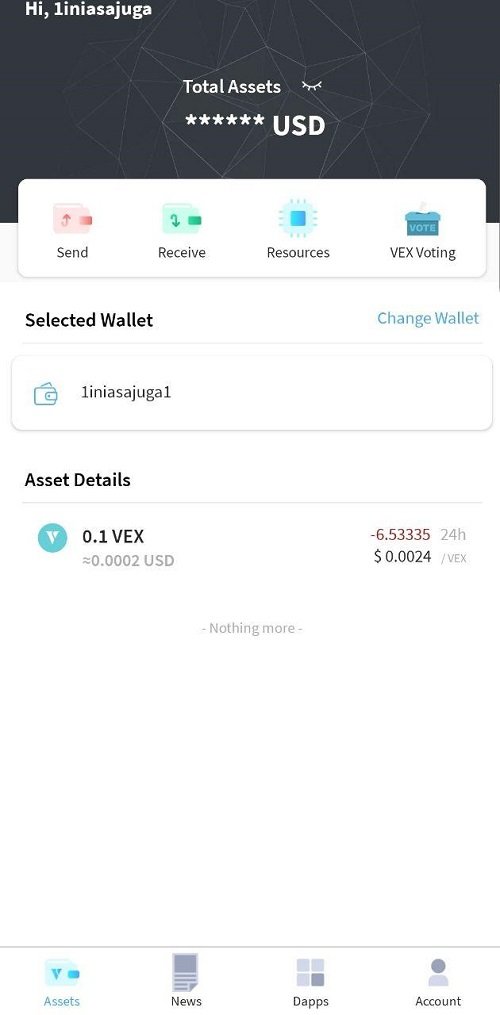
You don't have to delete your posts when Cheetah comments. Just be sure to always add source links/references to everything and provide original content.
Hello @asayoyaasa! This is a friendly reminder that you have 3000 Partiko Points unclaimed in your Partiko account!
Partiko is a fast and beautiful mobile app for Steem, and it’s the most popular Steem mobile app out there! Download Partiko using the link below and login using SteemConnect to claim your 3000 Partiko points! You can easily convert them into Steem token!
https://partiko.app/referral/partiko