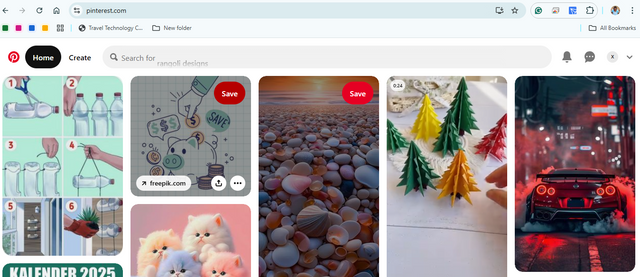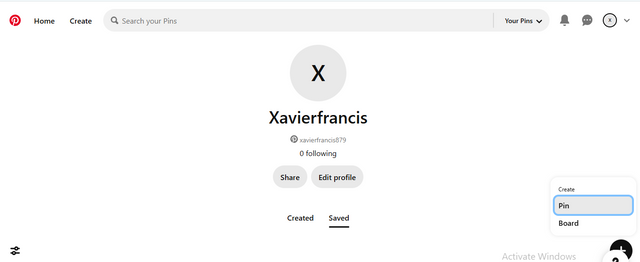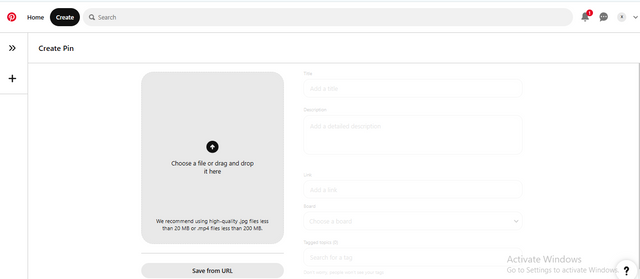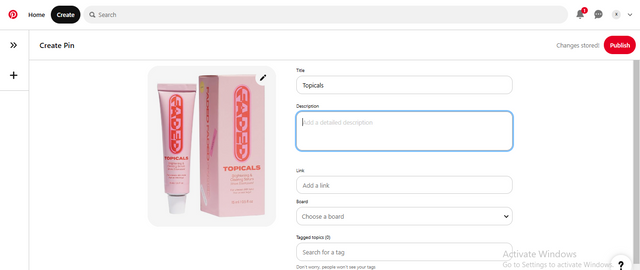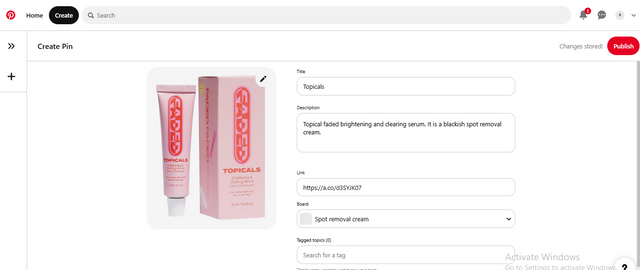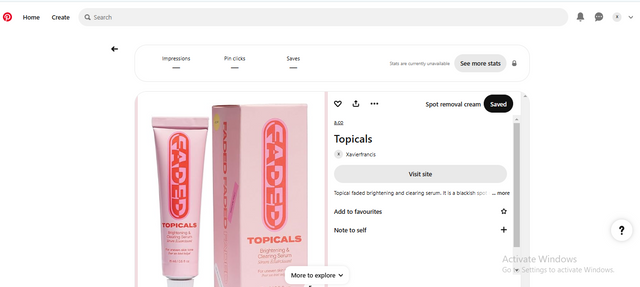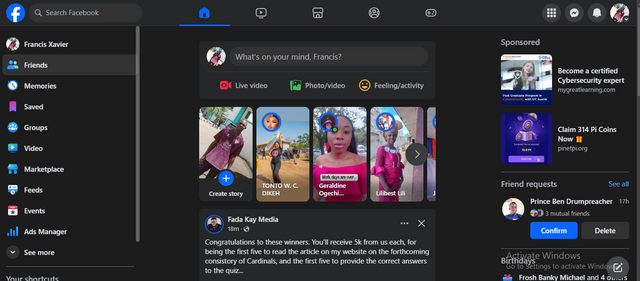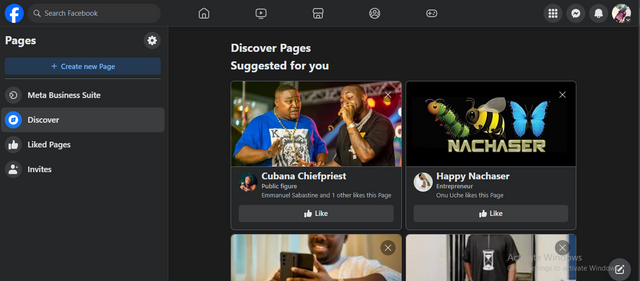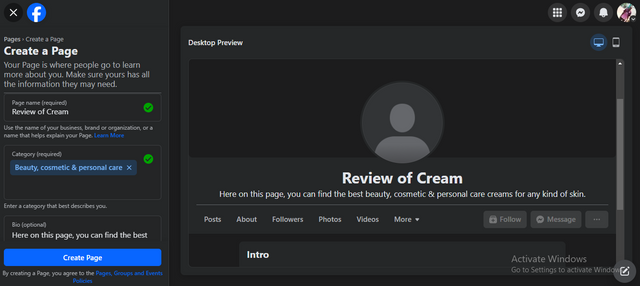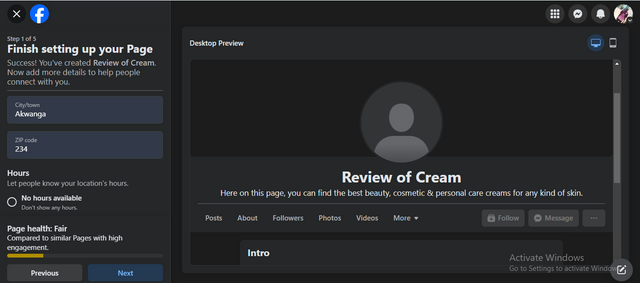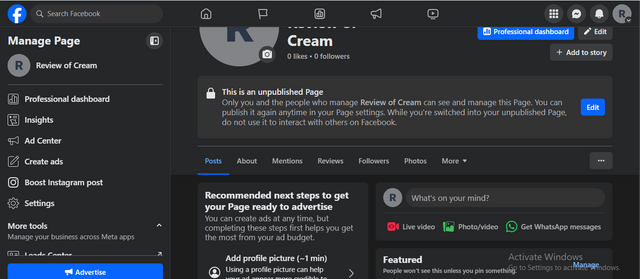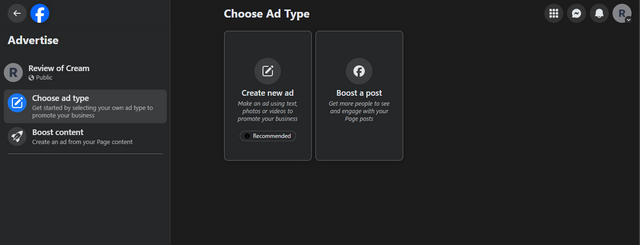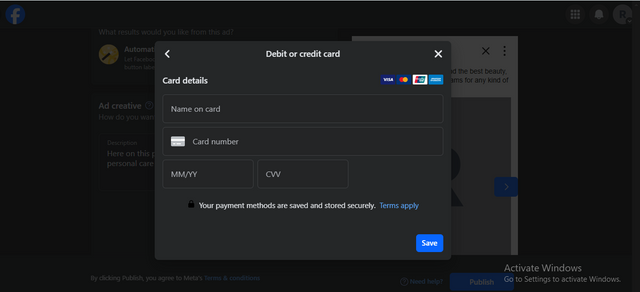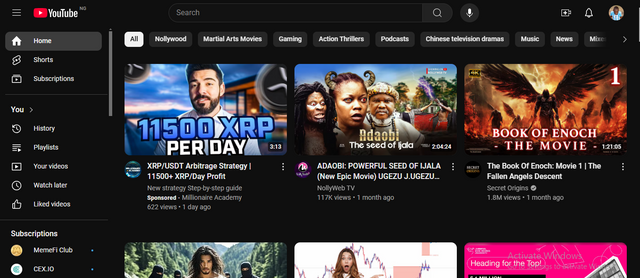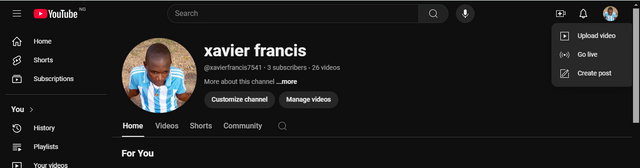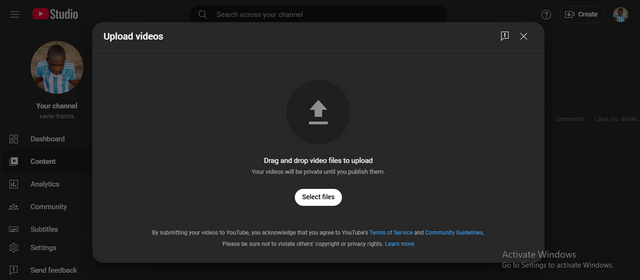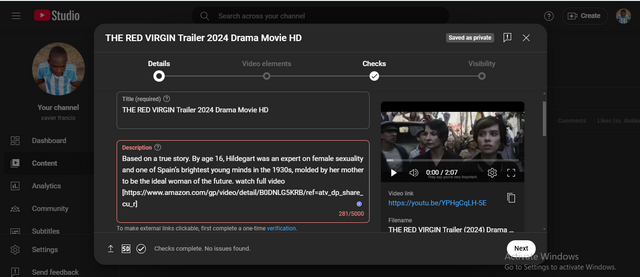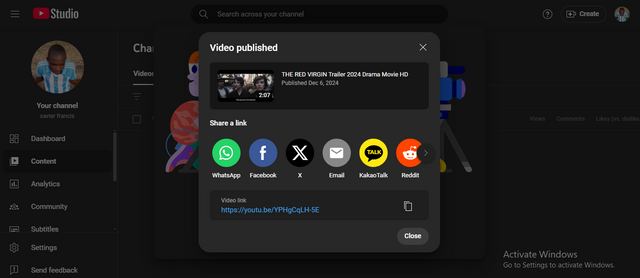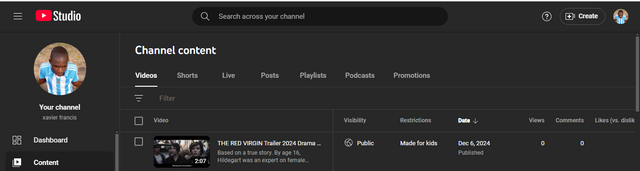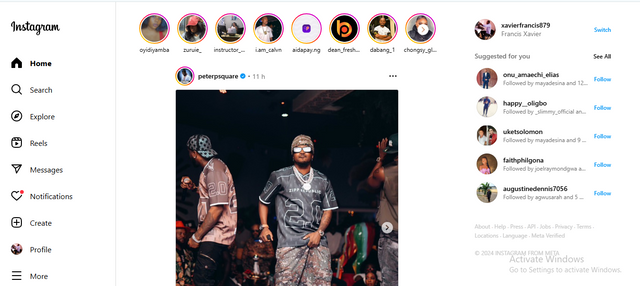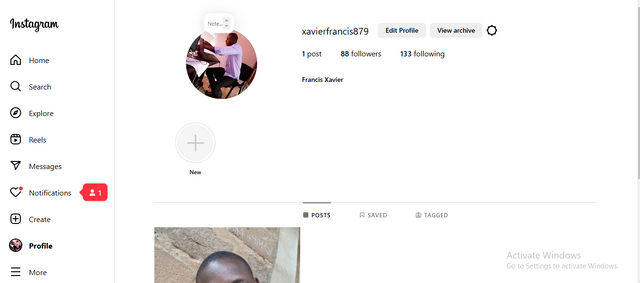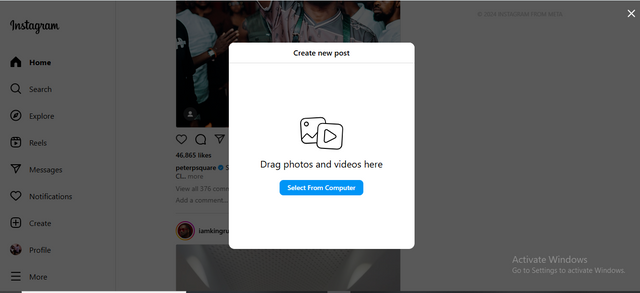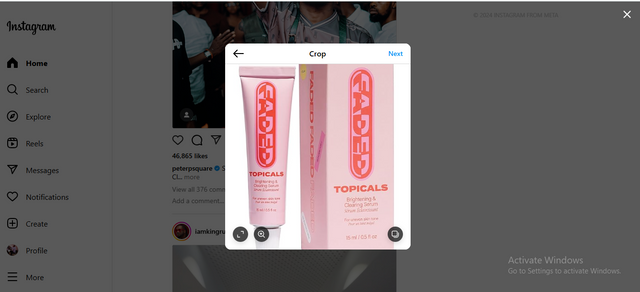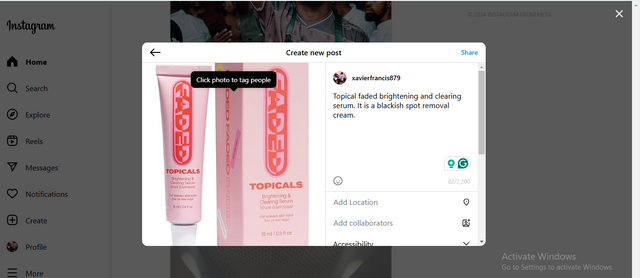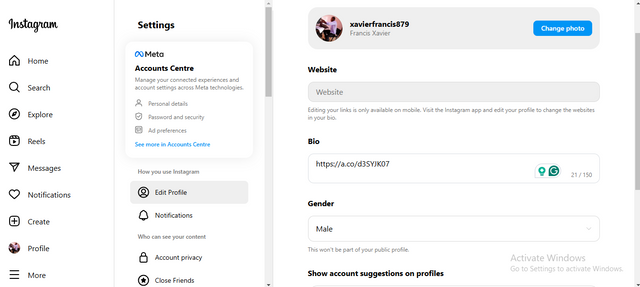SLC-S21W6: How to Increase Organic Reach and Sell Products Organically
Greetings dear friends, it's week 6 in the Steemit Learning Challenge on the topic How to Increase Organic Reach and Sell Products Organically. This is indeed a wonderful topic which I have learnt one or two things from while reading through the course and I will like to share it with you all through my participation in the homework task.
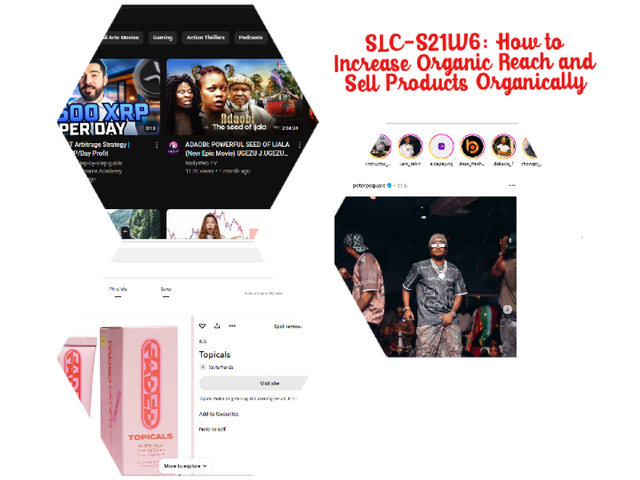
| Create a Pinterest pin and promote an Amazon product with an affiliate link. |
|---|
Before carrying out this task it is important to note that I have a Pinterest account already. So I simply log in and perform the task and below is steps I have followed.
Step 1: Login to Pinterest.
Image one shows my active account on Pinterest
Step 2: Click on the plus (+) sign and click on Pin. See image below.
Step 3: Click to upload image. You either choose a file or you drag and drop. See screenshot below.
Step 4: Add Title and description related to the product being promoted. See screenshot below.
Step 5: Copy and paste your affiliate link of the product in the space link as seen from the screenshot below.
Step 6: I created a new board which I titled spot removal cream as you can see from the screenshot below.
Step 7: Which is the final, I clicked on publish and the result of my promotion can be seen from the screenshot below.
| Create a Facebook page post video and include your affiliate link. |
|---|
To begin with with just like the case of Pinterest, I also already had an account on Facebook and So I simply log in and perform the task and below is steps I have followed.
Step 1: Login to Facebook.
Image one shows my active account on Facebook.
Step 2: I navigated to the menu section and then selected the create new page. The screenshot below shows it.
Step 3: In creation of the page, the page name, category and the bio are required fill that must be completed before clicking on the create page. See screenshot below.
Step 4: Set up the page by doing the 1-5 task provided and continue clicking on the next option.
Step 5: Screenshot of the completed page which I have created is seen below.
Step 6: Click on the advertise button and then you will be directed to where you will choose an add. Facebook requires payment before promotion so I selected the recommended.
Step 7: A payment gateway was given to me as you can see from the screenshot below. I couldn't complete it because the amount required to get the ad which will enable me promote my product is not there.
| Create a YouTube channel upload a promotional video and add your affiliate link in the descriptions. |
|---|
To begin with just like the case of Pinterest, I also already had an account on YouTube and So I simply log in and perform the task and below is steps I have followed.
Step 1: I visited YouTube and the image below shows my profile page.
Step 2: Went to my profile and the clicked on it and clicked on upload video as you can see from the screenshot below.
Step 3: A menu will come up showing where you can select files either by dragging and dropping or by uploading. See the screenshot below.
Step 4: You will need to add the title in the space provided and then in the description area I talked about the video and also added my affiliate link to the description for those who want to watch more about the video.
Step 5: Click on next and then finally click on published and you will be prompted with a link that you can also share in other social media as seen in the screenshot below.
Step 6: Finally I went back to my channel and behold the video I added. See the screenshot below.
| Create an Instagram account post a video and includes the affiliate link in your bio. |
|---|
To begin with just like the case of Pinterest, I also already had an account on Instagram and So I simply log in and perform the task and below is steps I have followed.
Step 1: I visited Instagram and the image below shows my profile page.
Step 2: I clicked on the create (+) option among the menu as seen in the screenshot below.
Step 3: The create new post option appears where you are allowed to drag photo or video and add or select from your computer. The screenshot below shows the detail.
Step 4: Shows the image of the product I wish to promote and after having the image I clicked on the next option. The screenshot of the image is seen below.
Step 5: A little description was required which I added and I posted as you can see from the screenshot below.
Step 6: To add my affiliate link I went to my profile and then clicked on the edit profile and then I copied my affiliate link and add to the Bio space as you can see from the screenshot below.
Finally I wish to invite @josepha, @solaymann and @dove11 to also join this contest and share their participation if they haven't done that.