SLC-S21W4 : How to Create a Payoneer Account and Link It to Amazon Affiliate
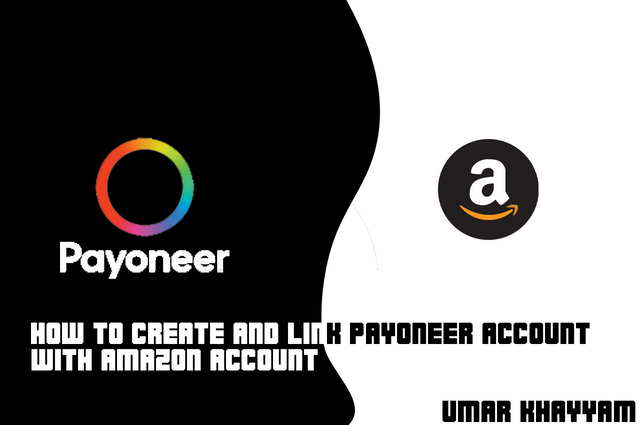
_ _Hello everyone, My name is Umar Khayyam, I am from Pakistan and today I will be submitting my assignment of :-
Creating a Payonner Account through this post._ _
So Lets Begin._ _
WHY SHOULD A PERSON CHOOSE PAYONEER
_ People should choose Payoneer as their bank because :- _
_ Payoneer allows us to send and receive cash globally which makes it more accessible to freelancers and remote workers. _
_ It supports multi-currency send and receive which makes you receive currencies like you had a regional account there _
_ It`s fees is comparatively low as compared to other traditional banks. _
_ Payoneer is a user friendly platform and app allowing the user to track his/her invoices and transactions _
HOW TO MAKE AN ACCOUNT IN PAYONEER
_ So to make an Payoneer account one will need the following things _
_ Personal Information - (Full name, Date of birth and Email address ) _
_ Contact Details - (Residential address and Phone number) _
_ Government Issued Identification - (Passport, National Identity card and Driver Liscense ) _
_ Bank Details -(Local bank account details) _
_ Tax Details -(Tax payer identification number) _
STEPS TO CREATE AN ACCOUNT
STEP :- 1, OPEN UP PAYONEERS WEBSITE
_ 1st of all we have to open up Payoneers website in our local brower and click on Sign Up _
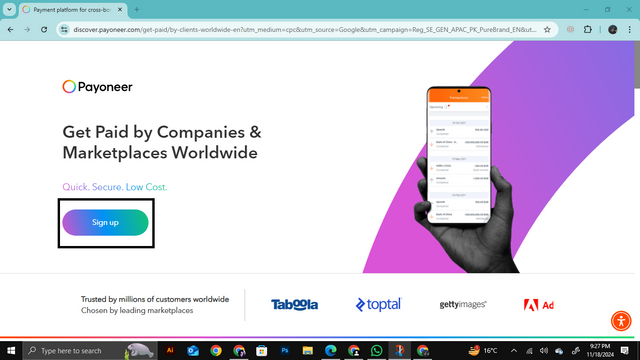
STEP :- 2 SELECT YOUR ACCOUNT TYPE
_ We are creating a account for Amazon Affiliate Marketing so we are going to choose the E-Commerce option _
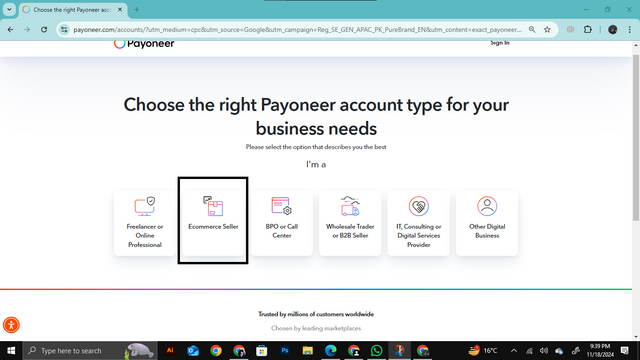
_ After that we have to select which type of account does our business needs so as we are starting so we are going to click on the 0 Usd, I am Getting Starting option. _
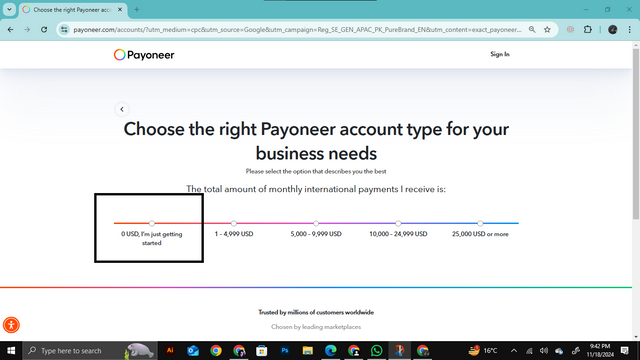
_ After getting done with the previous step then we will have an interface like this in we have to click on Register _
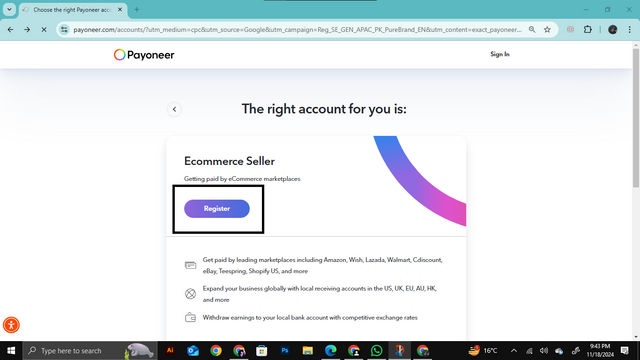
STEP :- 3 ENTERING OUR DETIALS
_ _In this step we have to fill in ou_ _r- _ Name _
- _ _Email Address
- _ Date Of Birth _
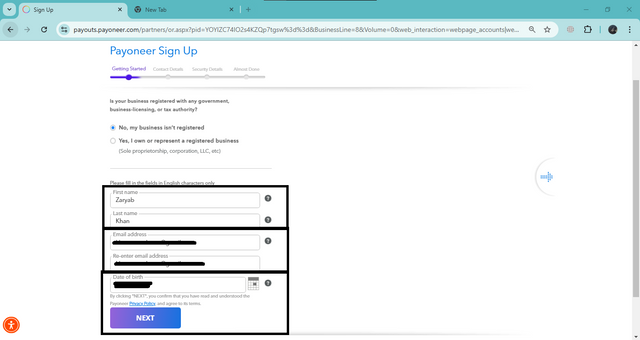
_ After entering all of the details than we have to click on next and then we have to enter our address details and verify our phone number like as under _
- _ Country _
- _ Street _
- _ Postal Code _
- _ Phone Number _
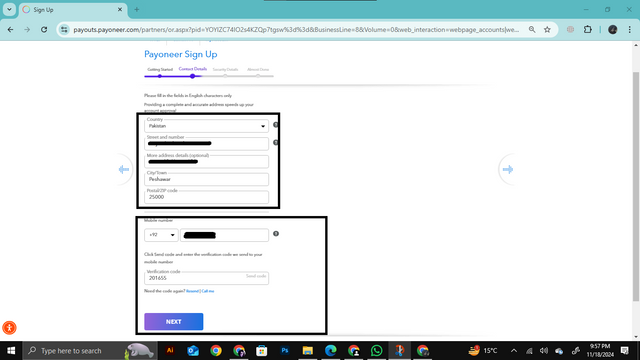
_ After this step we got to enter our Identification and Bank Details as show under _
- _ ID Number _
- _ Name In Local Language _
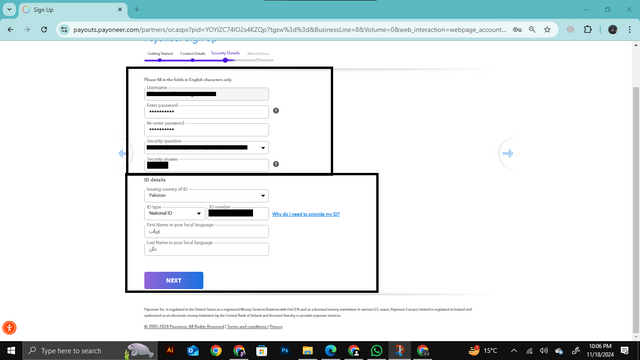
_ After This Step We Have to enter our local bank details like as under _ - _ IBAN Number _
- _ _Bank Name _ _
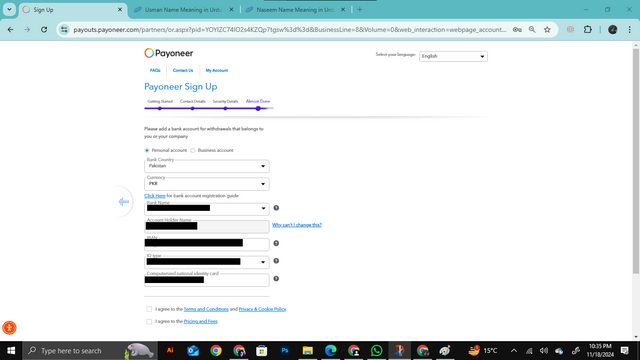
STEP :- 4 WAIT FOR GETTING APPROVED
_ After getting done with all of the procedure than we have to wait a few days to get approved _
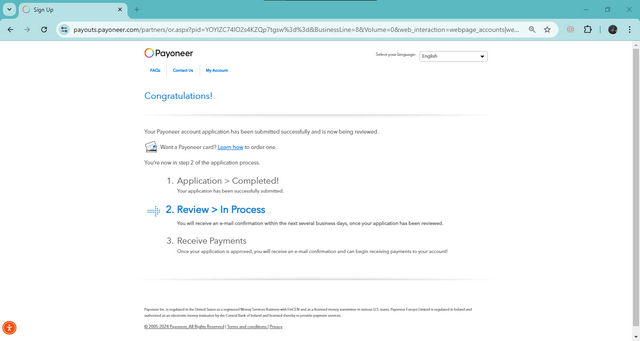
STEP :- 1 OPEN UP AMAZON
_ First we gotta open up Amazon`s website in our local browser, Then we have to click on the 1st link _
_ After that we have click on the "Amazon Affiliate Program" option and continue further _
STEP :- 2 SIGNING UP
_ 1st step is that we have to put in our physical address like as I did _
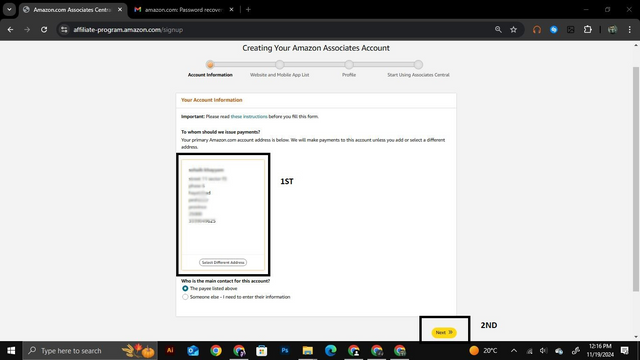.png)
_ After that we have to put in our E-Commerce website like as under _
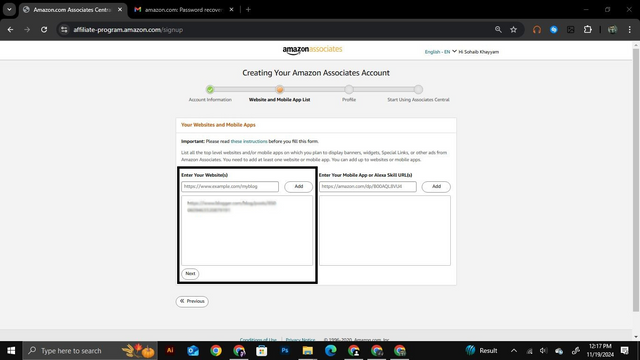.png)
STEP :- 3 SET UP THE STORE
_ After that we have to set up our store in which we have to enter the following things _
- _ Store Name _
- _ Description _
- _ Description About Our Products _
- _ How Do We Know Abou The Amzaon Affiliate Program _
_ Then our store is finally made then we have to link it to our Payoneer account _
STEP :- 1 GOING TO THE BANK/ PAYMENT SECTION
_ After getting done with the making of store we have to click Now under the "Payment And Tax Information" _
_ After that step we have to click on the "+ Bank Account" Option _
_ After that we have to on the "Add A New Bank" Option and then continue _
STEP :- 2 ADD PAYONEER ACCOUNT INFO
_ After that we have to enter our payoneer account details accordingly like i did as under. _
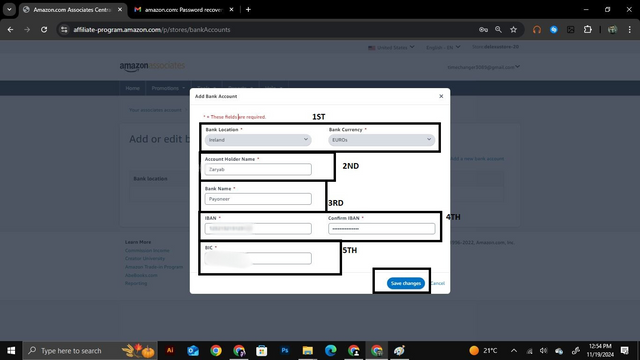.png)
_ Then just Double check all the details you have entered and then click on Save Changes Option and your done.
This is my entry and I would like to invite @muhammad-ahmad @sohaibkhayyam and @abdullah79 _
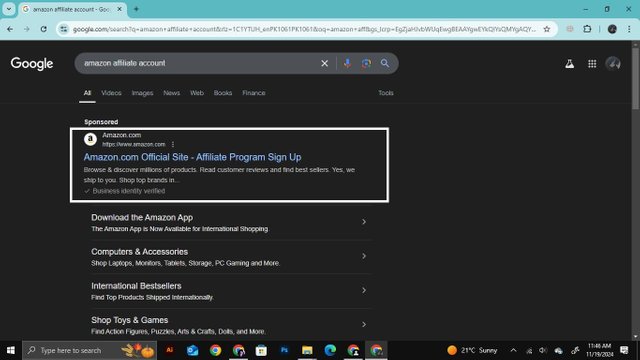
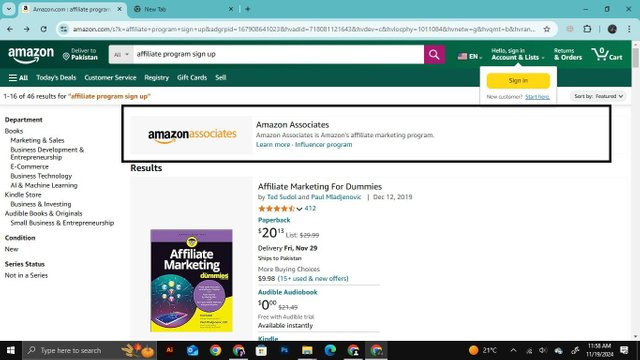
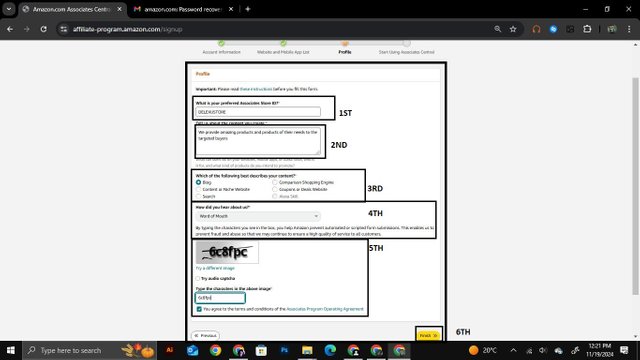
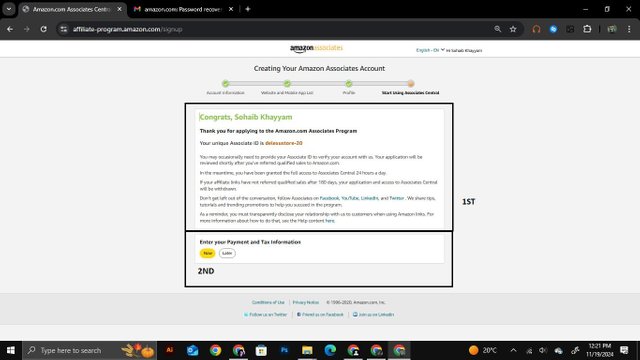
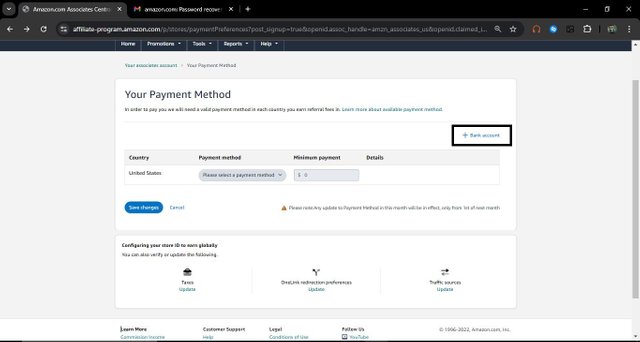
Thank you very much for sharing your assignment task with us! We truly appreciate the time, effort, and creativity you have put into completing this assignment. Your dedication to following the guidelines and your commitment to learning are evident, and it’s a pleasure to see your progress.
Below are the evaluation results, highlighting the strengths of your post and any areas of focus for improvement:
Teacher Recommendation and Feedback!
You successfully created the Payoneer account and showed all the steps. Its great to see that your account is set to be approved within 24 hours good luck
You also successfully linked your account with Amazon which is impressive and shows your understanding of the process.
While you demonstrated all the steps clearly I recommend adding more creativity to your assignment to make it more engaging and unique.
Overall a well done task with room for a bit more flair to stand out!
Total | 8.6/10