"SLC-S21W2: Creating an Amazon Affiliate Account & Adding Affiliate Links"
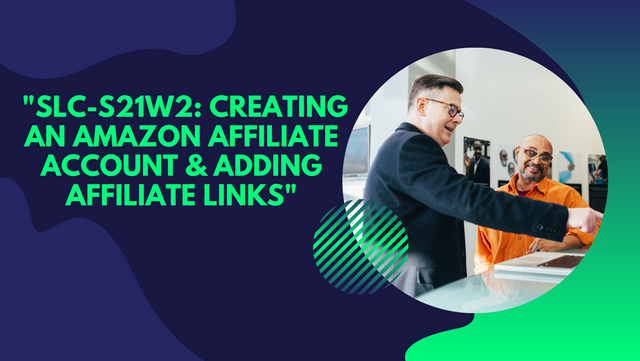 |
|---|
With an Amazon affiliate account, I can start earning commission rewards from referrals, that use my link to buy items published by Amazon itself. There are procedures (steps), that I must follow before I can be able to share my affiliate links which I will be showing you in this post, based on Professor @hamzayousafzai request.
Create Your Amazon Affiliate Account
For me to create my Amazon Affiliate Account successfully, I follow these steps.
- Step 1: I open my Chrome Browser and search for Amazon Affiliate Program" using the Google search engine.
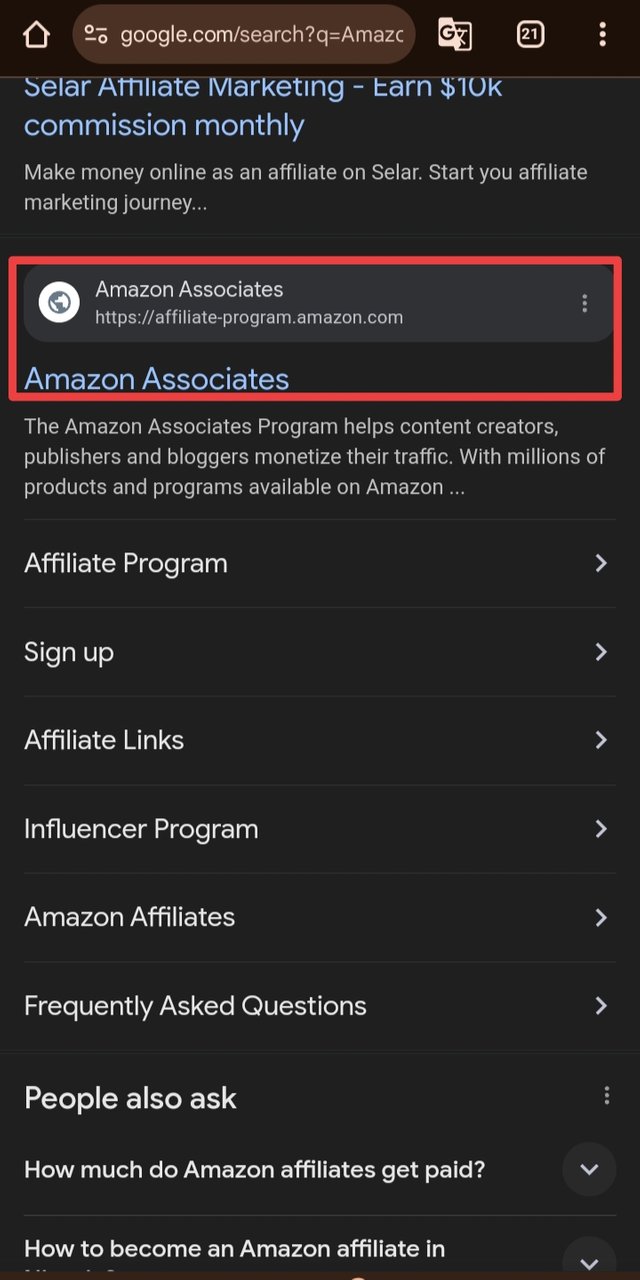 | 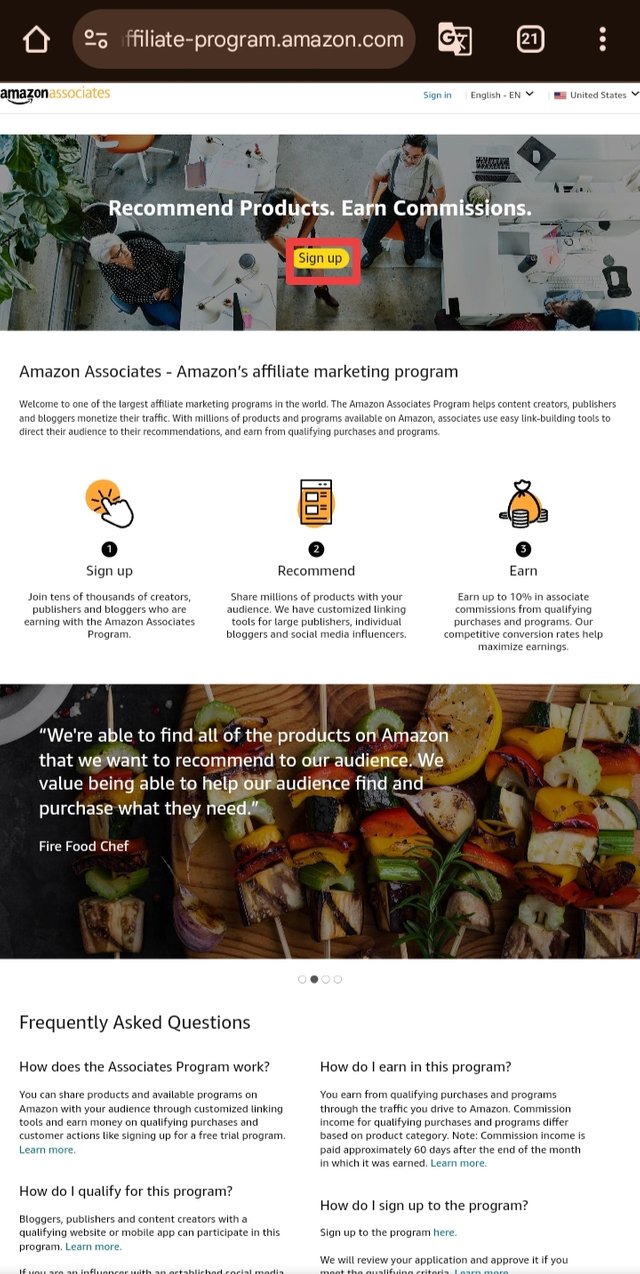 |
|---|
Step 2: I then click on the second result as seen in the screenshot image which then takes the official Amazon Associates page.
Step 3: I click on the "Sign Up Button and begin my registration which I filled in all the required information and next.
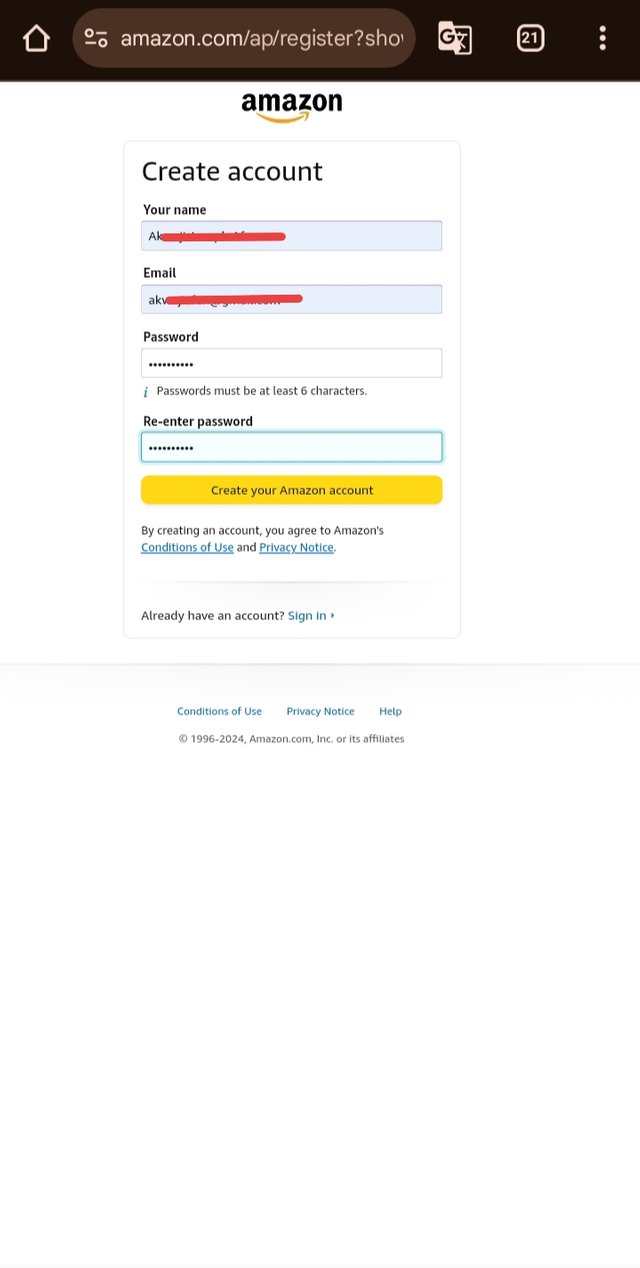
- Step 4: At this step, I was provided with the following form information.
- Account Information
- Website and Mobile App List
Profile. - Start Using Associates Central
Account Information:
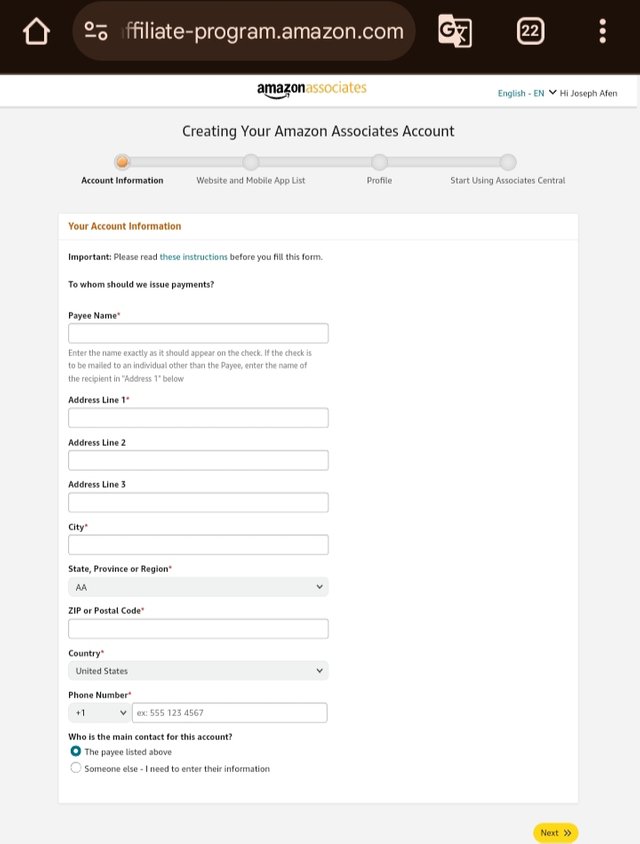
- I filled in my payee name
- Address
- Country (Nigeria)
- Phone number
- Zip before I then click on next which took me to;
Website and Mobile App List Profile:
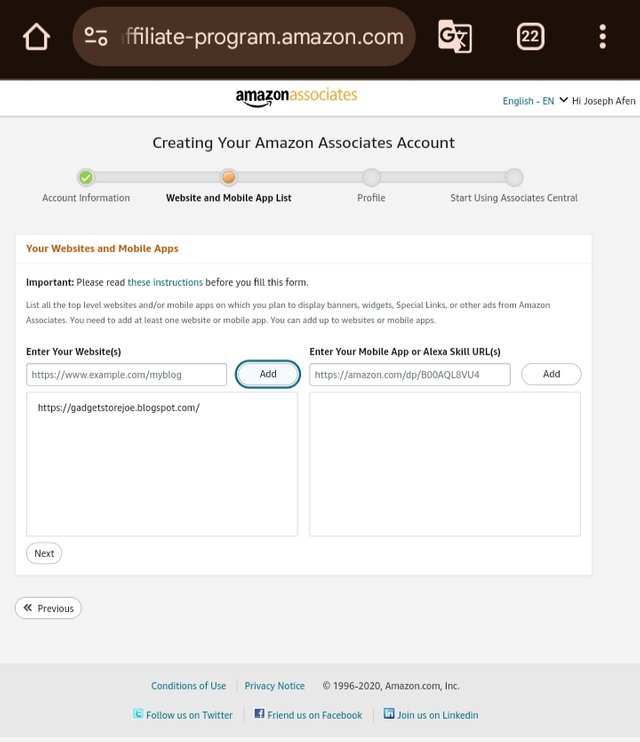 | 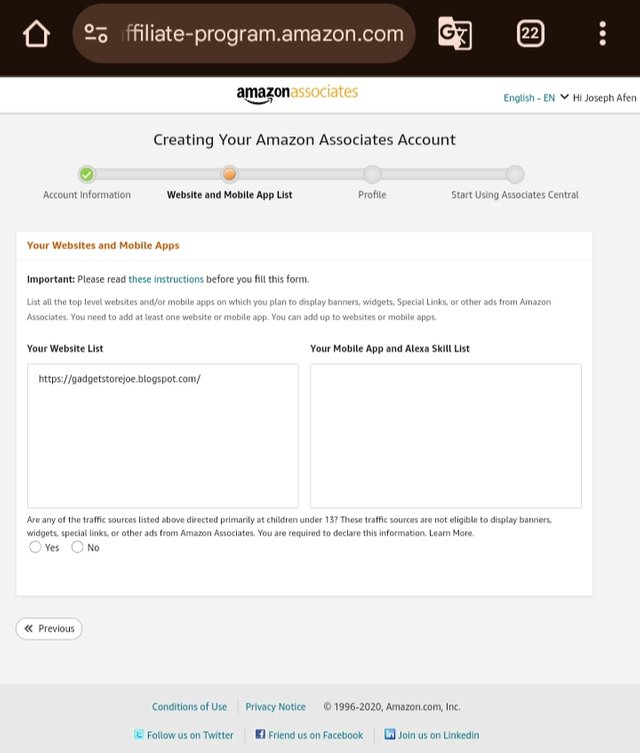 |
|---|
I enter my blog name just as I copy it from my blog and paste it
I then click on No box the before I can next.
At the profile I entered my associate store ID as "Gadgetstore" and filled in all other information before I clicked.
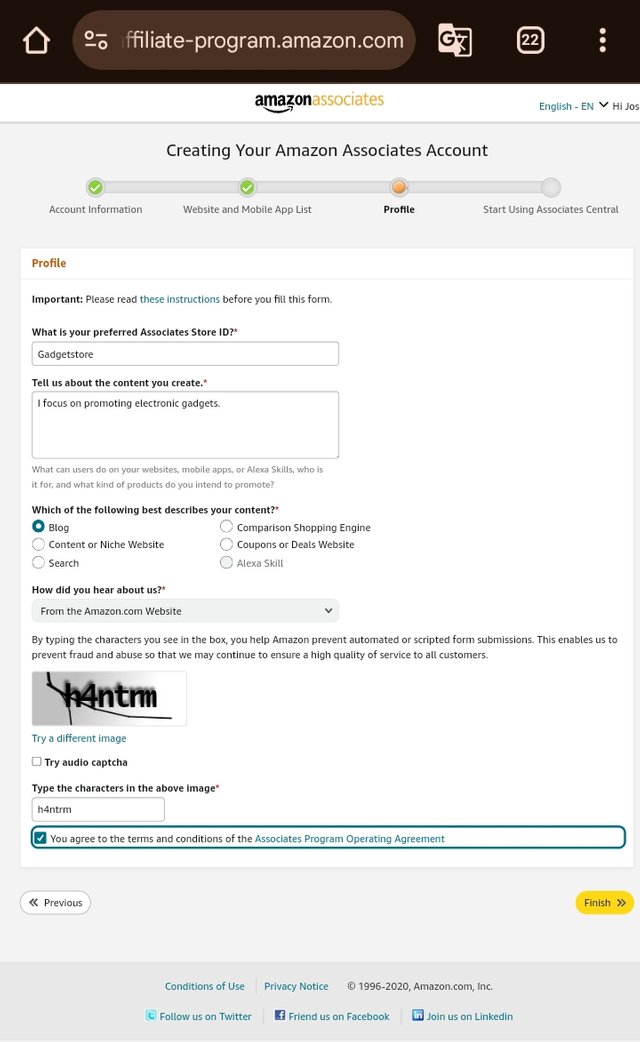 | 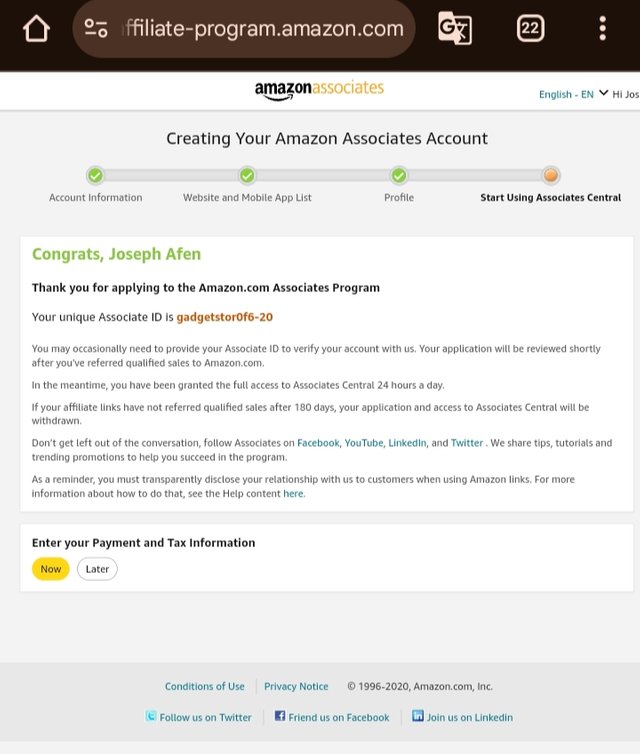 |
|---|
My Amazon ID gadgetstor0f6-20. It was after I clicked on clicked that my associate ID automatically was cally generated for me.
Start Using Associates:
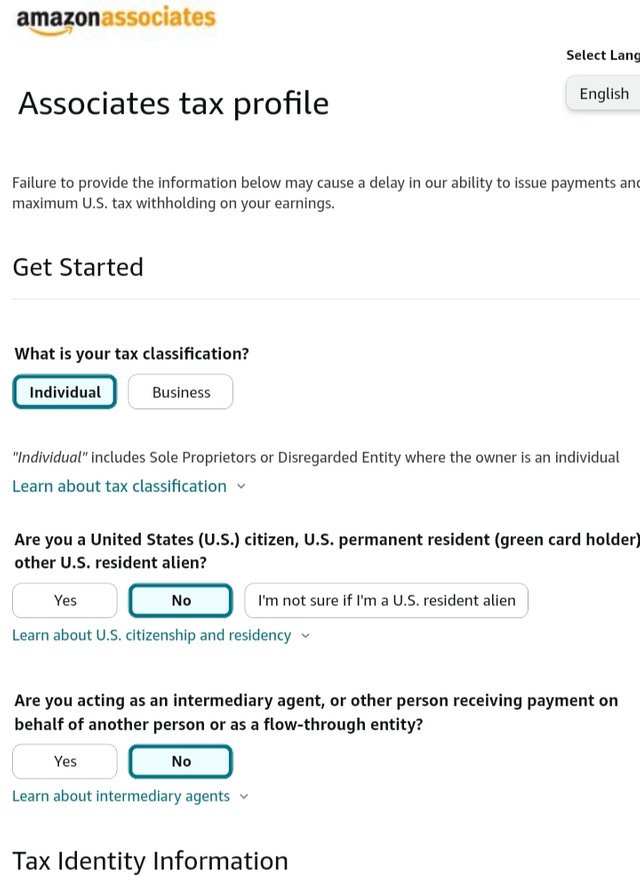
This requires me to provide my tax information (TIN) I don't have a taxpayer identification number at the moment which warrants me to skip this step for another day until my TIN is ready.
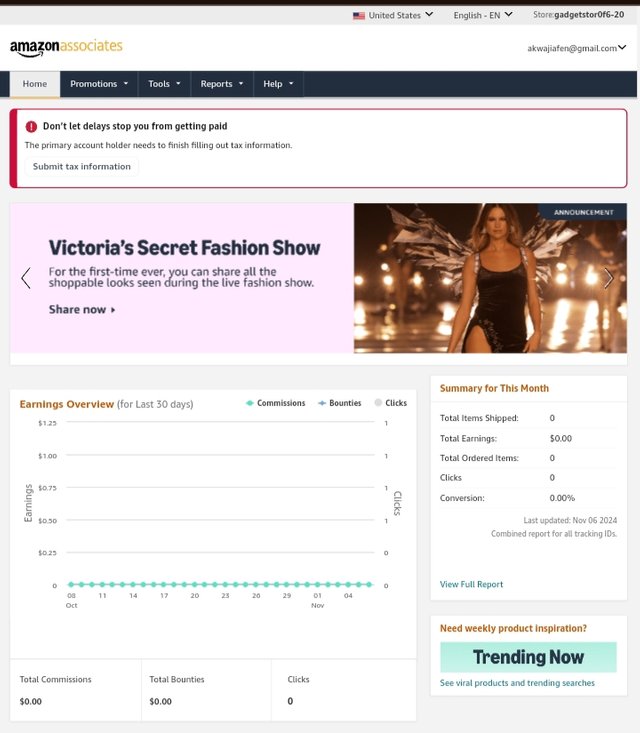
The below image above my earnings in the chart which is currently $0.00 means I have successfully created my Amazon Affiliate Account, but I haven't earned any money from my affiliate link.
List Products on Your Blog
Adding products to my blog was done so easily that all I did was first add the given theme in the lecture to increase the visibility of my post.
I open my Amazon affiliate account and click on Product linking > Product Link in the Amazon Associates dashboard.
I search for gadgets products click on the image and copy the link. On the system, it shows me Get Link.
After copying the product link, I then open my Blog click on HTML, and place my affiliate links on my blog. I made use of HTML and JavaScript code to insert the link.
I wrote Buy Now after the product link that I placed on my blog which is the button that directly customers to Amazon.
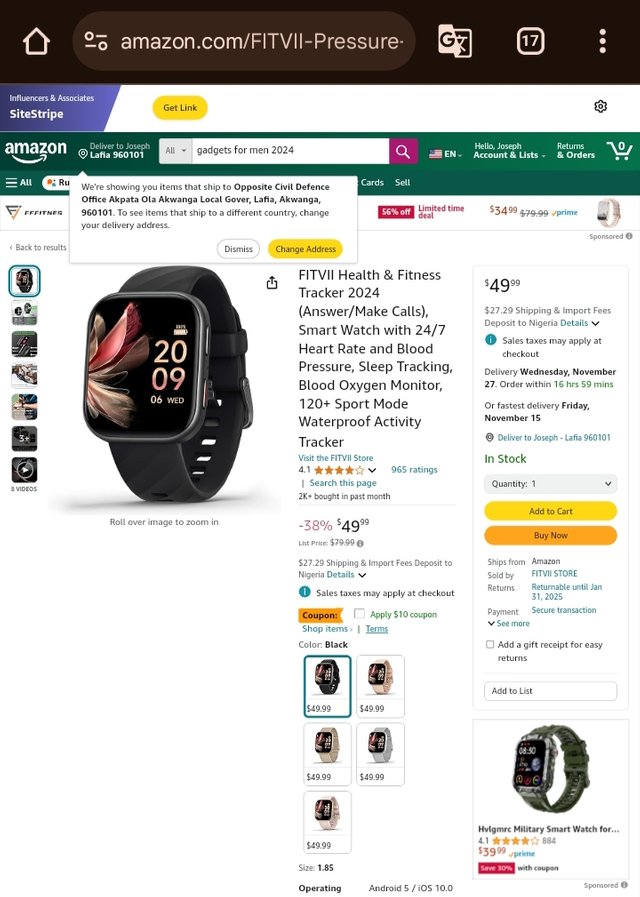 | 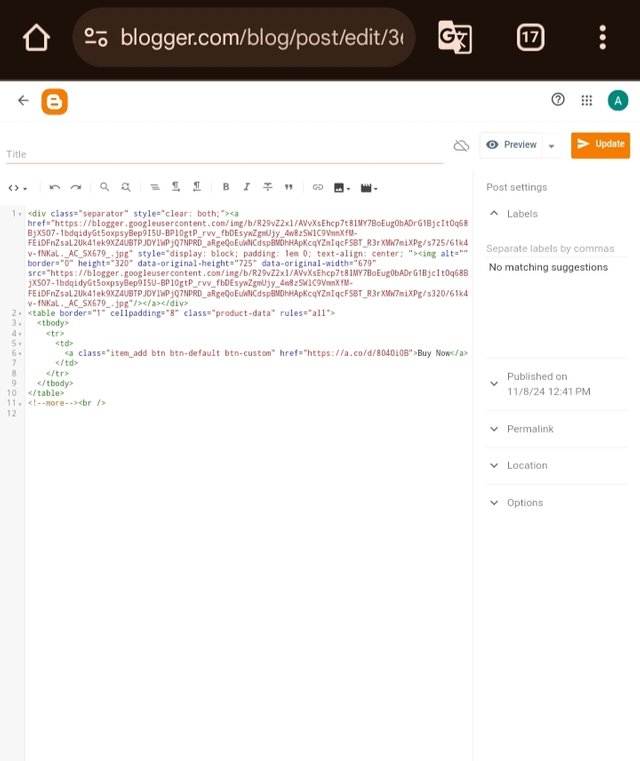 |
|---|
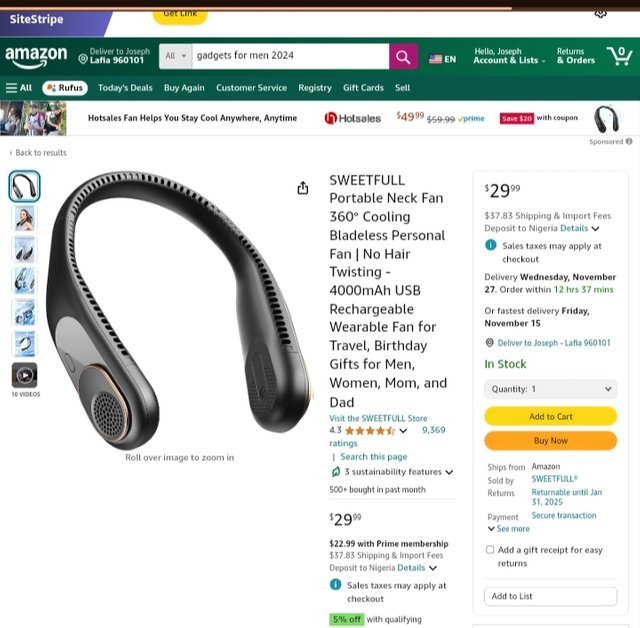 | 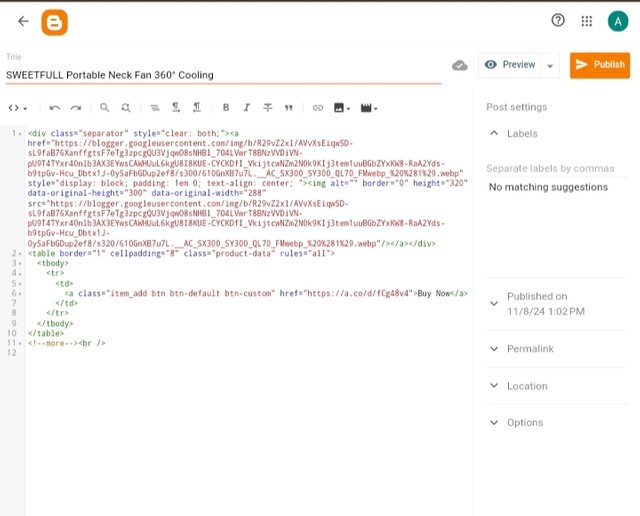 |
|---|
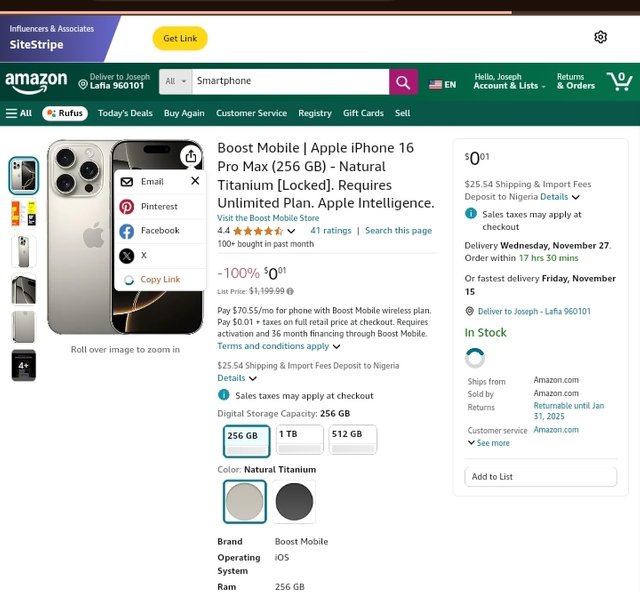 | 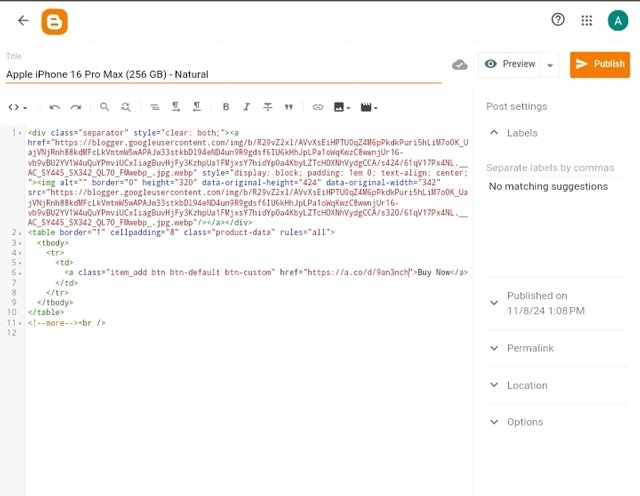 |
|---|
Define Your Niche
I chose the niche that I have chosen because it is the niche that I cannot handle best. I know gadgets as I have worked in a gadget store before selling all kinds of gadgets.
The reason why I chose the niche is because it is the type of business that I want to venture into when I have gotten the necessary capital to start my business. It is more easier and profitable for me to go into something that I know how to do best than that which I cannot handle.
Register Your Blog on Google Search Console
- For me to register my blog with Google Search Console, I open my blogger locate the settings, and then click on "Search Console" as seen in the screenshot image.
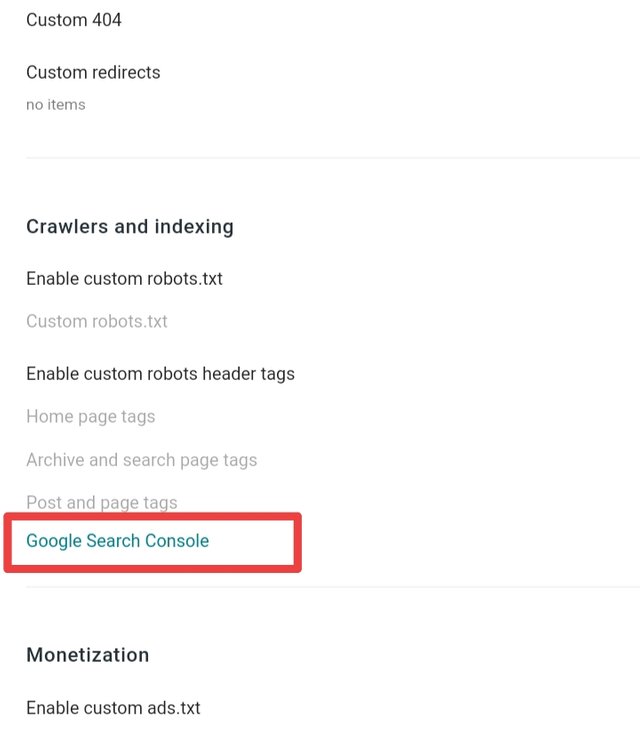 | 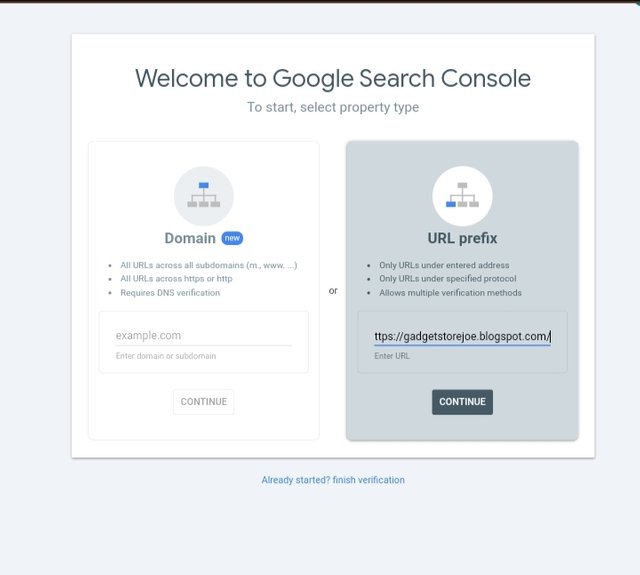 |
|---|
- I paste my blog URL into the provided box to verify the ownership.
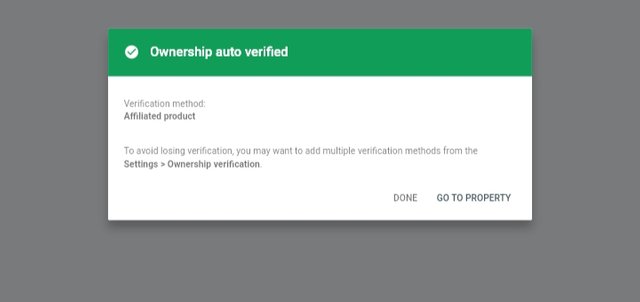 | 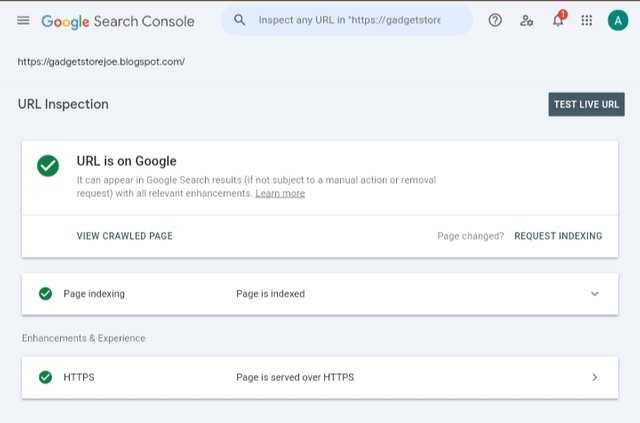 |
|---|
- As you can see from the screenshot images it now shows that my blog is on Google Console.
I am inviting; @dove11, @simonmwigwe, and @ruthjoe
Thank you very much for sharing your assignment task with us! We truly appreciate the time, effort, and creativity you have put into completing this assignment. Your dedication to following the guidelines and your commitment to learning are evident, and it’s a pleasure to see your progress.
Below are the evaluation results, highlighting the strengths of your post and any areas of focus for improvement:
Teacher Recommendation and Feedback!
You did a great job creating your Amazon Affiliate account and showing all the steps clearly.
I see you've listed three products on your blog and after checking through your blog address I can confirm that all affiliate links are working properly. However the link provided in your entry post isn’t working so I recommend updating it to ensure readers can access your blog.
You also successfully added your blog to Google Search Console Well done! A few updates and you’re all set to maximize your affiliate success! Keep up the good work.
Total | 8.7/10
This is very detail and you have been able to participate in this contest. I love it
Thank you for stopping by.