Basics of working process of router and components of a simple network
Maybe you all know about the router and I know too because I am working daily on it. I professionally belong to networking field. today I will discuss the router what is it and how the router works and much more about it. I think every common man should have the knowledge of router.
Definition
A router is a very intelligent inter networking devise and works on the network layer of OSI Modal which connects two or more network which may be very far and may be near. that is why it is called internetworking device. Basically, router connects different network to each other
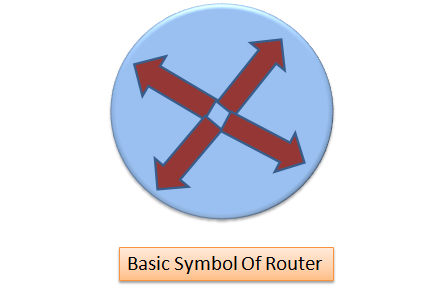
For example, you are staying at home and you want to access something from the internet. now your all request will be forward to network router first then it moves on other router and so on, your request forward to the internet and vice versa received by you from the internet. so you are able to access your request just because of the router connects to each other.
How the router works
Router store all the information and take decision further on
basis of this information. If the router does not have the information about your device (like Computer) then it will discard all the coming traffic.
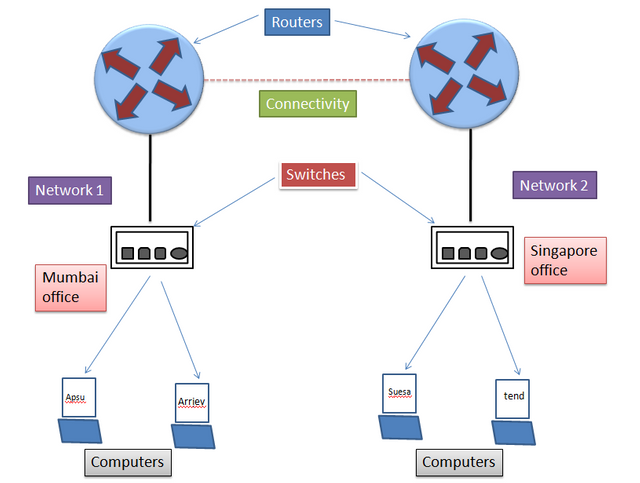
The router used in both environment Lan (Local area network ) as well as Wan (Wide area network). The router makes its information table and shares it with the neighbor router.
Router contains a LAN port through which connection goes to the switch. the router provides the rout of packets from a source network to destination network.
The router provides the rout by the use of routing protocols such as OSPF, EIGRP, RIP.
OSPF - Open shortest path first
EIGRP - Enhance interior gateway routing protocol
RIP - Routing information protocol
Ports and component of router
The router can compare with our computer like the computer has a processor, System bus, Rom, Ram I/O interfaces etc most of this hardware is also present in the router too. There are many more types of router you can purchase from the market for connecting internet from home to office.
Router contains a console port through which router connect to the computer for first time configuration. once the router has configured we can remove this connection and working continue without any interruption.
How to use router
Router can be used by two method
CLI - Command line interface
GUI - Graphical user interface
All router will not give both the option. Some router works on CLI and some router works on both CLI and GUI. This depends on you, what are you prefer. In CLI you can access through some tools and in GUI you can access through the HTTPS protocol.
There are many access tools like Simulator (Putty, SecureCRT, Hyper-terminal) and web browser.
Application of router -
Router can control the traffic automatically.
Router can do the load balancing automatically.
Router chooses the shortest path for access.
References: This post on the basis of my daily routine working. All images in the post are self created.
Thanks for reading.
Good job explaining boy