Robotics programming you need to know
Best way is to actually program a robot and MOVE it.

Getting started in robotics can be confusing, daunting, and intimidating for many. I know it. I have been there. I will list out a few suggestions and choose your own best.
Lego Mindstorms
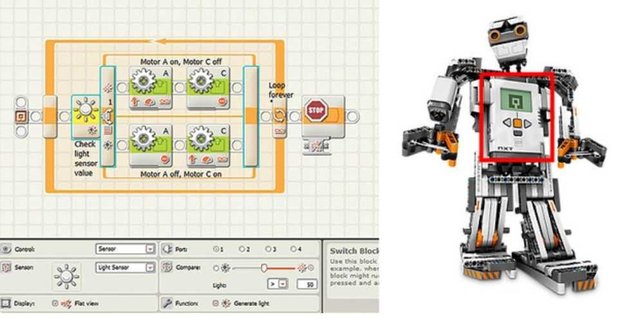
I’d recommend to begin here for absolute beginners who do not have any idea whatsoever about basic robotics. You will get a flavor of main command block (or brain of the robot), motors, sensors, wiring, and basic mechanical framework. Lego provides a user-friendly drag-and-drop programming framework.
Notice how intuitive it is. Based on light sensor’s value, turn on Motor A and turn off Motor C or the opposite. Once your code is ready, simply upload it to the brick boxed in red color. Similar to syncing songs to your iPhone or uploading files to a USB stick.
Vex Robotics
You are looking for something more challenging? Maybe Lego is too simple for you. With a more real and skeletal build-style with exposed circuitry, Vex gives a more real flavor to robotics. Programming is not graphically done and instead you do procedural programming. There will be more exposure to wiring, mechanical assembling, and programming (similar syntax to C).
Arduino-based Robots
This level of robotics will have you integrating the system together by yourself. You will put different types of motors, sensors, mechanical chassis (depending on your robot), and other miscellaneous parts together. You will require and gather more knowledge about circuitry. The nature of programming is also more advanced but not crazy bizarre.
Raspberry-Pi based Robots
Very similar to Arduino-based systems, except now you are dealing with a mini computer. You can do cooler stuff such as computer vision or machine learning in robotics. You do not have to stick to one language anymore. You can code in Python (in fact preferable for Raspberry Pis). You can write scripts that turn off the raspberry pi after some time to preserve battery; just like turning off your laptop. It is a mini computer, remember?
BeagleBone is another alternative to Raspberry Pi. However, the community for R-Pi is bigger and better documented than BeagleBone.
Again, you have to program an actual robot and there is no other alternative to this.