(Review/Guide) WhatsMiner M3X 12.0 Th/s, 2100W Bitcoin (SHA-256) ASIC miner
(Review/Guide) WhatsMiner M3X 12.0 Th/s, 2100W Bitcoin (SHA-256) ASIC miner

Picture copyright (c) WhatsMiner.
Author:
HagssFIN
https://bitcointalk.org/index.php?action=profile;u=348185
- General information, other items needed
- Unpacking
- Overview
- Installation
- Configuration
- Performance test
- Conclusion
- How to order
Last updated in: April 15, 2018.
Nicely formatted version (April 15, 2018) is available for download here (Mega.nz cloud service):
https://mega.nz/#!5hdBFSZb!vy4Dcf0jl0bCqlJnJEUiPMV88D29ySa1Ct0COLWicpg
Bitcointalk.org thread:
https://bitcointalk.org/index.php?topic=3322593
1. General information, other items needed
WhatsMiner M3X is a Bitcoin (SHA-256) ASIC miner using 28nm ASIC chip technology, manufactured by WhatsMiner (headquarters in Shenzhen, China).
Their official overseas distribution arm is called Team Pangolinminer. This unit was received as an sample unit from Team Pangolinminer for this review. (www.pangolinminer.com)
WhatsMiner M3X is a standalone miner with a built-in controller board and you don't need a separate controller unit to run it.
What is new in this miner compared to the previous model (M3), is that this one comes with a 2100W built-in power supply unit.
The power supply unit is called WhatsPower P5.
You need 180-240 V mains voltage to be able to run it,
it won't work in a 110-120V mains voltage system.
This built-in power supply unit design kind of reminds me of the AvalonMiner 761 model,
which was sold in mainland China and South Korea only.
The technology is pretty much the same as in the WhatsMiner M3, but there is a small improvement in the miner performance.
According to the official technical specifications, the nominal hashrate is from 12.0 to 13.0 Th/s with a nominal power consumption of 1800-2100 Watts.
It weights 7.15 kg and outer dimensions are 440mm x 200mm x 300mm.
Technical specifications:
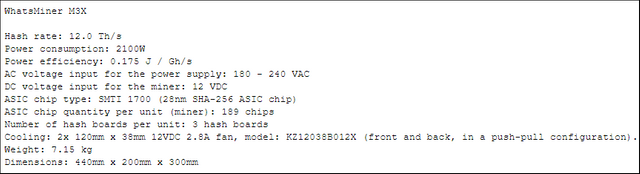
Other items needed:
- C13 power cord suitable to your country's electrical socket. Make sure that it is a good quality one and able to handle the over 2kW load
- Ethernet cable to go to your router/switch
- Computer to set initial pool and configuration settings.
2. Unpacking
Team Pangolinminer handles their order system fast and smooth, and keeps you updated about your order status.
This miner was sent from Hong Kong in April 9 and it arrived in Finland in April 12.
It took only three working days, so we can see that using DHL or other fast courier service is a great idea for long distance shipping.
The packaging was simply great and robust.
There is a custom carved styrofoam which protects the miner inside a plastic bag from impacts.
There is no extra space inside the cardboard box which is good, because you don't want the goods to move inside the box during shipping.
This packaging design is good, as it makes very little room for possible damages during the shipping.
Inside the cardboard box you can find the miner with the built-in power supply unit and also a C13 to Type I power cord (3x1.5mm2 wiring, good amp rating).
They say that pictures say more than 1000 words, so here we go:
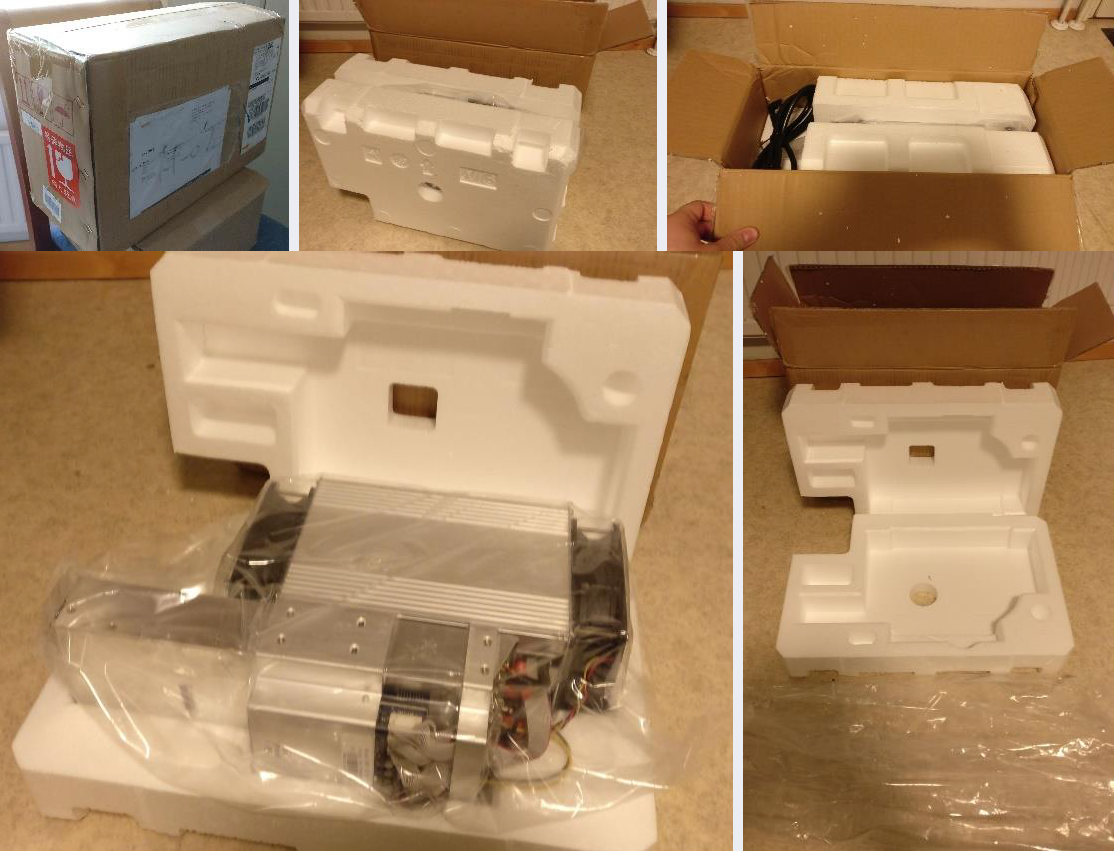
Packaging material.
3. Overview
Here is a nice set of pictures showing the miner and the built-in power supply unit.

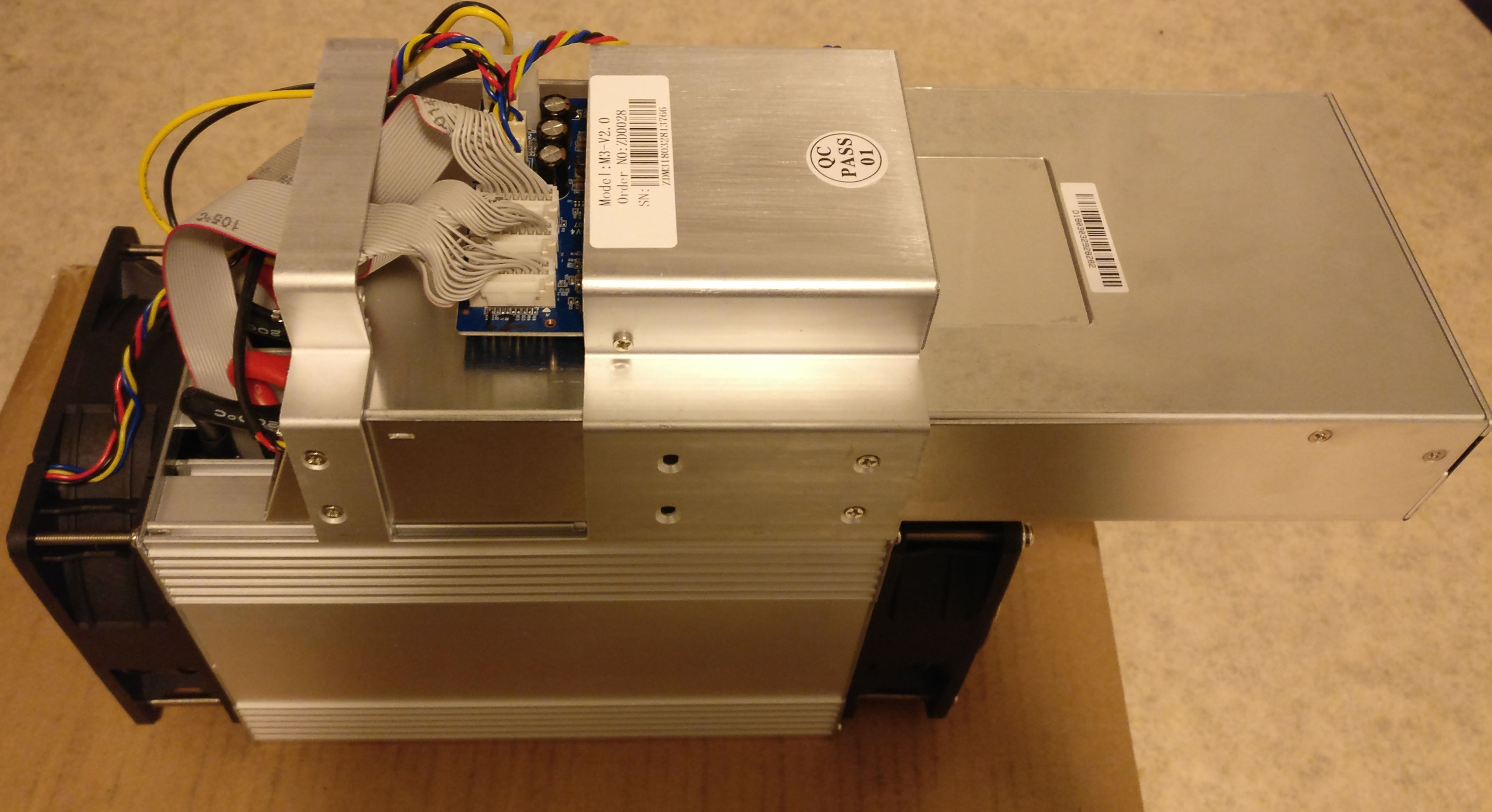
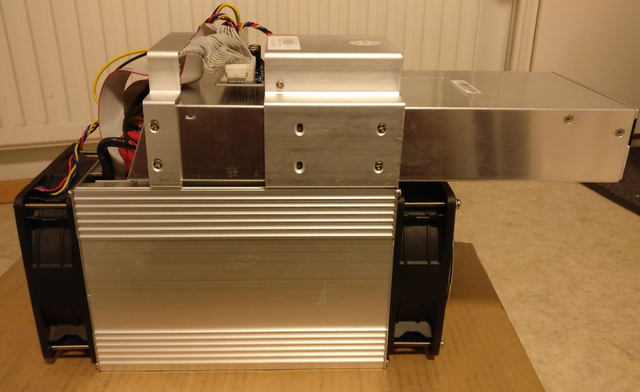
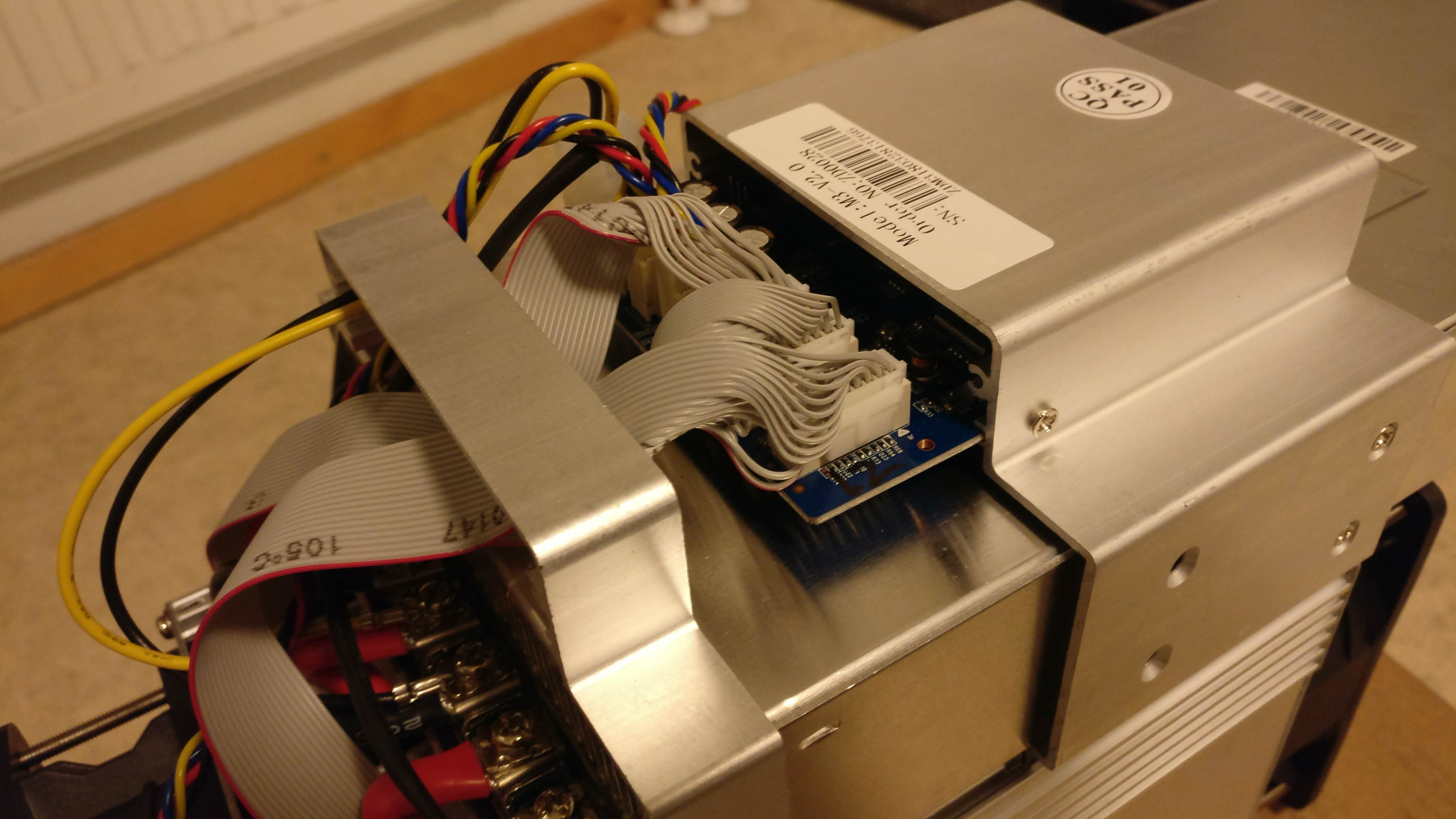

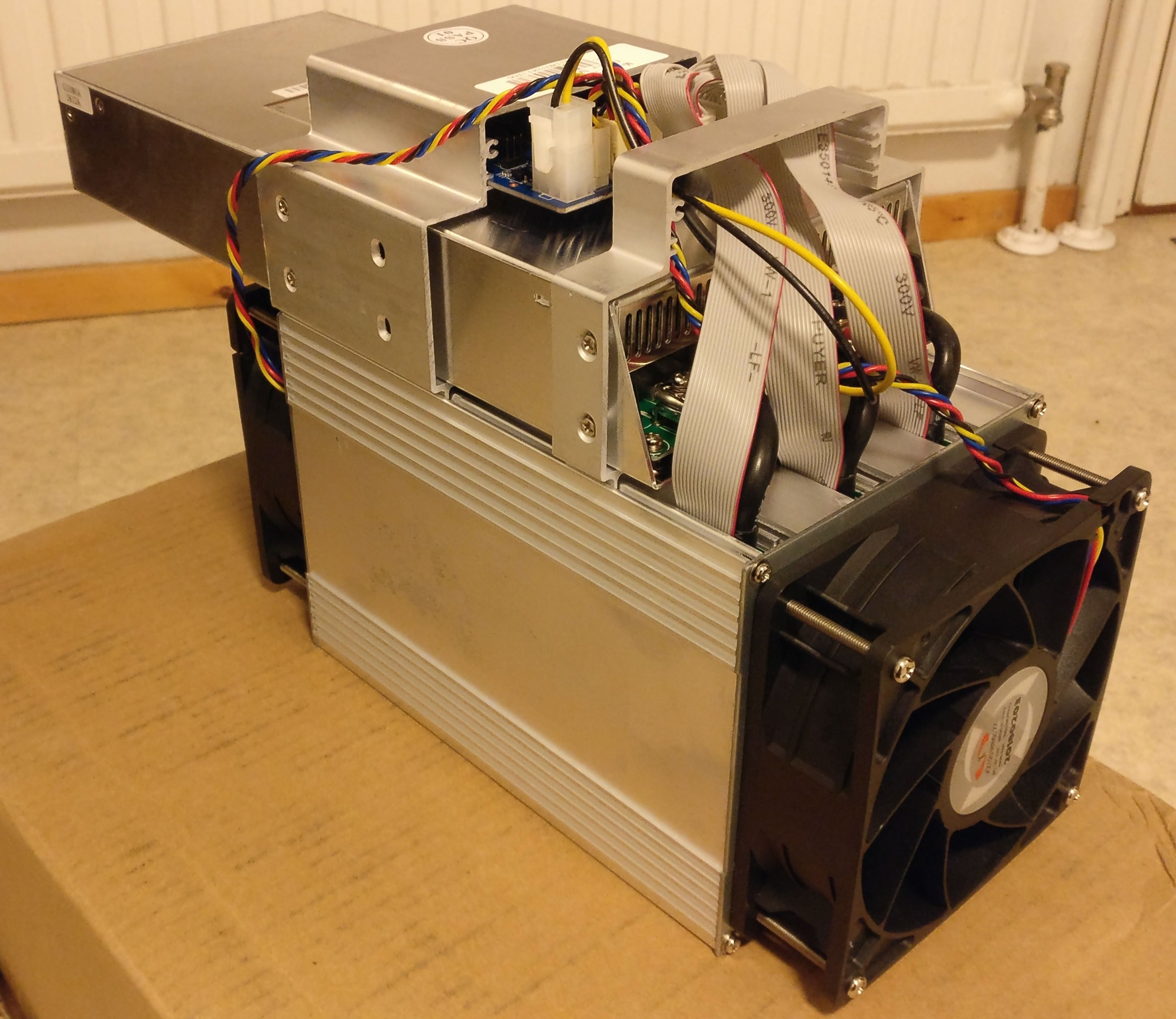
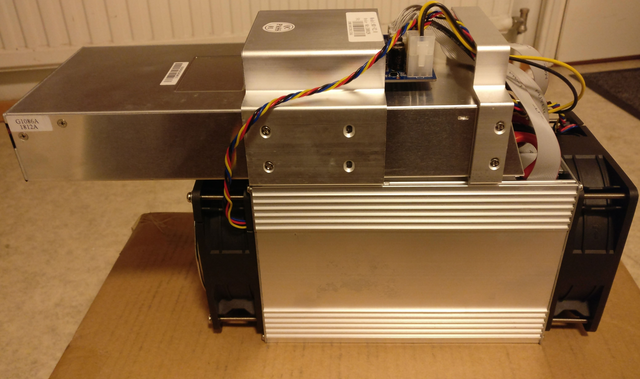
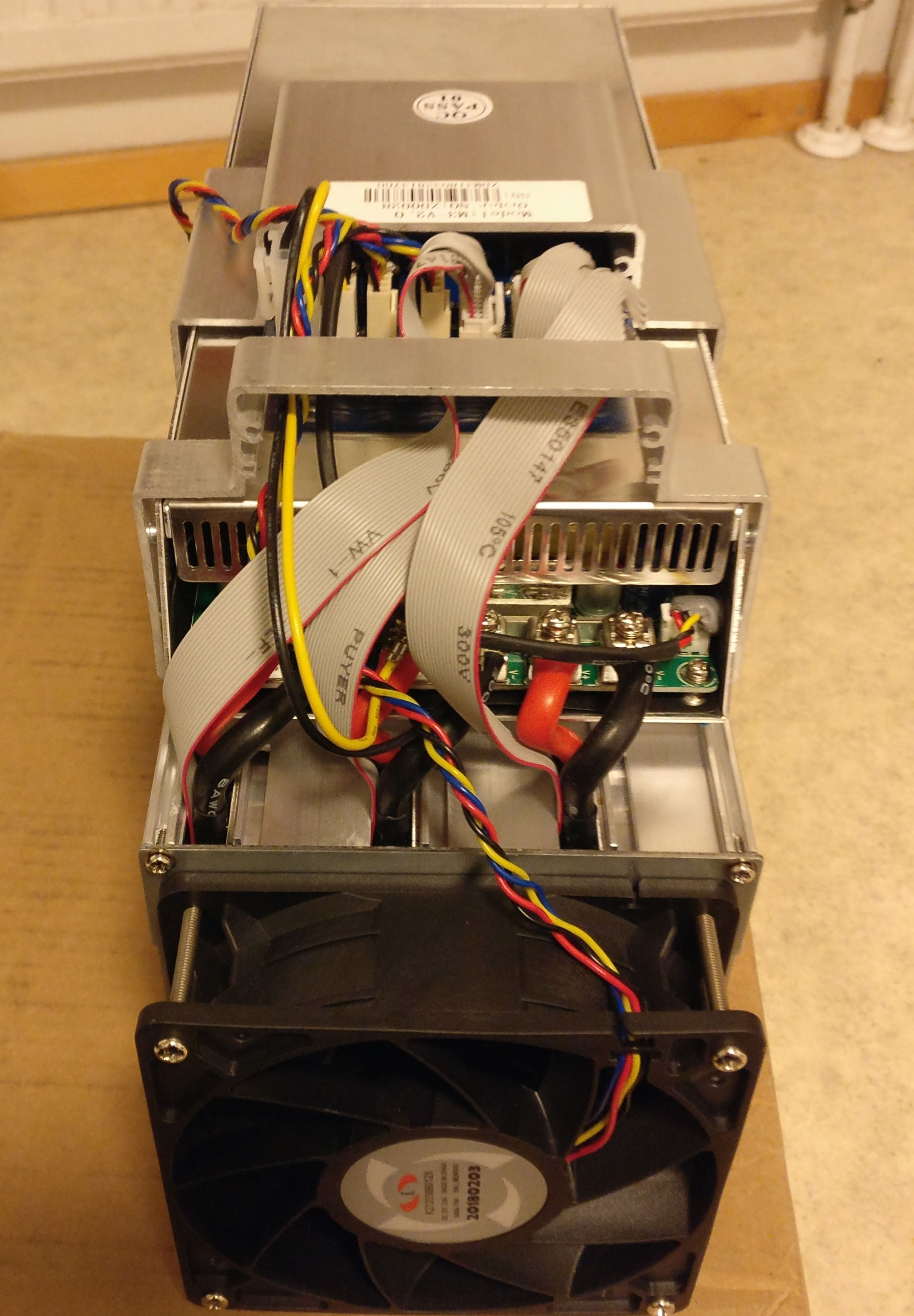

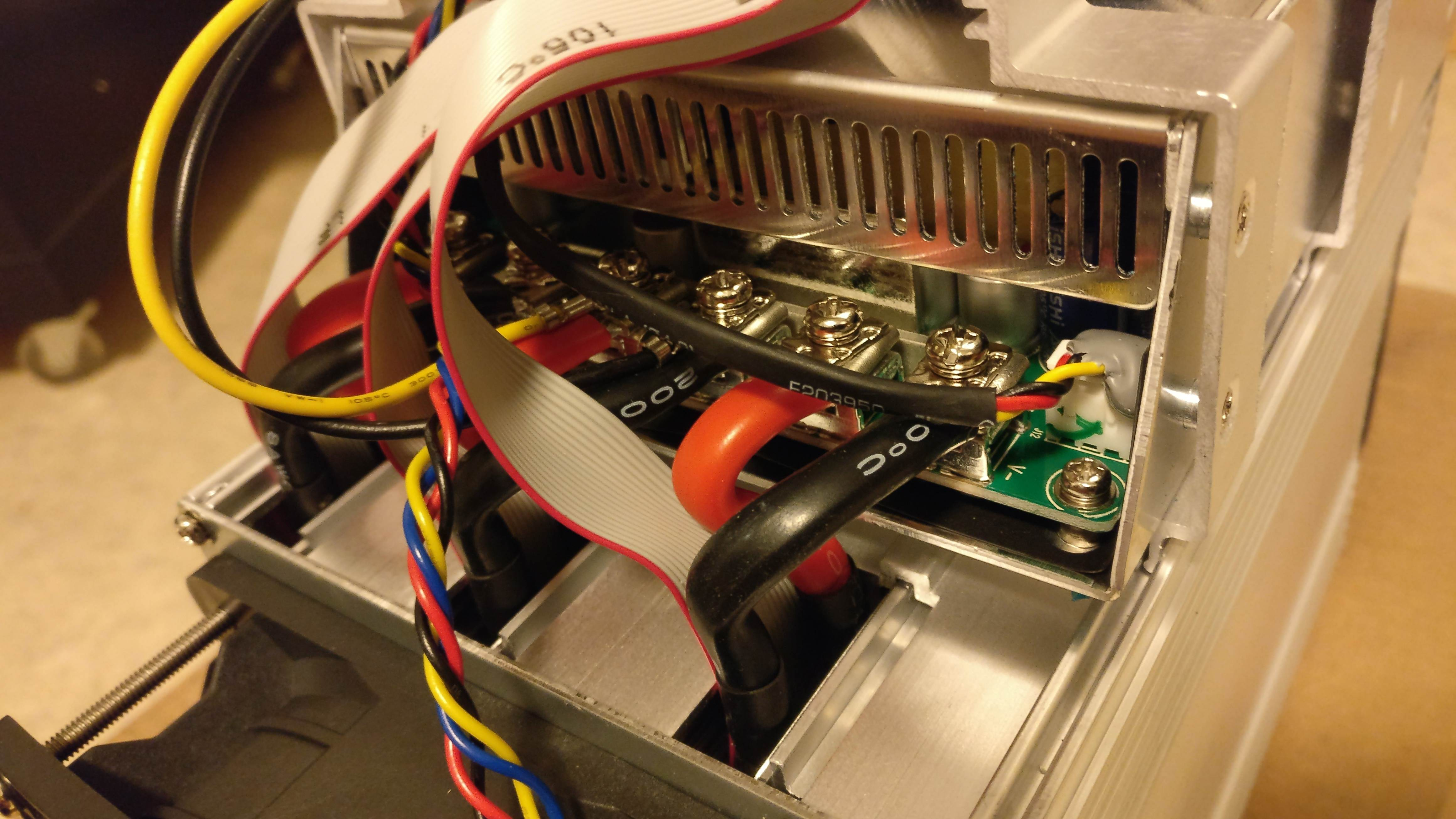
You can find more pictures here: https://bitcointalk.org/index.php?topic=3322593#post_chapter3
4. Installation
The installation process is done in most simple way as possible.
Since there is now a built-in power supply unit, you don't have to install the power supply yourself.
You need to connect the Ethernet cable to your miner and the other end to the router or switch device.
And then you need a good quality C13 power cord which fits into your electrical power socket.
Please make sure that it is able to handle the over 2kW power load '24/7/365'.
The miner network settings is to the DHCP mode as default and it will acquire an IP address automatically.
You can find out the IP address fairly easy by accessing your router configuration page IP address list or by using a specific tool program for it.
Team Pangolinminer also offers an official IP found program called "WhatsMinerTool" at their website.
This way you can use the miner's IP found function and figure out the miner IP address.
WhatsMinerTool User Guide & Software:
https://drive.google.com/open?id=1XthbZPFc0S-FvMi9MqpLOJlUaFAc4auW
Knowing the miner IP address makes the next Configuration chapter possible.
If you want, you can also follow these tutorial videos for more help.
WhatsMiner M3X introduction video
WhatsMiner M3 tutorial video
You can also find support documentation and other downloadable material at the Team Pangolinminer website.
Whatsminer M3 User Guides & Solutions
https://pangolinminer.zendesk.com/hc/en-us/articles/360001263394-Whatsminer-M3-User-Guides-Solutions
5. Configuration
First you need to go the miner IP address with your web browser.
Then you login to the configuration page.
Username is root and the password is root by default.
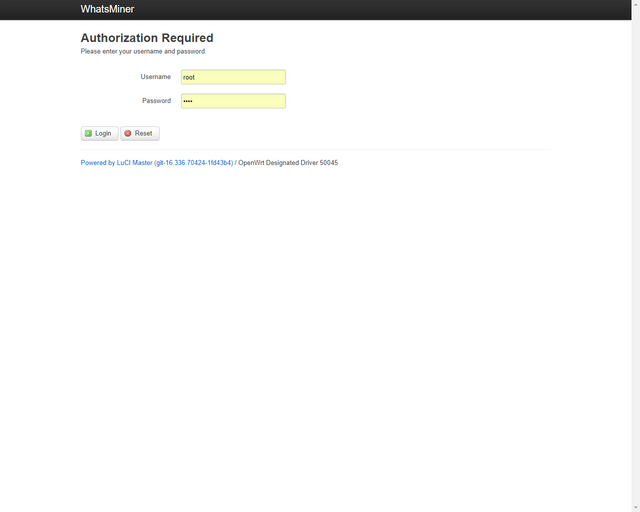
Login screen.
If your miner default language is set to Chinese, you can easily change it to English.
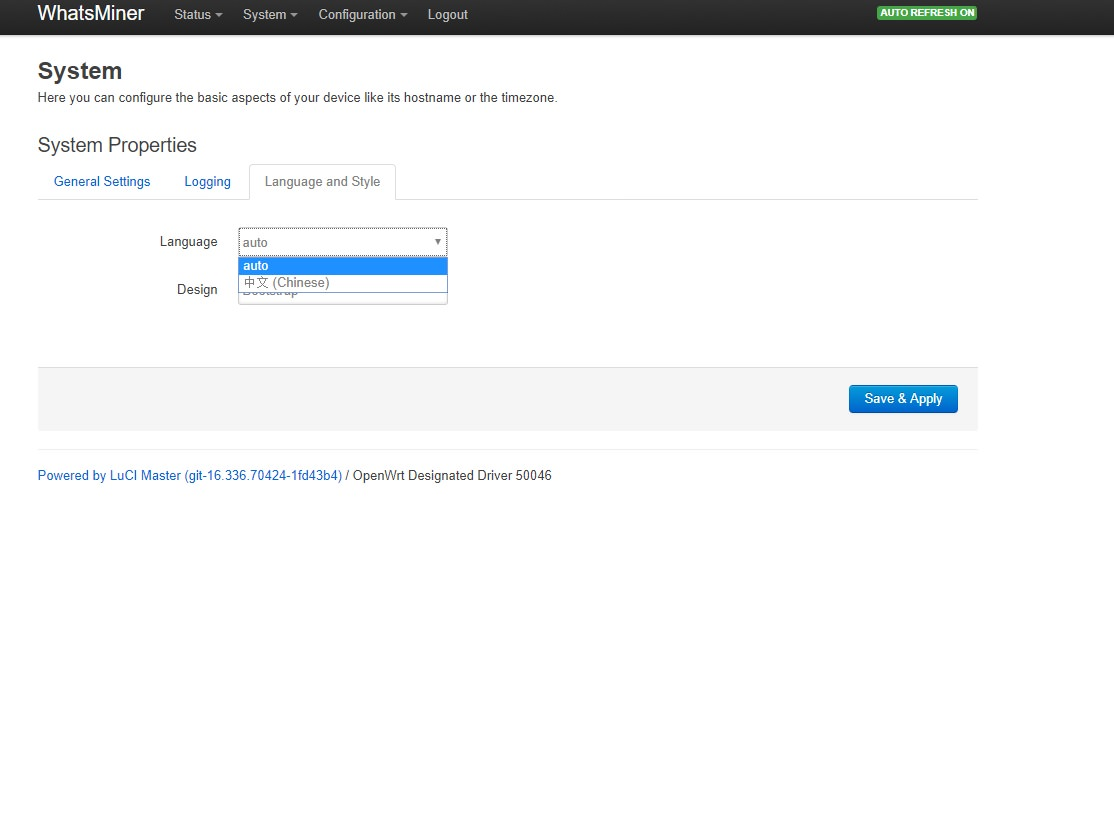
Setting the language at system properties page.
Now it is time to setup mining pool settings.
Go through menus and find the Cgminer configuration page.
Click the drop down list and you are able to setup a custom pool address of your choice.
You can set this miner to mine any SHA-256d algorithm based cryptocurrency in any mining pool of your choice.
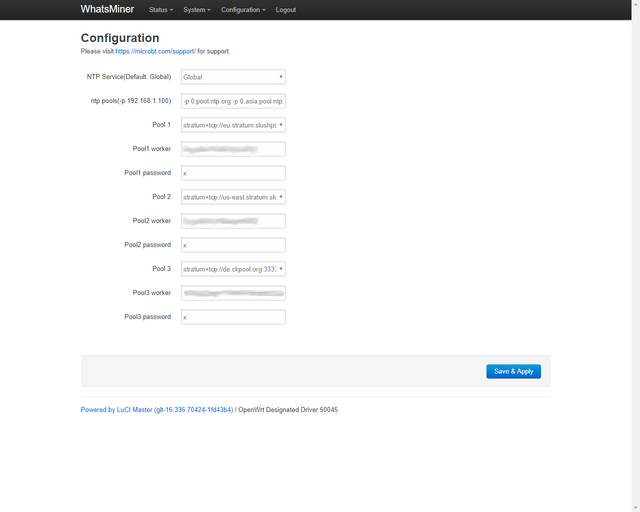
Cgminer configuration page.
You can put settings for the pool address, username and password for three different pools in a priority order from 1 to 3.
Miner hash board frequency and cooling fan settings are automatic, there is no possibility to have custom settings.
After you have ready with the settings, press 'Save & Apply'.
Then go through menus and click 'Reboot' to reboot the miner.
The startup process for the miner takes a long time as it goes slowly through hash board frequencies,
much like the autotune frequency model S9 miners also do.
So you need patience when you start up this machine and there is no need to be worried even though the numbers seem wrong at first.
After the startup process is ready, it restarts the Cgminer and after that the miner really starts to do the mining work
and you will see it working between 12.0 - 13.0 Th/s hash rate.
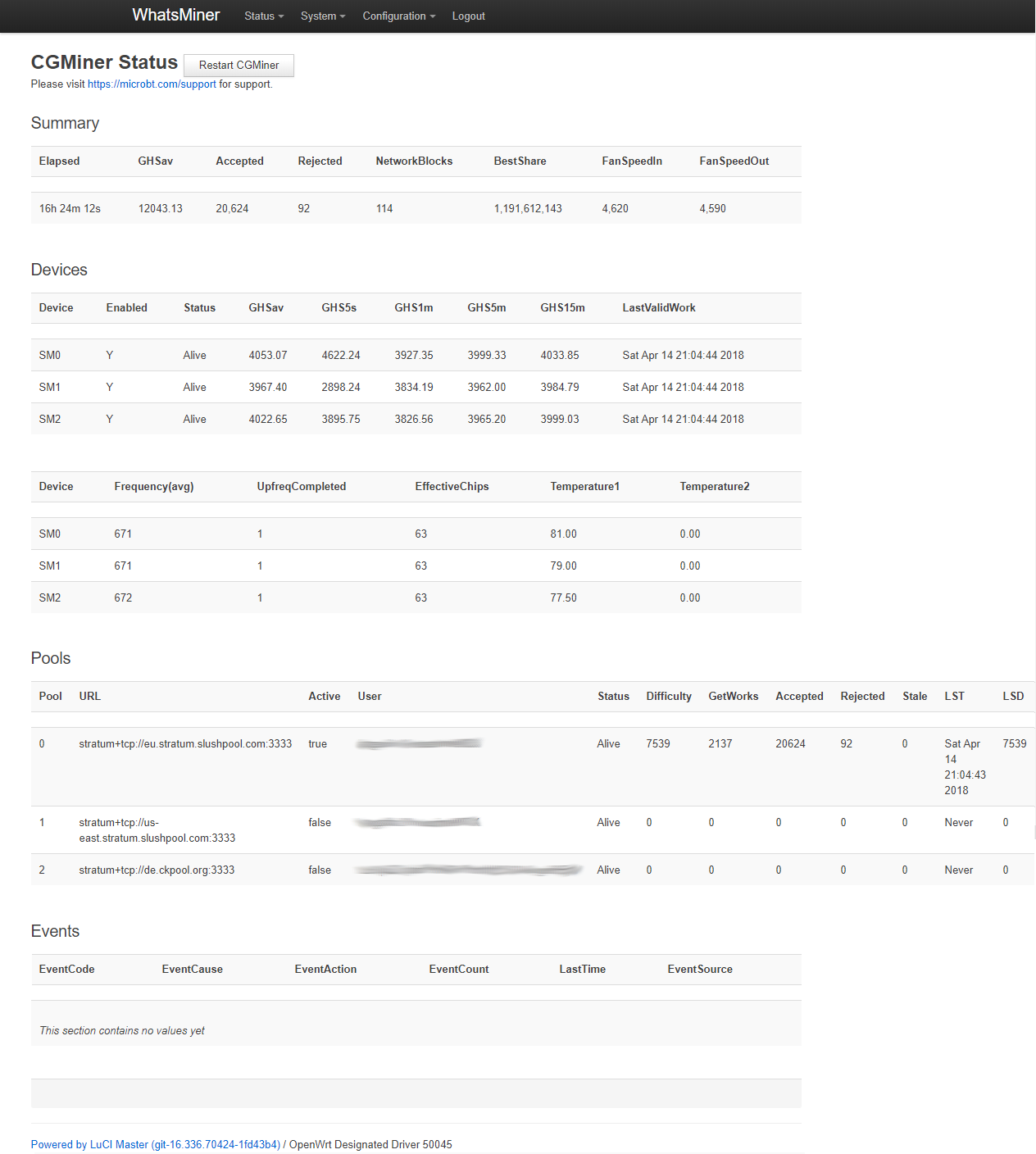
Miner status page.
There are also pages for the system log and Cgminer API log.
By reading the log texts you are able to see specific details about the miner operation
and this kind of information is really helpful in case you need to do some troubleshooting.
These following screenshot images will demonstrate rest of the pages available in the miner web configuration
and this image set should provide you a good overview on the miner web configuration page.
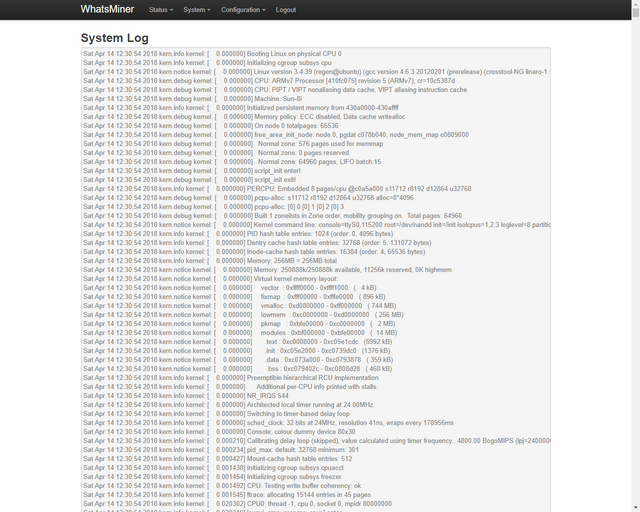
System log.
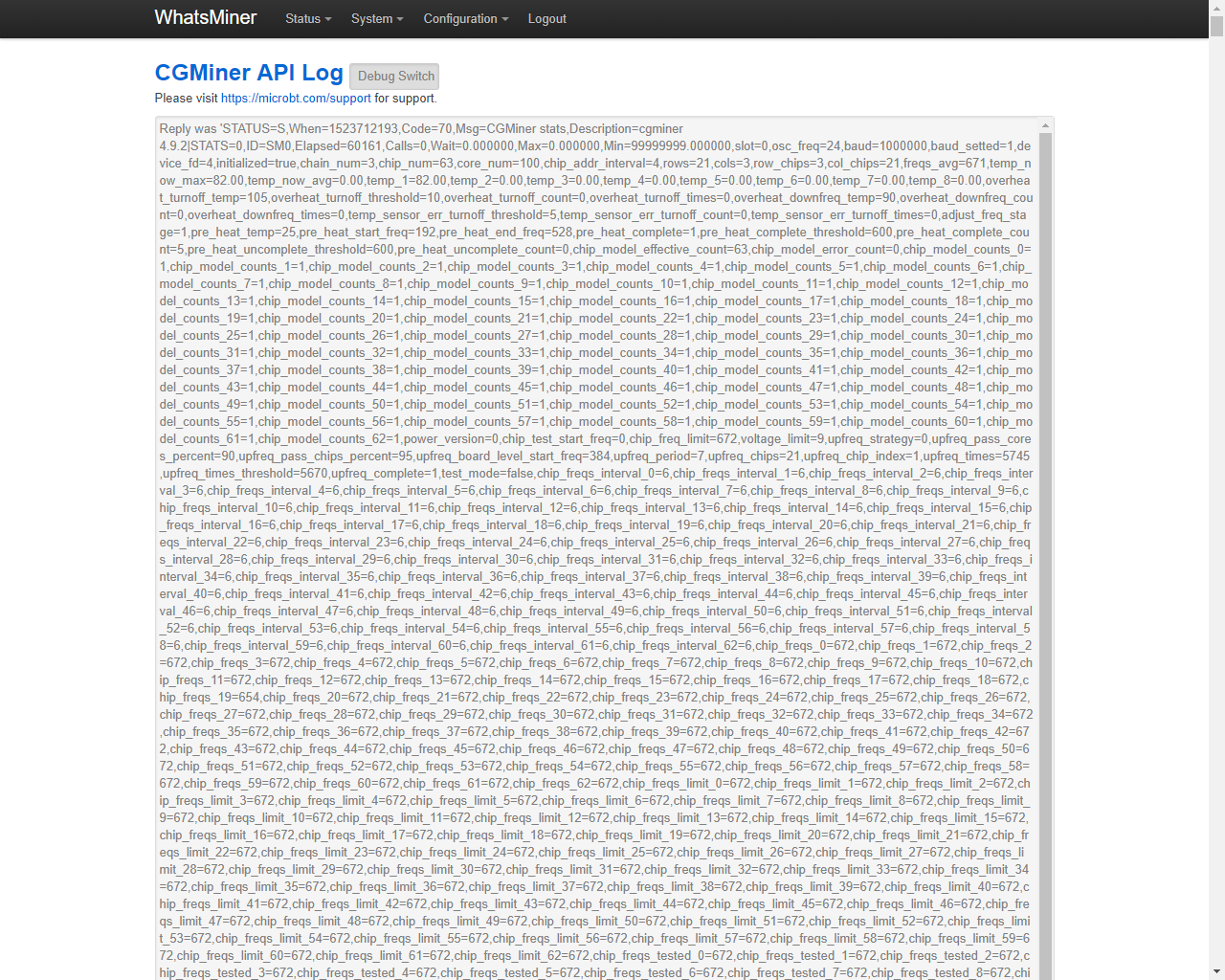
CGMiner API Log.
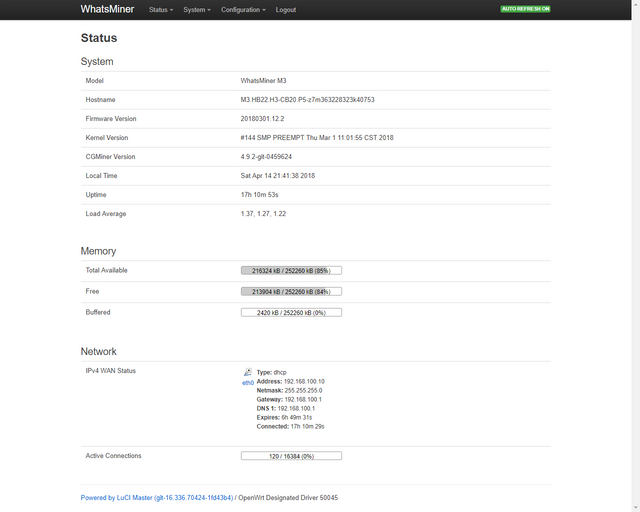
System information.
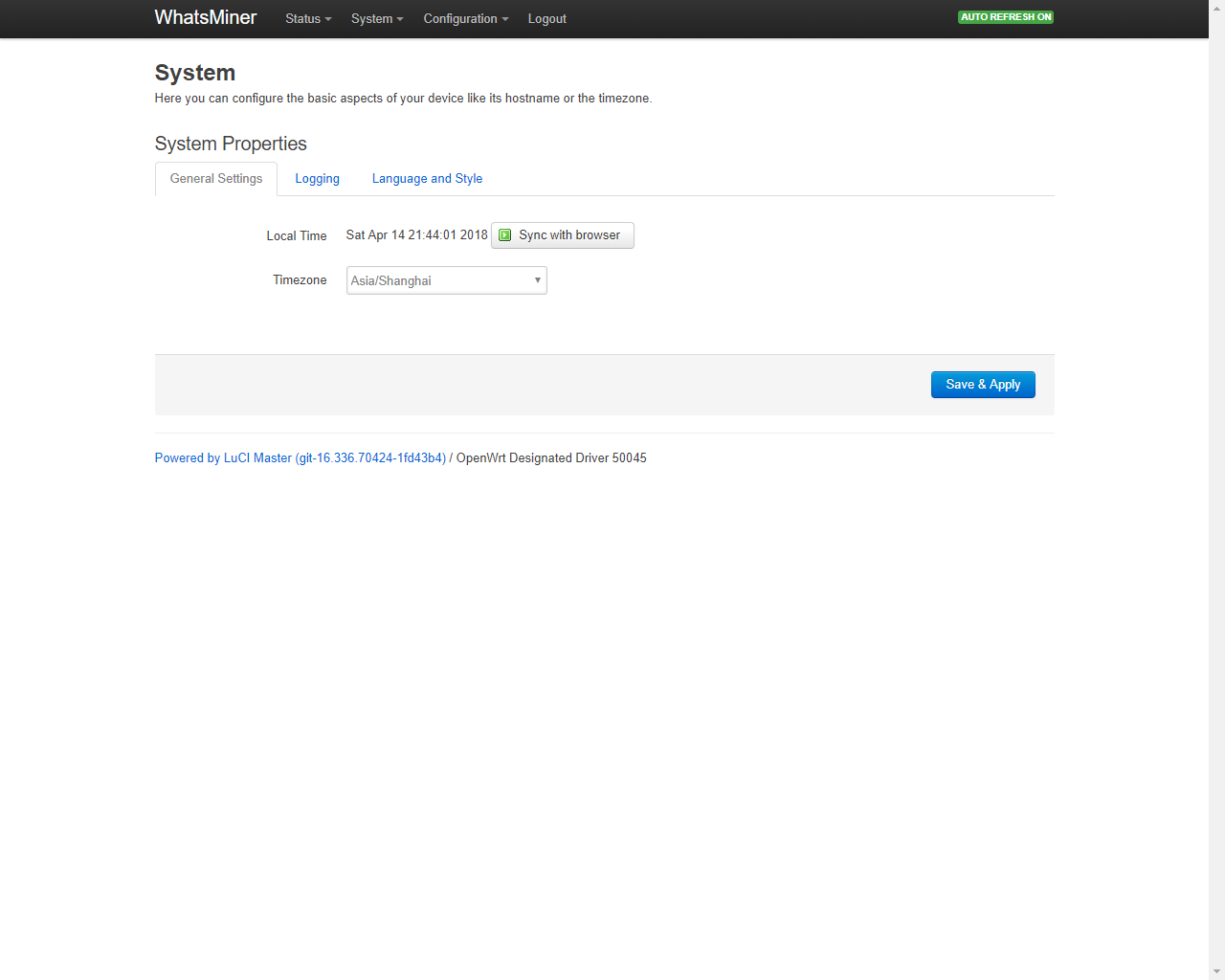
System properties.
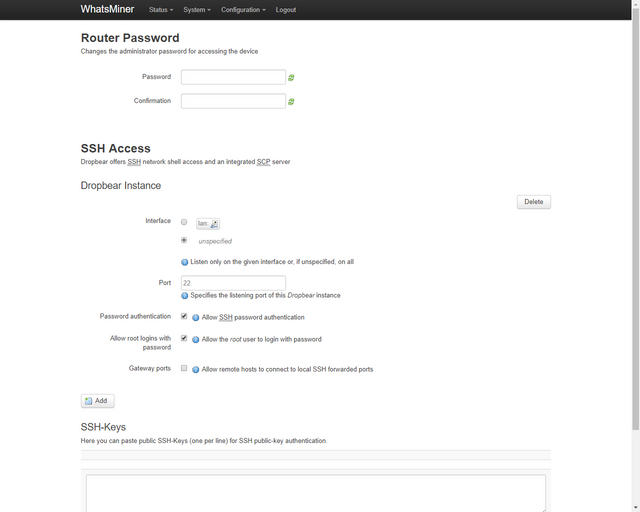
Administration.
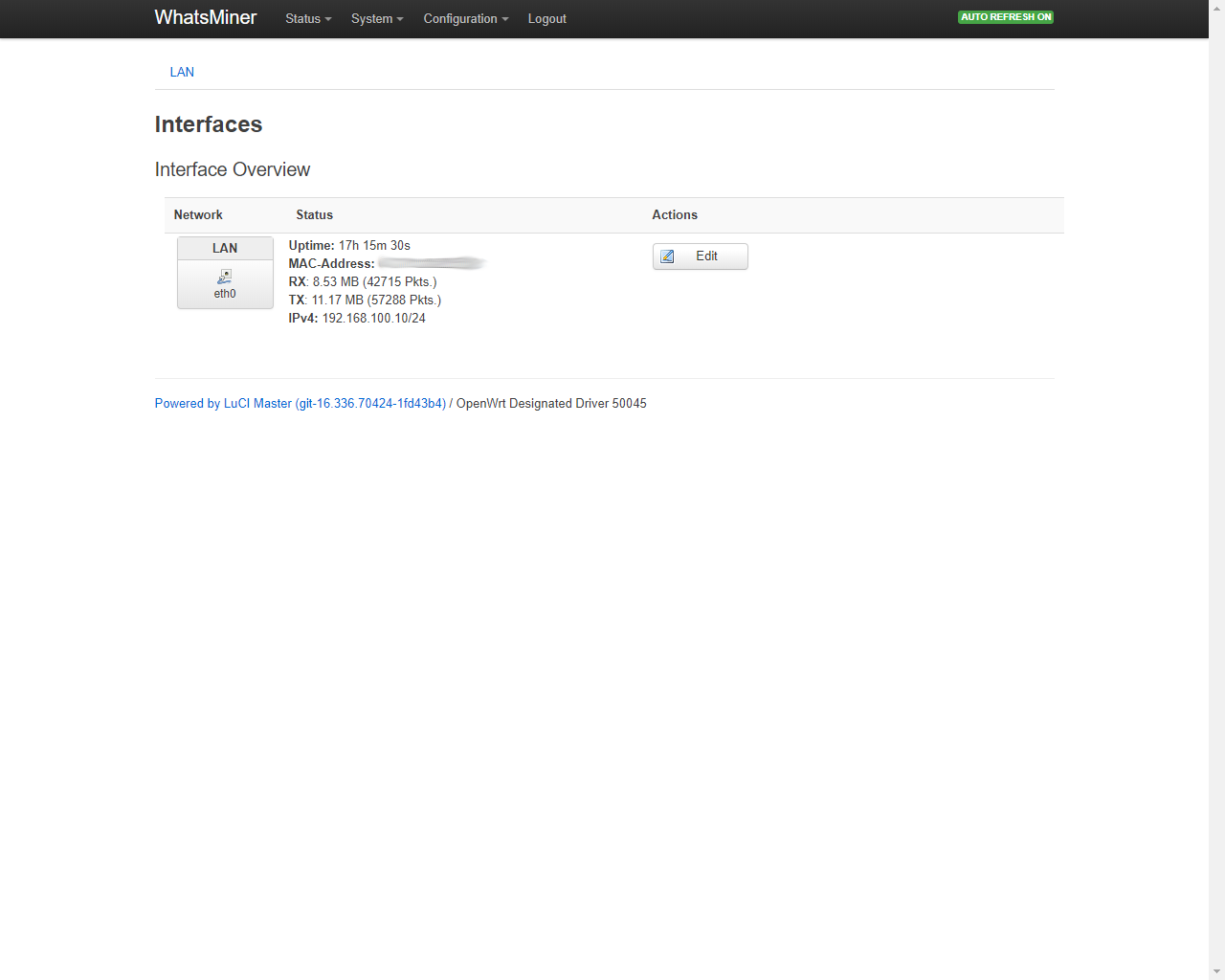
Interfaces.

Processes.
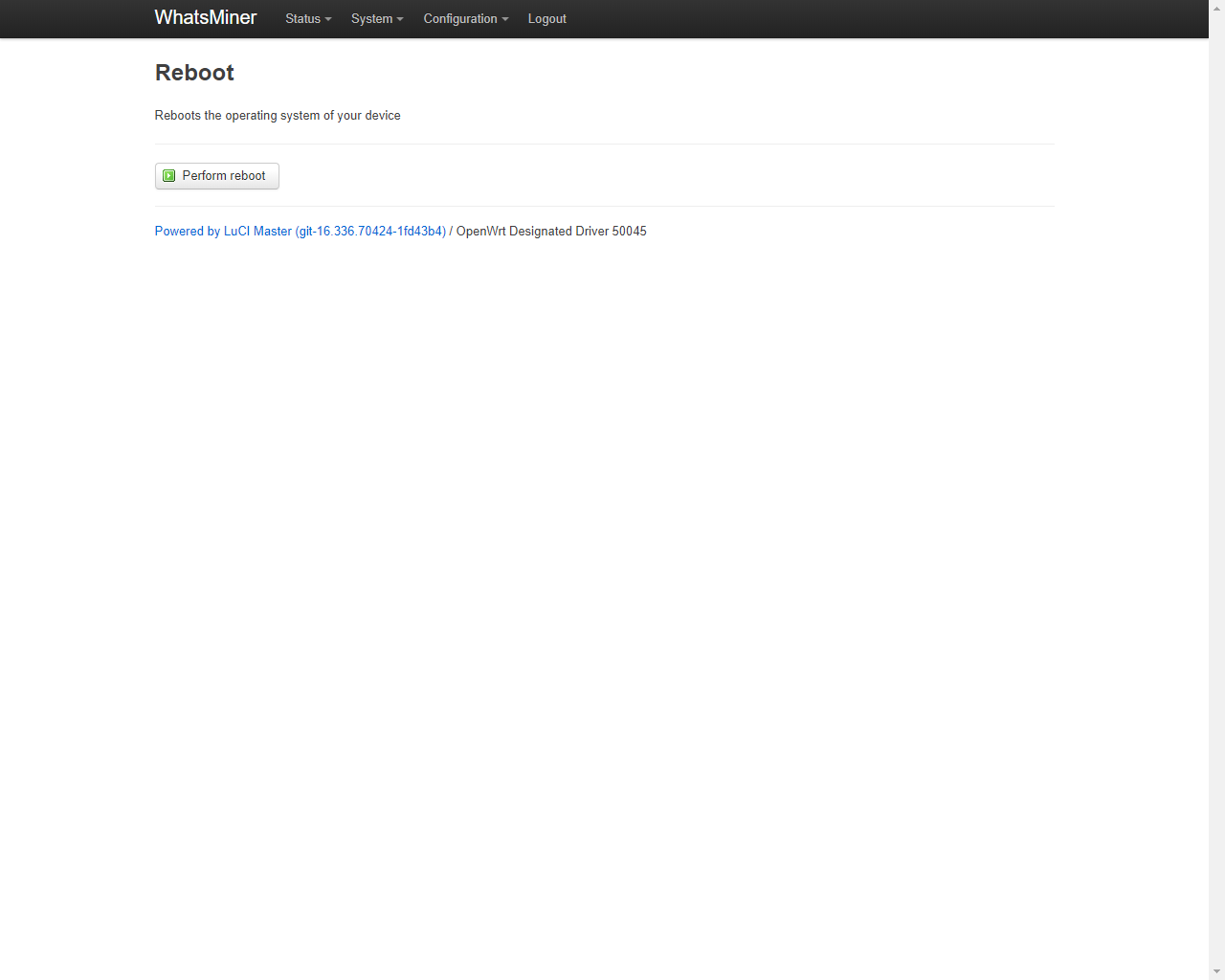
Reboot.
6. Performance test
When all the settings were set properly, it was time to test the miner.
After the miner was ready with the startup process, the hash rate rose quickly to about 12.0 Th/s and stayed at that level.
Here is the miner status page view after 16 hours of mining.
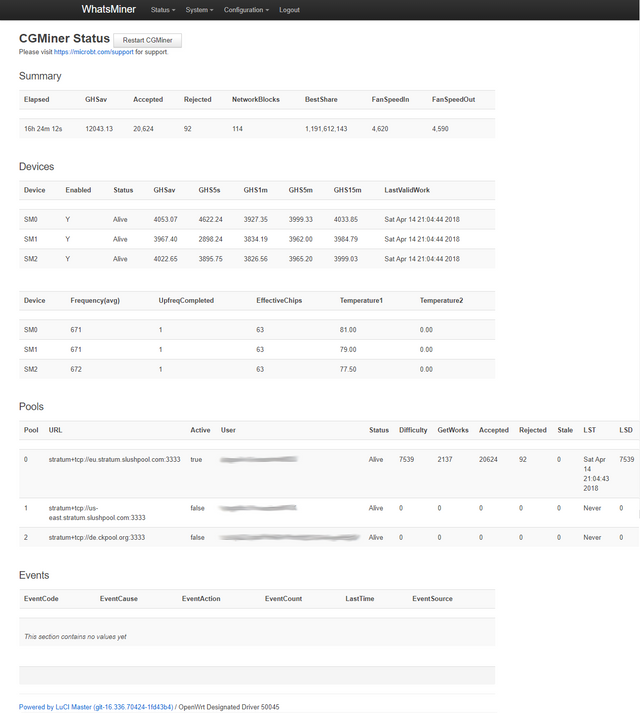
Miner status page.
As usual, the power measurement was done with Perel E305EM6-G energy meter.
Technical specs data sheet (.pdf document):
https://www.perel.eu/downloads/22/e305em6e305em6ggbnlfresdptpl.pdf

Perel E305EM6-G.
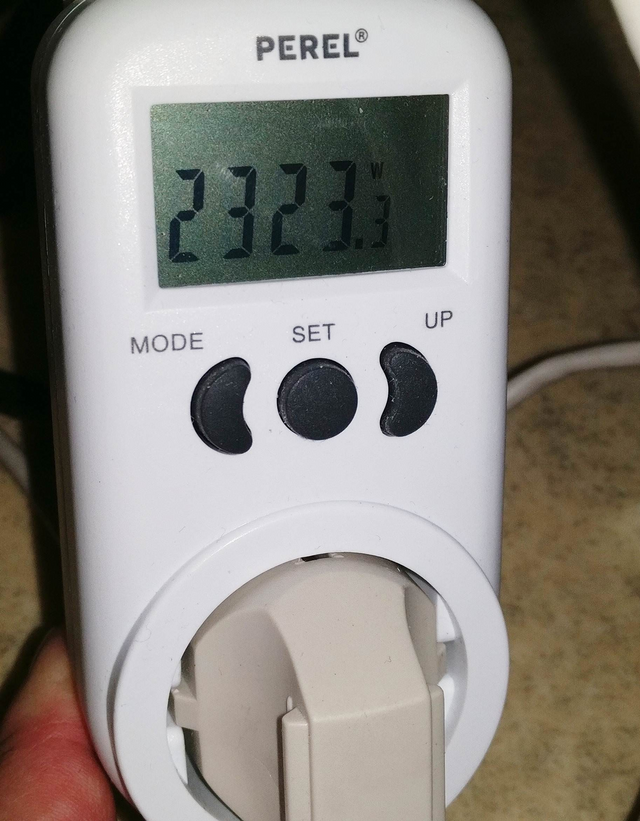
Power measurement.
A stable result for the power consumption at wall was 2323 W,
when the average hash rate after 16 hours of mining was 12.04 Th/s.
With these results we can calculate the power efficiency at wall.
2323 / 12040 = 0.1929 J per Gh/s.
7. Conclusion
WhatsMiner M3X is a nice piece of gear in the currect Bitcoin ASIC miner hardware market
and their miner design ideas are very competetive with rest of the current generation competitor miners.
The power consumption is quite high and using the 28nm process node technology it is not able to achieve
as good power efficiency numbers as competitors.
I believe that this could be a different story, if they would had a 16nm or smaller process node tech available.
The miner price per hash rate is quite competitive at the moment when you compare it with the market prices.
This machine performed just as advertised, I got 12.04 Th/s hash rate and the nominal rate is between 12.0 and 13.0 Th/s.
Power consumption is high up in the 2kW area, but cooling design does it job properly.
There are big sized heat sinks with high rev cooling fans and the miner doesn't get too hot in normal operating conditions.
This is a very loud miner as most of the modern ASIC miners are, you don't want this in your bed room.
All in all I think that this miner is a nice small upgrade compared to the previous M3 model
and I'm looking forward to see what WhatsMiner has to offer in the future!
I would like to thank Team Pangolinminer and especially Laurent big time for giving this miner as a sample unit
and for the chance for me to give a review for it here at the forum.
If you got any questions you'd like to ask, feel free to drop them in this thread.
I will try to give my best answer.
8. How to order
You can make an order simply by visiting the webshop.
See more details at the official overseas distribution arm Team Pangolinminer website.
Team Pangolinminer
www.pangolinminer.com
Congratulations @hagssfin! You have completed some achievement on Steemit and have been rewarded with new badge(s) :
Click on any badge to view your own Board of Honor on SteemitBoard.
For more information about SteemitBoard, click here
If you no longer want to receive notifications, reply to this comment with the word
STOPThank you for your detailed report. Happy mining.
Have a look at my projects ;-)