How Reports Portal Free You From O&M Work?
When selecting the reporting software, whether the reporting system will enable report developers to develop reports quickly would be the priority of the enterprise’s consideration. However, it’s common to ignore choosing the reports portal. This would increase the O&M department’s burden to maintain the reporting system.

For example, after our company launched the ERP system, it is convenient to develop simple reports after a period of debugging. However, gradually, we found the following problems:
There is no user management, and it is impossible to manage users hierarchically.
There is no way to manage the business process. Once the number of departments increases, the business process and relationship will become complicated. Besides, the system cannot be optimized, which caused an invalid workload.
It isn’t effortless to upgrade the systems. And it is hard to customize the reporting systems.
These problems may not matter to report developers. But for the O&M department, the more difficult the operation and maintenance of the report system is, the more bugs and problems need to deal with, and the invalid work will increase.
Luckily, after we install the reporting portal, the problems are solved quickly.
1. What is the Reports Portal?
Reporting portal is a platform that allows users to view and manage reports, manage users, and facilitate operation and maintenance in one place.
It is always a part of the business reporting system.
2. Reporting Portal Example
Take FineReport as an example, which is enterprise reporting software that provides powerful reporting portal functions.
There are three main functions shown as followings:
2.1 Permission Management
One of the most challenging problems for the system manager is how to control the user’s permission.
After completing a report, it is necessary to set the authority to control who can see the reports and who cannot. Accordingly, the authority should be managed to make the authority control the report template.
However, in most cases, the reality is that the reports are like the jumble in the system; the boss and department staff both can access the company’s financial statements. This poses a threat to the security of the reports.
In this situation, unified access control is essential. The reports portal enables users of different roles to view the corresponding reports through the control of users and permissions.
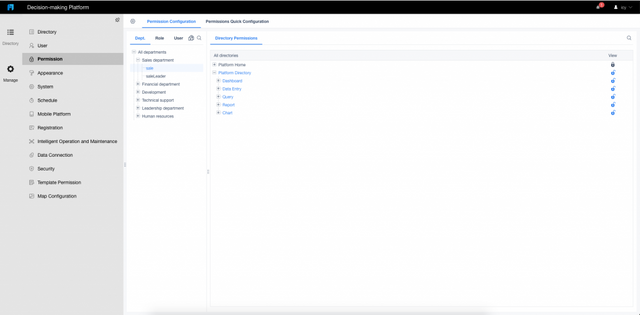
Through the FineReport reporting portal, you can assign permissions by department positions, roles, and users are only allowed to access authorized resources. The permissions cover access to reporting, platform management, and data connection.
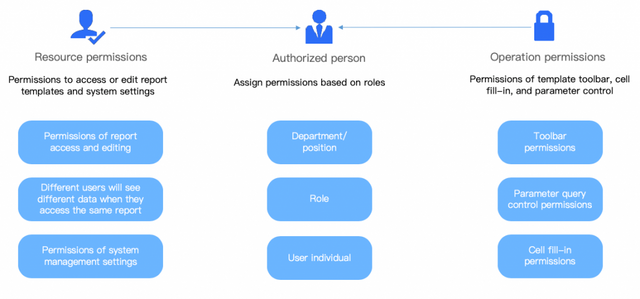
Besides, considering each branch or department may share its own reporting system, the FineReport reporting portal also supports hierarchical permission management. The function of hierarchical permission control allows different branches or departments to share the same system.
Each branch office or department has its administrator, who assigns permissions to its subordinates. That is to say, the super administrator controls all authorities, and the subordinate administrators only manage users and report templates within the scope of permission.
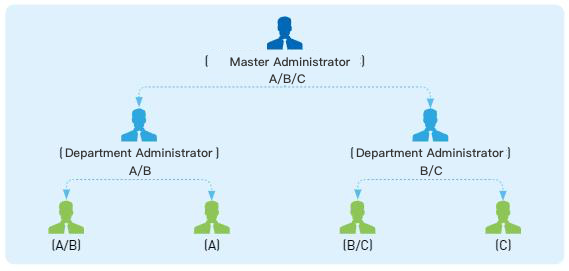
2.2 Fixed-Time Scheduling
Another problem in reporting is repetitive work. Some departments require creating and sending reports regularly. For example, the sales team needs to send the daily, weekly, and monthly reports for managers to track sales performance.
To free from the repetition work, usually, these departments will demand automated reporting.
Before, developers need complex python code to implement. With the advent of the reporting portal, the process is simplified a lot.
In the FineReport reporting portal, set scheduled reports only need four steps:
Users upload the reports that need to be published regularly.
Users set the scheduled tasks and select the release time.
Then, the server will generate files automatically according to the settings
After that, the portal will generate results to inform the operation staff by email, SMS, etc
In the process, the operation staff doesn’t have tedious development work. And users can release the reports regularly, which frees them from the repetitive publishing operation. They can easily and quickly set up daily reports, monthly reports, quarterly reports, annual reports, and other tasks without extra work. Also can implement real time reporting.
2.3 Intelligent Operation and Maintenance
Good reporting software should not only enable report developers to develop reports quickly but also need to provide powerful operation and maintenance functions.
Reports portals play an important role in the operation and maintenance.
It enables report administrators to monitor the details of report access, quickly locate and deal with problems, and provide powerful data backup and recovery functions.
For example, FineReport’s intelligent operation and maintenance features can help operation staff monitor which templates in the current system have problems.
Or monitor which templates are at risk of problems, whether the system’s hardware and software configuration can support the practical scenarios, whether there is a risk of a crash.
This crucial information can be grasped timely to ensure the system’s stable operation.
Besides, the FineReport reporting portal can monitor the utilization of memory and CPU. It will alarm immediately once the memory bottleneck occurs.
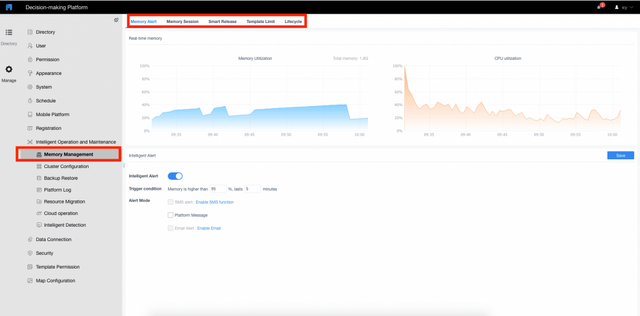
At the same time, it also carries on the session survival, session clear, and so on, which guarantees the server operates stably.
The reporting portal can test the reporting system intelligently, such as server configuration, report management, and global properties. If there is an error in the template preview or insufficient disk space in the project, the reports portal will immediately identify the problem and provide solutions.
Last but not least, the reporting portal logs can monitor and examine the system’s running status, including access statistics, user behavior, template heat, performance monitoring, management log, error log, etc.
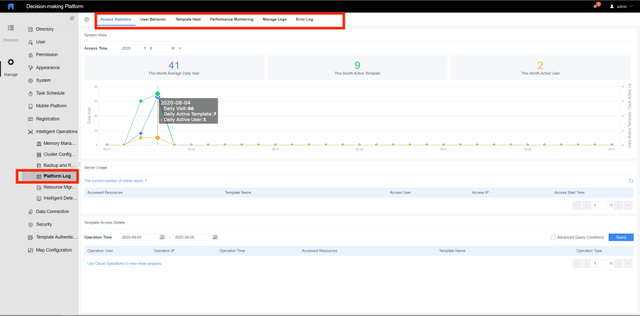
Original Source: https://www.finereport.com/en/reporting-tools/reports-portal.html