It only takes a minute to send minutes
I have worked as a remote developer for a long time. Remote work has its benefits and downfalls, but I love it mainly due to the fact that it allows me to collaborate with open minded people with great ideas from all around the world.
One thing I learned (through experience unfortunately) is to always keep minutes of all meetings that happen online. Especially if you are the outside team member joining the team remotely. There are several reasons for this.
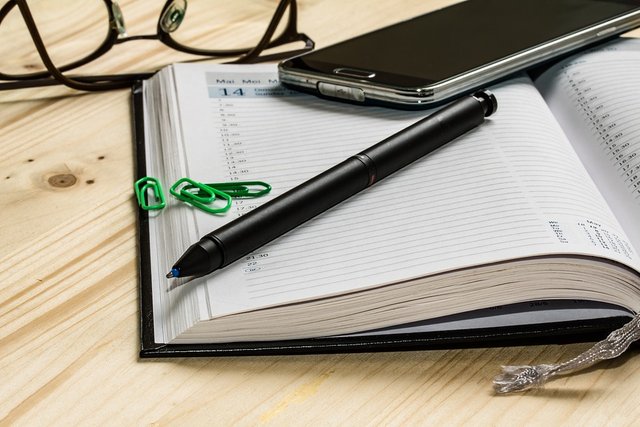
Why minutes?
Perception
The first reason is: perception! If you take notes during the meeting, then clean them up and send them to all participants after the meeting, the whole team will appreciate this greatly. You will be the one who follows up, who pays attention to detail and who actually wants to do their best to get the job done.
Look after yourself!
The second reason is: look after yourself. In remote work the other person has no idea what you are doing until the moment you commit code or demo them your work in a meeting or send in a report. This allows projects to go in a wrong direction. In the meeting we misunderstood each other, someone said this but meant that, someone did not hear or understand something... And, of course, it is natural to blame the other side in these cases. But - if you have kept minutes - instead of going into an endless argument over who said and who meant what, you can just say "Read the minutes - it is clear" and this puts you in the driver seat.
Minutes are documentation
The third reason is: minutes are documentation! In many of your engagements you will need to document what you do. It is not only about "Show me the code!", it is about delivering the full product. If you can do this, then you will bring more value to the client then the guy next door. And when in the end you write documentation (and let's not kid ourselves, you will do it in the end, not during the engagement like you should), these will be a bloody good reminder of what needs to be in the docs.
Tips and tricks
I'd like to share a few tips and tricks I've learned over the years about meetings and keeping minutes:
Set aside time for minutes
Minutes are... how to put this politely in this article... boring! And after the meeting it will take you some time to transform your drawings, scribbles, arrows and abbreviations into something people can actually read and understand. This time is time you don't have. However - there is a trick. In your calendar book a 15 minutes longer slot for a meeting than you need. So - if you have a meeting that you expect to take an hour, book a 75 minute slot. This will allow you additional 15 minutes to organize your notes into something you can email people. Think of it this way: the meeting is not completed unless you send the minutes.
![]()
Use pen and paper
Yes, yes, I know, it's 2018, no one uses pen and paper anymore... and this might be true. However, this is my own preference, and I'll explain why. In my humble opinion, pen and paper provide more flexibility. You can write, draw, scribble, doodle, add arrows, cross out stuff, take dictation... Of course, there are apps that do all of this, but switching between them all and using any of them in real life speed was not successful for me. Pen and paper was.
Another reason is that, when you are e.g. in a video conference or even a live meeting, if you have a pen and paper and are writing things down, it seems like you're paying attention and working hard. If you are taking notes on your cell phone, it seems like you're not paying attention and are playing Clash of Clans.
Assume your minutes are correct
This is a cool one I learned the hard way. I used to send minutes in an email that would say: "Here are my minutes from the meeting, please let me know if you agree." Of course no one would reply to that email. And when things had gone south, I used my cool argument "Well, let's check the minutes". However, my client complained that he had never read the minutes. I told him they were in an email on this particular date, he found the email and said that he never confirmed to me that he agreed on them. Even though this was not really fair from them, they did find a rhetoric loop hole that made arguing more difficult.
This is why, from then on, when I send minutes, I use something like: "Here are the minutes. I will work according to these minutes. If for any reason you disagree with anything in the minutes, please let me know." Only a subtle difference, but if your client tries the "I never read your minutes!", you can say "Well - too bad for you!"
Conclusion
In remote work it is most important to deliver and bring quality to your client. No amount of tricks can help you if you do not do this. The client in remote work cannot see you, they do not know what you're doing, and the main thing that they value is output.
However, if on top of the amazing output you add great communication skills, great follow ups, attention to detail and similar stuff, you'll go from a great person to work with to an absolute dream of a remote professional. And this difference can be made with only a few easy tricks - such as spending a few minutes on minutes!